Description

Banner by Fyoncle

I always really liked the End dimension. And always waited for it to finally get some love and get updated.
Except… It never was. So I decided I'd do it myself.
The goal for End's Phantasm is to make the End dimension a place the player has an interest in going to, and for it to be better integrated into the main game loop. Survival starting from the End is also made possible.
Shine bright, like the stars above!

Biomes
Dreaming Den
See this strange looking forest? Silently watched over by the Fallen Stars of the End sky, grow Vivid Nihilium and Pream Trees. These last have yellow and blastproof wood, just like Endstone! They also yield Pream Berries from their foliage, which also heal you when eaten.

Now let's look at the other side of the mirror. Below the Dreaming Den is the Underisland, which could be considered a sub-biome. The roof is covered in Oblivion, a strange void corrupted moss that can be used as a repair material for anything, and Oblivines. You can latch to them not to fall, and they grow Oblifruits, which have a chance not to be consumed on use!

Lastly, scattered both above and below the biome are glowing Crystal Spikes. They are mainly useful for crafting decorative blocks, but the ones below the islands have a chance to be Voided, which can be crafted into tools that mine faster the more experience you have, acting as an upgrade to gold.
In this new place spawn two new mobs, the Crystie and the Behemoth
Crysties are little crystal fairies, with an explosive filiation with End Crystals. Would you dare to hit one, it would then attempt to dive straight into you to explode in a sparkly bang, or simply when it dies.
Behemoths are lazy giants sleeping anywhere on the ground of the Dreaming Den. Be careful though, as getting too close will wake them up, and they're quite grumpy! They are immune to knockback and ranged attacks, but drop powerful physical enhancing meat when defeated.
Acidburnt Abysses
Legends have it that centuries ago, when more Dragons ruled over the End, one of them went mad and ravaged the starry landscapes below, destroying all life and letting islands scarred with acid waste and cracks.
That is, of course, only legends and nightmares. Or is it? Dreams have proven to come true.
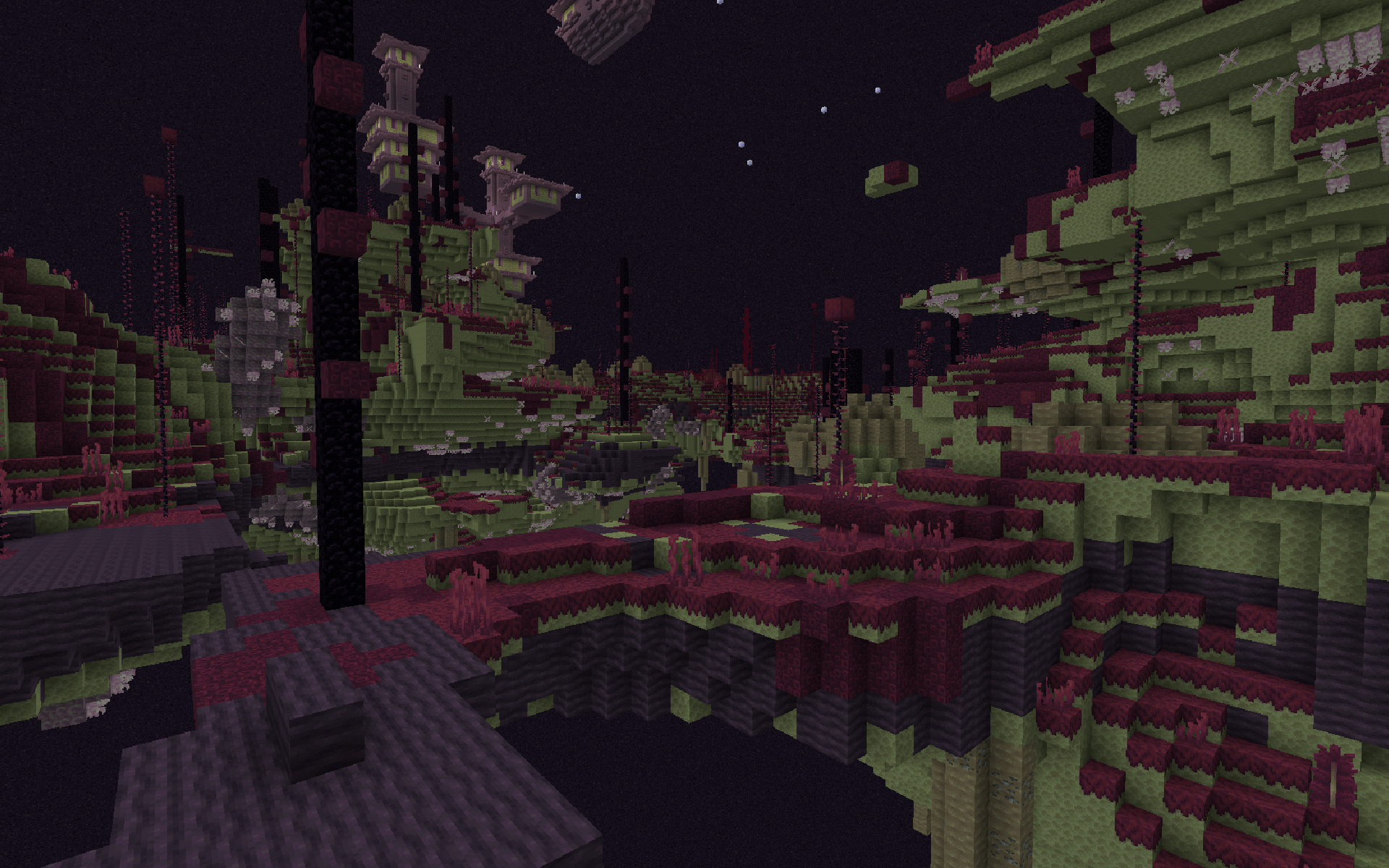
Although, the environment adapted, growing plants made of obsidian and pulling nutrients from the everlasting acid. Rocks formed from melted endstone, bringing and concentrating all kinds of minerals from within the islands. Formed a biome reminiscent of both the deepest oceanic floors and the lushiest jungles: Meet the Acidburnt Abysses.
Below thrives a rather peculiar lifeform, here in the Choral Riff.
Choral learnt to live off the void's echoes and whispers, gaining all sorts of musical properties. It can be used to craft Subwoofers to push entities when powered, and Choral Arrows to unleash the power of music right in your foe's face!

General Changes
Progression
First of, one thing might quite surprise you: when jumping in the End portal, you don't spawn directly on the main island, ready to face the Dragon (unless you turned this off in the configs). That is because the portal now brings you to the outer End islands. To go fight the Dragon, you simply have to wander around a bit and find a Gateway that will take you to the fight. This simple but decisive change finally brings the End in the main game loop, as it allows more casual players to explore it as an extra step before "finishing the game".
Because of this, the Elytra has been nerfed and can't be boosted until the Dragon is killed. You still get to enjoy gliding around, but it's not so overpowered.
Obsidian Towers
The Obsidian Spires around the Dragon got a slight redesign by having a Crying obsidian gradient near the top. It doesn't do anything, but it emphasizes well the magicalness of the Crystals.
Some of theses Towers also randomly spawn in the outer End as new dungeons. What is inside is still a work in progress, but you can find some nice loot and a challenging experience!

Compatibility
From version 1.0, Phantasm has automatic compatibility with virtually any datapack affecting the End, with special presets for Nullscape and Endercon.
Multi noise biome sources will be modified at runtime so that the End Highlands biome is split equally between it and Phantasm biomes. Additionally, Raw Purpur and obsidian pillars on the Dragon's island can be configured to generate higher or lower to accomodate for any generation settings.
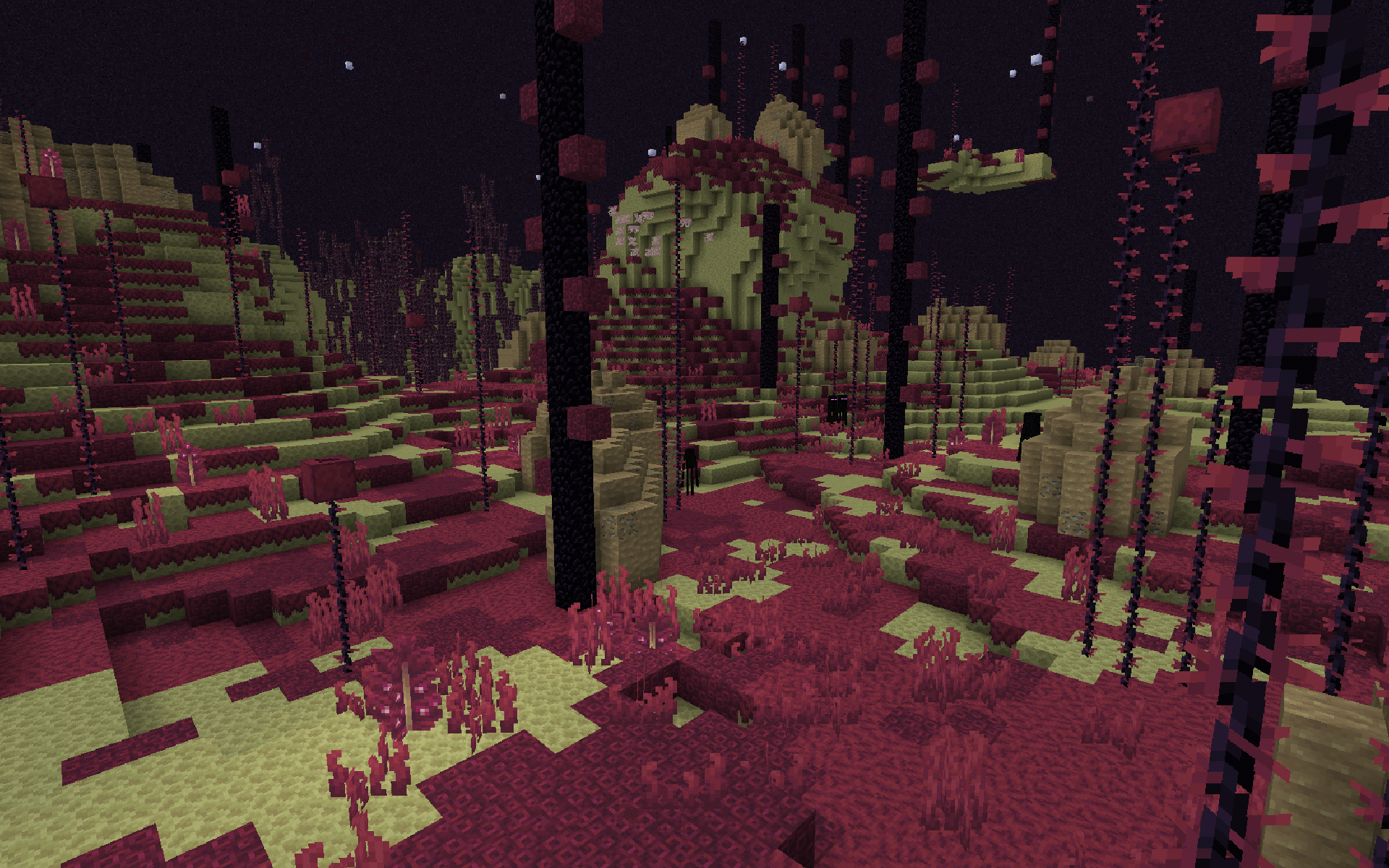
Screenshot taken with Endercon installed, the datapack was not edited in any way
If you encounter any datapack not generating properly, please let it be known so that presets can be added.
Addons
Nullnite's Echo
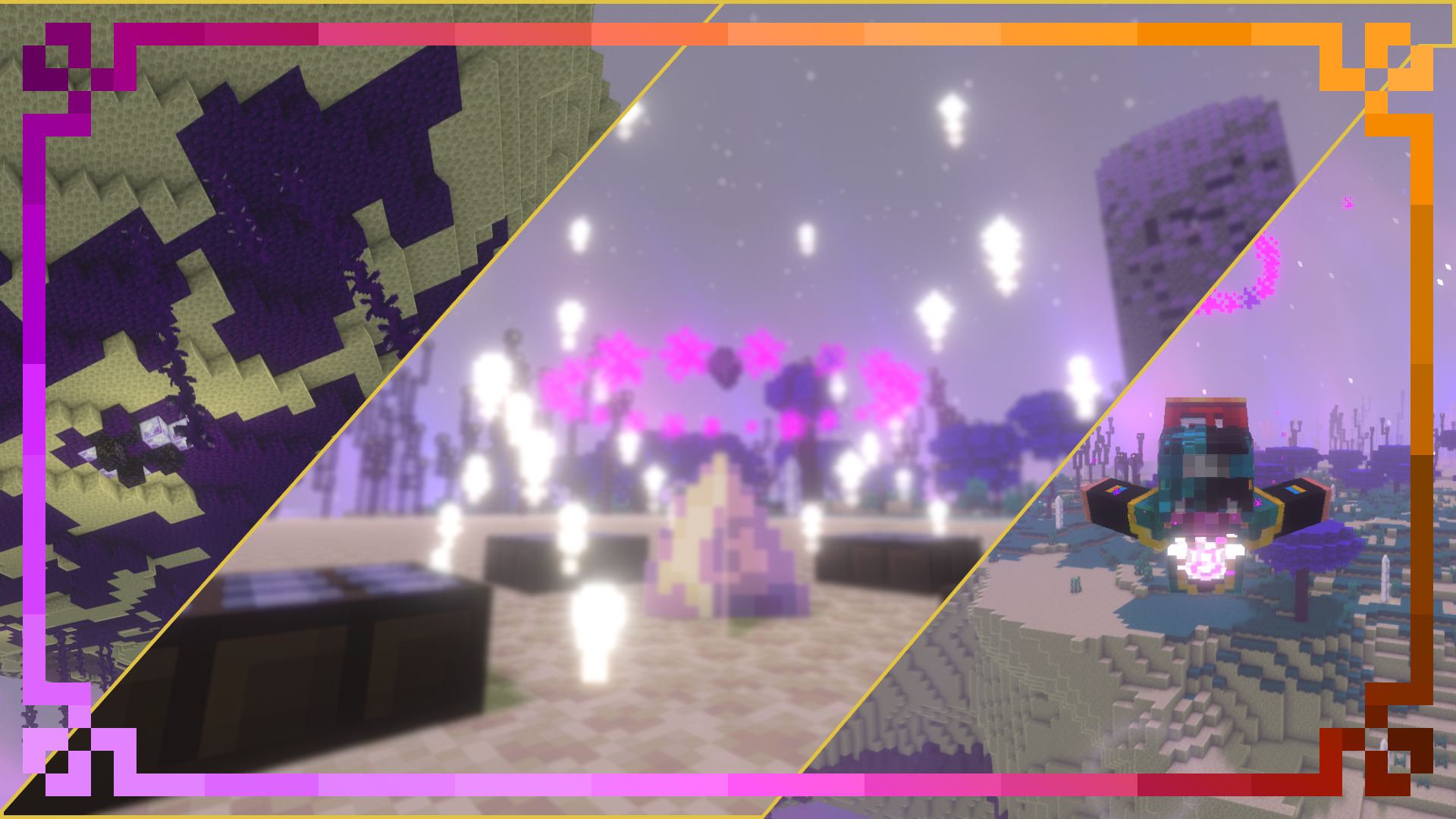
Made by the awesome SashaKYotoz, Forge porter of Phantasm, Nullnite's Echo is here to fulfill all your wishes for amazing equipment in the End.
Go on a journey in the Underisland to find remants of Nullnite, and harness it to craft a powerful Nullnited Pendant, able to master the elements!
Find it here!
End's PhantasmZ
This addon adds level requirements for End's Phantasm weapons and tools to fit seemlessly with LevelZ. This way you can add the End's Phantasm mod to your RPG modpacks without worrying about people skipping progression.
Find it here!



AD
Become Premium to remove Ads!
What means Verified?
-
Compatibility: The mod should be compatible with the latest version of Minecraft and be clearly labeled with its supported versions.
-
Functionality: The mod should work as advertised and not cause any game-breaking bugs or crashes.
-
Security: The mod should not contain any malicious code or attempts to steal personal information.
-
Performance: The mod should not cause a significant decrease in the game's performance, such as by causing lag or reducing frame rates.
-
Originality: The mod should be original and not a copy of someone else's work.
-
Up-to-date: The mod should be regularly updated to fix bugs, improve performance, and maintain compatibility with the latest version of Minecraft.
-
Support: The mod should have an active developer who provides support and troubleshooting assistance to users.
-
License: The mod should be released under a clear and open source license that allows others to use, modify, and redistribute the code.
-
Documentation: The mod should come with clear and detailed documentation on how to install and use it.
AD
Become Premium to remove Ads!
How to Install
Download Forge & Java
Download Forge from the offical Site or here. If you dont have Java installed then install it now from here. After Downloading Forge you can run the file with Java.
Prepare
Lounch Minecraft and select your Forge istallation as Version this will create a Folder called Mods.
Add Mods
Type Win+R and type %appdata% and open the .minecraft Folder. There will you find your Folder called Mods. Place all Mods you want to play in this Folder
Enjoy
You are now Ready. Re-start your Game and start Playing.