Description
Particle Rain replaces the default weather with prettier particle effects, and adds some additional fog, wind, and sandstorm weather effects. You can even add or customise weather effects with the in-game config menu.
Fabric versions require Fabric API.
For config, use command /particlerain or your loader's mod list menu
For common compatibility issues, see here
Direct link to video if the embed isnt working: https://www.youtube-nocookie.com/embed/oan4xH5RvH0
Rain Particles
Falls at an angle, as if blown by wind. The wind is stronger during stormy weather.
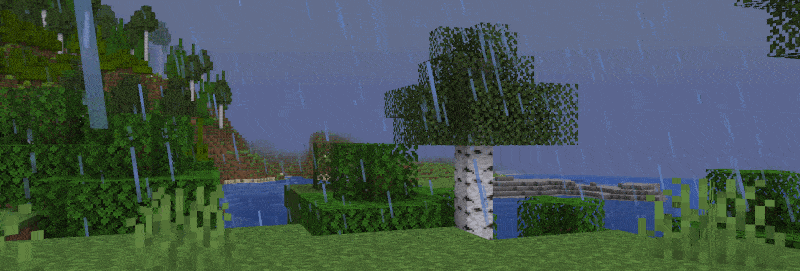
Snow Particles
Rotate slowly as they fall.

Sandstorms
Dust and shrubs blow through deserts and other dry biomes. Supports modded biomes. Will match the color of the block below.

Biome Tint
Rain and water particles match the biome's water tint. In vanilla biomes, the tint is not this strong.

Water Ripples
Appears when rain falls onto water. Will match the resolution of your resource pack. (configurable)

Water Streaks
Appears when rain hits a wall made of a hard material. (can be configured to appear on any block)

Mist
After rainfall, moisture that has seeped into the ground will evaporate back into the air, creating clouds of mist above the ground. These will also appear naturally in biomes tagged `#c:is_spooky` and `#c:is_wet/` (this too, is configurable)

Configuration & Custom Effects
You can create all kinds of atmospheric particle effects for specific blocks and biomes or edit the existing effects using the built in configuration menu.
Access the menu via the command `/particlerain` or through the mod menu.

Puddles
Puddles are currently being reworked, and will be re-released as a new mod.
Other Links
AD
Become Premium to remove Ads!
What means Verified?
-
Compatibility: The mod should be compatible with the latest version of Minecraft and be clearly labeled with its supported versions.
-
Functionality: The mod should work as advertised and not cause any game-breaking bugs or crashes.
-
Security: The mod should not contain any malicious code or attempts to steal personal information.
-
Performance: The mod should not cause a significant decrease in the game's performance, such as by causing lag or reducing frame rates.
-
Originality: The mod should be original and not a copy of someone else's work.
-
Up-to-date: The mod should be regularly updated to fix bugs, improve performance, and maintain compatibility with the latest version of Minecraft.
-
Support: The mod should have an active developer who provides support and troubleshooting assistance to users.
-
License: The mod should be released under a clear and open source license that allows others to use, modify, and redistribute the code.
-
Documentation: The mod should come with clear and detailed documentation on how to install and use it.
AD
Become Premium to remove Ads!
How to Install
Download Forge & Java
Download Forge from the offical Site or here. If you dont have Java installed then install it now from here. After Downloading Forge you can run the file with Java.
Prepare
Lounch Minecraft and select your Forge istallation as Version this will create a Folder called Mods.
Add Mods
Type Win+R and type %appdata% and open the .minecraft Folder. There will you find your Folder called Mods. Place all Mods you want to play in this Folder
Enjoy
You are now Ready. Re-start your Game and start Playing.