Description
Overview
Allows creation of compressed blocks for any other block (this includes other mod's blocks) using a relatively simple
JSON config. In that config you only need to mention resource name for the base.
It will generate recipes for the 3x3 compression and un-compression for each block automatically (which can be disabled in the config entry).
This was part of Overloaded for 1.12 and has since been split out.
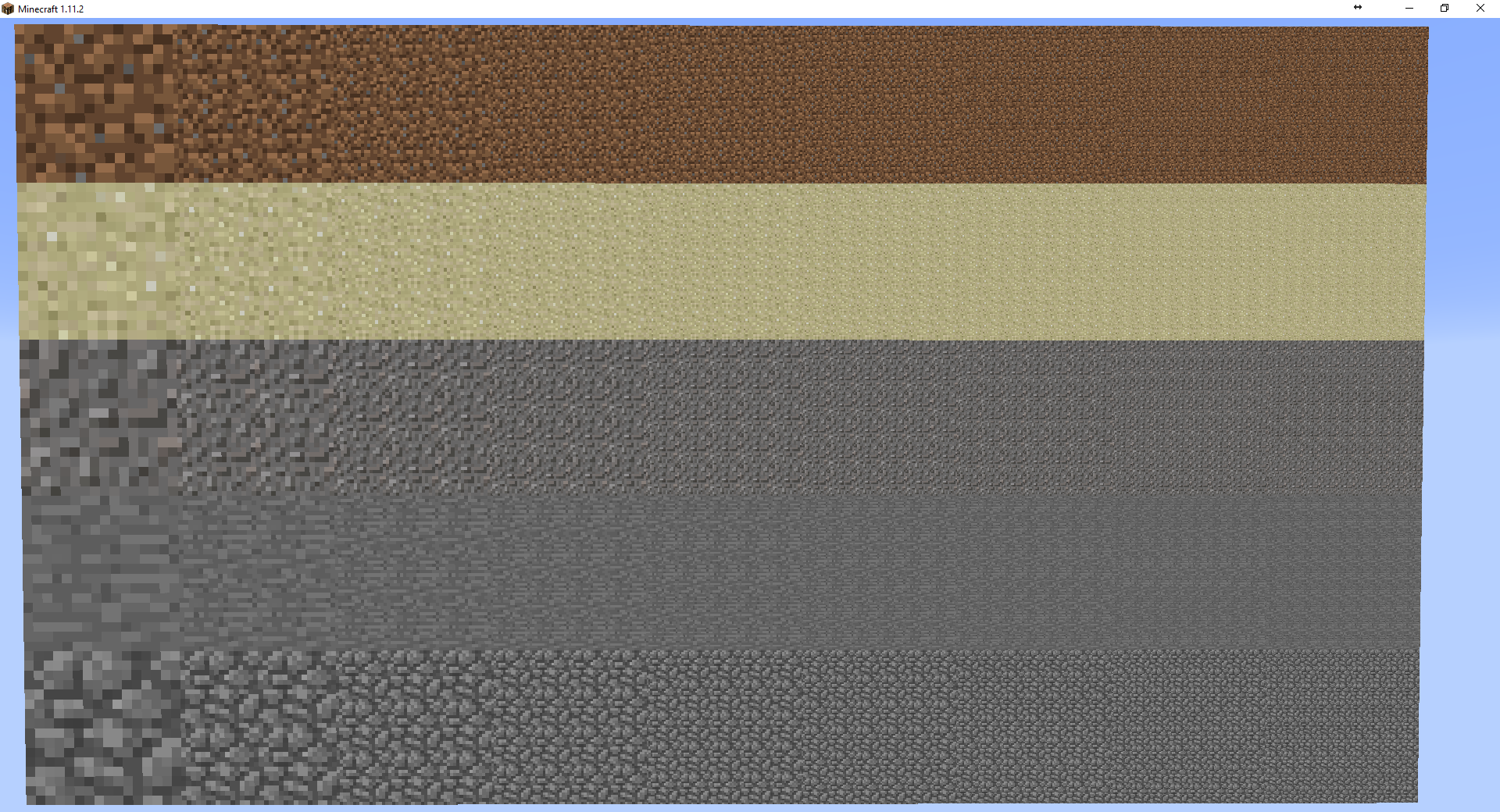
[
{
"baseRegistryName": "minecraft:cobblestone",
"compressedPathRegistryName": "compressed_cobblestone",
"texturePath": "minecraft:textures/blocks/cobblestone.png",
"depth": 16,
"hardnessMultiplier": 9.0,
"recipeEnabled": true
},
{
"baseRegistryName": "minecraft:.*_log"
}
]
Only required field is baseRegistryName (which allows Regex). Rest are optional with the same defaults as shown above.
Texture will default to {namespace}:textures/blocks/{path}.png.
Warnings
Client - Server Syncing
The config needs to be kept in sync between client and server. If they are out of sync issues will occur.
Texture Sheet Size
Since this generates dynamic textures for many blocks there is the possibility of filling out the entire texture space.
The amount of texture space you have depends on your graphics card. If you get a TextureStich exception while loading
you have run out of space. To alleviate this there is a config entry for max texture size.
AD
Become Premium to remove Ads!
What means Verified?
-
Compatibility: The mod should be compatible with the latest version of Minecraft and be clearly labeled with its supported versions.
-
Functionality: The mod should work as advertised and not cause any game-breaking bugs or crashes.
-
Security: The mod should not contain any malicious code or attempts to steal personal information.
-
Performance: The mod should not cause a significant decrease in the game's performance, such as by causing lag or reducing frame rates.
-
Originality: The mod should be original and not a copy of someone else's work.
-
Up-to-date: The mod should be regularly updated to fix bugs, improve performance, and maintain compatibility with the latest version of Minecraft.
-
Support: The mod should have an active developer who provides support and troubleshooting assistance to users.
-
License: The mod should be released under a clear and open source license that allows others to use, modify, and redistribute the code.
-
Documentation: The mod should come with clear and detailed documentation on how to install and use it.
AD
Become Premium to remove Ads!
How to Install
Download Forge & Java
Download Forge from the offical Site or here. If you dont have Java installed then install it now from here. After Downloading Forge you can run the file with Java.
Prepare
Lounch Minecraft and select your Forge istallation as Version this will create a Folder called Mods.
Add Mods
Type Win+R and type %appdata% and open the .minecraft Folder. There will you find your Folder called Mods. Place all Mods you want to play in this Folder
Enjoy
You are now Ready. Re-start your Game and start Playing.