Description
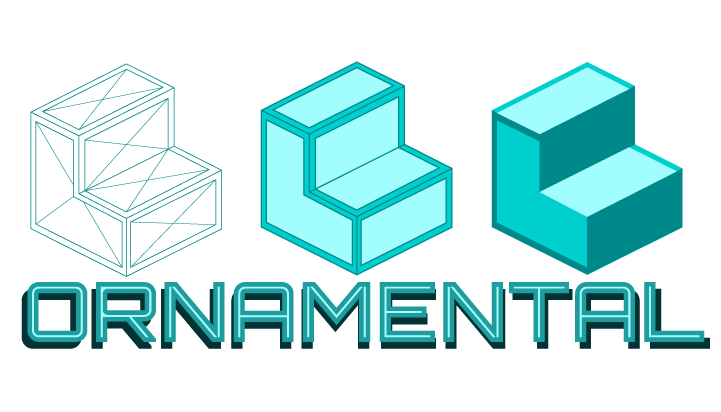
Simple, versatile, an expansion you never knew you wanted
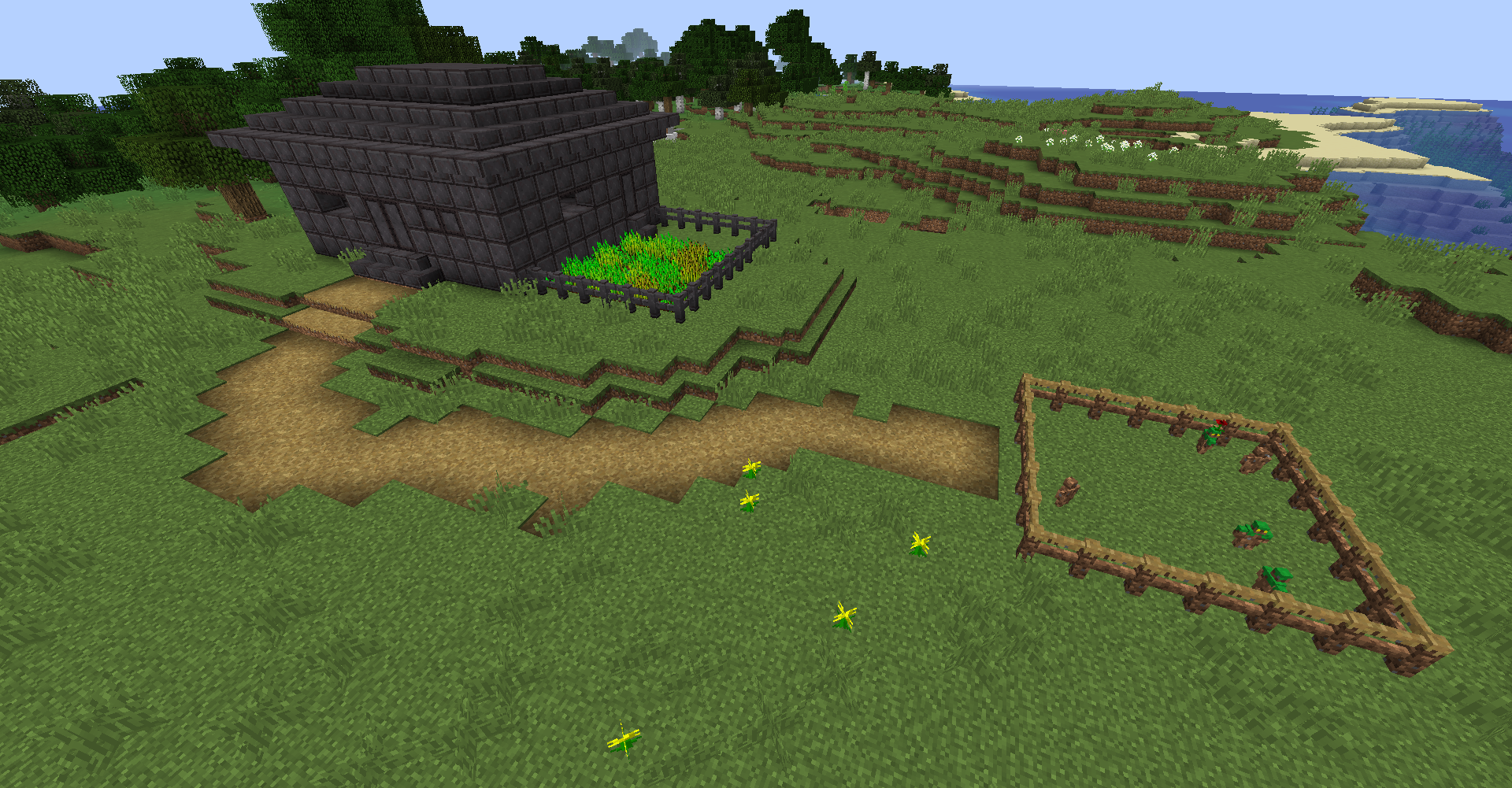
What is Ornamental?
Ornamental is a mod for all you needs you never knew you wanted. A home reinforced with Obsidian? Yes you can. Some more decoration options with Nether Bricks? Of course. First home the most decorative and appealing? You can do that. How about the most expensive home you could make? Do it however you want, because this is what Ornamental is for.
What is included in this mod?
Ornamental aims to give you various decorative blocks of existing blocks with little freedom of shape. Perhaps a Grass Path that changes elevation needs Stairs and Slabs. Ornamental provides Grass Path Slabs and Stairs just for that.
The different kinds of decorative blocks include Stairs, Slabs, Fences, Trapdoors, Fence Gates, and Doors.
Materials can range from the simple things like Dirt, Clay, or Grass to the interesting like Bricks, Bone, and Nether Brick to the most absurd such as Gold, Diamond, even Netherite.
Golems?

Yes, Ornamental provides Golems. All kinds you can think of that is provided by Ornamental, each with their own strengths and traits. Have a little companion such as a Grass Golem, or have a powerful guard like an Obsidian Golem. Some are built just like Iron Golems, others might be like a Snow Golem, sometimes the Golems have their own shape and form. Try them out, you might find an unlikely protector.
Expanding with Ornamental
Ornamental is more than just a mod; it is also a helper library. Using a few simple yet versatile systems, you can create some new blocks with the power of OrnamentBuilder.
To get started, start yourself a new mod with Ornament as a dependency, then find OrnamentBuilder and follow the closely documented class to build the perfect ornament material for you. Then you just register with the various Ornament blocks with your newly created OrnamentBuilder with a bit of help with PropertiesHelper and let the magic work.
Discord Server
This server isn't about Ornamental, but it links to the channel.
Bugs, Crashes, and Suggestions
Found a bug? Crashed the game with Ornamental? Want to add something new to the mod? Bring it up! Find the Issues tab above and submit your issue or idea.
AD
Become Premium to remove Ads!
What means Verified?
-
Compatibility: The mod should be compatible with the latest version of Minecraft and be clearly labeled with its supported versions.
-
Functionality: The mod should work as advertised and not cause any game-breaking bugs or crashes.
-
Security: The mod should not contain any malicious code or attempts to steal personal information.
-
Performance: The mod should not cause a significant decrease in the game's performance, such as by causing lag or reducing frame rates.
-
Originality: The mod should be original and not a copy of someone else's work.
-
Up-to-date: The mod should be regularly updated to fix bugs, improve performance, and maintain compatibility with the latest version of Minecraft.
-
Support: The mod should have an active developer who provides support and troubleshooting assistance to users.
-
License: The mod should be released under a clear and open source license that allows others to use, modify, and redistribute the code.
-
Documentation: The mod should come with clear and detailed documentation on how to install and use it.
AD
Become Premium to remove Ads!
How to Install
Download Forge & Java
Download Forge from the offical Site or here. If you dont have Java installed then install it now from here. After Downloading Forge you can run the file with Java.
Prepare
Lounch Minecraft and select your Forge istallation as Version this will create a Folder called Mods.
Add Mods
Type Win+R and type %appdata% and open the .minecraft Folder. There will you find your Folder called Mods. Place all Mods you want to play in this Folder
Enjoy
You are now Ready. Re-start your Game and start Playing.