Description
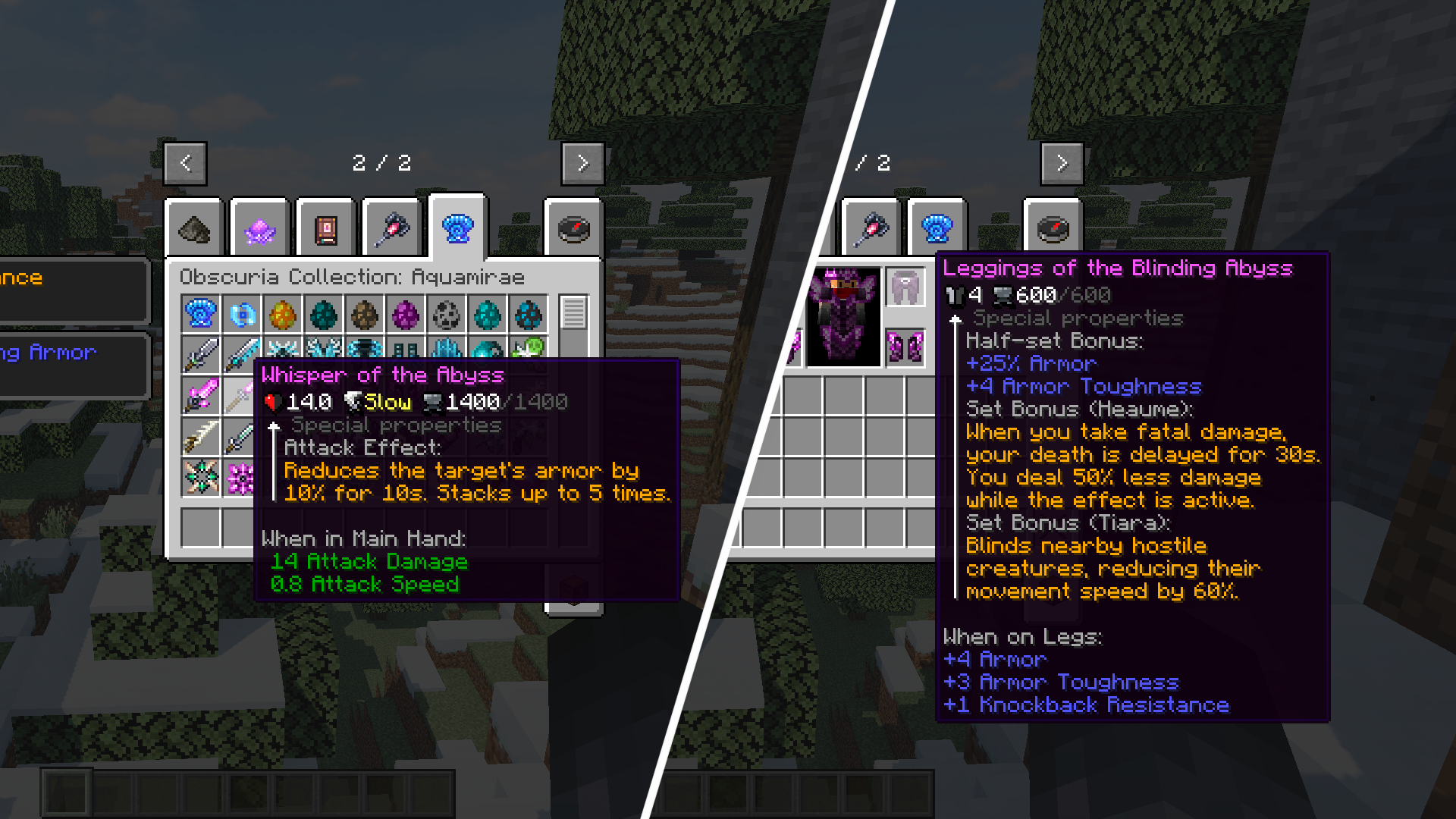
Obscuria's Tooltips is a client-side mod that adds extended descriptions and stat bars with icons for items.
Features
★ ★ ★
Config File
Stat bars displayed depending on item categories:
- for Swords (works with any swords from other mods)
- for Tools (works with any tools from other mods)
- for Armor (works with any armor from other mods)
Custom stat bars (version 1.1+):
You can add a stat bar to any item using forge tags.
To let the mod know that a custom line needs to be collected for an item, add the item to the tag forge:tooltips/custom.
Further, adding an item to any of the following tags, the stat line will be updated with new information.
You can combine any tags.
forge:tooltips/damage - displays the damage of an item
forge:tooltips/speed - displays the attack speed of an item
forge:tooltips/armor - displays the armor value of an item
forge:tooltips/energy - displays the durability of an item with an energy icon
forge:tooltips/souls - displays the durability of an item with a soul icon
forge:tooltips/durability - displays the durability of an item with an anvil icon
Descriptions & Tips for items from the Obscuria Collection:
Due to the large number of descriptions of items from the Obscuria Collection mods, it was decided to group them in this mod. This will make it easier to update and translate descriptions as they are all in one place.
Distribution Rules
⚑ ⚑ ⚑
You can:
- Use this mod in your modpacks and monetize modpacks with this mod.
- Use this mod on your servers and monetize servers with this mod.
- Use this mod in your videos and monetize videos with this mod.
- Repost this mod to other sites and services with a link to this page.
- Сreate addons for this mod.
You can not:
- Distribute modified mod files (Use them on public servers, add them to public modpacks or upload them to websites).
- Use mod assets for your projects. All resources are protected by copyright.
This mod is part of the Obscuria Collection
★ ★ ★
Obscuria Collection - a series of adventure mods united by a common story and game mechanics.
Expect new biomes and structures that will offer legendary treasures as well as new bosses who will consider to send you into the oblivion.








AD
Become Premium to remove Ads!
What means Verified?
-
Compatibility: The mod should be compatible with the latest version of Minecraft and be clearly labeled with its supported versions.
-
Functionality: The mod should work as advertised and not cause any game-breaking bugs or crashes.
-
Security: The mod should not contain any malicious code or attempts to steal personal information.
-
Performance: The mod should not cause a significant decrease in the game's performance, such as by causing lag or reducing frame rates.
-
Originality: The mod should be original and not a copy of someone else's work.
-
Up-to-date: The mod should be regularly updated to fix bugs, improve performance, and maintain compatibility with the latest version of Minecraft.
-
Support: The mod should have an active developer who provides support and troubleshooting assistance to users.
-
License: The mod should be released under a clear and open source license that allows others to use, modify, and redistribute the code.
-
Documentation: The mod should come with clear and detailed documentation on how to install and use it.
AD
Become Premium to remove Ads!
How to Install
Download Forge & Java
Download Forge from the offical Site or here. If you dont have Java installed then install it now from here. After Downloading Forge you can run the file with Java.
Prepare
Lounch Minecraft and select your Forge istallation as Version this will create a Folder called Mods.
Add Mods
Type Win+R and type %appdata% and open the .minecraft Folder. There will you find your Folder called Mods. Place all Mods you want to play in this Folder
Enjoy
You are now Ready. Re-start your Game and start Playing.