Description
O.F.Device (Ore Farming Device)
Adds devices for farming ores.

The OF Device which is added by this mod produces ores at a certain rate by consuming materials and fuel.
Note: this description is for v1.1.0 or later.
OF Device
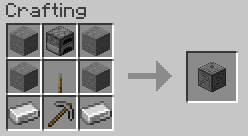
OF Devices can be mined using any pickaxe.
The appearance of the OF Device block can be changed using a stick.
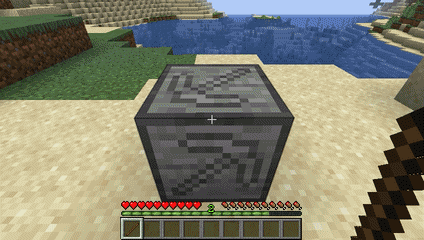
Modification
Modifying the device will speed up production and cause a greater variety of ores to appear.
| To MOD 1 |
MOD 1 to MOD 2 |
 |
 |
GUI and Hopper Automation
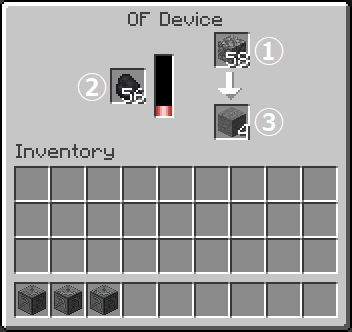
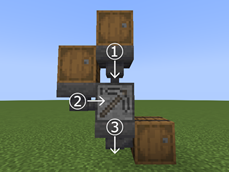
- (1) Materials
- (2) Fuel
- (3) Products
Materials
- Cobblestone
- Cobbled Deepslate (1.18+)
- Netherrack
- OF C Feeder I
- OF C Feeder II
OF C Feeders can act as Cobblestone (device y ≥ 1) or Cobbled Deepslate (device y ≤ 0), and are not consumed. However, when using OF C Feeder I, it consumes twice as much fuel.
| OF C Feeder I |
OF C Feeder II |
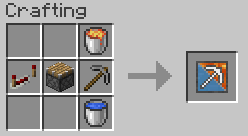 |
 |
Fuel
The same items can be used for fuel as for the vanilla furnace.
Products
Probabilities of products
From Cobblestone
| Products |
Unmod. |
MOD 1 |
MOD 2 |
| Stone |
✔️ |
✔️ |
✔️ |
| Coal Ore |
✔️ |
✔️ |
✔️ |
| Iron Ore |
✔️ |
✔️ |
✔️ |
| Copper Ore |
✔️ |
✔️ |
✔️ |
| Redstone Ore |
|
✔️ |
✔️ |
| Lapis Lazuli Ore |
✔️ |
✔️ |
✔️ |
| Gold Ore |
|
✔️ |
✔️ |
| Emerald Ore |
|
|
✔️ |
| Diamond Ore |
|
✔️ |
✔️ |
| Amethyst Shard (v2+) |
|
|
✔️ |
From Cobbled Deepslate (1.18+)
| Products |
Unmod. |
MOD 1 |
MOD 2 |
| Deepslate |
✔️ |
✔️ |
✔️ |
| Deepslate Redstone Ore |
|
✔️ |
✔️ |
| Deepslate Iron Ore |
✔️ |
✔️ |
✔️ |
| Deepslate Copper Ore |
✔️ |
✔️ |
✔️ |
| Deepslate Gold Ore |
|
✔️ |
✔️ |
| Deepslate Diamond Ore |
|
✔️ |
✔️ |
| Deepslate Lapis Lazuli Ore |
✔️ |
✔️ |
✔️ |
| Deepslate Coal Ore |
✔️ |
✔️ |
✔️ |
| Deepslate Emerald Ore |
|
|
✔️ |
| Amethyst Shard |
|
|
✔️ |
From Netherrack
| Products |
Unmod. |
MOD 1 |
MOD 2 |
| Nether Brick |
✔️ |
✔️ |
✔️ |
| Nether Quartz Ore |
✔️ |
✔️ |
✔️ |
| Nether Gold Ore |
✔️ |
✔️ |
✔️ |
| Ancient Debris |
|
|
✔️ |
Farming Efficiency
Appearance rate of ores increases with number of players, villagers, etc. (up to 3) around the device (5x3x5).
OF C Device
OF C Device is a cobblestone generator.
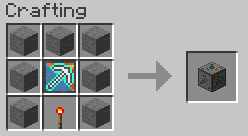
GUI
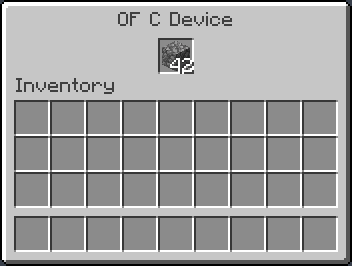
Hopper can be used to pull cobblestones from underside of the device.
Config
The mod settings are saved in the following files:
- NeoForge:
(instance_path)/config/orefarmingdevice-server.toml
- Forge:
(world_save_dir)/serverconfig/orefarmingdevice-server.toml
Restart the game when you change the config. In multiplayer mode, server-side config will be used.
isCobblestoneFeederAvailable: whether OF C Feeders are available for devices (boolean, default value is true)enableFarmingEfficiency: whether mobs around device increase farming efficiency of device (boolean, default value is true)accelerateProcessingSpeedByMod: whether to accelerate processing speed of device by modification (boolean, default value is true)increaseFuelConsumptionByMod: whether to increase fuel consumption of device by modification (boolean, default value is true)deviceProcessingSpeed: [v12.1+] processing speed multiplier of OF Devices. Choose one value from "HALF" (x0.5), "NORMAL" (x1), or "DOUBLE" (x2) (string, default value is "NORMAL")
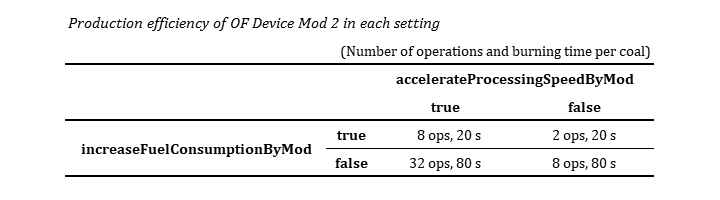
If you want to return to the fuel consumption of v0.4.x or earlier, set increaseFuelConsumptionByMod to false.
Modifying Product Tables
The products and their probabilities of each device can be modified using loot table in data pack. JSON files for the loot tables corresponding to each device are as follows.
Here is the formula for the corrected weight: weight + (farming_efficiency * quality).
In Minecraft 1.21 and later, the following directory name loot_tables has been renamed to loot_table.
The created loot table files are loaded into Minecraft as a data pack (see also: Data pack - Minecraft Wiki).
An example data pack for Minecraft 1.21+ versions: example_datapack_ofdevice_mc1.21.zip.
Loot tables of OF Device
- Cobblestone:
(data_pack_root)/data/orefarmingdevice/loot_tables/device_0.json
- Cobbled deepslate (1.18+):
(data_pack_root)/data/orefarmingdevice/loot_tables/device_0_d.json
- Netherrack:
(data_pack_root)/data/orefarmingdevice/loot_tables/device_0_n.json
Loot tables of OF Device Mod 1
- Cobblestone:
(data_pack_root)/data/orefarmingdevice/loot_tables/device_1.json
- Cobbled deepslate (1.18+):
(data_pack_root)/data/orefarmingdevice/loot_tables/device_1_d.json
- Netherrack:
(data_pack_root)/data/orefarmingdevice/loot_tables/device_1_n.json
Loot tables of OF Device Mod 2
- Cobblestone:
(data_pack_root)/data/orefarmingdevice/loot_tables/device_2.json
- Cobbled deepslate (1.18+):
(data_pack_root)/data/orefarmingdevice/loot_tables/device_2_d.json
- Netherrack:
(data_pack_root)/data/orefarmingdevice/loot_tables/device_2_n.json
AD
Become Premium to remove Ads!
What means Verified?
-
Compatibility: The mod should be compatible with the latest version of Minecraft and be clearly labeled with its supported versions.
-
Functionality: The mod should work as advertised and not cause any game-breaking bugs or crashes.
-
Security: The mod should not contain any malicious code or attempts to steal personal information.
-
Performance: The mod should not cause a significant decrease in the game's performance, such as by causing lag or reducing frame rates.
-
Originality: The mod should be original and not a copy of someone else's work.
-
Up-to-date: The mod should be regularly updated to fix bugs, improve performance, and maintain compatibility with the latest version of Minecraft.
-
Support: The mod should have an active developer who provides support and troubleshooting assistance to users.
-
License: The mod should be released under a clear and open source license that allows others to use, modify, and redistribute the code.
-
Documentation: The mod should come with clear and detailed documentation on how to install and use it.
AD
Become Premium to remove Ads!
How to Install
Download Forge & Java
Download Forge from the offical Site or here. If you dont have Java installed then install it now from here. After Downloading Forge you can run the file with Java.
Prepare
Lounch Minecraft and select your Forge istallation as Version this will create a Folder called Mods.
Add Mods
Type Win+R and type %appdata% and open the .minecraft Folder. There will you find your Folder called Mods. Place all Mods you want to play in this Folder
Enjoy
You are now Ready. Re-start your Game and start Playing.