Description
Noxo World is a Mod that adds a lot of new content to your game that fits well with the Minecraft atmosphere. I'd like to introduce the Noxo World to you!
- The modification can be constantly updated with new content *
Noxo Mod adds 2 new varied biomes to the game, they are:
Noxo Toxic Biome
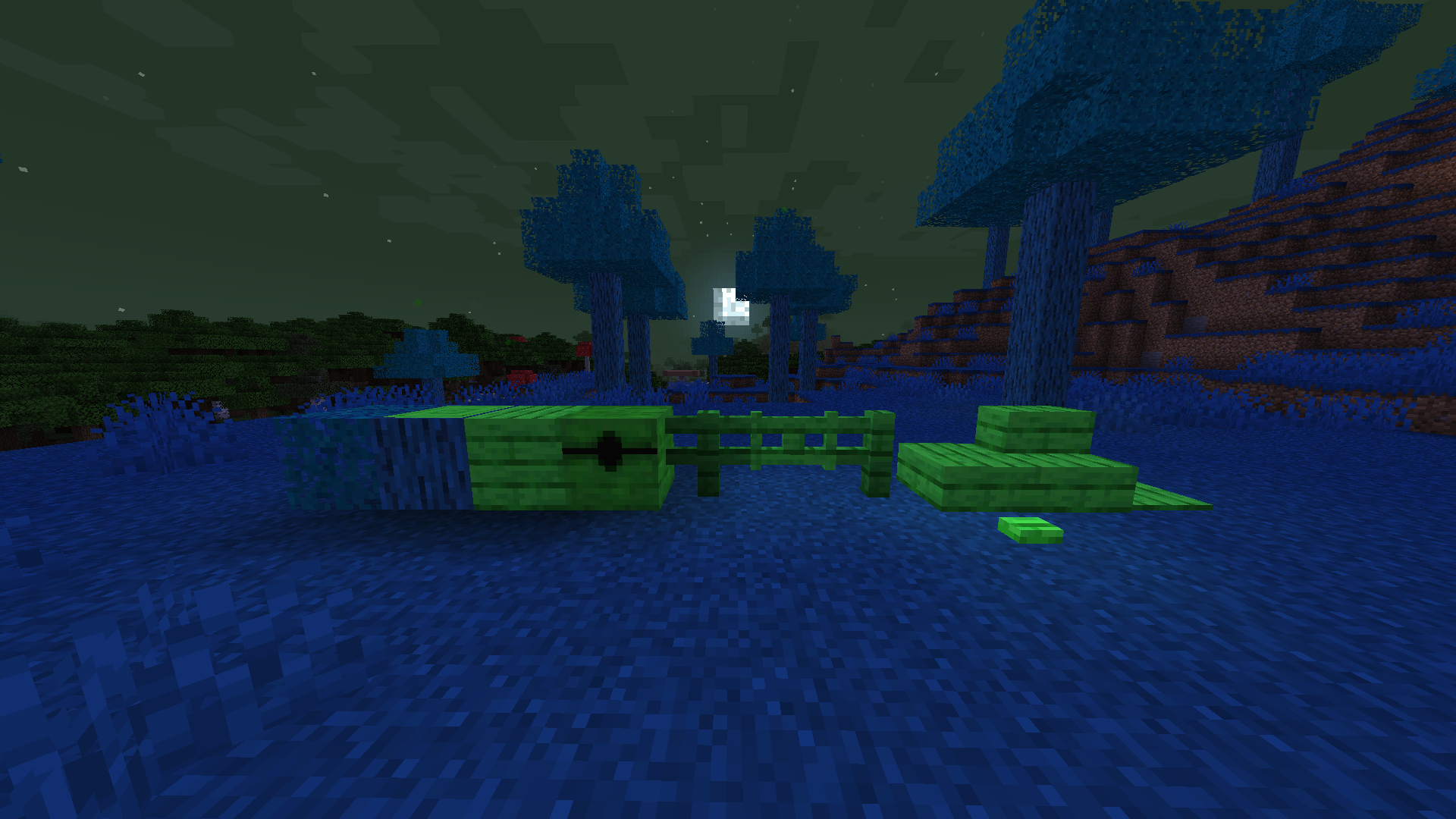
and
Noxo (UnToxic) Biome
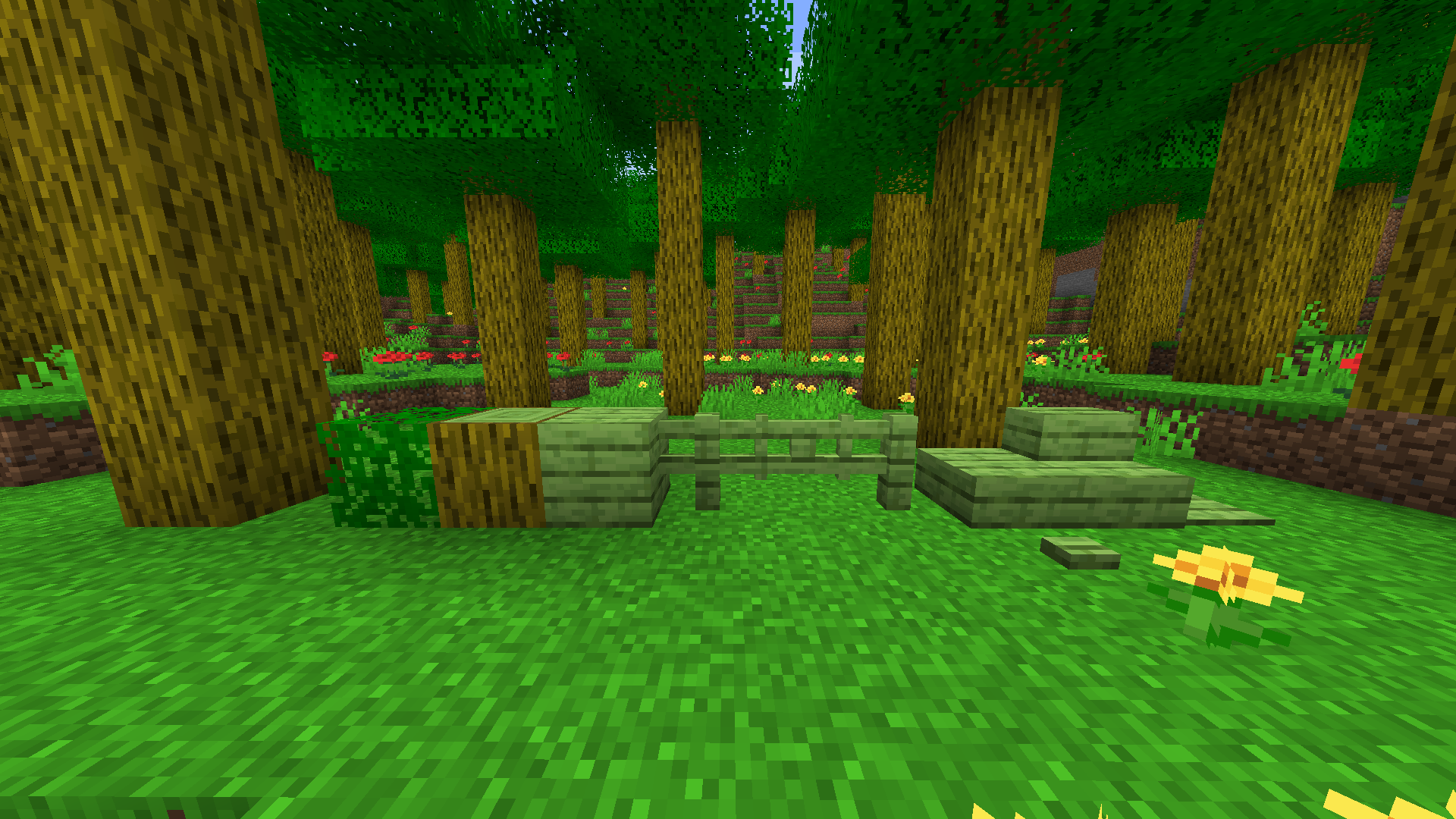
Noxo Toxic Biome is a new Radioactive Biom that has Radioactive Water that you can pour into a bucket, a new mob, a new type of wood. and much more!
Noxo (UnToxic) Biome is a new calm and beautiful biome! there you will find a wide variety of vegetation, lots of friendly creatures. And a new kind of wood, and much more!
The modification also adds 2 new types of wood! they are: Noxo Toxic Wood and Noxo Wood!
The products are as follows:
Noxo Toxic Wood
Noxo Toxic Planks
Noxo Toxic Door
Noxo Toxic Trapdoor
Noxo Toxic Plate
Noxo Toxic Fence
Noxo Toxic Fence Gate
Noxo Toxic Button
Noxo Toxic Slab
Noxo Toxic Stairs
And
Noxo Wood
Noxo Planks
Noxo Door
Noxo Trapdoor
Noxo Plate
Noxo Fence
Noxo Fence Gate
Noxo Button
Noxo Slab
Noxo Stairs
Toxic Wood emits very little light
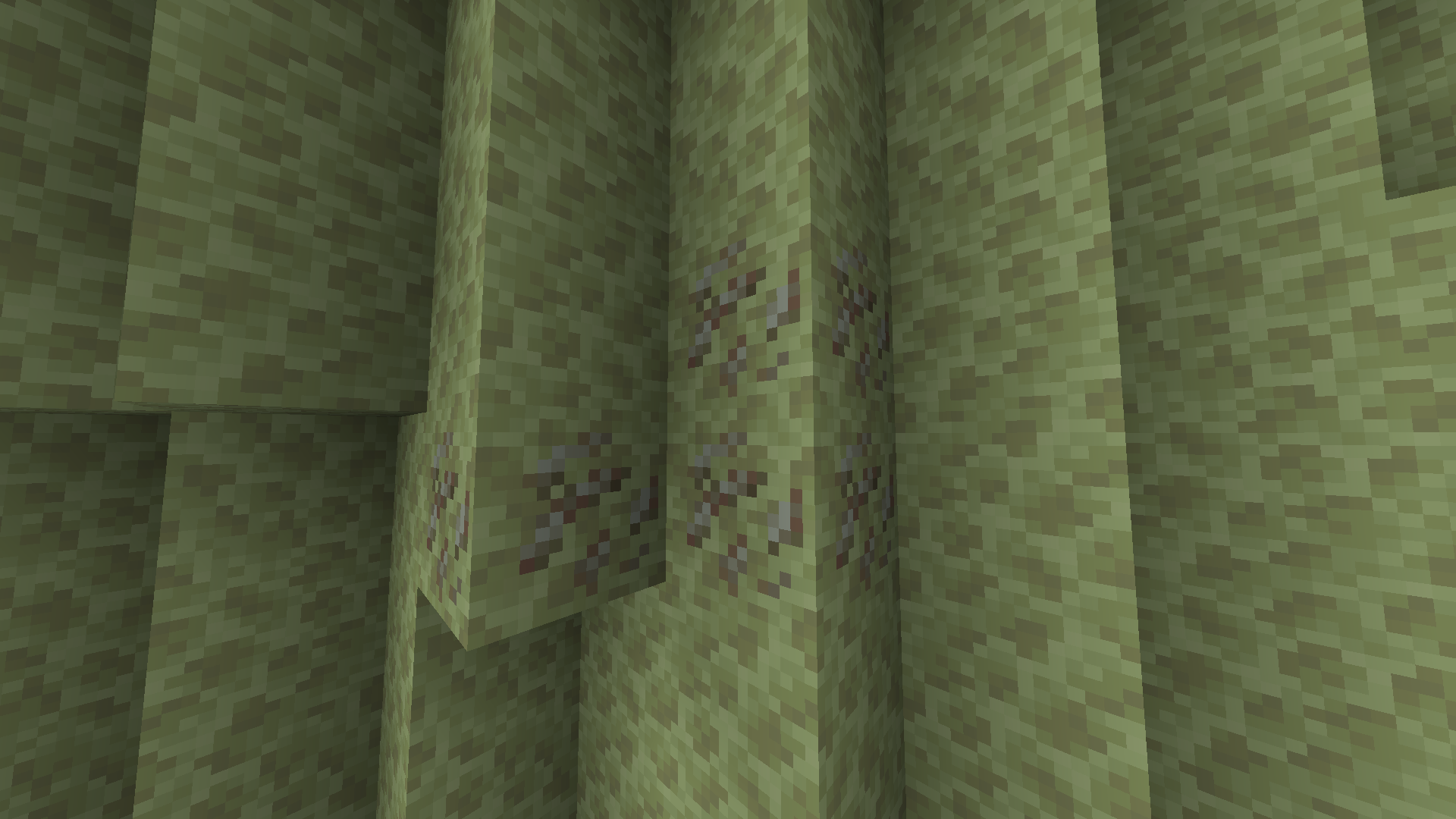
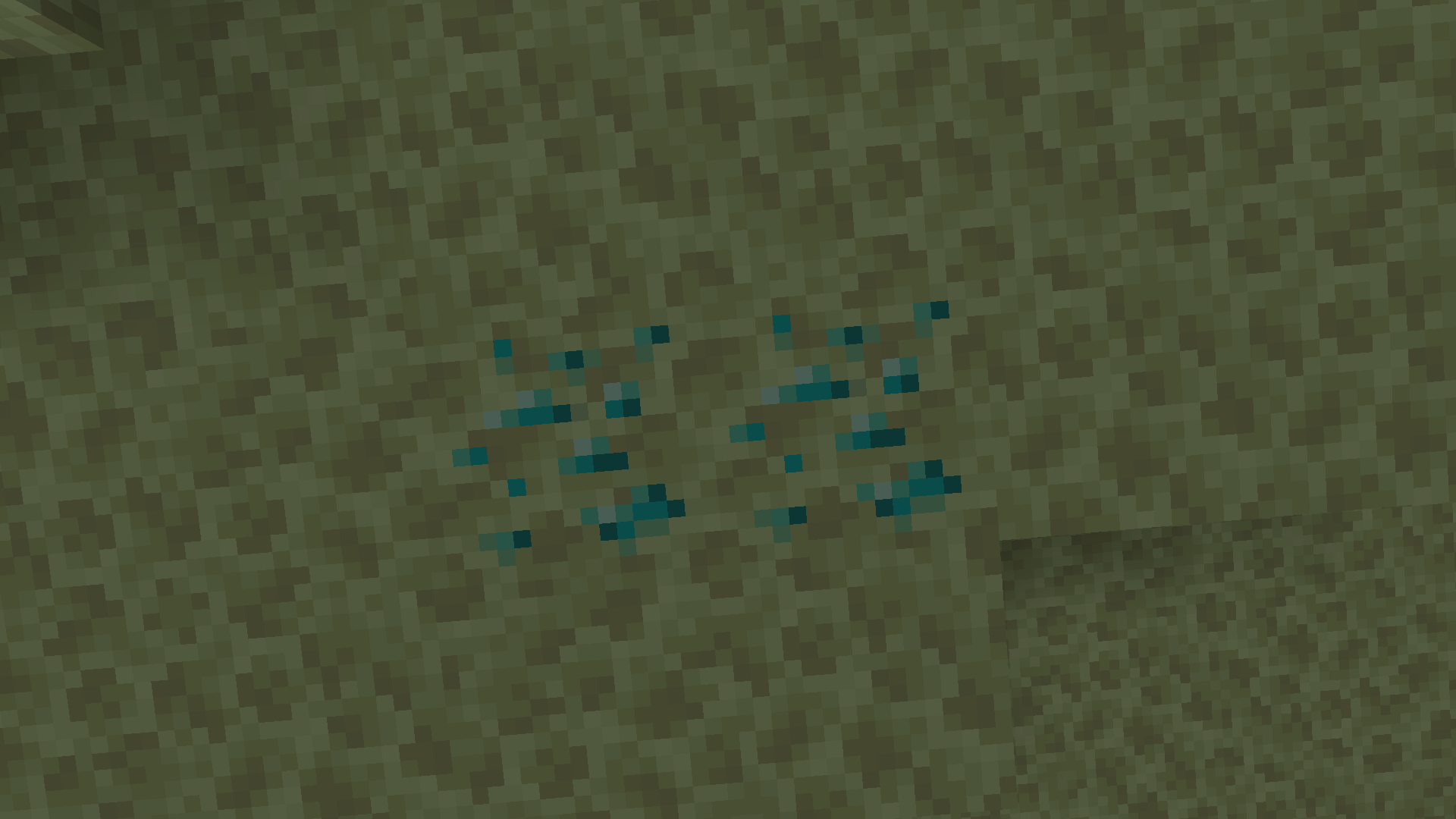

3 new Ores have been added to the End! You probably already know Quartz Ore and Diamond Ore very well! but there is still a new one exclusive for this dimension! Noxo Ore!
All the Ores will always be exposed! which means there is no point in digging into the middle of the island! Ores must be searched outside (there must always be an air block next to Ore)
You can search for Quartz Ore everywhere! From the very top of the island to the bottom!
with Diamond Ore and Noxo Ore The case is a bit different. Because these ores range from 40 coordinates to 0 in the End! That's why you should look for these Ores in these coordinates!
After the Noxo Ore has been excavated, you should go burn them in the furnance! Then create Noxo Plasma. After submitting to 8 noxo plasma and Netherite Scrap for crafting, you'll come out in the middle you should get.. Noxo Ingot! Then in the Smithing Table you can upgrade your Netherrite tools to ..... Noxo Tools!
- New Tools, Items and Blocks!
Noxo Tools are much
durable and more effective than Netherrite Tools! In addition, they have special skills that no other tools have!
(what skills you can check in the Images tab)
In addition, there is also the Noxo Armor which, although it does not have any special skills, but is extremely durable!





The new items include, for example, Noxo Nugget from which you can make Noxo Plasma OR You can MAKE IT from Noxo Plasma. There is also an item called Noxo Stick. Both Items drop from a certain new Mob that you will meet later in this walkthrough!
One of the better new items is the Enchanted Noxo Apple! They can be made from the Enchanted Golden Apple and 2 Noxo Plasma! What effects it gives you is a surprise :D


You can also find 2 new music discs! The music they play may also play randomly when passing through Noxo Biome or Noxo Toxic Biome.
Music discs are named:
Noxo Toxic Biome Theme
and
Noxo Biome Theme
You can also create a Noxo Block with 9 noxo ingnot!
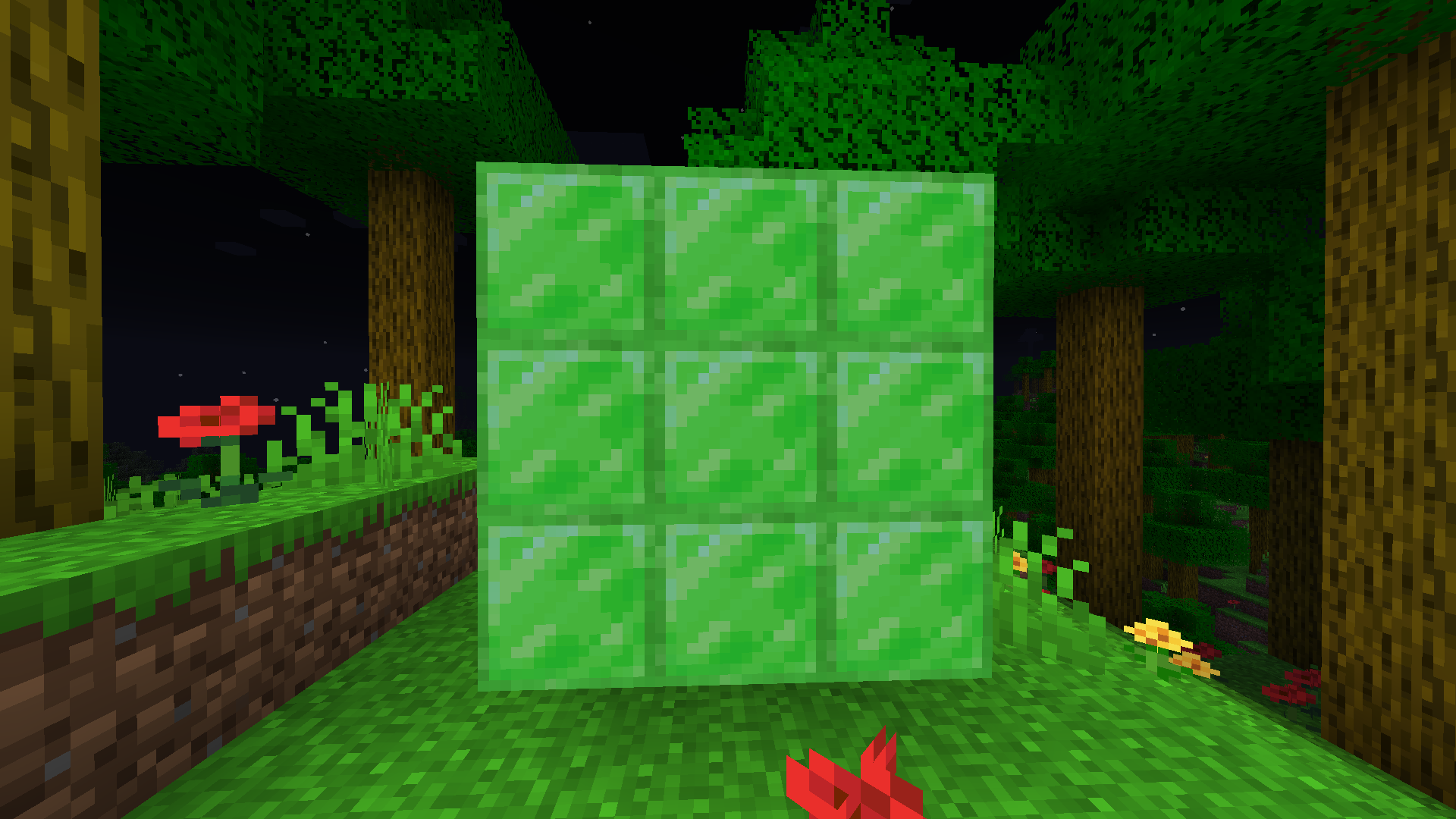
One new Mob is present and added. Noxo Man! Noxo Man is a combination of Enderman and the common man. This Creature is only found on the Noxo Toxic Biom. The Character itself cannot teleport and do not be afraid of water. It is very fast and it is very difficult to kill her. She is Player Neutral, even if you look into her eyes. After killing him, he has a chance to drop Noxo Nugget, Noxo Stick and Noxo Toxic Biome Theme music disc!

-The Mod is supports 2 langues: English, and Polish!
Known Bugs in Mods that should be fixed in future updates:
- All Noxo and Noxo Toxic wood products burn longer than usual and cannot be set on fire in all ways
-The Noxo Mana particles are lightly bugged
No more bugs found: D
if you find any please. Write exactly what it is about in the comment. and I will try to fix it!
List of Items for Next Update:
Added Noxo Plasma Chest variants
Addition of Toxic Stone
Addition of Structures / Dungeons
Added Gremlins (Similar to Villagers but will live on Noxo Biomes)
And the Big Surprise!
Ps. Sorry for Bad English :<
AD
Become Premium to remove Ads!
What means Verified?
-
Compatibility: The mod should be compatible with the latest version of Minecraft and be clearly labeled with its supported versions.
-
Functionality: The mod should work as advertised and not cause any game-breaking bugs or crashes.
-
Security: The mod should not contain any malicious code or attempts to steal personal information.
-
Performance: The mod should not cause a significant decrease in the game's performance, such as by causing lag or reducing frame rates.
-
Originality: The mod should be original and not a copy of someone else's work.
-
Up-to-date: The mod should be regularly updated to fix bugs, improve performance, and maintain compatibility with the latest version of Minecraft.
-
Support: The mod should have an active developer who provides support and troubleshooting assistance to users.
-
License: The mod should be released under a clear and open source license that allows others to use, modify, and redistribute the code.
-
Documentation: The mod should come with clear and detailed documentation on how to install and use it.
AD
Become Premium to remove Ads!
How to Install
Download Forge & Java
Download Forge from the offical Site or here. If you dont have Java installed then install it now from here. After Downloading Forge you can run the file with Java.
Prepare
Lounch Minecraft and select your Forge istallation as Version this will create a Folder called Mods.
Add Mods
Type Win+R and type %appdata% and open the .minecraft Folder. There will you find your Folder called Mods. Place all Mods you want to play in this Folder
Enjoy
You are now Ready. Re-start your Game and start Playing.