Description
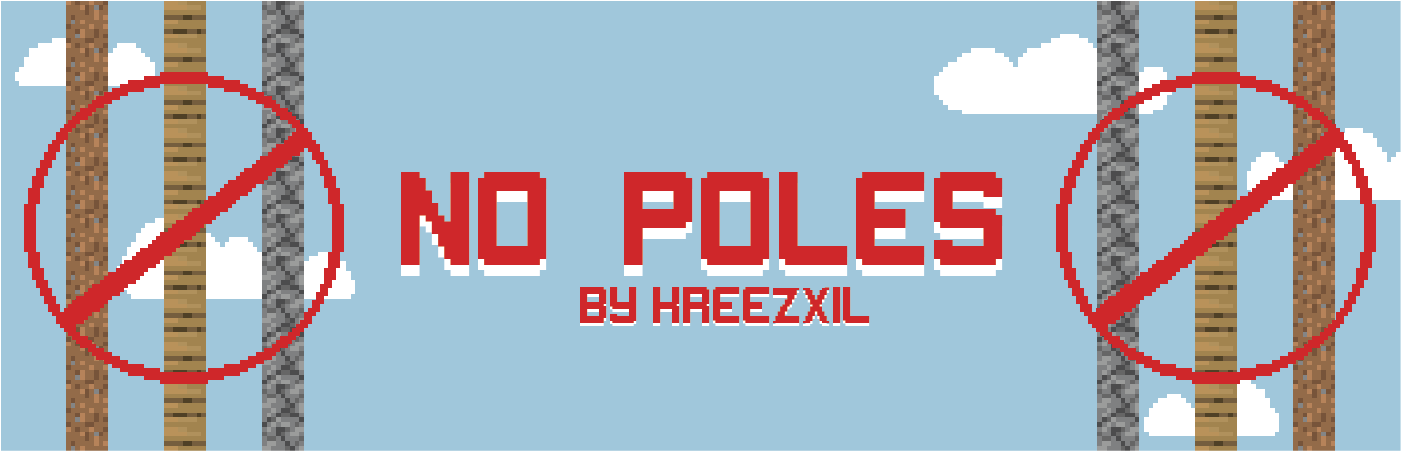
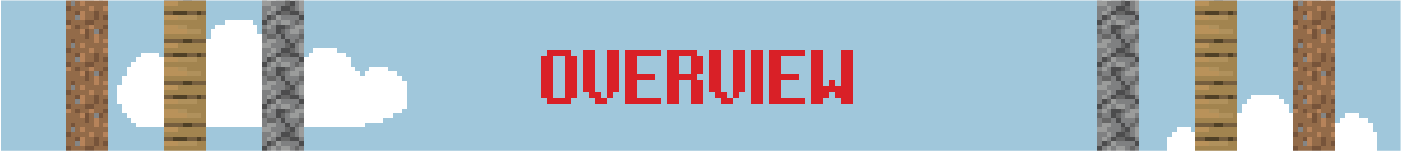 Description
Description
Tired of seeing 1 block wide stacks of blocks in your world? This mod will prevent that. No more stone, dirt, wood, w/e collumns. Your players will have to put some thought into their constructs, like perhaps a stairs, or a pole with a ladder.
This doesn't stop all kinds of ugly, just that one type of ugly with the single stack of blocks reaching high above the ground.
This version now supports a whitelist so that you can specify blocks to allow nerdpoling on. By default it adds Minecraft Sand (and red), gravel, NotEnoughScaffold scaffolds. These are all blocks that when the bottom block is removed the remaining blocks fall down in some way. Scaffold blocks come completely down, the minecraft blocks you know how they come down so have that torch ready.
Modpacks
No need to ask, just add.
Reviewers
No need to ask, just comment below with your video url.
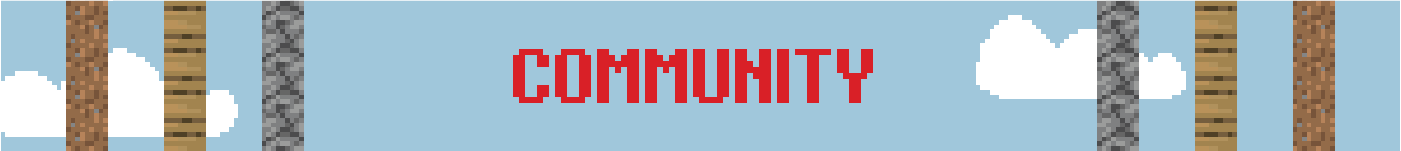



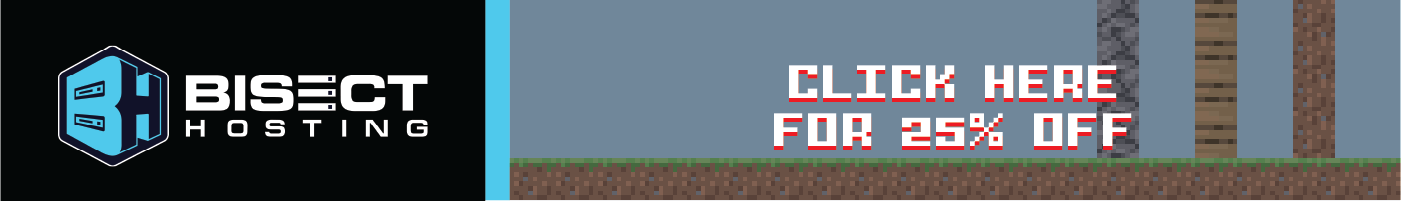
If you want a server setup for the Any mod pack with zero effort, get a server with BisectHosting and receive 25% off your first month as a new customer using the code kreezxil
AD
Become Premium to remove Ads!
What means Verified?
-
Compatibility: The mod should be compatible with the latest version of Minecraft and be clearly labeled with its supported versions.
-
Functionality: The mod should work as advertised and not cause any game-breaking bugs or crashes.
-
Security: The mod should not contain any malicious code or attempts to steal personal information.
-
Performance: The mod should not cause a significant decrease in the game's performance, such as by causing lag or reducing frame rates.
-
Originality: The mod should be original and not a copy of someone else's work.
-
Up-to-date: The mod should be regularly updated to fix bugs, improve performance, and maintain compatibility with the latest version of Minecraft.
-
Support: The mod should have an active developer who provides support and troubleshooting assistance to users.
-
License: The mod should be released under a clear and open source license that allows others to use, modify, and redistribute the code.
-
Documentation: The mod should come with clear and detailed documentation on how to install and use it.
AD
Become Premium to remove Ads!
How to Install
Download Forge & Java
Download Forge from the offical Site or here. If you dont have Java installed then install it now from here. After Downloading Forge you can run the file with Java.
Prepare
Lounch Minecraft and select your Forge istallation as Version this will create a Folder called Mods.
Add Mods
Type Win+R and type %appdata% and open the .minecraft Folder. There will you find your Folder called Mods. Place all Mods you want to play in this Folder
Enjoy
You are now Ready. Re-start your Game and start Playing.