Description
Welcome to Nether Core!
This mod aims at making the Nether a more fun and interesting place so that you might actually want to setup a base there.
Nether Ore
Spawns Vanilla ores in the nether, the quantity and frequency is loosely based on the standard Vanilla values.

Compressed Netherrack
Take that massive amount of Netherrack and compress it up to 8x. Once you get 8x, you can smelt it into a Nether Star. Beware though, 8x Netherrack is roughly 43 million Netherrack.
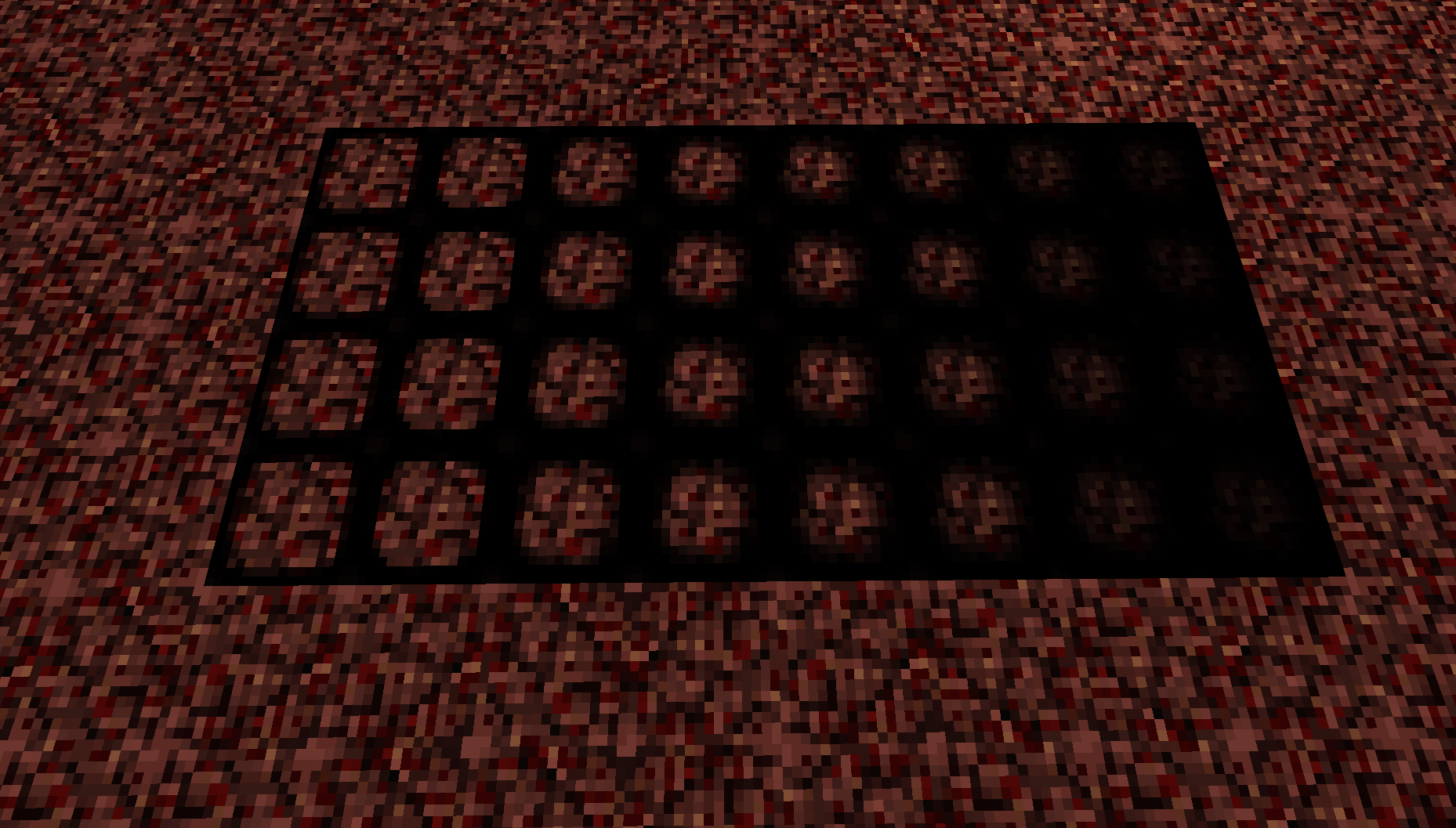
Crafting:
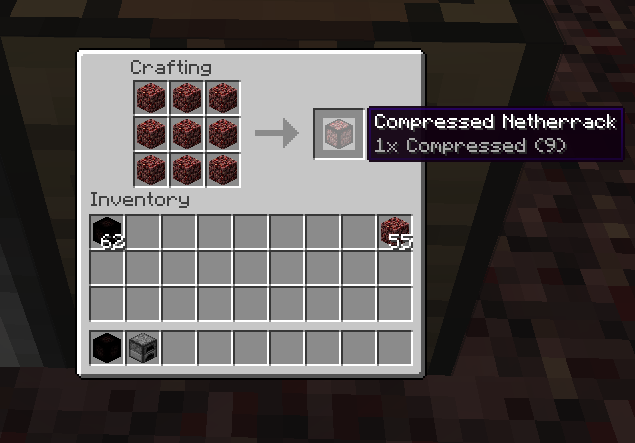
Smelting:
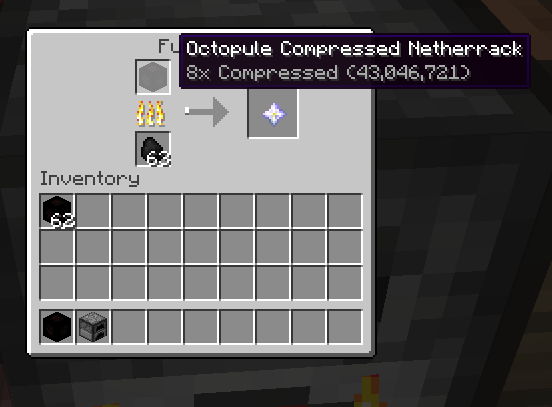
Nether Stone
Everyone loves more blocks, decorate all the things with multiple variations of all types of blocks (slabs, fence, stairs, bricks, etc...)
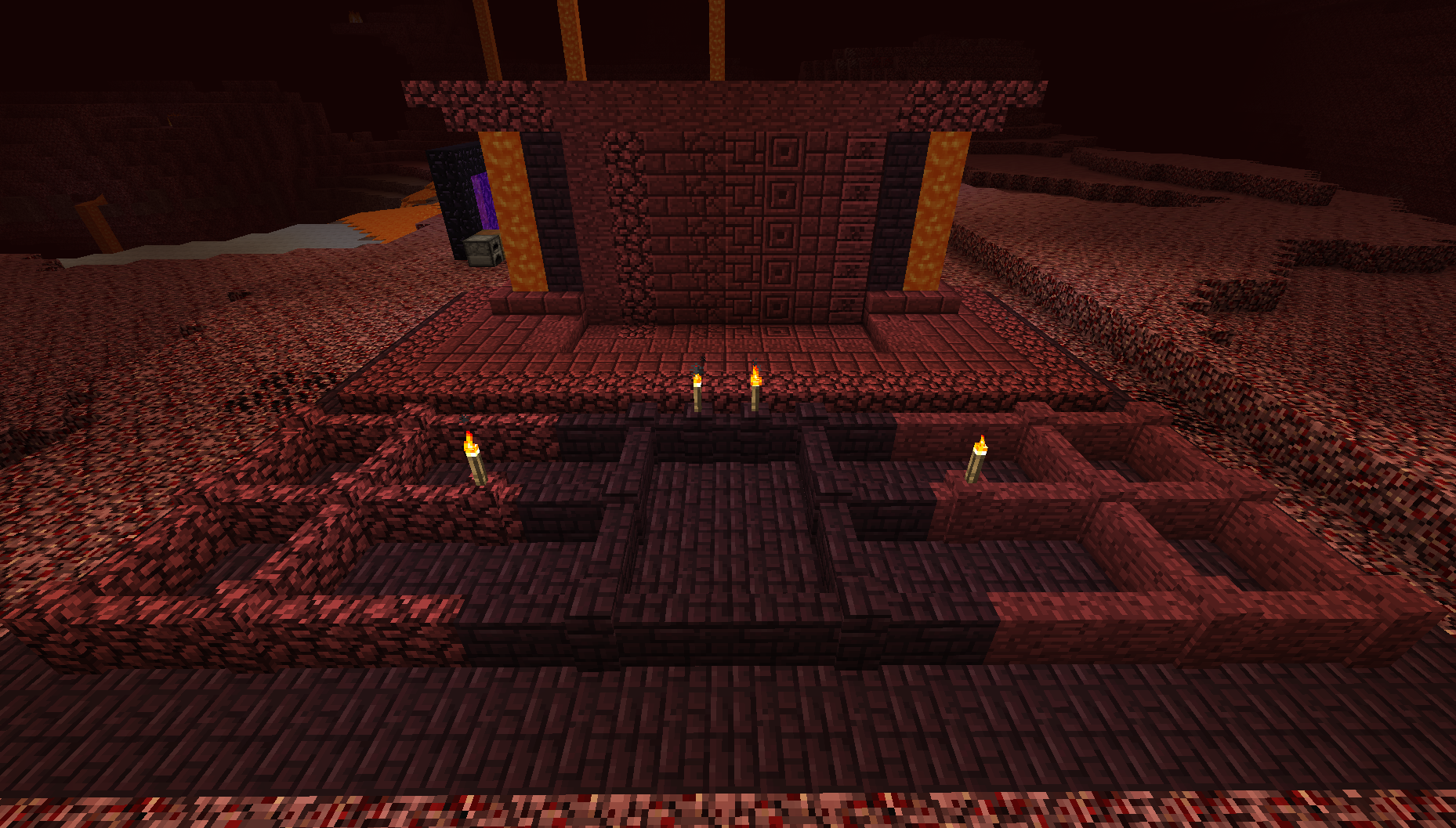
Nether Rod
Based on the 1.9 Ender Rods. Crafted with a Blaze Rod on top of a Nether Brick. This Rod acts as a light with the same luminosity as Glowstone.
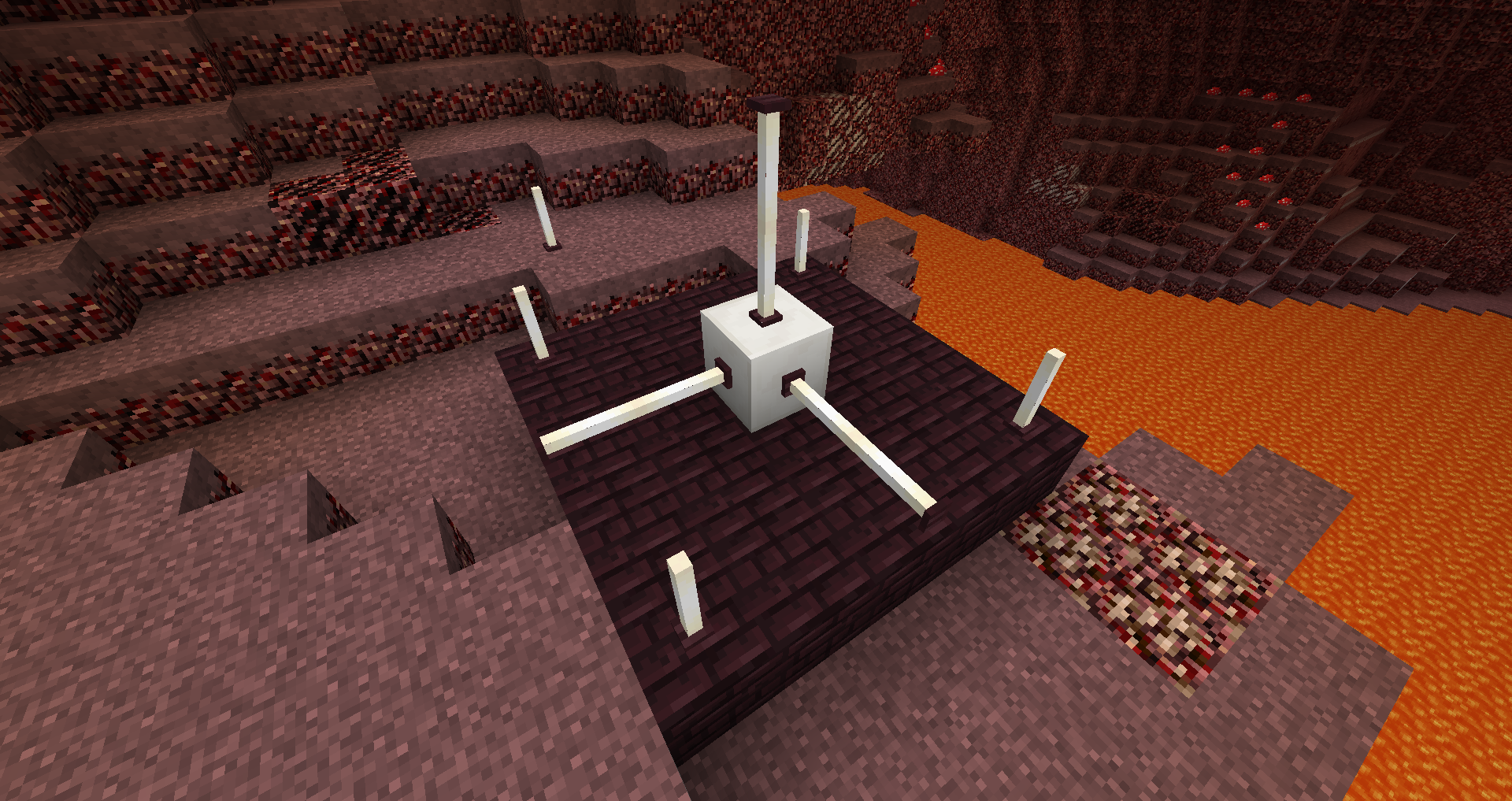
Soul Glass
Made by smelting Soul Sand, Soul Glass will not allow light to pass through its frame-less glass body. However, looking closely will reveal the souls trapped within.
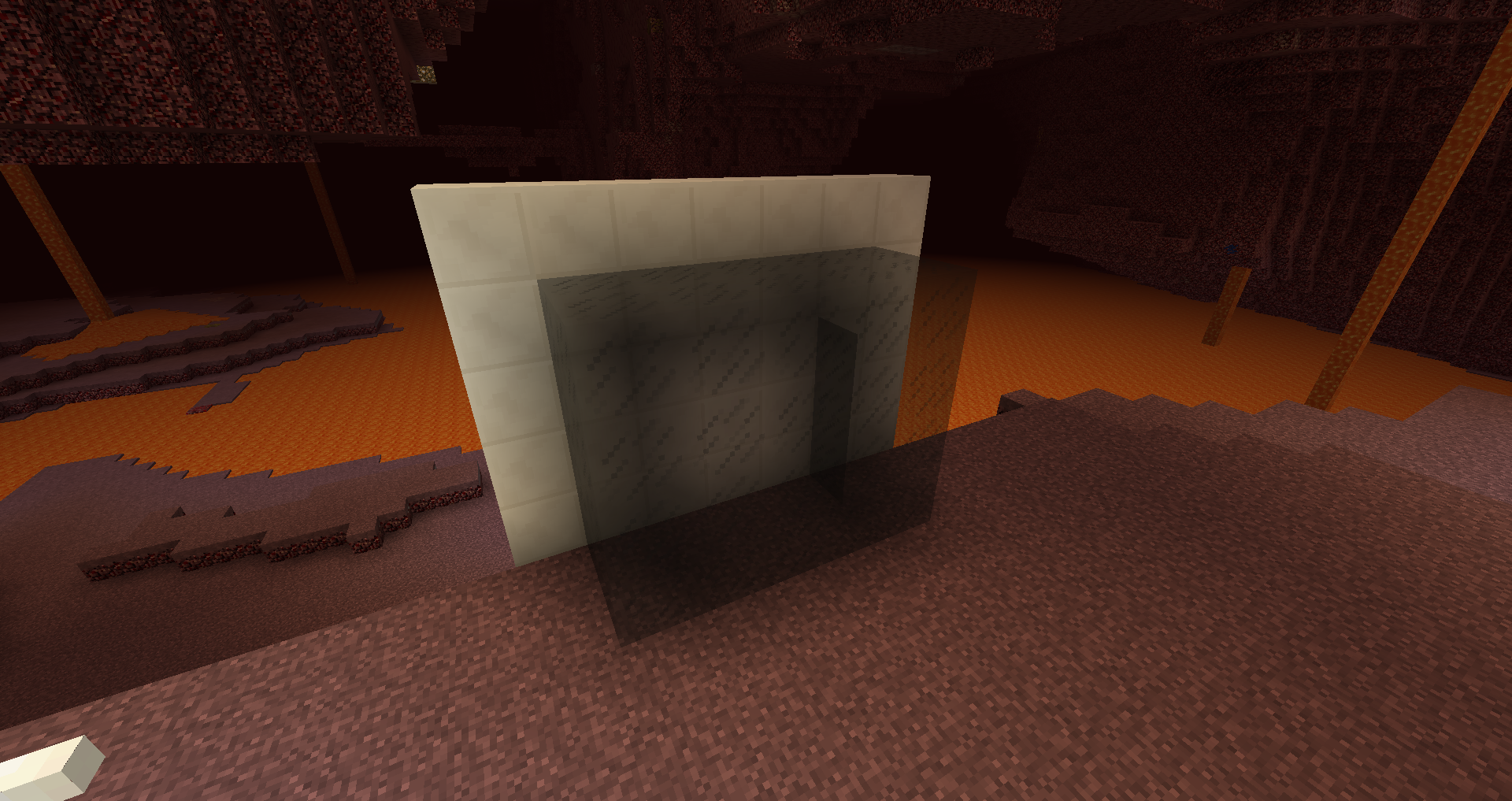
Nether Spore / Nether Growth
This item, when crafted, can be applied to Netherrack in the Nether. This will slowly spread to nearby blocks occasionally setting things on fire.
Nether Growth (seen above) prevents mob spawns. This is the first step to terraforming the Nether into a habitable zone, just be careful, Nether Growth has some unknown side effects.
Nether Coal
A new fuel that lasts twice as long as normal Coal when burned. However, this coal isn't super easy to get. Nether Coal Ore is created when Nether Growth naturally spreads to a Coal Ore from the Nether. Block variant added for convenience.

Nether Furnace
This furnace requires no fuel, however will use the heat around it to burn items.
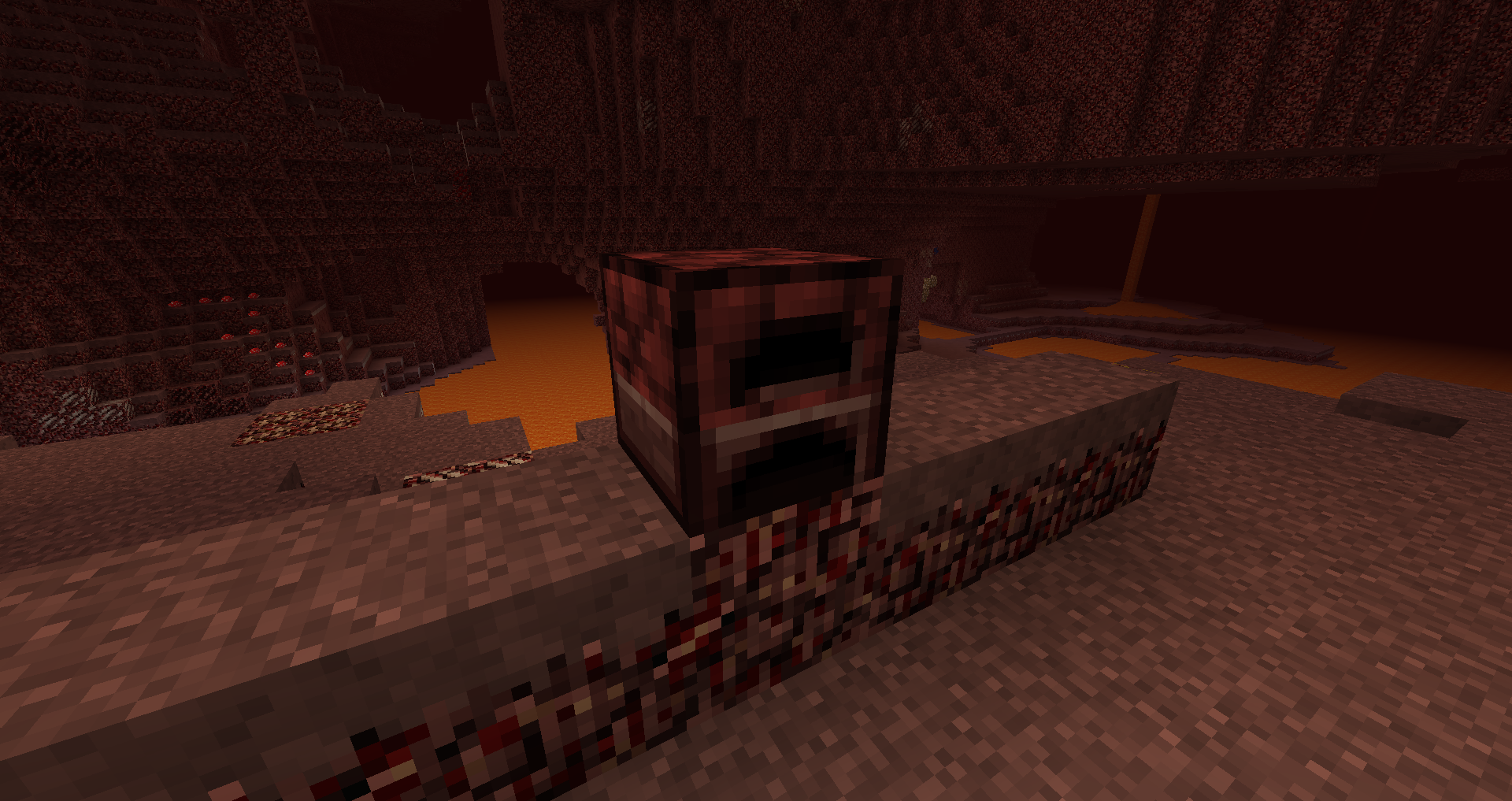
Crafting Recipe:
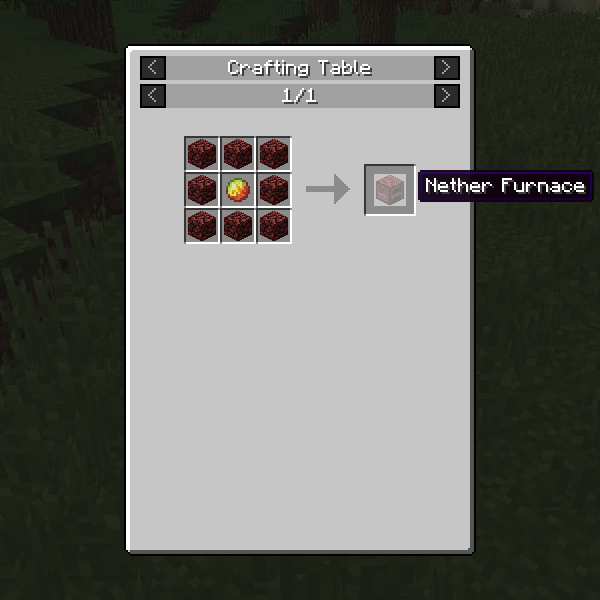
8x Nether Cobblestone
1x Magma Cream
Each source or flowing lava on the sides of the furnace will increase the heat by a factor of 1.
When placed in the Nether, heat is additionally increased by a factor of 1.

With a single heat source, the furnace will passively smelt items at 25% the speed of a standard fuel based furnace.
With all sides touching lava, while placed in the Nether, the furnace will passively smelt items at 125% the speed of a standard fuel based furnace.
If placed in any non-hell dimension, without any lava, the furnace will not function.
You can insert items into the top of the Nether Furnace, and extract them from the bottom only.
The amount of heat can be seen in the GUI:

For sample setups, see the images section.
Compatible with Simple Retrogen.
Just add com.renevo.nethercore.world.NetherOreGenerator to your worldGens.
You can use this mod anyway that you like, which includes:
- Use
- Distribute
- Source Code Customization
- Re-Distribution
- Mod Pack
- Videos
- Streaming
- Conversation Piece
- Comical Relief
- Shoes
AD
Become Premium to remove Ads!
What means Verified?
-
Compatibility: The mod should be compatible with the latest version of Minecraft and be clearly labeled with its supported versions.
-
Functionality: The mod should work as advertised and not cause any game-breaking bugs or crashes.
-
Security: The mod should not contain any malicious code or attempts to steal personal information.
-
Performance: The mod should not cause a significant decrease in the game's performance, such as by causing lag or reducing frame rates.
-
Originality: The mod should be original and not a copy of someone else's work.
-
Up-to-date: The mod should be regularly updated to fix bugs, improve performance, and maintain compatibility with the latest version of Minecraft.
-
Support: The mod should have an active developer who provides support and troubleshooting assistance to users.
-
License: The mod should be released under a clear and open source license that allows others to use, modify, and redistribute the code.
-
Documentation: The mod should come with clear and detailed documentation on how to install and use it.
AD
Become Premium to remove Ads!
How to Install
Download Forge & Java
Download Forge from the offical Site or here. If you dont have Java installed then install it now from here. After Downloading Forge you can run the file with Java.
Prepare
Lounch Minecraft and select your Forge istallation as Version this will create a Folder called Mods.
Add Mods
Type Win+R and type %appdata% and open the .minecraft Folder. There will you find your Folder called Mods. Place all Mods you want to play in this Folder
Enjoy
You are now Ready. Re-start your Game and start Playing.