Description


Finally on 1.20.1!
It took a really long time.
CONTENT IN VERSION 0.1

This mods adds multiplayer/server utilities
Fixed Map: Tells player his current coordinates
Fixed compass: Always pointing North (You'll never get lost again), and tells you which direction you are looking at.
Horn: (available only via creative mode at the moment) Plays a sound and tells every player in the server your coordinates.
Fruit bundles: storage your fruits/vegetables in a fancy way, up to 9 per bundle (also you can stack your bundles up 64 on your inventory).
Fruits in barrels: storage your fruits/vegetables inside a barrel up to 72 per barrel using 8 bundles (also you can stack this barrels up 64 on your inventory)
Achievements added:
First blood (Die for the first time)
...And Rohan will answer! (Use a horn to call your friends for help
Complete guide of this early version of the mod
(skip to 2:55 for the review, I'm sorry I upload the wrong version)
BLOCKS ADDED IN VERSION 0.2
CLAY COOKING POT!
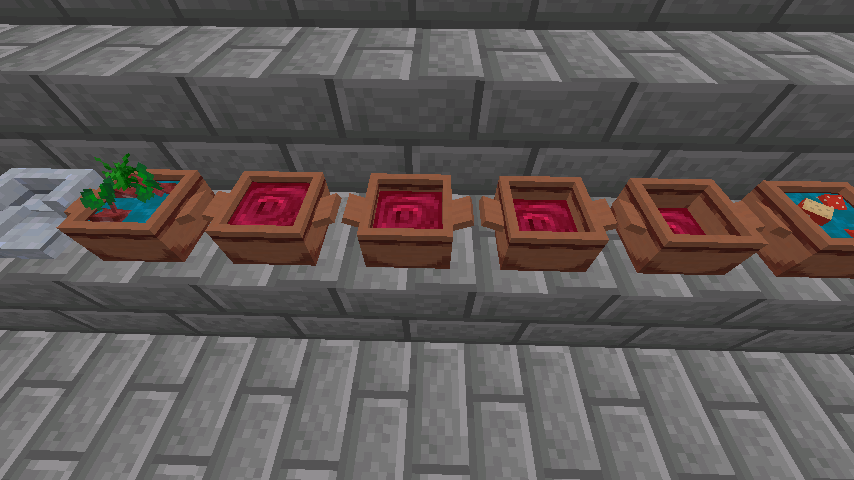
An easy way to cook several stews and carry them with you everywhere!
You can fill a bowl up to 4 times.
Advancements added:
- Ratatouille (Make your own cooking clay pot)
Here is a video of how to use this block:
(They are not supouse to be placed on air on top of each other, so that's my bad)
BLOCKS ADDED IN VERSION 0.3
Blocks added in version 0.3
VILLAGER/ILLAGER CORPSES
Only accessible via creative mode,
When you break them you can get bones (75% chance) or a skeleton skull (25% chance)
When you break them with any tool that has silk touch you can have the full corpse (100%)
SINGLE STONE BRICKS
Use a stonecutter to craft them, there are 4 variants.
soon more materials and resource pack supported
FANCY STAIR
Only accessible via creative mode at the moment.
Made with a new type of wood (Not yet implemented and to be named)
You an see through the stair for enemies nearby
No video needed for explanation this time.

BLOCKS ADDED version 0.4
Blocks added in this version:
Big Iron Chains Only available via creative mode at the moment, you can place them horizontally and walk on top of them or place them vertically and use them as a ladder.
Bricks Craft them using the stonecutter, there are 4 variants of each block (Quartz, ender, deepslate, mud, stone, diorite, andesite and granite bricks)
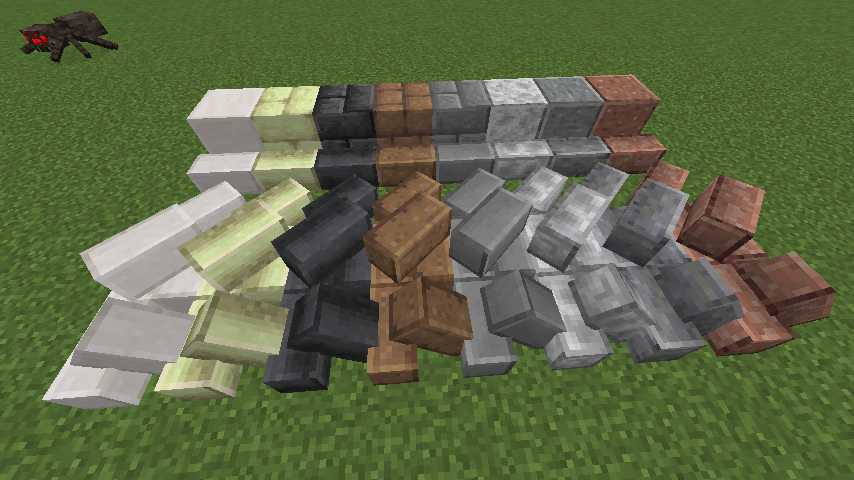
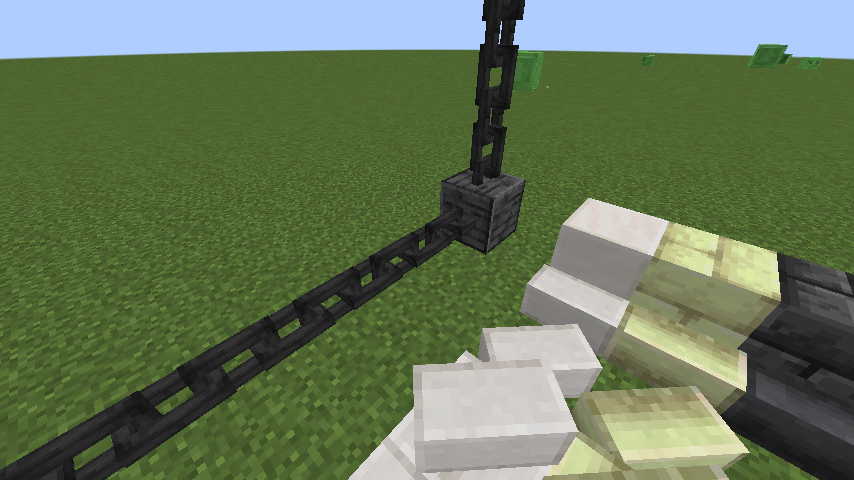
Blocks removed in this version:
Stool
A problem calling the seat entity was causing the mod to not load properly, or even crashing the game.
Fancy stairs
They will come back soon.
1.18.2 NO LONGER SUPPORTED
BLOCKS ADDED version 0.5
Nice to see you again!
Blocks added in v0.5:
- Wine Bottles stackeable up to 4 (available only via creative mode at the moment)
- New type of wood "varnished wood" (craft it by placing a honeycomb surrounded by 8 planks of any type of wood) this wood is immune to fire
- Wine cellar (interaction with bottles not implemented yet)
- Varnished stairs, slabs, fences, gates, pressure plate and button.
- Golden chains (They have no more use than looking fancy... Oh, you can use them to climb)
- Copper chains (As regular copper blocks they will change color while raining unless waxed)
More blocks next week.

More blocks next week
AD
Become Premium to remove Ads!
What means Verified?
-
Compatibility: The mod should be compatible with the latest version of Minecraft and be clearly labeled with its supported versions.
-
Functionality: The mod should work as advertised and not cause any game-breaking bugs or crashes.
-
Security: The mod should not contain any malicious code or attempts to steal personal information.
-
Performance: The mod should not cause a significant decrease in the game's performance, such as by causing lag or reducing frame rates.
-
Originality: The mod should be original and not a copy of someone else's work.
-
Up-to-date: The mod should be regularly updated to fix bugs, improve performance, and maintain compatibility with the latest version of Minecraft.
-
Support: The mod should have an active developer who provides support and troubleshooting assistance to users.
-
License: The mod should be released under a clear and open source license that allows others to use, modify, and redistribute the code.
-
Documentation: The mod should come with clear and detailed documentation on how to install and use it.
AD
Become Premium to remove Ads!
How to Install
Download Forge & Java
Download Forge from the offical Site or here. If you dont have Java installed then install it now from here. After Downloading Forge you can run the file with Java.
Prepare
Lounch Minecraft and select your Forge istallation as Version this will create a Folder called Mods.
Add Mods
Type Win+R and type %appdata% and open the .minecraft Folder. There will you find your Folder called Mods. Place all Mods you want to play in this Folder
Enjoy
You are now Ready. Re-start your Game and start Playing.