Description
German:
NCC Stuff ist eine Erweiterung für RPG Lastige Server oder Projekte
bei Bedarf können aber auch einige Kategorien Abgeschalten werden.
Zusätzlich wurde der Mod "Minecraft Money" von mpah und BinaryCPG Implementiert für die 1.12.2
Für die 1.20.1 Schau bitte Hier
English:
NCC Stuff is an extension for RPG-heavy server or projects
if necessary, but also some categories can be switched off.
Additionally the mod "Minecraft Money" from mpah and BinaryCPG was implemented for the 1.12.2
Look here for the 1.20.1
in 1.7.10 Enthalten/on 1.7.10 included:
Blöcke/Blocks:
Greenscreen (not)shining, (nicht)leuchtend
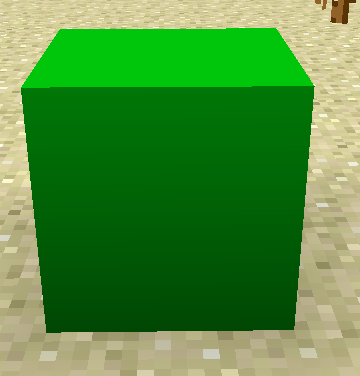
Bluescreen (not)shining, (nicht)leuchtend
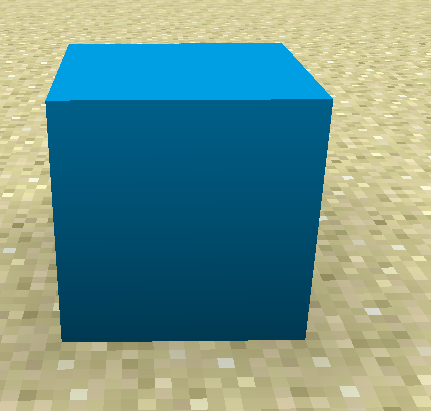
Alohablock

Cryingobsidian (Can be Found on Mines)

Target

Free

Glowingobsidian

Patreon

Redstoneheart
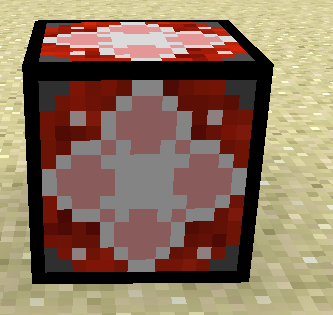
Unknown
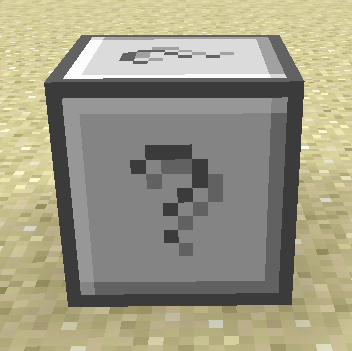
Wupperiumblock
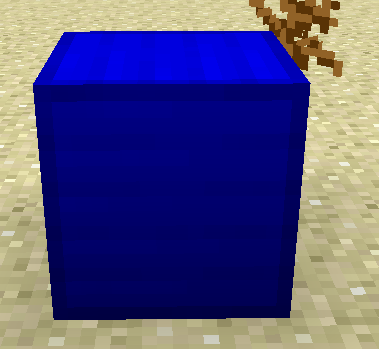
Wupperiumore (Can be Found on Mines)
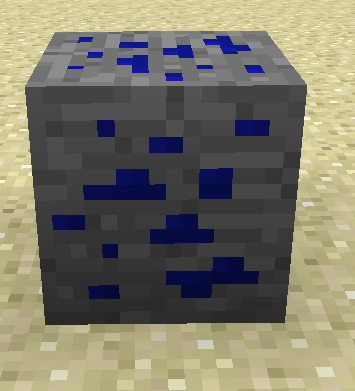
Items:
Adminsword

Alohaingot

Alohadust

Alohasword

Alohastick

Applestrip

Apple strip bag

Blue flint and steel

Candyapple

Commandaxe

Commandbook (crafting only)

Commandhoe

Commandpickaxe
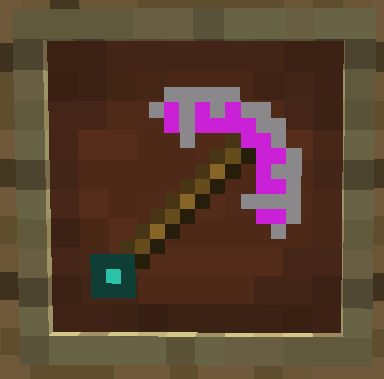
Commandshovel

Commandsword

Green flint and steel

Amulet from the heros of the stones

Caramel

Police Armor

Bag

Withernetherstar

Wupperiumarmor

Wupperiumtools





Wupperiumingot

Wupperiumdust

CraftingRecipes:
Die Meisten Texturen sind derzeit nicht Fertig bzw nur Platzhalter.
Most textures are currently not finished or only placeholders.
AD
Become Premium to remove Ads!
What means Verified?
-
Compatibility: The mod should be compatible with the latest version of Minecraft and be clearly labeled with its supported versions.
-
Functionality: The mod should work as advertised and not cause any game-breaking bugs or crashes.
-
Security: The mod should not contain any malicious code or attempts to steal personal information.
-
Performance: The mod should not cause a significant decrease in the game's performance, such as by causing lag or reducing frame rates.
-
Originality: The mod should be original and not a copy of someone else's work.
-
Up-to-date: The mod should be regularly updated to fix bugs, improve performance, and maintain compatibility with the latest version of Minecraft.
-
Support: The mod should have an active developer who provides support and troubleshooting assistance to users.
-
License: The mod should be released under a clear and open source license that allows others to use, modify, and redistribute the code.
-
Documentation: The mod should come with clear and detailed documentation on how to install and use it.
AD
Become Premium to remove Ads!
How to Install
Download Forge & Java
Download Forge from the offical Site or here. If you dont have Java installed then install it now from here. After Downloading Forge you can run the file with Java.
Prepare
Lounch Minecraft and select your Forge istallation as Version this will create a Folder called Mods.
Add Mods
Type Win+R and type %appdata% and open the .minecraft Folder. There will you find your Folder called Mods. Place all Mods you want to play in this Folder
Enjoy
You are now Ready. Re-start your Game and start Playing.