Description
NuclearCraft Steam Additions
JOIN DISCORD
Checkout my other mods!

More useful steamy stuff for early and late game.
Basically this mod was created as replacement for GT as Steam Era implementation in my mod-pack.
This stuff will be useful at the early play before player gets RF machines and late game when you have High-Pressure steam from the NC reactor which opens you some new recipes
1. How could i make mod for steam stuff without pipes?
Machines (processors) implemented:
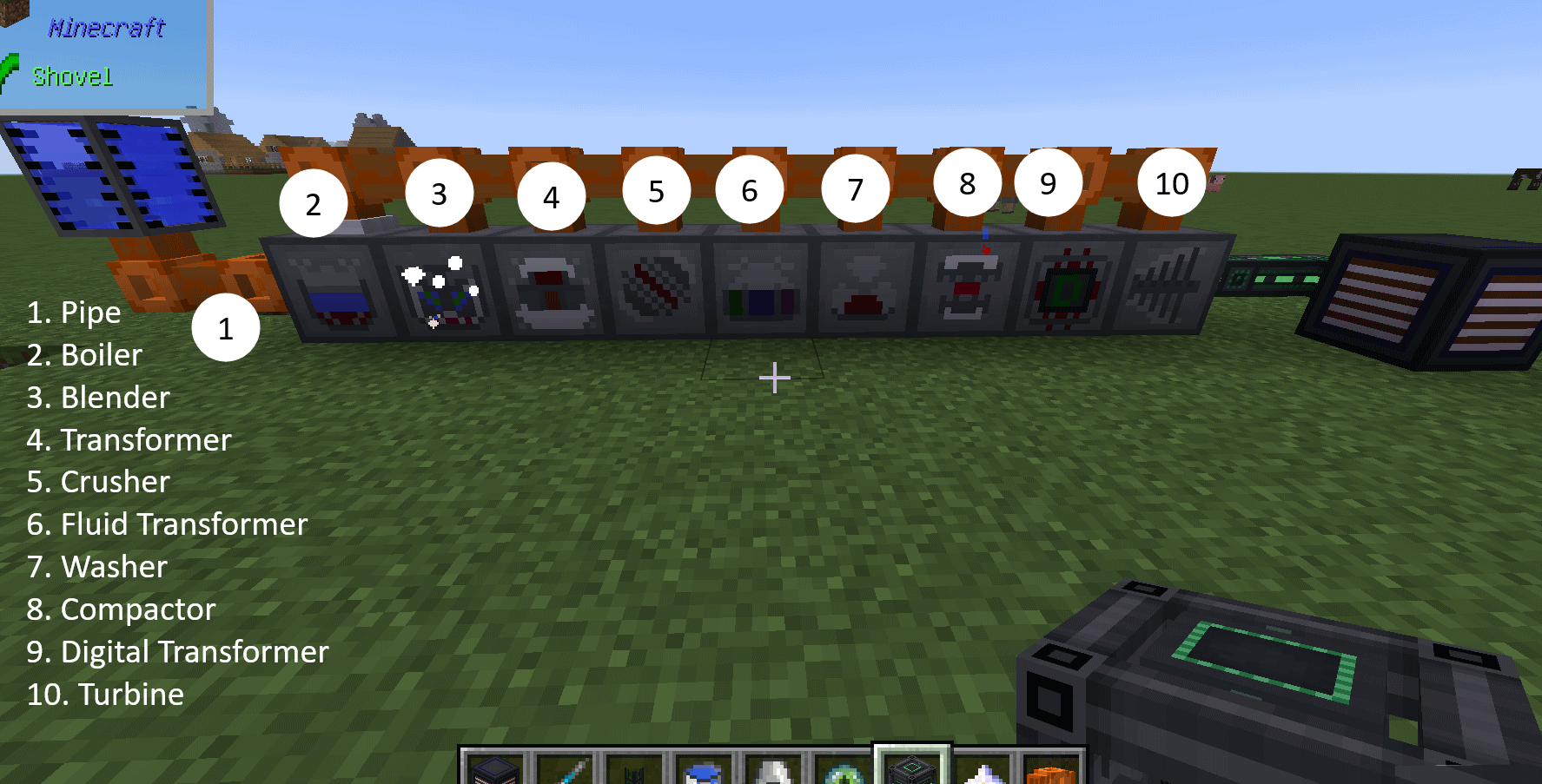
2. Steam boiler 
Add some fuel and water to get steam
3. Steam Blender 
Drop some solid items in it. Get liquid from it.
4. Steam Transformer 
Transform items (4 items input) into something new with the magic of steam
5. Steam Crusher 
Crushes items with the pressure of steam
6. Steam Fluid Transformer 
Transforms fluids (3 fluids input) into something new with well known magic of steam
7. Steam Washer 
Washes items with steam
8. Steam Compactor 
Compacting/compressing items with the pressure of steam
9. Digital Transformer 
Transforms everything. Requires Computer
10. Steam Turbine 
The way you can quit steam era and step into world of forge energy
11. Heat Exchanger 
More features in this mod:
Zinc Ore generation, new villager house and villager scientist with NC related trades
Brings Heat Exchanger multiblock to work
8 new solar panels up to 20M RF/t generation. No crafting recipes for them. For modpack developers to implement.
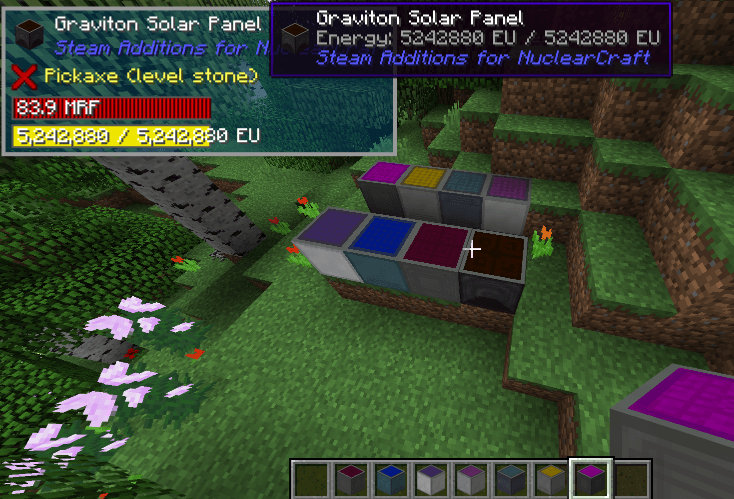
Permissions
Feel free to go ahead and use this mod in your pack if you wish!
РУССКОЕ ОПИСАНИЕ
Больше полезных машин для раннего и позднего плея.
(Важно! Мод в разработке. Используй issue tracker для багов и пожеланий)
Базовая идея мода в замене грегтека в моем модпаке на простой мод с паровыми машинами. Что бы сделать паровой век.
Паровые машины подходят как и для старта (до открытия электричества), так и для позднего развития, с более продвинутыми рецептами.
На скриншоте видны:
2. Бойлер
Добавь воды и получи пар
3. Блендер
Из твердого делает жидкое
4. Преобразователь
Трансформирует предметы в другие
5. Паровой Дробитель
Дробит предметы силой пара
6. Жидкостный Преобразователь
Трансформирует жидкости в другие
7. Паровой Омыватель
Омывает предметы паром
8. Компактор
Сжимает предметы силой пара
9. Цифровой Преобразователь
Трансформирует предметы и жидкости. Требует компьютер для эффективной работы
10. Паровая турбина
Способ выйти из парового века
11. Теплообменник 
Использование в модпаках
Используй в любом мод-паке на свое усмотрение.
Support me on patreon: https://www.patreon.com/igentuman
AD
Become Premium to remove Ads!
What means Verified?
-
Compatibility: The mod should be compatible with the latest version of Minecraft and be clearly labeled with its supported versions.
-
Functionality: The mod should work as advertised and not cause any game-breaking bugs or crashes.
-
Security: The mod should not contain any malicious code or attempts to steal personal information.
-
Performance: The mod should not cause a significant decrease in the game's performance, such as by causing lag or reducing frame rates.
-
Originality: The mod should be original and not a copy of someone else's work.
-
Up-to-date: The mod should be regularly updated to fix bugs, improve performance, and maintain compatibility with the latest version of Minecraft.
-
Support: The mod should have an active developer who provides support and troubleshooting assistance to users.
-
License: The mod should be released under a clear and open source license that allows others to use, modify, and redistribute the code.
-
Documentation: The mod should come with clear and detailed documentation on how to install and use it.
AD
Become Premium to remove Ads!
How to Install
Download Forge & Java
Download Forge from the offical Site or here. If you dont have Java installed then install it now from here. After Downloading Forge you can run the file with Java.
Prepare
Lounch Minecraft and select your Forge istallation as Version this will create a Folder called Mods.
Add Mods
Type Win+R and type %appdata% and open the .minecraft Folder. There will you find your Folder called Mods. Place all Mods you want to play in this Folder
Enjoy
You are now Ready. Re-start your Game and start Playing.