Description
Naturverbunden: Terrain is the standalone terrain module from my upcoming(now abandoned) "Naturverbunden" mod. It uses a realistic approrach to biome placement with smooth borders between different styles of terrain.
Requires Fabric API and Minecraft 21w15a

Features.
- New Terrain generator ("Naturverbunden" world type). For server side set level-type to "nvb"
- Rewrote the ore generator (because the old one wasn't compatible with my terrain). Expect ore blocks within most veins to now be less tightly packed together, with a few blocks of stone between each other.
- Biomes are placed by a climate system that utilises temperature and humidity. Temperature changes based on how far north/south you are, and Humidity is affected by a variety of things, notably a noise function that provides the base humidity, a mathematical approximation of the effects of air circulation cells, and orthographic lift / rain shadow around mountain chains.
Currently not compatible with any biome mods

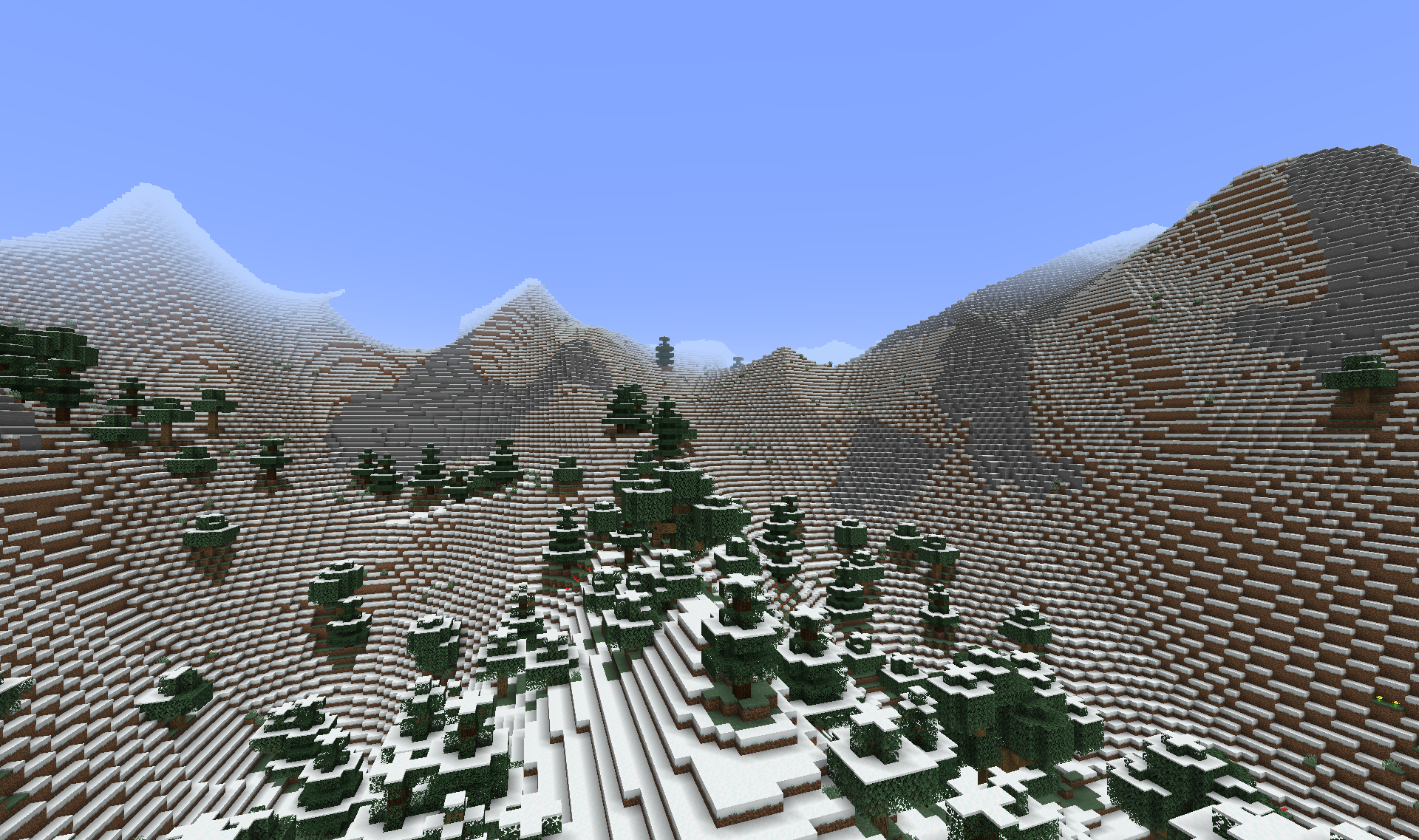
Shoutout to KdotJPG for coming up with the scattered voronoi point terrain blending method - it's a so simple yet ingenious way of merging the borders of different terrain styles, and I use it as my primary method of biome blending (but I have some other tricks for a few special cases ;) )
No I'm not going to port to forge.
AD
Become Premium to remove Ads!
What means Verified?
-
Compatibility: The mod should be compatible with the latest version of Minecraft and be clearly labeled with its supported versions.
-
Functionality: The mod should work as advertised and not cause any game-breaking bugs or crashes.
-
Security: The mod should not contain any malicious code or attempts to steal personal information.
-
Performance: The mod should not cause a significant decrease in the game's performance, such as by causing lag or reducing frame rates.
-
Originality: The mod should be original and not a copy of someone else's work.
-
Up-to-date: The mod should be regularly updated to fix bugs, improve performance, and maintain compatibility with the latest version of Minecraft.
-
Support: The mod should have an active developer who provides support and troubleshooting assistance to users.
-
License: The mod should be released under a clear and open source license that allows others to use, modify, and redistribute the code.
-
Documentation: The mod should come with clear and detailed documentation on how to install and use it.
AD
Become Premium to remove Ads!
How to Install
Download Forge & Java
Download Forge from the offical Site or here. If you dont have Java installed then install it now from here. After Downloading Forge you can run the file with Java.
Prepare
Lounch Minecraft and select your Forge istallation as Version this will create a Folder called Mods.
Add Mods
Type Win+R and type %appdata% and open the .minecraft Folder. There will you find your Folder called Mods. Place all Mods you want to play in this Folder
Enjoy
You are now Ready. Re-start your Game and start Playing.