Description
This addon for Mystical Mechanics adds more gears that you can use in your gearboxes and some useful tweaks.
Gears
This mod adds several gears made out of different materials from a couple of mods.
Here's a list of all the materials:
Vanilla:
Embers:
- Lead
- Copper
- Aluminium
- Tin
- Bronze
- Nickel
- Silver
- Electrum
Soot:
Avaritia:
- Crystal Matrix
- Neutronium
- Infinity
Botania:
- Manasteel
- Terrasteel
- Elementium
Thaumcraft:
- Brass (automatically disabled if thaumic periphery is installed)
- Thaumium
- Void Metal
Aetherworks:
Nature's Aura:
Tweaks
This mod also adds stats to all the different gears, All the gears have a maximum amount of power they can transfer and a power multiplier.
Handy tooltips are added to each gear to show that it can be used in a gearbox and to tell the player what the stats are, if it has any.
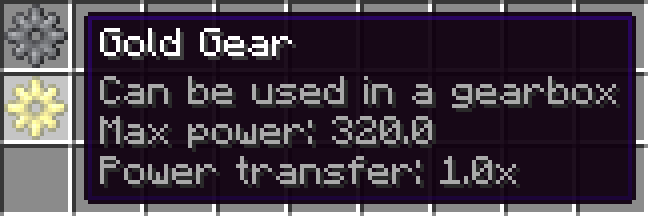
If a gear is spinning too fast, it will emit smoke particles to indicate that it's losing power.
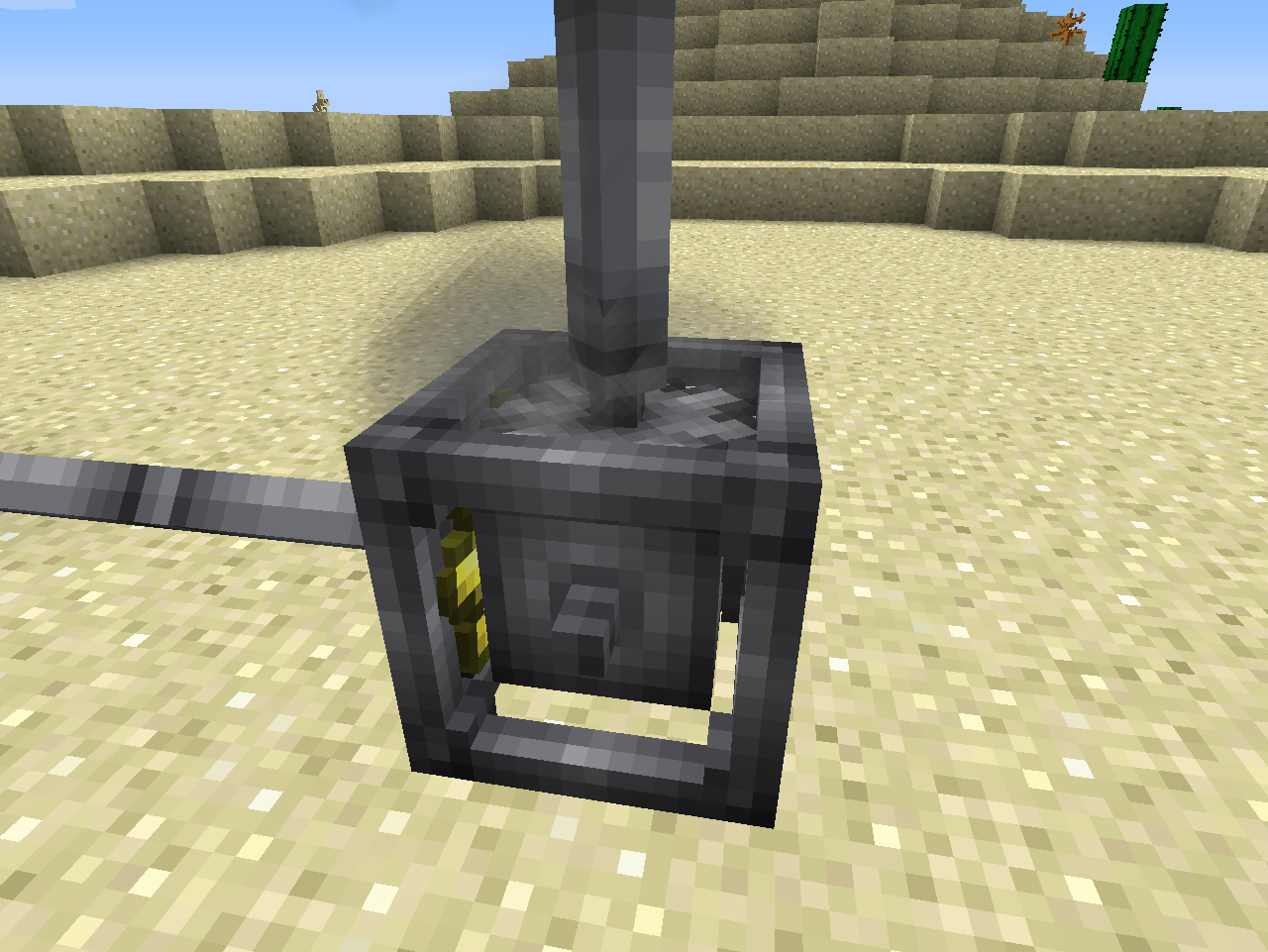
Lastly, a bunch of gears from other mods can also be used in gearboxes with this mod, and if a gear from a mod isn't supported by default, you can just add it to the config file.
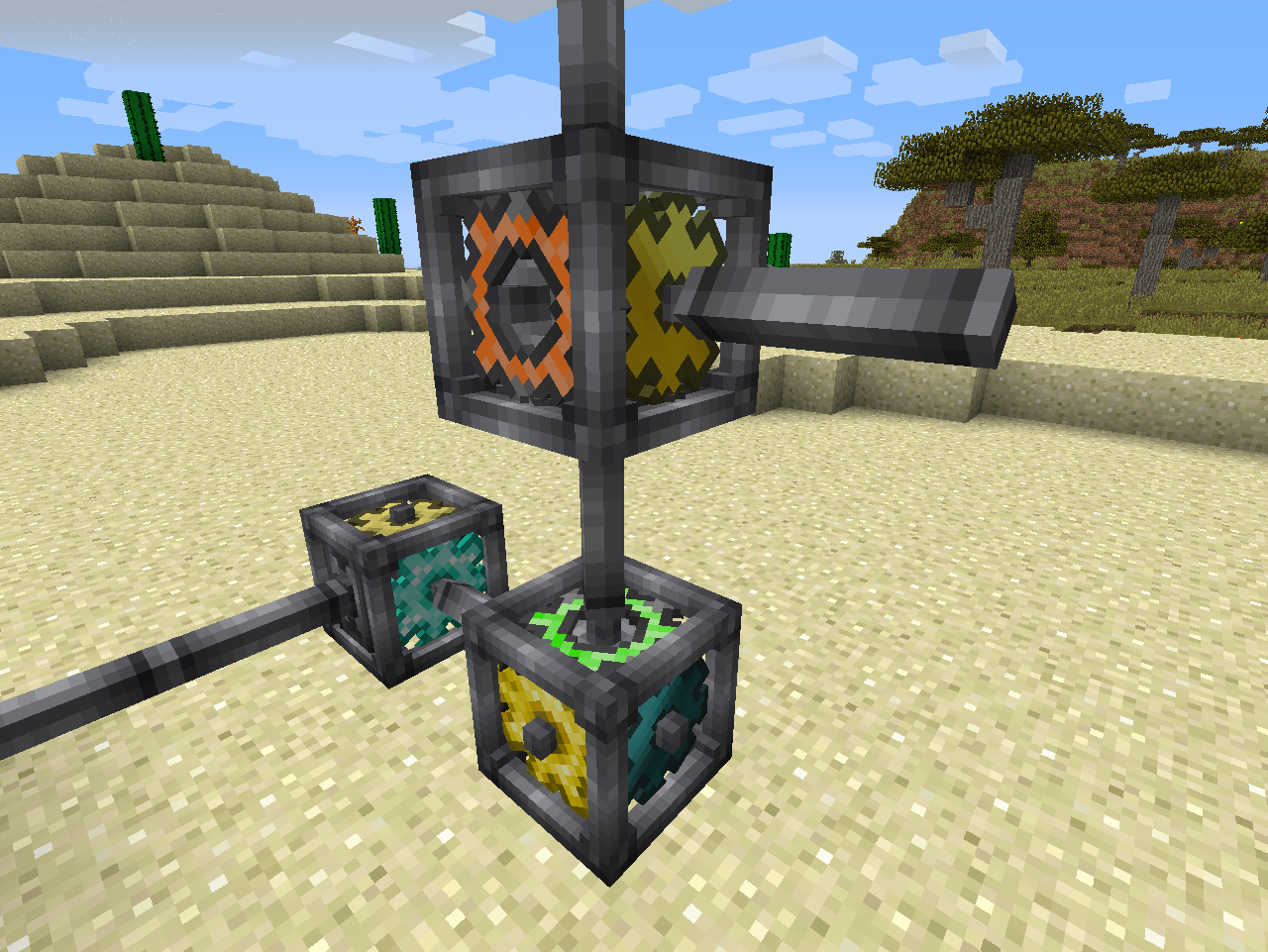
Other features
This mod also adds some other things to integrate other mods with mystical mechanics.
A redstone dynamo is added to convert mechanical power into energy which can be used with any mod that supports forge energy like thermal expansion or immersive engineering.
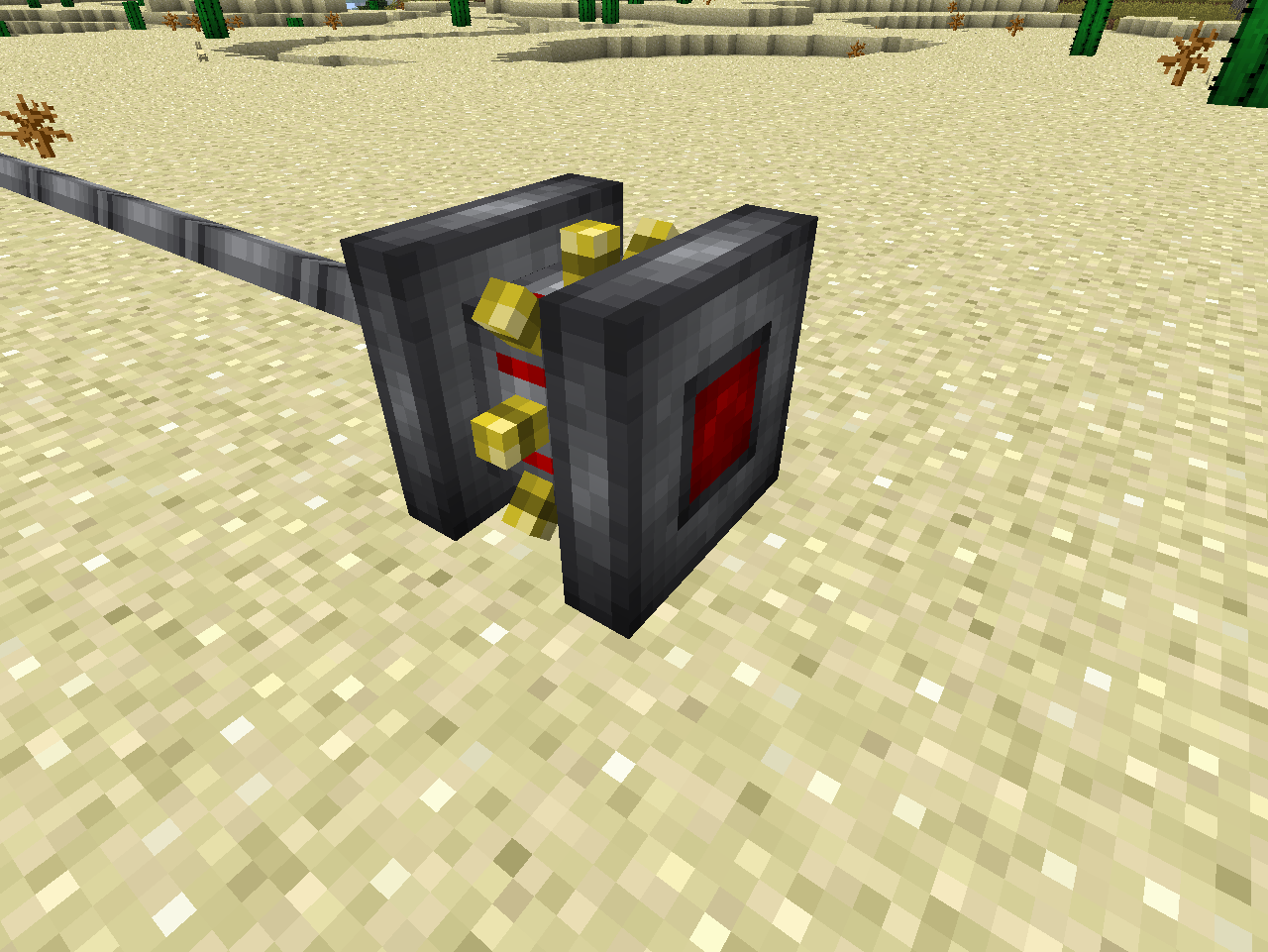
If botania is installed, a flower is added that turns mana into mechanical power and an automated version of the manatide bellows is added that runs on mechanical power.
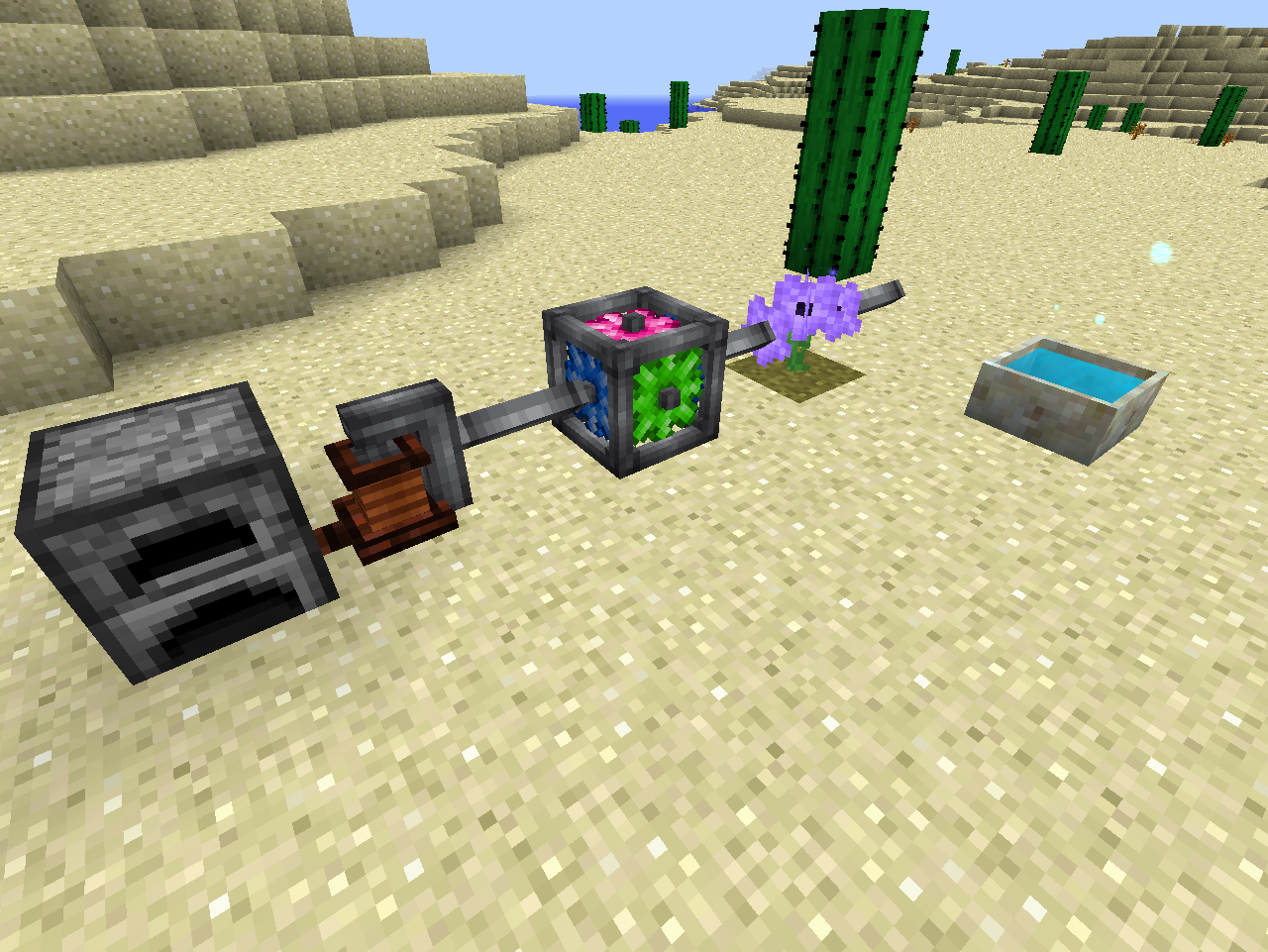
If thaumcraft is installed, a research tab will be added for mystical mechanics and a vis motor and essentia motor are added.
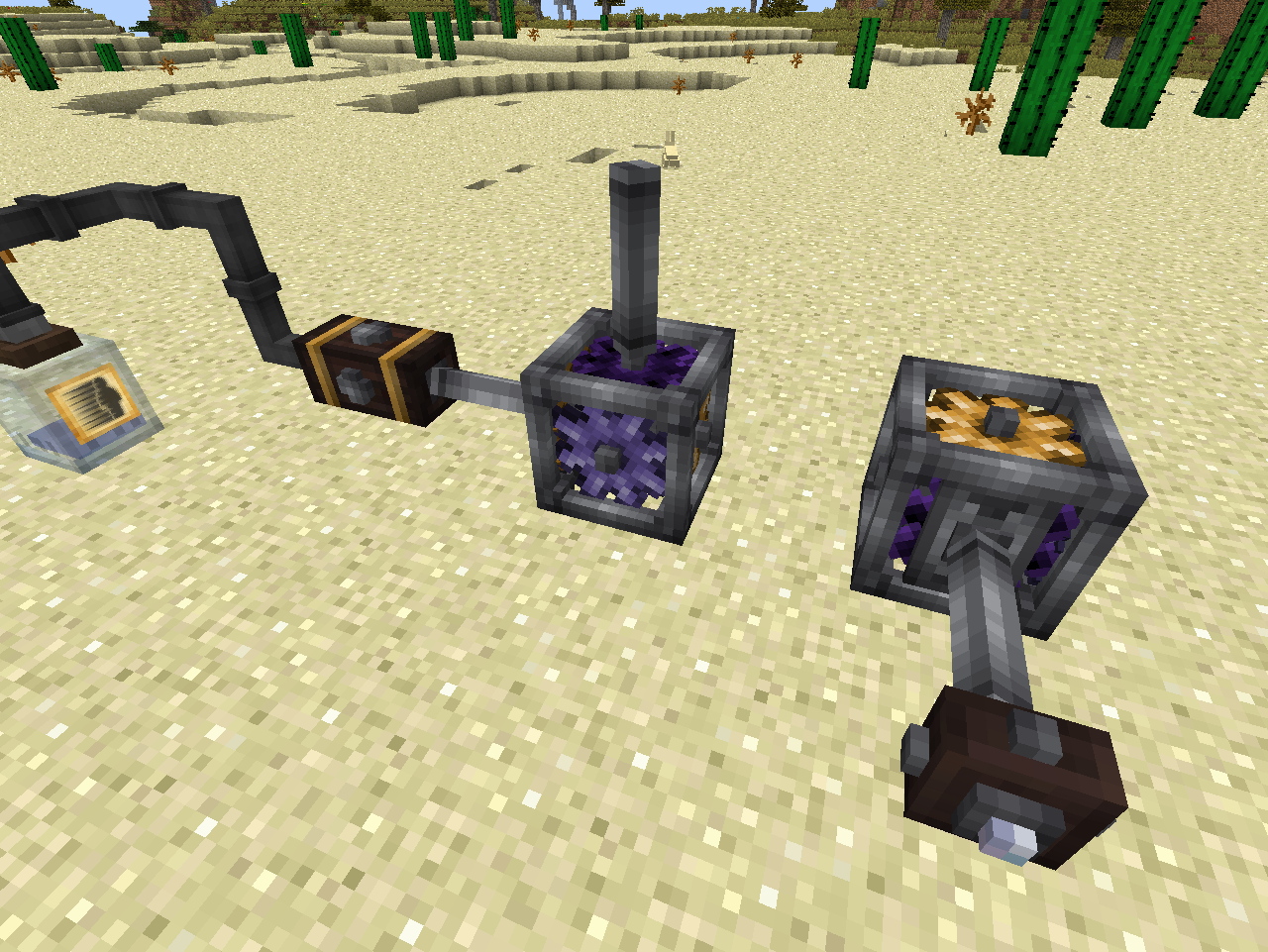
Config
Every gear can be individually disabled in the config file and all the stats can be changed too. All the tweaks, mod compatibility and other features can also be disabled if it suits you better.
AD
Become Premium to remove Ads!
What means Verified?
-
Compatibility: The mod should be compatible with the latest version of Minecraft and be clearly labeled with its supported versions.
-
Functionality: The mod should work as advertised and not cause any game-breaking bugs or crashes.
-
Security: The mod should not contain any malicious code or attempts to steal personal information.
-
Performance: The mod should not cause a significant decrease in the game's performance, such as by causing lag or reducing frame rates.
-
Originality: The mod should be original and not a copy of someone else's work.
-
Up-to-date: The mod should be regularly updated to fix bugs, improve performance, and maintain compatibility with the latest version of Minecraft.
-
Support: The mod should have an active developer who provides support and troubleshooting assistance to users.
-
License: The mod should be released under a clear and open source license that allows others to use, modify, and redistribute the code.
-
Documentation: The mod should come with clear and detailed documentation on how to install and use it.
AD
Become Premium to remove Ads!
How to Install
Download Forge & Java
Download Forge from the offical Site or here. If you dont have Java installed then install it now from here. After Downloading Forge you can run the file with Java.
Prepare
Lounch Minecraft and select your Forge istallation as Version this will create a Folder called Mods.
Add Mods
Type Win+R and type %appdata% and open the .minecraft Folder. There will you find your Folder called Mods. Place all Mods you want to play in this Folder
Enjoy
You are now Ready. Re-start your Game and start Playing.