Description
CustomBlocks is a mod for individual blocks with connection to the servers GrieferGames.net and BauSucht.net.
They are available here for Forge from version 1.8 and for Fabric from version 1.20 as a stand-alone mod.
The mod can be used in single player, but is optimized for use with a multiplayer server!
The Mod has the primary language German, the english language is not completed yet. The block names are almost german.
This mod enables the use of various new blocks in Minecraft. Many different new themes or additional versions of existing blocks are available.
Current overview of the blocks:
- chairs & tables
- kitchen furniture
- garden furniture & decoration
- colored beacons, spawners, dragon eggs & redstone lamps
- various vooden boxes
- slabs, stairs and walls with other materials
- material set permafrost
- material set lavastone
- material set rainbow / rgb
- new plant and grass sets (purple, pink, blue)
- various individual decorative elements / blocks
You can use this blocks on the following multiplayer servers (almost german language):

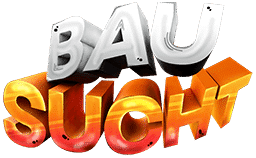
Deutsche Beschreibung
CustomBlocks ist eine Mod für individuelle Blöcke mit Anbindung auf den Servern GrieferGames.net und BauSucht.net.
Diese stehen hier für Forge ab der Version 1.8 und für Fabric ab der Version 1.20 eigenständig als Mod zur Verfügung.
Die Mod kann im Singleplayer verwendet werden, ist jedoch auf die Nutzung mit einem kompatiblen Multiplayer-Server optimiert!
Diese Mod ermöglicht die Nutzung von diversen neuen Blöcken in Minecraft. Es stehen viele verschiedene neue Themenbereiche oder zusätzliche Versionen schon existenter Blöcke zur Verfügung.
Aktuelle Übersicht der Blöcke:
- Stühle & Tische
- Küchenmöbel
- Gartenmöbel & -dekoration
- Farbige Leuchtfeuer, Spawner, Dracheneier & Redstone-Lampen
- Diverse Holzkisten
- Stufen, Treppen und Mauern mit weiteren Materialien
- Material-Set Permafrost
- Material-Set Lavastein
- Material-Set Rainbow / RGB
- Neue Pflanzen- und Gras-Sets in Lila / Pink / Blau
- Diverse einzelne Deko-Elemente / -Blöcke
Auf folgenden Multiplayer-Servern kannst du diese Blöcke verwenden:

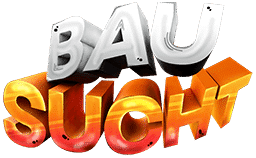
AD
Become Premium to remove Ads!
What means Verified?
-
Compatibility: The mod should be compatible with the latest version of Minecraft and be clearly labeled with its supported versions.
-
Functionality: The mod should work as advertised and not cause any game-breaking bugs or crashes.
-
Security: The mod should not contain any malicious code or attempts to steal personal information.
-
Performance: The mod should not cause a significant decrease in the game's performance, such as by causing lag or reducing frame rates.
-
Originality: The mod should be original and not a copy of someone else's work.
-
Up-to-date: The mod should be regularly updated to fix bugs, improve performance, and maintain compatibility with the latest version of Minecraft.
-
Support: The mod should have an active developer who provides support and troubleshooting assistance to users.
-
License: The mod should be released under a clear and open source license that allows others to use, modify, and redistribute the code.
-
Documentation: The mod should come with clear and detailed documentation on how to install and use it.
AD
Become Premium to remove Ads!
How to Install
Download Forge & Java
Download Forge from the offical Site or here. If you dont have Java installed then install it now from here. After Downloading Forge you can run the file with Java.
Prepare
Lounch Minecraft and select your Forge istallation as Version this will create a Folder called Mods.
Add Mods
Type Win+R and type %appdata% and open the .minecraft Folder. There will you find your Folder called Mods. Place all Mods you want to play in this Folder
Enjoy
You are now Ready. Re-start your Game and start Playing.