Description
![]()
![]()

I have a new discord server! https://discord.gg/C5yMMPNAwX
===================================================================================
This mod is made with MCreator (sorry), I am currently trying to make a coded port of this mod and all my others.
====================================================================================
A quick update on whats been happening
So a lot of ya'll have probably been wondering why hasn't this mod updated yet and when will it be updated? Well, first I want to say that I have been needing to deal with some personal issues which I cant mod. I have also been helping with some of 0maypaty's mods such as the amphibian mod, chilean mod, etc. The exact ETA (Estimated Time of Arrival) is still unknown to me, but I hope to finish this update by the end of this month. I am about 60% complete with this new update so keep your eyes peeled for any sneak peeks!
If you want to see some more sneak peeks and get early access to some of my mods join the discord (linked above)!
M'ores is a Forge 1.16+ mod that aims to make the underground mining experience better, currently this mod adds 8 new ores but i plan to add more over the updates.
All Ores (Up to date)
In 0.1
- Copper Ore
in 0.2
-Proustite Ore
In 0.3
- Pyrite Ore
In 0.4
- Sulfur/Sulphur Ore
In 0.5
- Peridot Ore
- Red Beryl Ore
In 0.6
- Crimson Scarlite Ore
- Jollyite Ore
In 0.7
- Topaz Ore
- Ruby Ore
- Moscovium Ore
In 0.8 (Beta Testing)
- Uranium Ore
- Bloodstone Ore (Not Added Yet)
- Tin Ore
- Platinum Ore (WIP)
- Nickel Ore
- Lead Ore (Not Added Yet)
Ore Info
Copper

![]()
![]()
![]()
Found from Y 11 to Y 73 in veins up to 17. Upon being smelted you can make copper tools and armor and decoration blocks.
Proustite
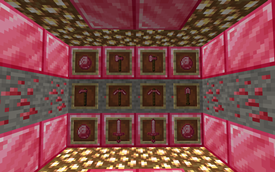
Found from Y 8 to Y 32 in veins up to 9 and can be made into tools.
Pyrite
Useless ore that is found from Y 4 to Y 55 in veins up to 18. When smelted you get 1 gold nugget. (Told you it was usless).
Sulfur/Sulphur
A very stinky ore that is found from Y 16 to Y 59 in veins up to 9. Using 2 sulfur/sulphur dust, 1 coal and 1 sugar you can make 4 gunpowder.
Peridot
A beautiful light-green gemstone that is found in the nether from Y 8 to Y 60 in veins up to 6.
Red Beryl
A red gemstone similar to ruby, red beryl is found from Y 33 to Y 77 in veins up to 13.
Crimson Scarlet Ore
A mesmerizing red metal, crimson scarlite ore is found from Y 81 to Y 109 in veins up to 5, this ore is found in Crimson Forests Only.
Topaz
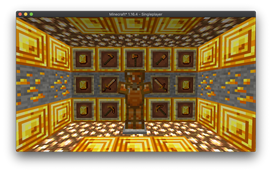
One of my favorite gems, topaz is something I have been meaning to add for a while now. This ore is found in the overworld from Y 18 to Y 45 in veins up to 7. Topaz cannot be found in plains, mountains, swamps, forests, oceans, rivers, mushroom biomes, beaches, etc. Basically this ore is most common is Deserts and Mesas
Ruby
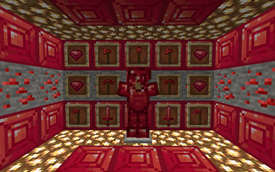
Yet another one of my favorite gemstones, ruby is found in the overworld from Y 26 to Y 64 in veins up to 10. Ruby cannot be found in deserts, rivers, swamps, or plains.
Moscovium
Moscovium is the first ore to generate in the end and its also one of the strongest fuel sources in the game. It is found from Y 35 to Y 56 in veins up to 5.
Other Info
Blends
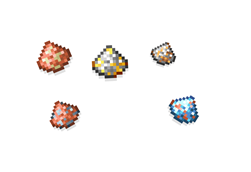
Blends are the main component in creating alloys! first you take the desired dust combination (Ie: Glowstone dust and Iron dust) put them together in a crafting table and boom! You got a blend!
Machines
I have planned 2 different machines currently, the Alloy Smelter and the Pulverizer. The Pulverizer is used to create the dusts and the dusts are used to make blends. The Alloy Smelter (Not in game yet) will be used to create alloys using the blends you created!
I recommend using JEI for viewing all of the recipes
Check out my other mods Simply Titanium Ore and Necessary Ores!
Q&A
-Am I allowed to use this in a modpack? Yes you are, as long as you put the link for the mod in the description.
- Will I back port the mod? Maybe, but probably not.
-Am I allowed to showcase this mod in a mod review? Yes thats ok with me.
-Am I allowed to post this mod on other websites? No, but if this mod is on another website then don't download it because it could contain a virus.
-Will I port to Fabric? No, sorry but if you want you make a fabric port you can!
- Can I suggest ores for future updates? Yes! i would really appreciate someone suggesting an ore!
![]() Want to help with textures? Well you can DM me at #CircleF1sh!
Want to help with textures? Well you can DM me at #CircleF1sh!
Credits
MCreator
Minecraft for the copper textures and all of the other textures used in this mod.
Overmod for some of the base textures for peridot and red beryl ore.
AD
Become Premium to remove Ads!
What means Verified?
-
Compatibility: The mod should be compatible with the latest version of Minecraft and be clearly labeled with its supported versions.
-
Functionality: The mod should work as advertised and not cause any game-breaking bugs or crashes.
-
Security: The mod should not contain any malicious code or attempts to steal personal information.
-
Performance: The mod should not cause a significant decrease in the game's performance, such as by causing lag or reducing frame rates.
-
Originality: The mod should be original and not a copy of someone else's work.
-
Up-to-date: The mod should be regularly updated to fix bugs, improve performance, and maintain compatibility with the latest version of Minecraft.
-
Support: The mod should have an active developer who provides support and troubleshooting assistance to users.
-
License: The mod should be released under a clear and open source license that allows others to use, modify, and redistribute the code.
-
Documentation: The mod should come with clear and detailed documentation on how to install and use it.
AD
Become Premium to remove Ads!
How to Install
Download Forge & Java
Download Forge from the offical Site or here. If you dont have Java installed then install it now from here. After Downloading Forge you can run the file with Java.
Prepare
Lounch Minecraft and select your Forge istallation as Version this will create a Folder called Mods.
Add Mods
Type Win+R and type %appdata% and open the .minecraft Folder. There will you find your Folder called Mods. Place all Mods you want to play in this Folder
Enjoy
You are now Ready. Re-start your Game and start Playing.