Description
This adds 4 new observer variants. All of them are blocks (not tile entities), so they can be moved by pistons.
The Mobserver, which detects all mobs and players in the 5x5x5 region in front of it. It can detect through solid walls.
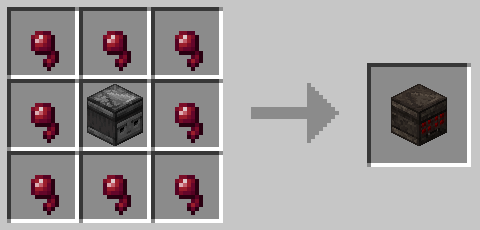
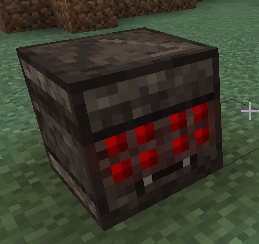
The Surveyor, which measures the distance to the first block in the direction it's looking. It outputs 15 if there's a block right in front of it, and the value drops as the distance increases.
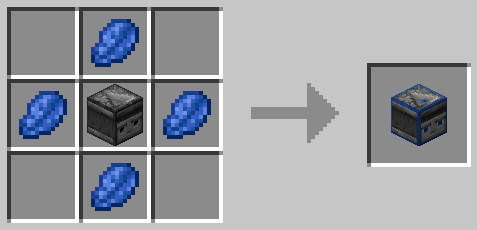
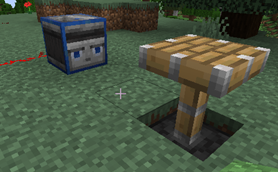
The Toggle Observer, crafted with an observer and a lever. This functions the same as a normal observer, but instead of outputting a 2-tick pulse, it toggles signal strength between 15 and 0. After it flips, it ignores further block changes for the next 25 ticks. So for example, if you wire up a stone button to the front, the output at the back will be as if you were toggling a lever instead of pressing a button. (You can build this in vanilla, but it's far more complicated and expensive than it needs to be.)

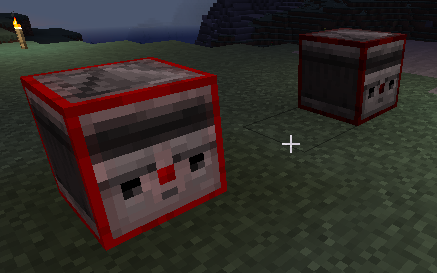
The Discerner currently does the same thing as a comparator for single blocks' states, but supports a few extra integer properties. In a future version I'll change vanilla comparators to also work for those additional blocks, and then change this block to do something else.
For example, it will detect wheat growth, outputting a signal of 5 when you plant it, gradually rising to 10, then jumping to 15 once it's fully grown, and same for all other crops. It can also detect the honey level of a beehive, level of a compost bin, bites of a cake, and 9 other properties. It always outputs 15 at the max value, 5-10 at other values, and 0 if there is no property. It can also measure the hydration of farmland - see my other mods for an idea of why that could be useful.
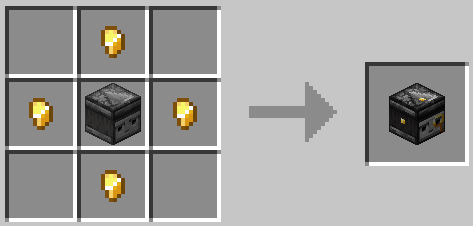
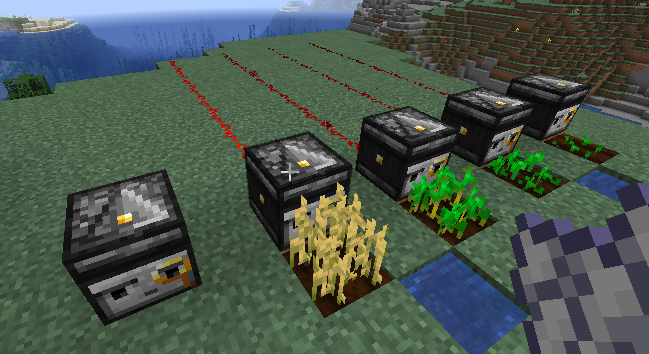
AD
Become Premium to remove Ads!
What means Verified?
-
Compatibility: The mod should be compatible with the latest version of Minecraft and be clearly labeled with its supported versions.
-
Functionality: The mod should work as advertised and not cause any game-breaking bugs or crashes.
-
Security: The mod should not contain any malicious code or attempts to steal personal information.
-
Performance: The mod should not cause a significant decrease in the game's performance, such as by causing lag or reducing frame rates.
-
Originality: The mod should be original and not a copy of someone else's work.
-
Up-to-date: The mod should be regularly updated to fix bugs, improve performance, and maintain compatibility with the latest version of Minecraft.
-
Support: The mod should have an active developer who provides support and troubleshooting assistance to users.
-
License: The mod should be released under a clear and open source license that allows others to use, modify, and redistribute the code.
-
Documentation: The mod should come with clear and detailed documentation on how to install and use it.
AD
Become Premium to remove Ads!
How to Install
Download Forge & Java
Download Forge from the offical Site or here. If you dont have Java installed then install it now from here. After Downloading Forge you can run the file with Java.
Prepare
Lounch Minecraft and select your Forge istallation as Version this will create a Folder called Mods.
Add Mods
Type Win+R and type %appdata% and open the .minecraft Folder. There will you find your Folder called Mods. Place all Mods you want to play in this Folder
Enjoy
You are now Ready. Re-start your Game and start Playing.