Description

Mobs'n'Stuff Update Mod adds some vanilla friendly things to the game for you to enjoy! More about this mod here Mobs'n'Stuff Update.
Hedgehogs
You can find those cuties in most of the forest biomes. Comes up with three color variants: Dark, Normal and Albino. They can ocasionally drop Apples or even Golden Apples sometimes!
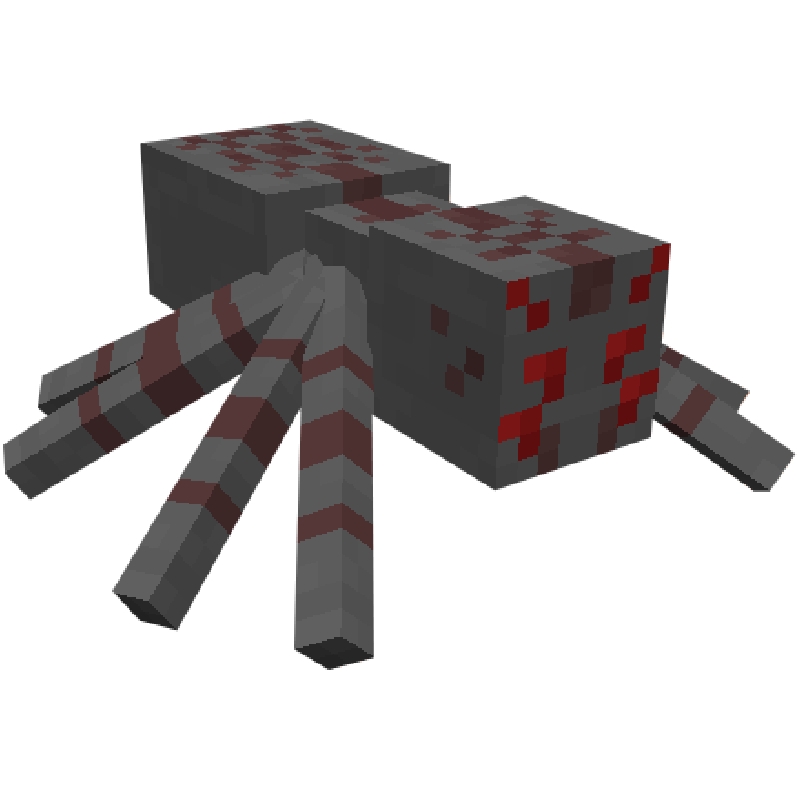
WIP MODEL:

Hey Bro!
This cool looking spider has also cool name, Habro Spider, spawns in most deserts and badlands, he is pretty much stronger than regular spider, also can knock you back! Not that cool now huh? (Custom model is ready, but we have problem in implementing leg animation correctly if you know how to do it let us know!)
Cheeeesee!
Yup it’s official! Now you can make cheese with milk in Cheese Barrel and Cheese Wheel with obviously lots of Cheese and Plate. Take a bite!
Ruby Stuff
Ruby is new resource in world of Minecraft which you can mine underground. Try crafting Ruby Armor, Tools, Weapons (Daggers and Battleaxes included) and Ruby Blocks with it. Have fun!
Tomato’n’Soups
Finally some new veggies, Tomatoes! Seeds are randomly dropped from grass, plant them, harvest, eat or make Tomato Soup! Also if you prefere something more tasty, don’t worry we got you covered! Combine different cooked meat to make Meat Stew. Bon Appetite!
New Arsenal!
Tired of your old sword? Now you can craft Battleaxes and Daggers with all resource variants! But if you want to make some real noise try out Dynamite! Just don’t kill yourself.
Got any ideas and suggestions? Go ahead and let me know right away!
AD
Become Premium to remove Ads!
What means Verified?
-
Compatibility: The mod should be compatible with the latest version of Minecraft and be clearly labeled with its supported versions.
-
Functionality: The mod should work as advertised and not cause any game-breaking bugs or crashes.
-
Security: The mod should not contain any malicious code or attempts to steal personal information.
-
Performance: The mod should not cause a significant decrease in the game's performance, such as by causing lag or reducing frame rates.
-
Originality: The mod should be original and not a copy of someone else's work.
-
Up-to-date: The mod should be regularly updated to fix bugs, improve performance, and maintain compatibility with the latest version of Minecraft.
-
Support: The mod should have an active developer who provides support and troubleshooting assistance to users.
-
License: The mod should be released under a clear and open source license that allows others to use, modify, and redistribute the code.
-
Documentation: The mod should come with clear and detailed documentation on how to install and use it.
AD
Become Premium to remove Ads!
How to Install
Download Forge & Java
Download Forge from the offical Site or here. If you dont have Java installed then install it now from here. After Downloading Forge you can run the file with Java.
Prepare
Lounch Minecraft and select your Forge istallation as Version this will create a Folder called Mods.
Add Mods
Type Win+R and type %appdata% and open the .minecraft Folder. There will you find your Folder called Mods. Place all Mods you want to play in this Folder
Enjoy
You are now Ready. Re-start your Game and start Playing.