Description

Mo' Shiz Mod is a large mod that has been in some sort of development since June 2013. Beginning with versions for 1.14.4, many of the original features of the mod have slowly been reworked and re-textured. Due to the complexity of the mod and its many components, focus is set primarily on the latest version of Minecraft the mod supports and for the most part, fixes for older versions will only be released if the issue is deemed to be game-breaking. If you have any questions, or find any issues, please feel free to let me know!
Finally Updated to 1.21.1!
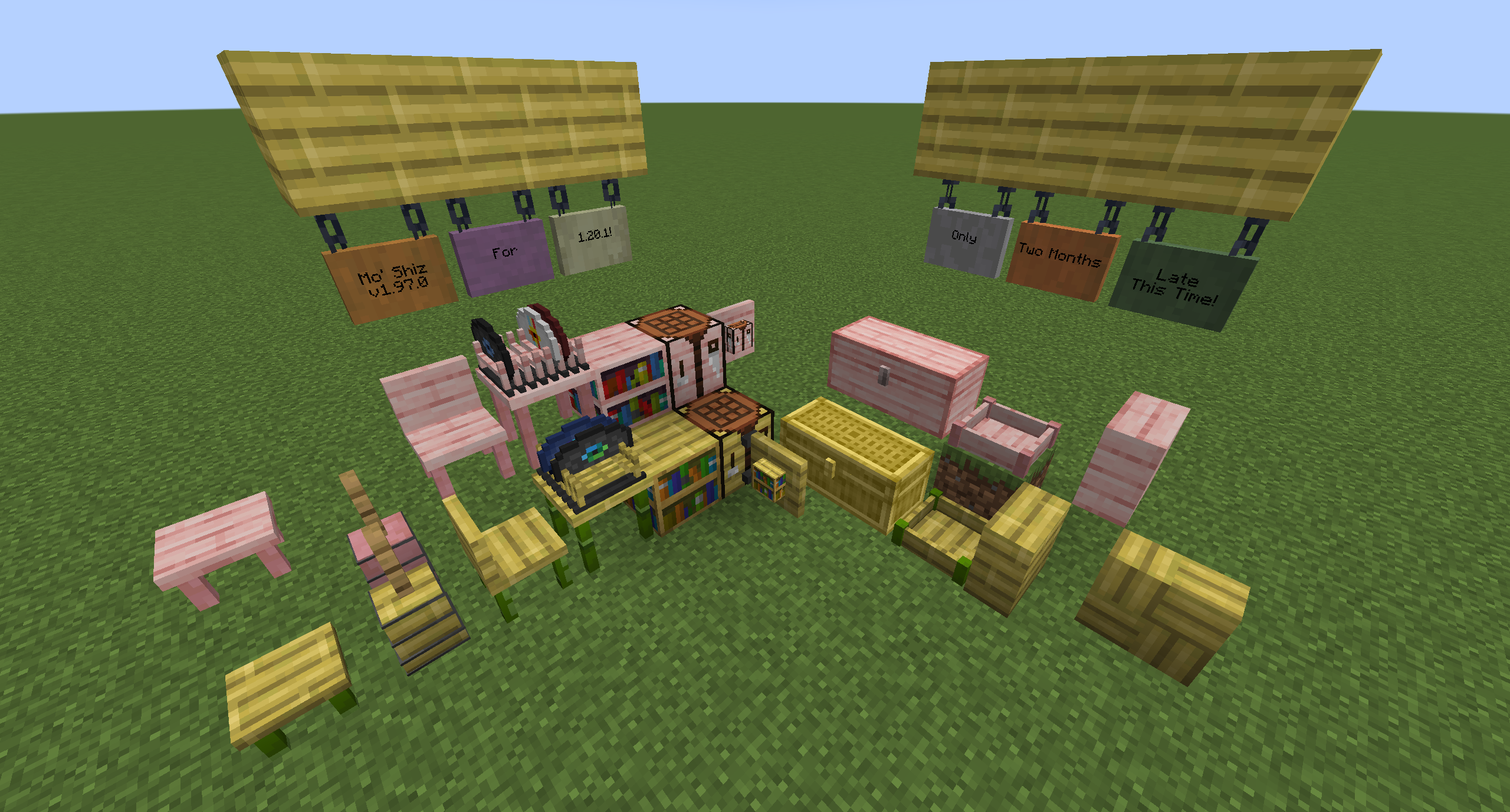
Latest Features: v1.97.2
New Armor For Tamed Wolves

Tamed Wolves can now carry items for you!

What Does This Mod Add
- As of 1.21.1 Release v1.98.1.1
Tools, Armor, and Ores
- 47 Tool Sets - Including Hammers and Excavators
- 45 Armor Sets
- 21 Horse Armor Sets
- 10 New Shears - Working on adding the rest
- 7 New Bows
- 36 New Ores - 6 Nether Ores, 2 End Ores, and 2 salt deposits ores in oceans
- 6 New Wolf Armor sets
- 2 New elytras with more durability and armor protection
Trees, Plants, and Food
- 17 New Plants - 12 remaining colored tulips, 2 nether based mushrooms, 1 nether reed plant, soul grass for getting rye seeds, and 1 custom grass plant to drop modded seeds
- 7 New Trees - Which includes everything a vanilla tree has(planks, log variants, stairs, slabs, ect.)
- 4 new berry bushes(v1.95.7+)
- 8 new overworld crops
- 5 new nether crops(v1.95.7+)
- 100+ new foods(v1.95.7+)
- 21 new cakes(v1.95.7+)
Technical Blocks
- New toaster block
- New Kitchen mixer block
- New tree tap: Used alongside with new Sap Bucket to get sap from maple trees
- New Cheese Bin: Place milk inside and wait for cheese to be made
- New Butter Churn: Place milk inside and wait for the particles to stop
- New Record Holder Blocks: Display your collection of records
- New Shop Sign Blocks: Display items on a sign
Decoration
- Stained Wooden Planks - Stairs, Slabs, Fences, Vertical Slabs, Buttons, and Pressure plates
- Stained Redstone Lamps
- Stained Concrete Block Variants - Stairs, Slabs, Walls, Vertical Slabs, Plates
- Stained Terracotta Block Variants - Stairs, Slabs, Walls, Vertical Slabs, Plates
- Stained Wool Block Variants - Stairs, Slabs, Walls, Vertical Slabs
- Stained Sand Blocks
- Stained Cobblestone Blocks - Stairs, Slabs, Walls, Vertical Slabs
- Stained Stone Blocks - Stairs, Slabs, Walls, Vertical Slabs, Pressure Plates, Buttons
- Stained Stonebrick Blocks - Stairs, Slabs, Walls, Vertical Slabs
- Stained Glowstone Blocks - Carpet, Fences Stairs, Slabs, Walls, Vertical Slabs
- 12 Variations of Granite, Diorite, Andesite, Quartz, Bricks, Sandstone, Red Sandstone, Stone Bricks, and Snow Blocks
- New Concrete, Terracotta, and Wool Pillar Blocks
- Decoration Variant Totals
- 242 Stairs
- 107 Fences
- 24 Fence Gates
- 142 Wall Blocks
- 242 Slabs
- 295 Vertical Slabs
- 28 Doors
- 27 Trapdoors
- 16 Dyed Lanterns
- 16 Dyed Torches
- 16 Dyed Wall Candles
- 16 Dyed Barrels
- 37 Pillar Blocks
- 49 Carpet Blocks
- 16 Stained Horizontal Glass Panes
- 16 Cast Iron Glass Candles
- 17 Wooden tables for all tree types
- 17 Wooden chairs for all tree types
- 17 Wooden stools for all tree types
- 17 Wooden chest for all tree types
- 16 Wooden crafting tables for all tree types
- 16 Bookshelves for all tree types
Misc
- 16 Dyed small backpacks
- 16 Dyed medium backpacks
- 16 Dyed large backpacks
- New Ender Backpack
- New /home set command
- 31+ New Paintings
- 2 New Stonecutter Variants - 1 Woodcutter, 1 Glasscutter
- New Items and Blocks that can be used as Fuel
- 4 New Music Records
- 5 New Mobs
- New Haste I and Haste II potions
- 6 new enchantments
- A new Zoom In feature - Press 'v' to activate
- 2 New potions
- New Display block
Client Sided GUI Elements:
The mod includes a few client sided GUI elements that are enabled by default
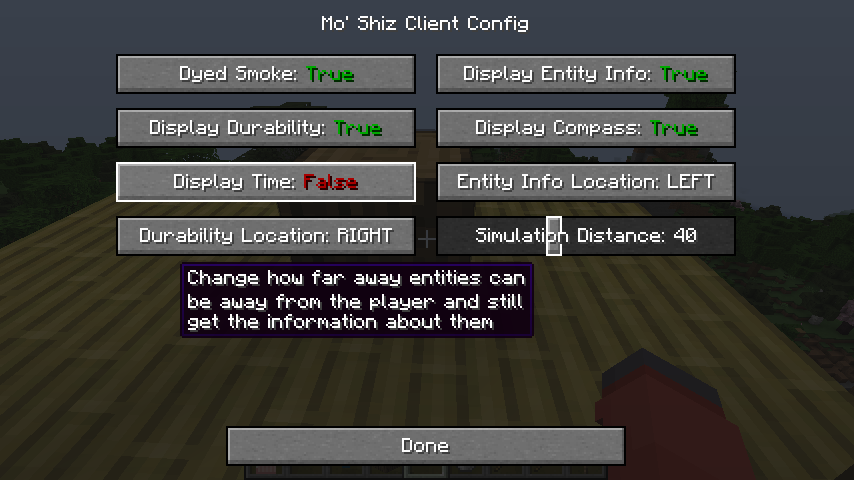
- Tool/Armor durability - Change which side to display information or disable it completely
- Entity health/armor information - Change which side to display information or disable it completely
- On screen compass when a compass is in your inventory - Can be disabled
- On screen text that shows the current computer time when a clock is in your inventory - Can be disabled
- Dyed Smoke - Allow dyed torches to emit dyed smoke particles
These GUI elements can be configured or disabled by using the built in config (and selecting the Client Config) which can be accessed by default by pressing the 'U' key in game. The config can also be accessed by selecting the Mods button on Minecraft's main menu and locating and selecting the Mo' Shiz Mod and clicking on 'Config'.
Minecraft Compatibility
- Minecraft 1.6.2 and 1.6.4 - While they work properly, these are nowhere near as much functionality as later versions
- Minecraft 1.7.2 and 1.7.10
- Minecraft 1.8 and 1.8.9
- Minecraft 1.11.2
- Minecraft 1.12.2
- Minecraft 1.14.4
- Minecraft 1.15.2
- Minecraft 1.16.3 - 1.16.4 - 1.16.5
- Minecraft 1.17.1
- Minecraft 1.18 - 1.18.1 - 1.18.2
- Minecraft 1.19.2 - 1.19.3 - 1.19.4
- Minecraft 1.20.1 - 1.20.4 - 1.20.6
- Minecraft 1.21.1
Fabric Version Information
This mod has been completely reworked to work on Fabric and requires Fabric API and Forge Config API Port in order to work. Do the massive amount of changes required to get everything working, there may be issues I have overlooked. If you run into any issues with this mod, let me know so I can get it fixed right away.
My Goal For This Mod
The original goal of this mod was to create a all-in-one kind of mod. I wanted a mod with basically no external mod dependencies that can easily be downloaded, installed, and simply just work. Over the years I have continued to include new features occasionally while trying to maintain all existing features. Over time, this has caused development to slow down every update, especially with Minecraft's new 'drop' update pattern. For future updates, it's likely they will only be released for major versions simply due to the amount of time and effort it takes to get the mod working on a newer version, not even including the amount of unforeseen bugs that pass by.
1.19 Compatibility Info:
v1.95.50 is only compatible with Minecraft 1.19.2
v1.96.0 - 1.96.2 are compatible with Minecraft 1.19.3
 A look into some of the features of the mod from v1.92 (Majorly outdated!)
A look into some of the features of the mod from v1.92 (Majorly outdated!)
- Current Minecraft 1.7 Release Build: Mo' Shiz v1.62.2
- Current Minecraft 1.8 Release Build: Mo' Shiz v1.75
- Current Minecraft 1.8.9 Release Build: Mo' Shiz v1.80
- Current Minecraft 1.11.2 Release Build: Mo' Shiz v1.84
- Current Minecraft 1.12.2 Release Build: Mo' Shiz v1.86.1
- Current Minecraft 1.14.4 Release Build: Mo' Shiz v1.88
- Current Minecraft 1.15.2 Release Build: Mo' Shiz v1.90
- Current Minecraft 1.16.3 - 1.16.4 - 1.16.5 Release Build: Mo' Shiz v1.93.2
- Current Minecraft 1.17.1 Release Build: Mo' Shiz v1.94.1.1
- Current Minecraft 1.18 - 1.18.1 Release Build: Mo' Shiz v1.95.5.1
- Current Minecraft 1.18.2 Release Build: Mo' Shiz v1.95.8
- Current Minecraft 1.19.2 Release Build: Mo' Shiz v1.95.50.2
- Current Minecraft 1.19.3 Release Build: Mo' Shiz v1.96.0.4
- Current Minecraft 1.19.4 Release Build: Mo' Shiz v1.96.2
- Current Minecraft 1.20.1 - 1.20.4 Release Build: Mo' Shiz v1.97.4.1
- Current Minecraft 1.20.6 Release Build Mo' Shiz v1.97.5
- Current Minecraft 1.21.1 Release Build Mo' Shiz v1.98.1.1
AD
Become Premium to remove Ads!
What means Verified?
-
Compatibility: The mod should be compatible with the latest version of Minecraft and be clearly labeled with its supported versions.
-
Functionality: The mod should work as advertised and not cause any game-breaking bugs or crashes.
-
Security: The mod should not contain any malicious code or attempts to steal personal information.
-
Performance: The mod should not cause a significant decrease in the game's performance, such as by causing lag or reducing frame rates.
-
Originality: The mod should be original and not a copy of someone else's work.
-
Up-to-date: The mod should be regularly updated to fix bugs, improve performance, and maintain compatibility with the latest version of Minecraft.
-
Support: The mod should have an active developer who provides support and troubleshooting assistance to users.
-
License: The mod should be released under a clear and open source license that allows others to use, modify, and redistribute the code.
-
Documentation: The mod should come with clear and detailed documentation on how to install and use it.
AD
Become Premium to remove Ads!
How to Install
Download Forge & Java
Download Forge from the offical Site or here. If you dont have Java installed then install it now from here. After Downloading Forge you can run the file with Java.
Prepare
Lounch Minecraft and select your Forge istallation as Version this will create a Folder called Mods.
Add Mods
Type Win+R and type %appdata% and open the .minecraft Folder. There will you find your Folder called Mods. Place all Mods you want to play in this Folder
Enjoy
You are now Ready. Re-start your Game and start Playing.