Description




Were constantly looking for mod developers to help improve this mod and help create some others
DM me on discord if interested
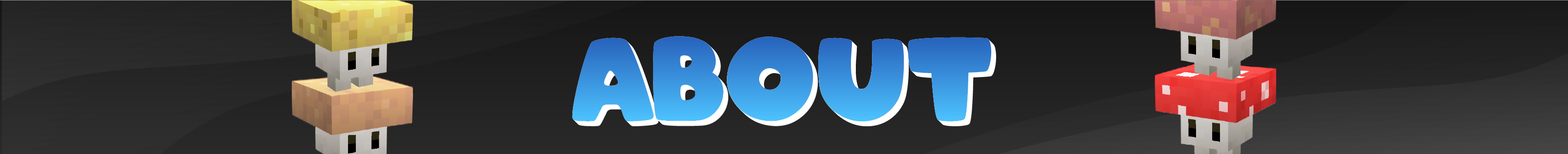
FEEDBACK
Please comment any ideas you may have to improve this mod. Any and all feedback are greatly appreciated :)
FORGE AND FABRIC
CURRENTLY NOT SUPPORTING FABRIC, WILL PORT AT SOME POINT
Look for files marked with [FORGE] OR [FABRIC].
Fabric mods are marked with BETA so that they show up on the side, but they are actually RELEASE's
For now, 1.16 will not be updated. Once I have more time or another coder joins the team, it will get updated.
ABOUT
This mod adds a bunch of vanilla style structures into the game. They all use vanilla blocks and entities for those who prefer the vanilla look. It also means it works nicely in any modpacks because it doesn't fill your game up with a tonne of useless blocks.
Some structures will contain enemies to fight or villagers to trade with, perhaps some loot to pillage or steal from an ancient temple!
REQUIRED ON CLIENT AND SERVER
1. simply download the version you need
2. then add it to your mods folder
It does not require any settings to be changed for it and should work with most mods (let me know if you get compatibility issues)

Current content:
Mobs -
- Glow Bug
- Capling
- Death Cap
- Death Capling
- Dwarf Miner
Blocks -
- Glow Bug Terrarium
- Luminescent Lantern
- Jar
Items -
- Shroud Breaker Manual
- Bioluminescence
Structures -
- Coming soon...
Planned Features:
- owls
- unicorns
- bow truckle
- toad
- crup
- hippogriff
- giant caterpillar
- dwarfs (miners and smiths)
- blooming
- ancient of light
- centaur
- fairy
- goblin
- flying tome
- possessed armour
- dragon toad
- acromantula
- biblically accurate angel
- death cap
- jugger demon
- brain of the nest
- lord of darkness
- ...and more! all with their own features, structures, tools, blocks and items!

The best and fastest way to get replies is to join our discord server


MoogsMods is currently creating a brand new modpack, Cure to the Crimson! Created by Tugkandeman and Uberteun!
CTTC is a quest modpack that will teach you some of the most well known big mods like: create, astral sorcery, ars nouveau and botania. Each of these mods has its own area and should be played accordingly in that area in the world. The world may be explored by any means you can think of, so there is lots of freedom to explore, and you can take on the quests whenever you want them.
modpack - Discord
If you wish to support us by using our Bisect Hosting code, please use the link, as the code alone will not give us anything!

AD
Become Premium to remove Ads!
What means Verified?
-
Compatibility: The mod should be compatible with the latest version of Minecraft and be clearly labeled with its supported versions.
-
Functionality: The mod should work as advertised and not cause any game-breaking bugs or crashes.
-
Security: The mod should not contain any malicious code or attempts to steal personal information.
-
Performance: The mod should not cause a significant decrease in the game's performance, such as by causing lag or reducing frame rates.
-
Originality: The mod should be original and not a copy of someone else's work.
-
Up-to-date: The mod should be regularly updated to fix bugs, improve performance, and maintain compatibility with the latest version of Minecraft.
-
Support: The mod should have an active developer who provides support and troubleshooting assistance to users.
-
License: The mod should be released under a clear and open source license that allows others to use, modify, and redistribute the code.
-
Documentation: The mod should come with clear and detailed documentation on how to install and use it.
AD
Become Premium to remove Ads!
How to Install
Download Forge & Java
Download Forge from the offical Site or here. If you dont have Java installed then install it now from here. After Downloading Forge you can run the file with Java.
Prepare
Lounch Minecraft and select your Forge istallation as Version this will create a Folder called Mods.
Add Mods
Type Win+R and type %appdata% and open the .minecraft Folder. There will you find your Folder called Mods. Place all Mods you want to play in this Folder
Enjoy
You are now Ready. Re-start your Game and start Playing.