Description
Minecraft Mineralogy
Minecraft Mineralogy adds real world stones in a realistic layering pattern - because there's no such thing as 'stone' in a geology textbook!
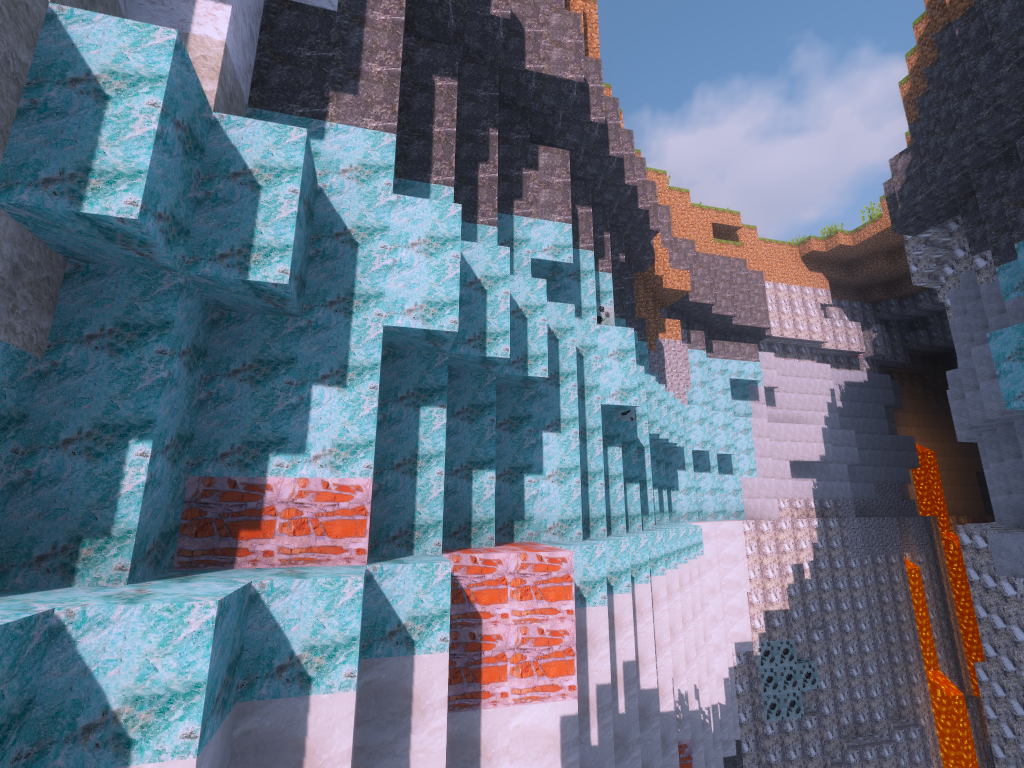
Craftable Items
Stone furnaces - make furnaces out of the mineralogy stone types, e.g. basalt furnaces textured correctly, which take on the characteristics of the stone they are made from.

Stone Reliefs - decorative stone carvings

Slabs and Double Slabs - the Mineralogy slabs can be placed together as double slabs, and can be places in all possible orientations
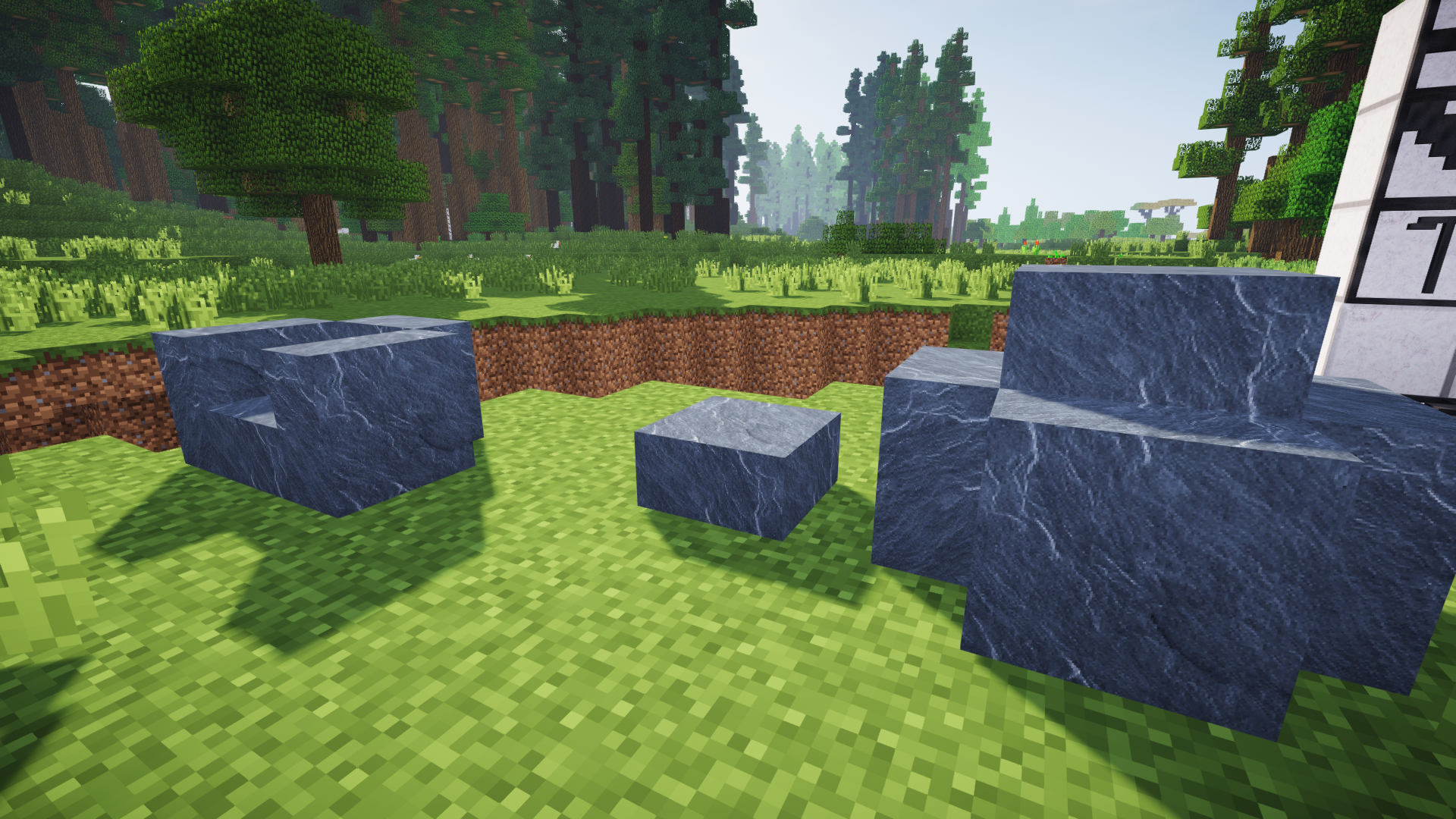
Rocksalt lamps - Rock salt lamps are pretty, and they can be placed on all surfaces.
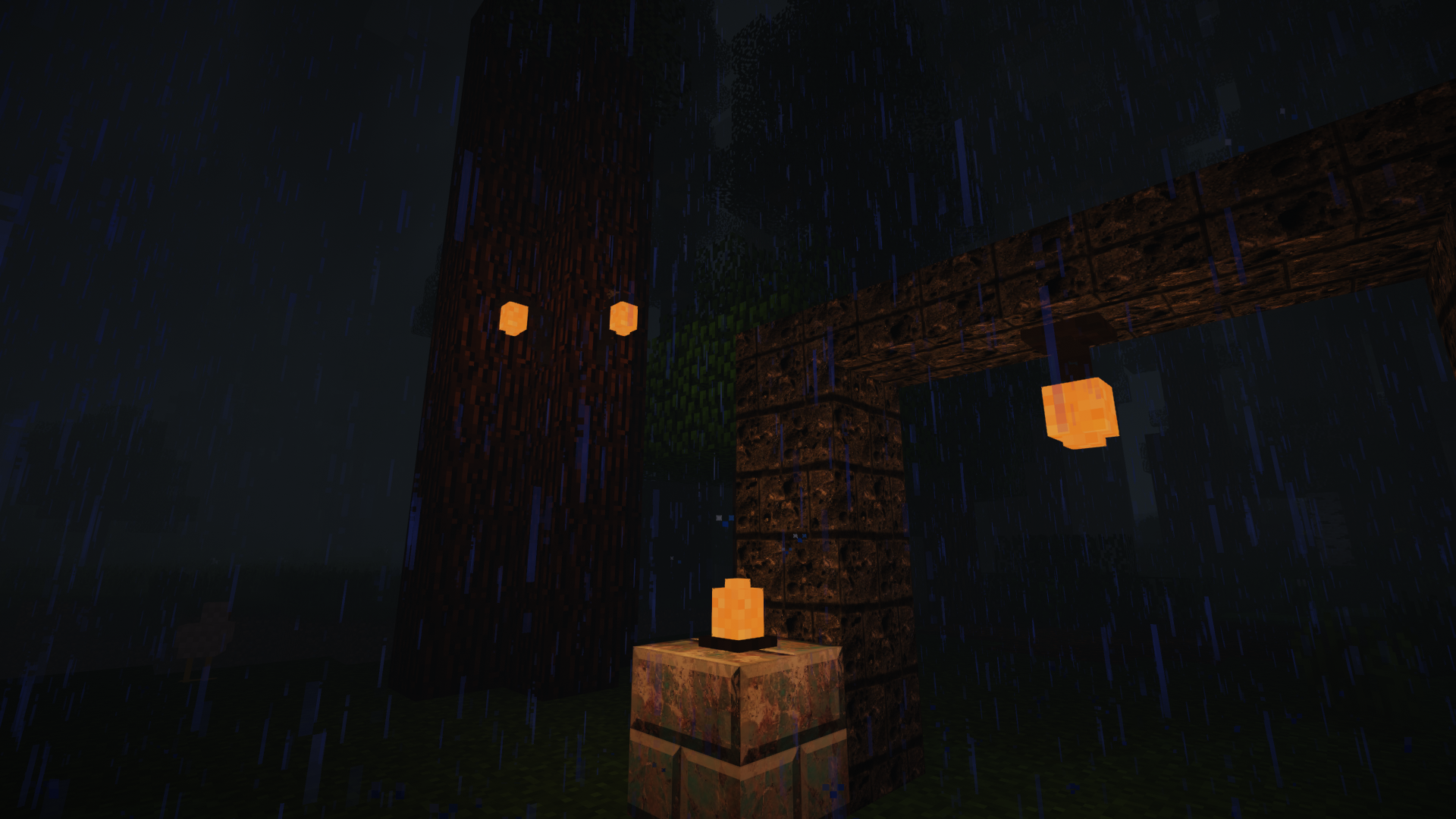
Rocksalt street lamps

Polished and Brick - Most mineralogy stones can be polished with sand, turned into brick or both.

Walls - Most mineralogy stones can be crafted into walls
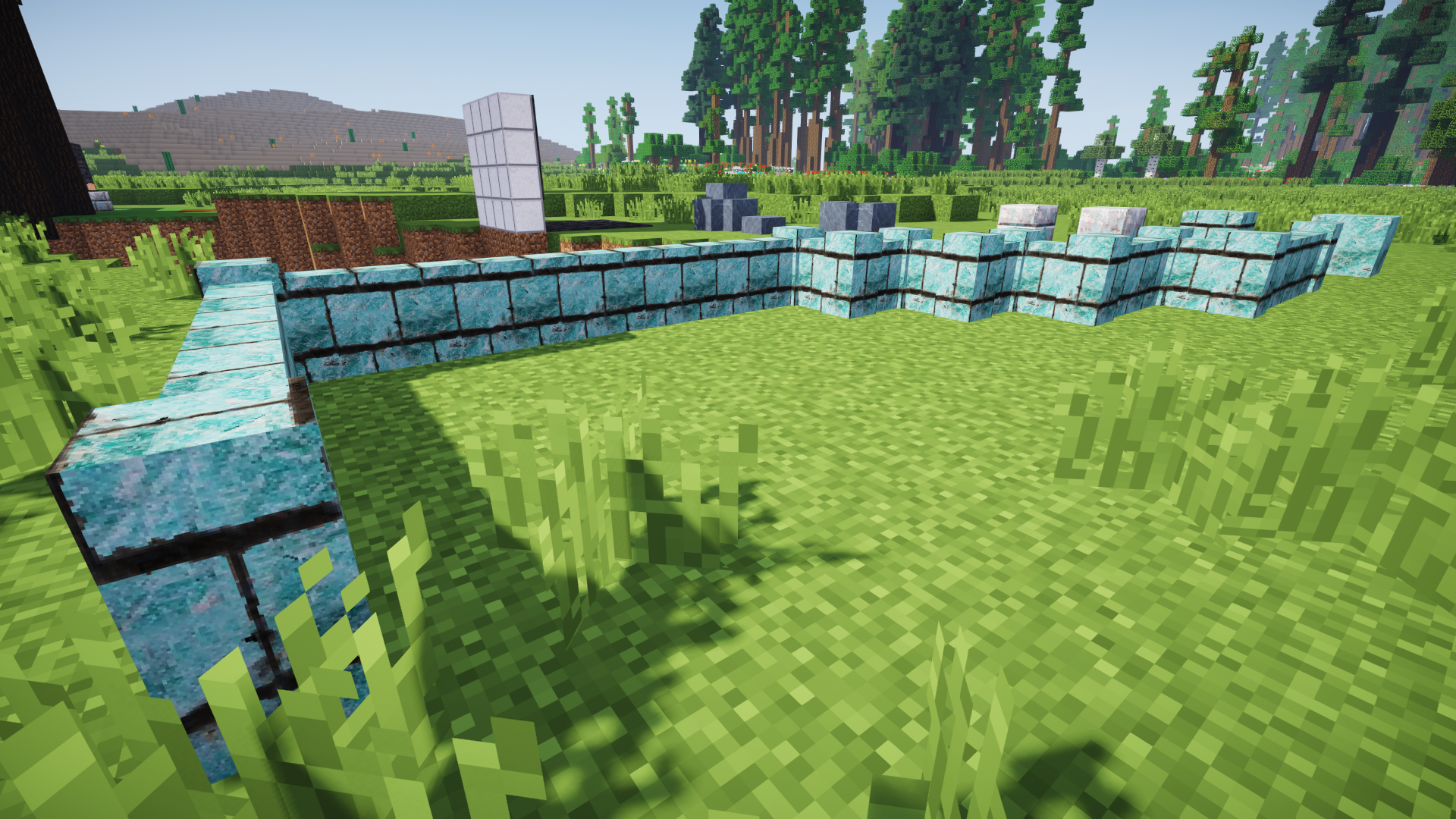
Stairs - Most of the mineralogy stone types can be crafted into stairs
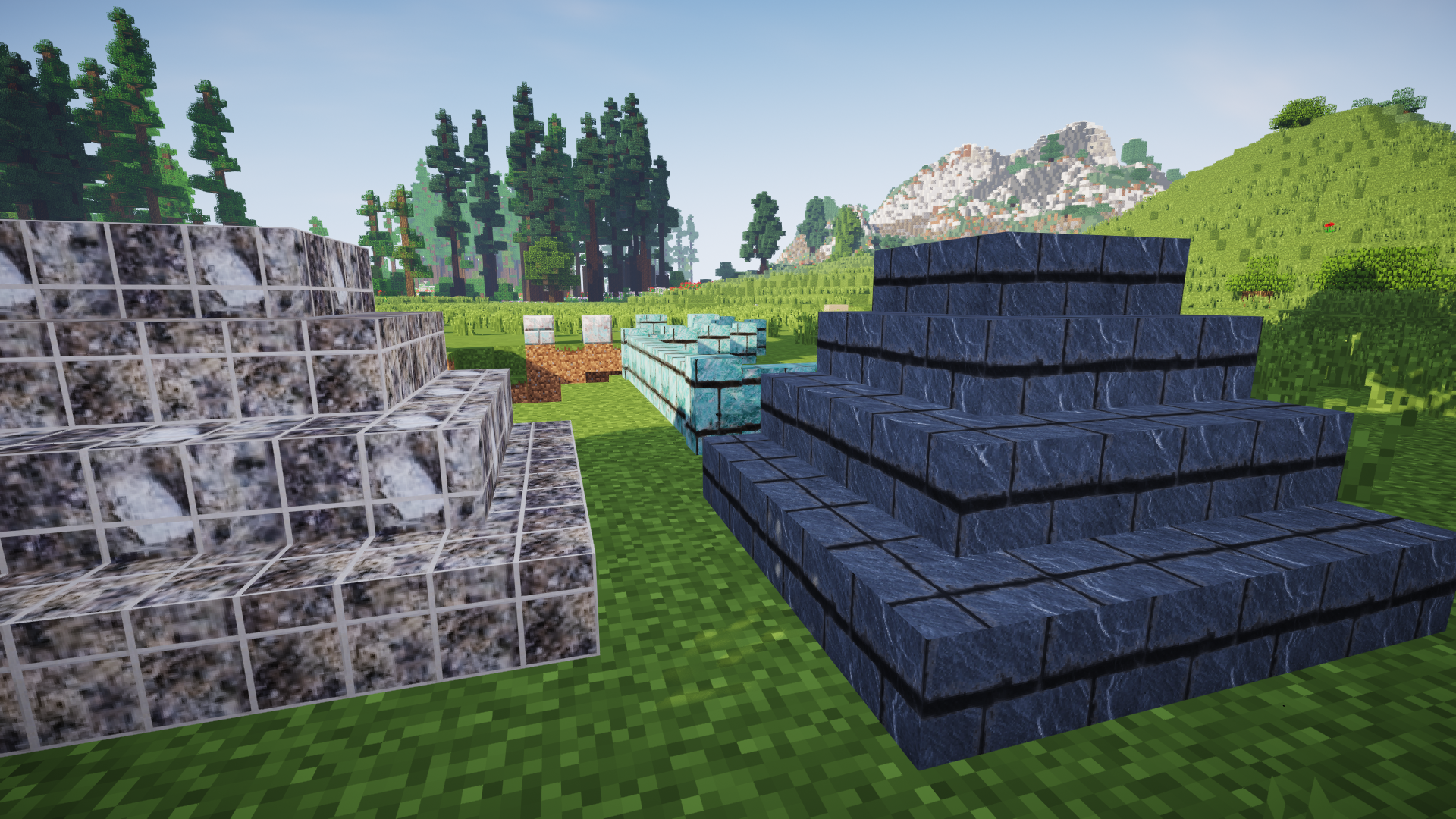
Note: These screenshots were taken using the Mineralogy x128 texture pack and the Chocapiv V7 Low shader pack, with Optifine
Add-Ons
Mineralogy Golems Add-on - SkyJay has developed a fantastic add-on which allows you to create golems from the Mineralogy stone types!
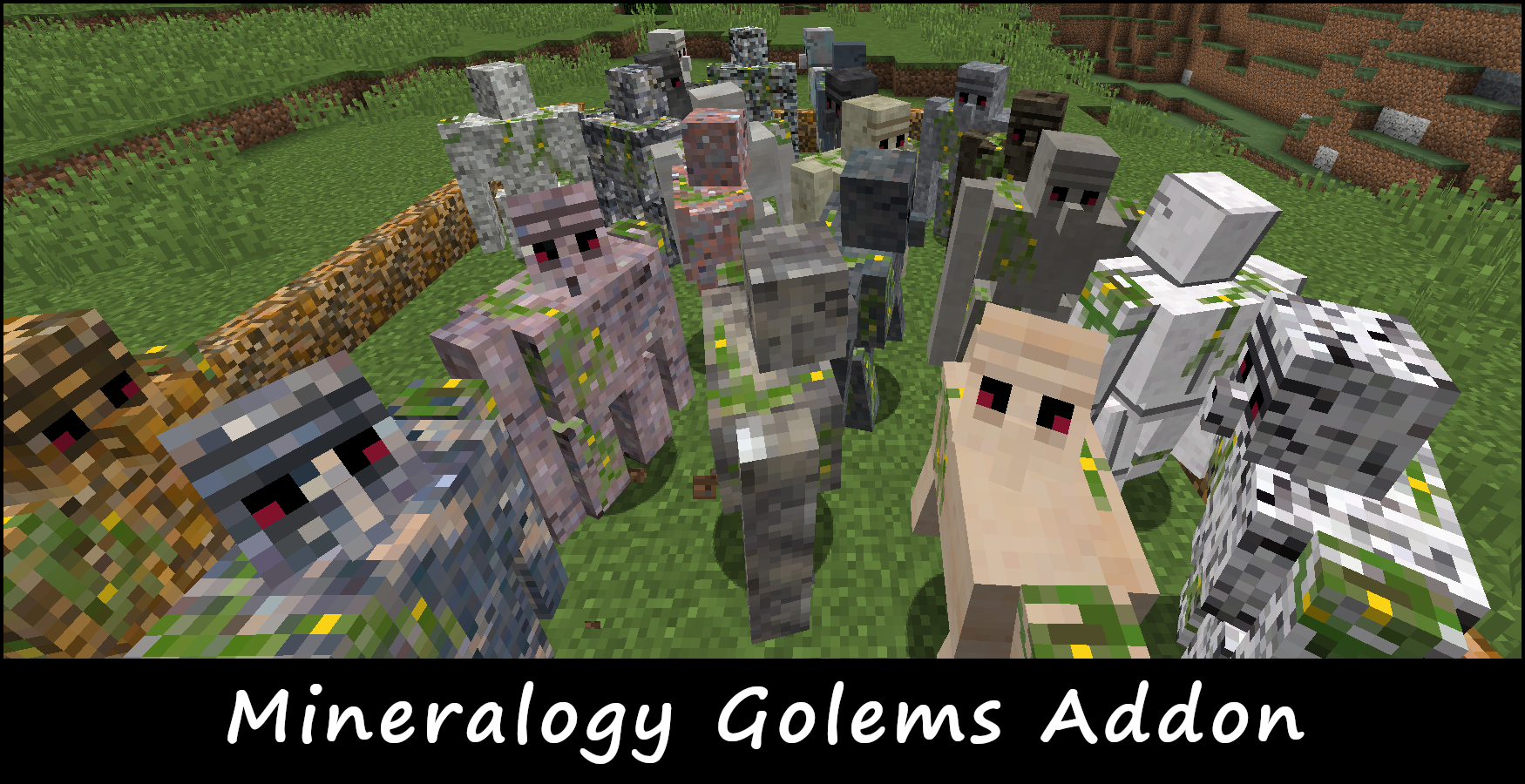
Compatability
Mineralogy should be compatible with most mods, I haven't yet found a mod it specifically doesn't work with, in terms of terrain generation I can confirm it certainly works with;
- Biomes O Plenty
- Natura
- Realistic Terrain Generation
- OreSpawn
- BaseMetals
Important note for combining with other mods in a pack
The newest versions of mineralogy include a lot of new craftable items, and rock types which makes it more likely to reach the 4k block limit in Minecraft 1.12, to solve this I suggest either using Just Enough ID's mod in your pack, or if you do not wish to and are hitting the limit opening the Mineralogy config file and switching off some of the craftable items, such as reliefs (which account for a lot of blocks).
Stone types
Igneous
- Andesite
- Basalt
- Diorite
- Granite
- Rhyolite
- Pegmatite
- Diabase
- Gabbro
- Peridotite
- Basaltic Glass
- Scoria
- Tuff
Sedimentary
- Shale
- Conglomerate
- Dolomite
- Limestone
- Marble
- Siltstone
- Rock Salt
Metamorphic
- Slate
- Schist
- Gneiss
- Phyllite
- Amphibolite
- Hornfels
- Quartzite
- Novaculite
Other Languages
Français
中文
Talk to the developers on Discord: Here and Navigate to the #Mineralogy channel
Requirements
This mod requires that you install Minecraft Forge, the version will depend on which version of Minecraft you are using, usually the most recent recommended download of for for your version is correct.
Texture Packs
There are three levels of texture resolution available. The default textures are low-resolution (16x16 pixels, same as Minecraft), but I recommend trying the high-resolution (128x128 or 64x64 pixels) textures via the high-res texture pack.
1.10 x16
1.10 x32
1.10 x64
1.10 x128
1.12 x16
1.12 x32
1.12 x64
1.12 x128
Q&A
Q: Why make this mod?
A: Minecraft is a game that involves a lot of mining, yet it takes very little inspiration from actual geology. I made this mod to give Minecraft more of a geology vibe. After all, there's no mineral called "stone" in the geology textbook.
Q: Where's the cobblestone?!
A: Many of the stone types can be used as cobblestone or as stone in crafting recipes. If you want "Stone", smelt gravel. If you want "Cobblestone", craft two blocks of rock with 2 blocks of gravel.
Q: There's too much lag when generating new chunks!
A: Yes, that can happen. Mineralogy puts a lot more computation into world generation, so you don't want to run the server (or play single-player) on a computer with a slow CPU. I tried to improve performance as much as possible, but there's no getting around the fact that the stone type needs to be calculated for every single underground block in the game.
Q: Why do the ores look funny?
A: I re-textured the ores to better match the appearance of the new rock types. You can change them back by making your own texture pack from the default Minecraft resources.
Q:What can I make with these new types of stone?
A: In addition to being able to use them in place of cobblestone in existing recipes, they can be used following a normal recipe pattern to construct slabs, stairs and walls, in addition to this brickwork may be crafted by placing the stone in a 2x2 grid, stone may be polished by placing with sand in the crafting grid, the polished stones may also be converted to brickwork, and finally these refined block types may also in turn be used to craft slabs, stairs and walls.
Languages Supported
- English
- French (Français)
- German (Deutsche)
- Spanish (Español)
- Chinese (中文)
Mineralogy works great alongside it's cousin mod Base Metals also by MMD.
News
In development
Mineralogy 1.14
Mineralogy 1.14 whilst being fully compatible with previous versions is a complete rewrite of the mod, it will look the same and behave the same, but under the hood it us being developed using common standards such as a high level of configuration, recipes etc all handled via JSON's with an emphasis on maximizing it's compatibility (or ability to be made compatible) with other mods within a pack.
Of particular note, the geomes (geological biomes) will be fully configurable so you'll be able to create your own.
AD
Become Premium to remove Ads!
What means Verified?
-
Compatibility: The mod should be compatible with the latest version of Minecraft and be clearly labeled with its supported versions.
-
Functionality: The mod should work as advertised and not cause any game-breaking bugs or crashes.
-
Security: The mod should not contain any malicious code or attempts to steal personal information.
-
Performance: The mod should not cause a significant decrease in the game's performance, such as by causing lag or reducing frame rates.
-
Originality: The mod should be original and not a copy of someone else's work.
-
Up-to-date: The mod should be regularly updated to fix bugs, improve performance, and maintain compatibility with the latest version of Minecraft.
-
Support: The mod should have an active developer who provides support and troubleshooting assistance to users.
-
License: The mod should be released under a clear and open source license that allows others to use, modify, and redistribute the code.
-
Documentation: The mod should come with clear and detailed documentation on how to install and use it.
AD
Become Premium to remove Ads!
How to Install
Download Forge & Java
Download Forge from the offical Site or here. If you dont have Java installed then install it now from here. After Downloading Forge you can run the file with Java.
Prepare
Lounch Minecraft and select your Forge istallation as Version this will create a Folder called Mods.
Add Mods
Type Win+R and type %appdata% and open the .minecraft Folder. There will you find your Folder called Mods. Place all Mods you want to play in this Folder
Enjoy
You are now Ready. Re-start your Game and start Playing.