Description
English | 日本語
MC Heli Privacy Shield Mod
~MC Helicopter Client Information Protect Mod~

About Mod
The famous "MC Helicopter Mod" It's as good as I can suspect that a real aircraft is added and it's a microphone.
But there is a very disappointing point.
MC Heli has a function to transmit Multiplayer, client side screenshot, client side mod list to server, so called back door, spyware on server.

In other words, there is a problem that our information can be extracted by the command of the multiplayer server by one command.
Should we protect ourselves with privacy such as client side screen, client side introduction Mod List etc?
This mod is a MC Helicopter addon.
it can change the behavior when request request arrives from the server.
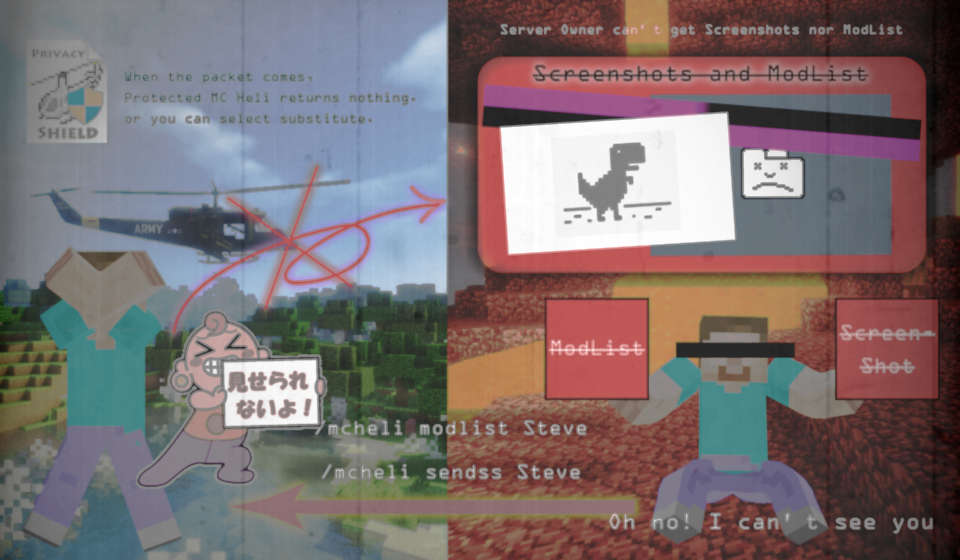
You can also send an alternative image, as well as detect that the request has arrived, as well as block squish from being sent.
Let's send your Minecrafter life more safely with MC Heli by introducing this Mod.
How work
When the packet comes, Pure MC Heli returns privacies to server.
When the packet comes, MC Heli protected by this Mod returns nothing, or you can select substitute.
In addition, you can notice packets as soon as you enable notifications.
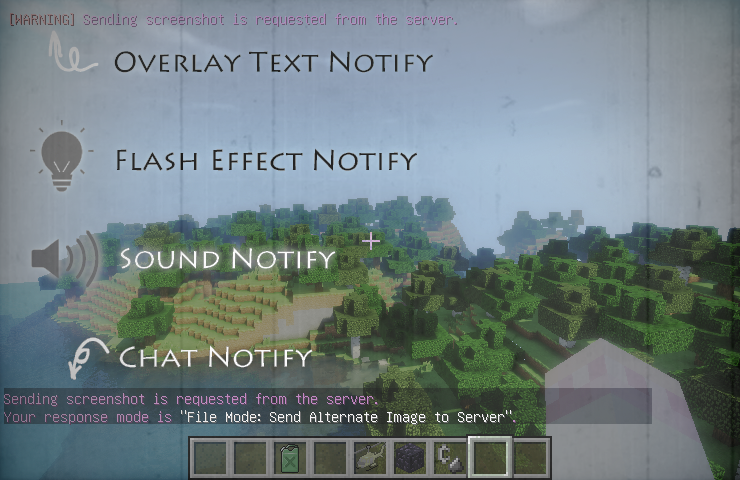
How to use
Just by introducing this Mod, we will not send anything even if a request comes from the server.
If you want to change the action, please see the config GUI.
Notification ON / OFF can also be changed from the config GUI.
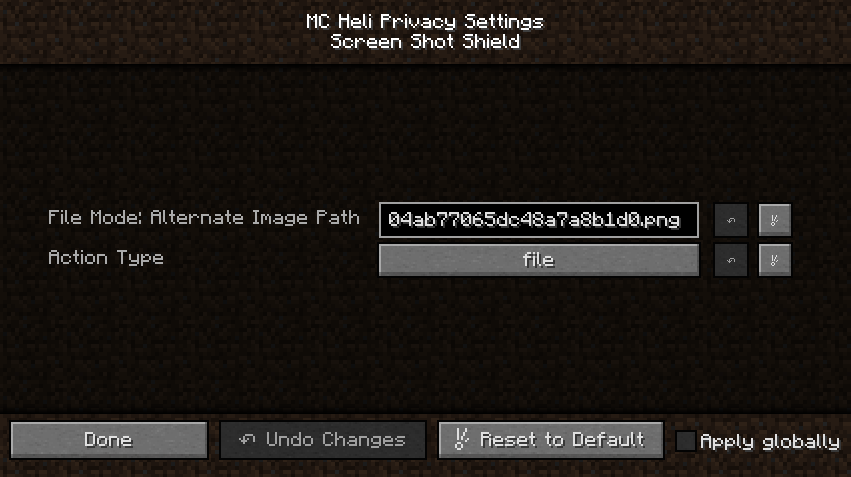
Dummy Text Mode Example
First, make a text file.
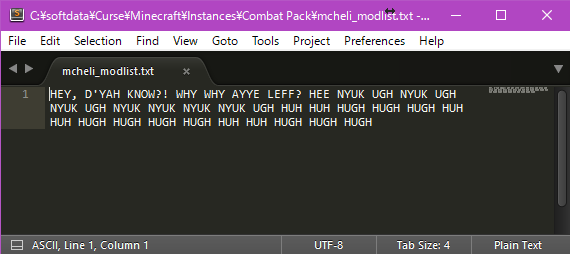
Next, set text file path in config GUI.
Well done! Even if the mod list is requested, you are safety.
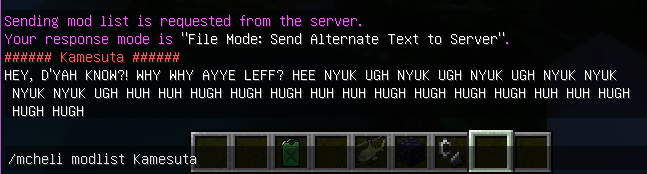
Installation
- Make sure Forge is installed
- Put the jar in your mods folder
- MC Helicopter Mod is required, Put it in your mods folder
- Run the game!
More actions?
This mod is open source, API and dev versions exist.
You can add behavior as an add on to this mod.
Please see the Javadoc for details.
FAQ
I have a bug to report/suggestion to make!
If you find a bug or have an idea to improve this mod, contribute to the issue list!
I want MC Heli Privacy Shield in my mod pack!
MC Heli Privacy Shield, being under the MIT. Feel free to redistribute it!
I want to contribute!
If you feel like doing some modding, the source code of this mod is freely available here.
Feel free to improve it by adding new features or fixing bugs!
I want to translate!
Translation are welcome. Please be pull request here.
Special Thanks
to Kamesuta, kokoa0429 for creating the mod,
to Notch et al for Minecraft,
Lex et al for MinecraftForge,
all contributors,
And of course to every minecrafter who took the time to report bugs and/or leave supporting comments!
AD
Become Premium to remove Ads!
What means Verified?
-
Compatibility: The mod should be compatible with the latest version of Minecraft and be clearly labeled with its supported versions.
-
Functionality: The mod should work as advertised and not cause any game-breaking bugs or crashes.
-
Security: The mod should not contain any malicious code or attempts to steal personal information.
-
Performance: The mod should not cause a significant decrease in the game's performance, such as by causing lag or reducing frame rates.
-
Originality: The mod should be original and not a copy of someone else's work.
-
Up-to-date: The mod should be regularly updated to fix bugs, improve performance, and maintain compatibility with the latest version of Minecraft.
-
Support: The mod should have an active developer who provides support and troubleshooting assistance to users.
-
License: The mod should be released under a clear and open source license that allows others to use, modify, and redistribute the code.
-
Documentation: The mod should come with clear and detailed documentation on how to install and use it.
AD
Become Premium to remove Ads!
How to Install
Download Forge & Java
Download Forge from the offical Site or here. If you dont have Java installed then install it now from here. After Downloading Forge you can run the file with Java.
Prepare
Lounch Minecraft and select your Forge istallation as Version this will create a Folder called Mods.
Add Mods
Type Win+R and type %appdata% and open the .minecraft Folder. There will you find your Folder called Mods. Place all Mods you want to play in this Folder
Enjoy
You are now Ready. Re-start your Game and start Playing.