Description
Thank Dark Lizzy for allowing me to port this amazing mod! Down below is a detailed description of what the mod adds and does, this description was also written by Lizzy and I think it should stay the way she explained it! Thank you once more for this Unique Concept!

Description:
"XP" and "levels" in Minecraft work nothing like XP and Levels in any other game (video, tabletop, or otherwise). Instead, "xp" and "levels" in Minecraft work like a resource that you can collect and use, and it's a resource that you use to make magic items.
Therefore, what Minecraft calls "xp", I call magical energy (a.k.a. mana), and what Minecraft calls "levels", I see as levels-of-mana (like stacks of mana I guess, which, oddly, take more to fill the more you have).
So, with that in mind, I introduce... the Mana Well:
A mana well slowly gathers mana ("xp") over time. When a player touches it, all the mana within is released for them to collect.
It is only found deep within the earth, in amongst the bedrock, where it draws magical energy from the nothingness of the void.
After being emptied of its contents, a mana well becomes dormant for one Minecraft day. During this time it becomes a 'mana sink' and can drain mana from the surface world. Standing too close to a dormant mana well puts you at risk of having some of your mana ("xp") sucked away. Never stand directly on a dormant mana well!
After this dormant period, it begins generating mana again. It takes an average of one Minecraft lunar cycle for a mana well to fill up to its optimal absorption rate limit (indicated by a red spot in the centre of the well). It still generates mana after reaching this point, but at a reduced rate, and the fuller it gets the slower it generates mana.
At the optimal absorption rate limit, a mana well contains 560 "xp" or more.
This mod is intended to provide players with an extra "xp" source to help alleviate the constant need to grind for "levels". However, mana wells are rare and can be rather hard to find, and digging around bedrock level has its perils (lava). You have to work for it!
Mana wells are also indestructible, so you can't take them home with you. Additionally, mana wells tend to attract witches, who also want the mana for themselves. Don't let them steal it!
~Inspired by Dungeon Keeper's mana vault.
Mana Well at each visible stage of fullness (empty to optimal absorption rate limit):
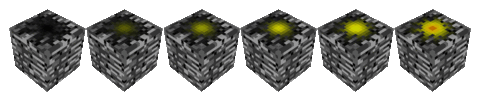
HOW IT LOOKS AND WORKS:
This is an Exaggerated way of how it works! Sped up by 5000+ ticks !

AND this is after this video, how you harvest.
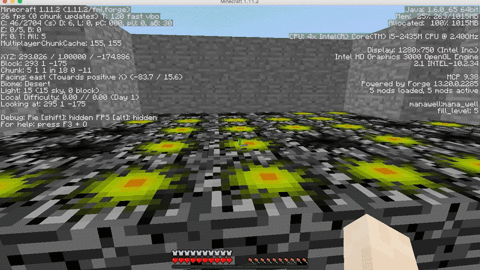
AD
Become Premium to remove Ads!
What means Verified?
-
Compatibility: The mod should be compatible with the latest version of Minecraft and be clearly labeled with its supported versions.
-
Functionality: The mod should work as advertised and not cause any game-breaking bugs or crashes.
-
Security: The mod should not contain any malicious code or attempts to steal personal information.
-
Performance: The mod should not cause a significant decrease in the game's performance, such as by causing lag or reducing frame rates.
-
Originality: The mod should be original and not a copy of someone else's work.
-
Up-to-date: The mod should be regularly updated to fix bugs, improve performance, and maintain compatibility with the latest version of Minecraft.
-
Support: The mod should have an active developer who provides support and troubleshooting assistance to users.
-
License: The mod should be released under a clear and open source license that allows others to use, modify, and redistribute the code.
-
Documentation: The mod should come with clear and detailed documentation on how to install and use it.
AD
Become Premium to remove Ads!
How to Install
Download Forge & Java
Download Forge from the offical Site or here. If you dont have Java installed then install it now from here. After Downloading Forge you can run the file with Java.
Prepare
Lounch Minecraft and select your Forge istallation as Version this will create a Folder called Mods.
Add Mods
Type Win+R and type %appdata% and open the .minecraft Folder. There will you find your Folder called Mods. Place all Mods you want to play in this Folder
Enjoy
You are now Ready. Re-start your Game and start Playing.