Description
Makkit
An in-world editor for Minecraft.
Makkit (pronounced Make-it) is a lightweight creative mod world
editing tool, made for Fabric on Minecraft v1.16+. It's meant to make
a lot of simple operations quicker, while being easy to use!
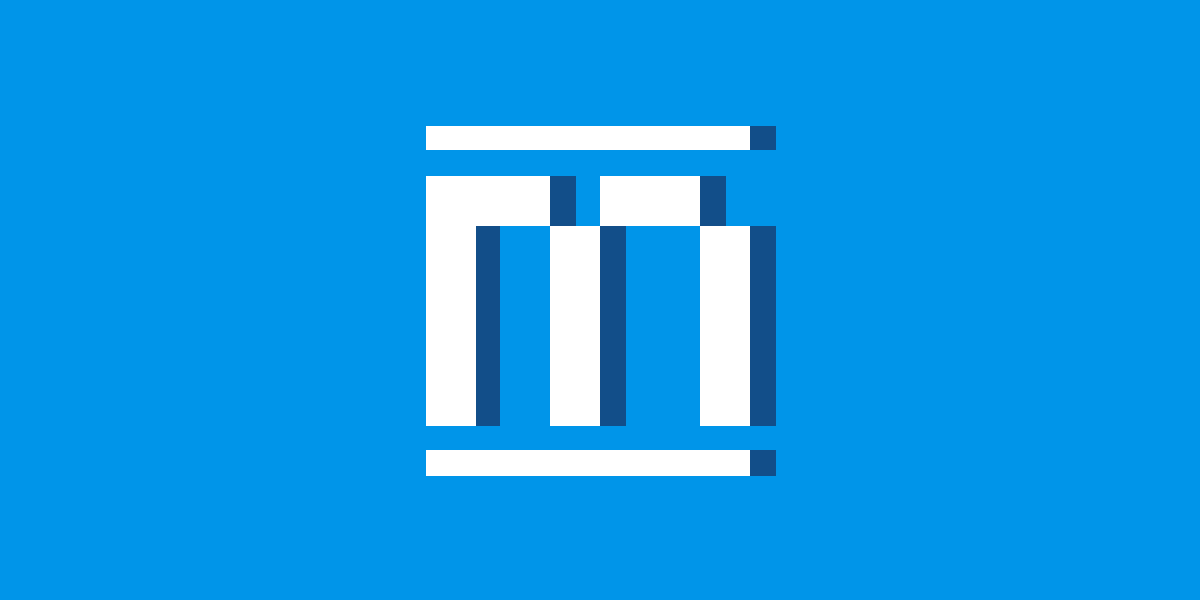
Features
- In world editing, with realtime selection boxes
- You can view each other's selections in Multiplayer, too!
- The ability to move and resize selections with a mouse, no commands or keybinds needed!
- Simple transformations, like filling entire selections with
blocks (or just the walls!)
- The ability to copy and paste selections, even along a different
axis to rotate them
- The ability to mirror your selections over an axis, allowing you
to easily create roofing and other symmetric structures
- A pattern tool, which lets you tile blocks or repeat them
in a certain direction
- Edit history, letting you undo and redo at will!
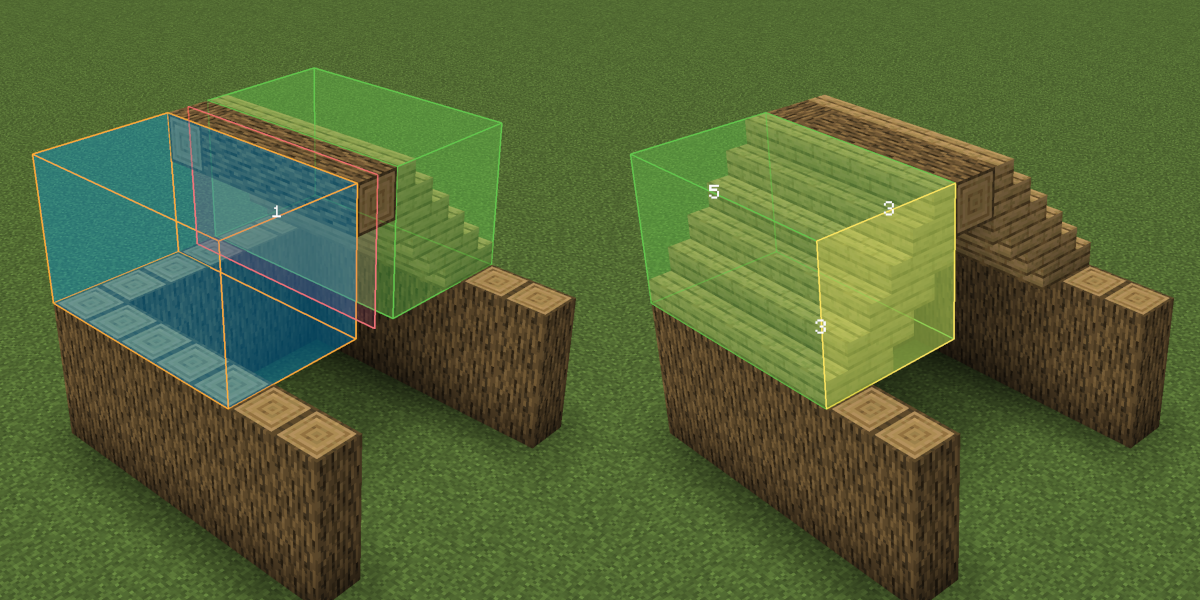
Installation
This mod requires Fabric API and Fabric Language Kotlin. If you want to customize your experience, add in Mod Menu!
Beta
Makkit is still in Beta, so there might be some niche bugs. I try to test
everything extensively before each release, so releases should be quite
stable. Even if something does go wrong, you can always press undo!
What about Feature "X"?
While Makkit intends to make creative mode editing easier, it can't do
everything. It tries to do most common world editing features in a very
intuitive way, but it isn't a replacement for other creative mods like
WorldEdit.
Rather, you should use them both together!
In the future, I plan on adding some compatibility with WorldEdit (e.g.
letting your selection box act as a WorldEdit selection box). Stay tuned!
Fabric?
Yes, this mod is for Fabric & Fabric API. I don't intend or have
time to maintain a version for both Forge and Fabric. This mod
also does some things that would be hard to do with Forge.
However, if someone
would like to do a pull request with their own implementation
(written in Kotlin) in a separate branch, I'd be willing
to release a Forge version!
AD
Become Premium to remove Ads!
What means Verified?
-
Compatibility: The mod should be compatible with the latest version of Minecraft and be clearly labeled with its supported versions.
-
Functionality: The mod should work as advertised and not cause any game-breaking bugs or crashes.
-
Security: The mod should not contain any malicious code or attempts to steal personal information.
-
Performance: The mod should not cause a significant decrease in the game's performance, such as by causing lag or reducing frame rates.
-
Originality: The mod should be original and not a copy of someone else's work.
-
Up-to-date: The mod should be regularly updated to fix bugs, improve performance, and maintain compatibility with the latest version of Minecraft.
-
Support: The mod should have an active developer who provides support and troubleshooting assistance to users.
-
License: The mod should be released under a clear and open source license that allows others to use, modify, and redistribute the code.
-
Documentation: The mod should come with clear and detailed documentation on how to install and use it.
AD
Become Premium to remove Ads!
How to Install
Download Forge & Java
Download Forge from the offical Site or here. If you dont have Java installed then install it now from here. After Downloading Forge you can run the file with Java.
Prepare
Lounch Minecraft and select your Forge istallation as Version this will create a Folder called Mods.
Add Mods
Type Win+R and type %appdata% and open the .minecraft Folder. There will you find your Folder called Mods. Place all Mods you want to play in this Folder
Enjoy
You are now Ready. Re-start your Game and start Playing.