Description
Requires TerraBlender for 1.18+ versions of this mod.
The fabric version requires TerraBlender (Fabric) and Cloth Config API for 1.18+ versions of this mod.
This mod adds a few new biomes, the Lush Forest, Lush Valley, Lush Jungle and Lush Birch Forest.
The lush forest is the above-ground variant of the lush caves, they contain small jungle trees, lush cave decoration (azalea, glow berries and moss etc.) and even have Lush Caves underneath them.
Axolotls and tropical fish spawn in the lush forest.
Variants
Lush Forest:
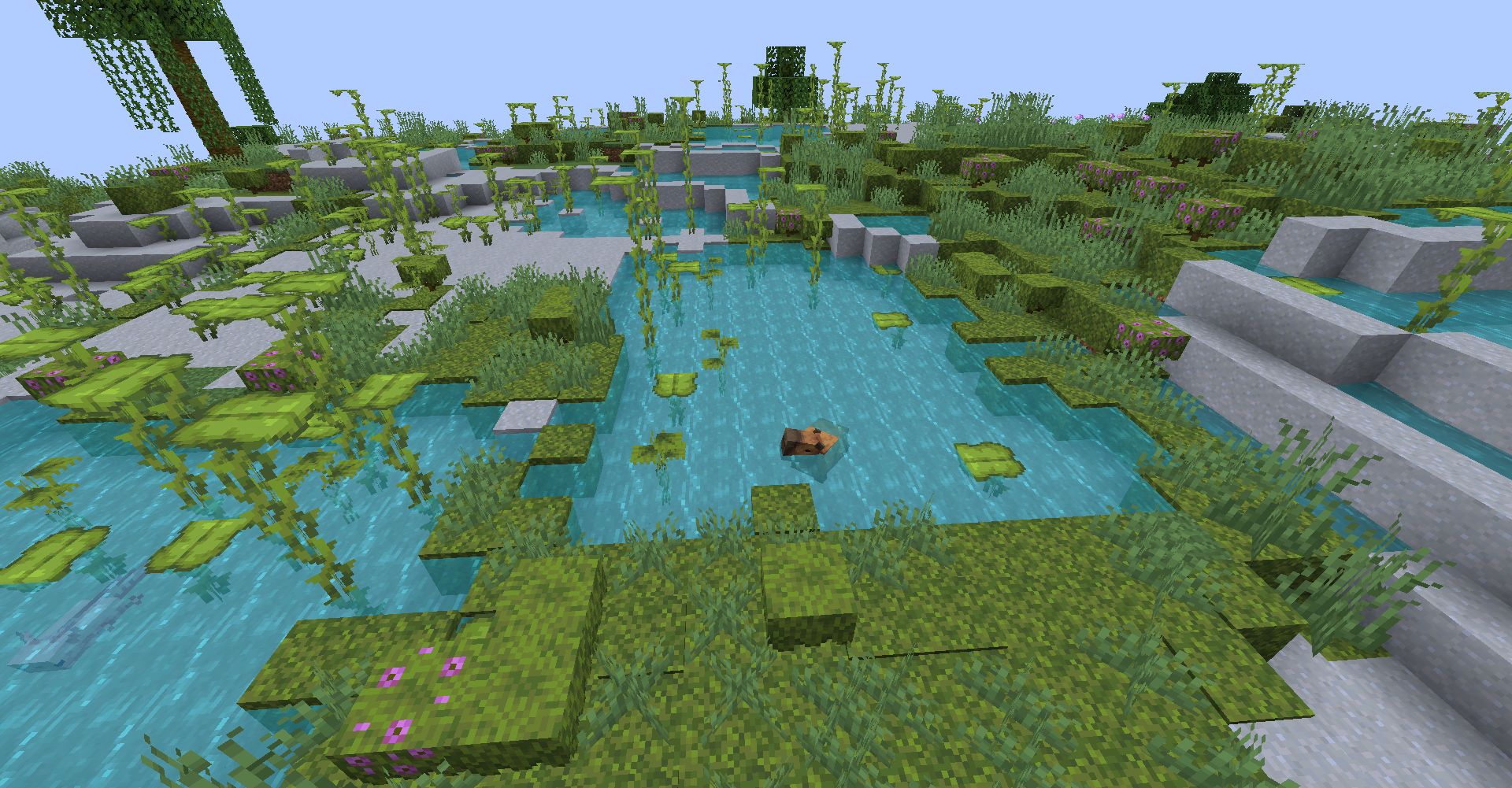
Contains small jungle trees and lush caves foliage.
Lush Valley:
A lush forest without trees.
Lush Birch Forest:
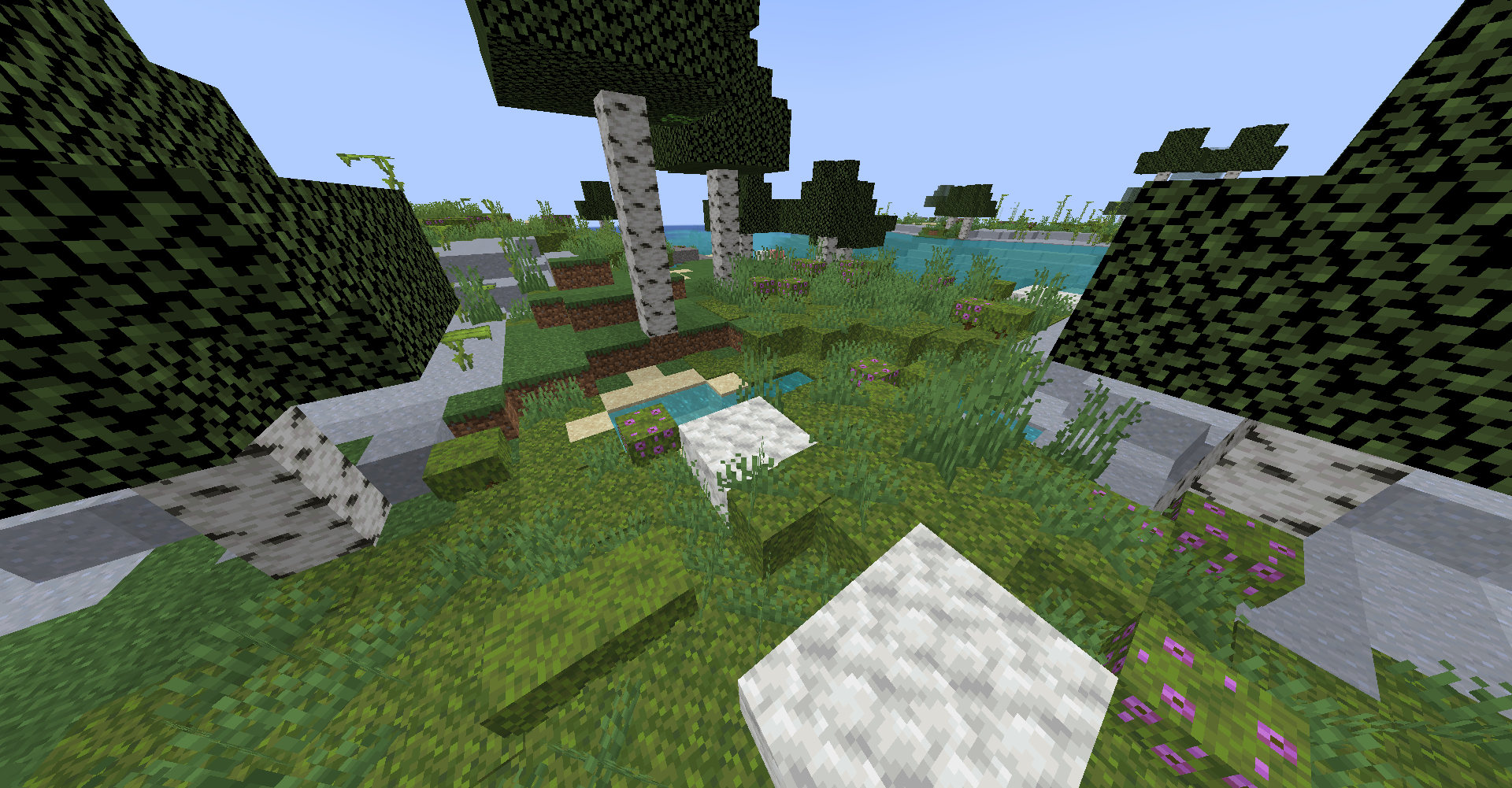
Contains tall birch trees, Calcite boulders and lush cave foliage.
Config:
This mod uses Cloth Config API for the config.
Mod Menu config is integrated
Config:
biomeWeight - How often a lush forests biome generates (default - 2)
lushValleyEnabled - Do lush valleys generate? (default - true)
lushForestEnabled - Do lush forests generate? (default - true)
lushJungleEnabled - Do lush jungles generate? (default - true)
lushBirchForestEnabled - Do lush birch forests generate? (default - true)
debugMessages - Outputs debug info when things register etc. (default - false)
FAQ
Q: Forge?
A: In the beta section
Q: Is it compatible with other worldgen mods?
A: Yes! You may have to create a new world for everything to work fine.
Q: I've found a bug!
A: Check the issues page and create an issue if it's not been reported already
Q: Is there a discord server?
A: Yes there is: https://discord.gg/fHUK6VNuCR
- When will you update to [version]?
= I will update in my own time, this is just a hobby of mine
- I've found a bug!
= Post it on Github or tell me in the Discord
- Can I use this in a Modpack?
= Yes, you may! Please leave credits though to the mod and back to this page

AD
Become Premium to remove Ads!
What means Verified?
-
Compatibility: The mod should be compatible with the latest version of Minecraft and be clearly labeled with its supported versions.
-
Functionality: The mod should work as advertised and not cause any game-breaking bugs or crashes.
-
Security: The mod should not contain any malicious code or attempts to steal personal information.
-
Performance: The mod should not cause a significant decrease in the game's performance, such as by causing lag or reducing frame rates.
-
Originality: The mod should be original and not a copy of someone else's work.
-
Up-to-date: The mod should be regularly updated to fix bugs, improve performance, and maintain compatibility with the latest version of Minecraft.
-
Support: The mod should have an active developer who provides support and troubleshooting assistance to users.
-
License: The mod should be released under a clear and open source license that allows others to use, modify, and redistribute the code.
-
Documentation: The mod should come with clear and detailed documentation on how to install and use it.
AD
Become Premium to remove Ads!
How to Install
Download Forge & Java
Download Forge from the offical Site or here. If you dont have Java installed then install it now from here. After Downloading Forge you can run the file with Java.
Prepare
Lounch Minecraft and select your Forge istallation as Version this will create a Folder called Mods.
Add Mods
Type Win+R and type %appdata% and open the .minecraft Folder. There will you find your Folder called Mods. Place all Mods you want to play in this Folder
Enjoy
You are now Ready. Re-start your Game and start Playing.