Description

The Lightest Lamps Mod
Tired of placing torches everywhere?
Lightest Lamps adds a lot of lamps that have bigger light range and special ones.
Now there are 16 lamps for your disposal:
- Lamps with extended light area. Ranging from 16 up to 30 blocks in opposition of vanilla's 15 range.
- Underwater lamps with extended light area.
- Interdiction lamp that pushes mobs away from your base.
Also adds
- Machine for crafting these lamps.
- More glowstone types.
- New resources.
- Glowing pillars.
- Glowing glass.
- Full black block. The Vantablack.
- Cute fruit like hanging lantern.
Want fabric version? Here: Fabric/Quilt Version
1.18.2 version for forge is out! Please be aware that this version is in Alpha and needs polish.
1.20.1 version is on the way!
JEI Recommended
Want to play this Mod or other Modpacks with friends?
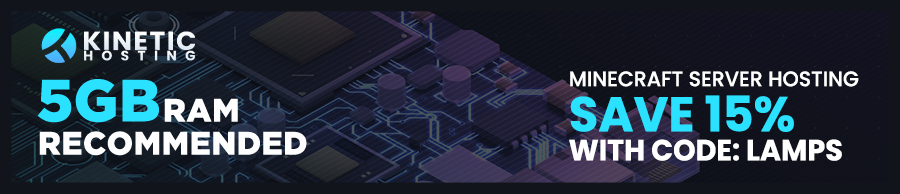
Version support:
1.14.x Forge: No support
1.15.x Forge: No support
1.16.x Forge: No support
1.17.x Forge: Not planned (No backport)
1.18.x Forge: No support
1.19.x Forge: Skipped
1.20.x Forge: Not released yet (LTS)
Fabric/Quilt versions: See Fabric/Quilt page
Screenshots
Spotlight / Mod overview
Mod Extra Compablity:
JEI
- Cas Centrifuge Category
ChemLib after version 3.2.0 (1.15.x).
- Piles and dust are replaced by chemlib alternatives
Mekanism after version 3.3.0 (1.16.x).
- Refined Glowstone can be used in Gas Centrifuge.
Mystical Agriculture after version 3.4.0 (1.15.x).
- Glowing dust crop, essence, seed
Modpack usage:
Yes, you can use this mod in your Modpack.
AD
Become Premium to remove Ads!
What means Verified?
-
Compatibility: The mod should be compatible with the latest version of Minecraft and be clearly labeled with its supported versions.
-
Functionality: The mod should work as advertised and not cause any game-breaking bugs or crashes.
-
Security: The mod should not contain any malicious code or attempts to steal personal information.
-
Performance: The mod should not cause a significant decrease in the game's performance, such as by causing lag or reducing frame rates.
-
Originality: The mod should be original and not a copy of someone else's work.
-
Up-to-date: The mod should be regularly updated to fix bugs, improve performance, and maintain compatibility with the latest version of Minecraft.
-
Support: The mod should have an active developer who provides support and troubleshooting assistance to users.
-
License: The mod should be released under a clear and open source license that allows others to use, modify, and redistribute the code.
-
Documentation: The mod should come with clear and detailed documentation on how to install and use it.
AD
Become Premium to remove Ads!
How to Install
Download Forge & Java
Download Forge from the offical Site or here. If you dont have Java installed then install it now from here. After Downloading Forge you can run the file with Java.
Prepare
Lounch Minecraft and select your Forge istallation as Version this will create a Folder called Mods.
Add Mods
Type Win+R and type %appdata% and open the .minecraft Folder. There will you find your Folder called Mods. Place all Mods you want to play in this Folder
Enjoy
You are now Ready. Re-start your Game and start Playing.