Description
This is a mod based off of Hermit Craft Grian's Life Series
This mod adds a customizable boogieman and life system that can be enabled or disabled at any time! The idea is that a boogieman [or multiple boogiemen] are chosen each time you and a group of people play together! The boogiemen have to get a single kill on a player in order to cure themselves, if they dont by the next session they loose all but one of their lives! When players are on their last life, they can attack other players and be extreemely hostile
How It Works:
To start generally you want to use the randomise life command or the set live command and do so for all players, Here is what it looks like:

When you are not the boogieman when the boogieman is rolled it looks something like this:

You may also roll The Boogieman, When that happens it looks something like this:

When you are the boogieman you must kill another player to be cured! If you dont, you will loose all but one of your lives when boogie is reselected:

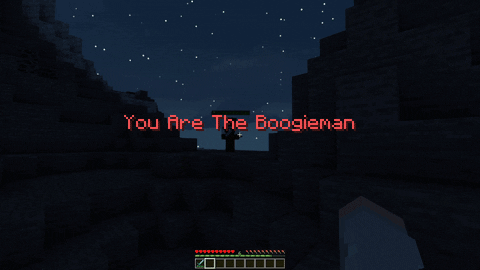
Items Added:
We add two items to the game. Both of which have 3 recipes that are incredibly expensive, including netherite, wither skulls, and nether stars.
The first item is a Life Cookie! When eaten it will give you a life:

The second item is a Wither Heart, Which cures you of boogieman at the cost of lives:
Useful Client Commands:
The GiveLife command allows users to exchange lives for whatever they please. Here is what it looks like for the giver:

And what it looks like when you are recieving:

Additionally:
- get_life will return the current amount of lives that you have
- get_boogie will return if you are the boogieman or not
Find A Server/Support:

Commands:
All commands begin with "life_series", similar to /tp or other commands, in our case you will do /life_series to begin the commands. Most commands require a list of players! Be sure to use @a after your idea of what the command is to provide all players for things like "get_active_boogiemen_number". Example: "/get_active_boogiemen_number @a"
- get_lives will return the amount of lives a user or users have
- add_life will add a single life to a user
- remove_life will remove a single life for a user
- cure_boogie will cure a boogieman of their ailment
- make_boogie will make one user the boogieman
- get_boogie will return if a specific player is the boogieman. This is not recommended in normal gameplay and is more for troubleshooting/bug fixing
- set_lives will allow you to set the lives of a player, or players to a specific amount. This is useful especially if you want everyone to start with the same amount of lives
- pick_boogieman anonymousely picks the configs amount of boogiemen across the server. It will not pick rednames as they can not be punished for their actions. It has a 5 min timer that will warn you when it is called, and when 1 min is remaining, and then will let all players know it is being rolled
- randomise_lives will randomise the lives of the targeted player or players between the parameters defined in the config file
- toggle will effectively disable life series by preventing boogieman kills, and disabling lives lost on death. This is useful for post session or timeouts/breaks
- refresh_teams is a debugging tool for when players loose their color to cement compatibility with other mods. Unfortunately, some mods use teams (like origins for instance) and due to how the code works we will loose all teams when we clear teams (For instance if you have an origin where illagers are friendly to you, they will become hostile when our team code is ran), in addition other mods clear out all teams, and here that would disable the color. So we add refresh_teams to readd the colors back to the players
- get_active_boogiemen_number is intended for use on the server when the moderator is considering rolling another set of boogiemen before the alloted time period (for instance if all the boogiemen make their kill within the first 5 mins of a gameplay session) and returns anonymously how many active boogiemen are currently in the session
- set_boogie_number allows you to temporarily increase or decrease the boogiemen rolled until a server restart. Allowing you to pick as many boogiemen as you want.
- get_life will return the current amount of lives that you have
- get_boogie will return if you are the boogieman or not
- give_life will give one of your lives to a player
Support Us:

Credits:
Thanks to rogueinkglitch for helping us out with sprites and art! https://rogueinkglitch.tumblr.com/
All marketing photos are taken with sildurs shaders: https://sildurs-shaders.github.io/
Thanks to SkyelanderZero#1065 for all of the marketing content! He did a fantastic job with the gifs for the website! Check out his curse forge page: https://legacy.curseforge.com/members/skyelanderzero/projects
**Sponsored By Apex Hosting Use The Link Imbedded In The File To Show Your support!**

AD
Become Premium to remove Ads!
What means Verified?
-
Compatibility: The mod should be compatible with the latest version of Minecraft and be clearly labeled with its supported versions.
-
Functionality: The mod should work as advertised and not cause any game-breaking bugs or crashes.
-
Security: The mod should not contain any malicious code or attempts to steal personal information.
-
Performance: The mod should not cause a significant decrease in the game's performance, such as by causing lag or reducing frame rates.
-
Originality: The mod should be original and not a copy of someone else's work.
-
Up-to-date: The mod should be regularly updated to fix bugs, improve performance, and maintain compatibility with the latest version of Minecraft.
-
Support: The mod should have an active developer who provides support and troubleshooting assistance to users.
-
License: The mod should be released under a clear and open source license that allows others to use, modify, and redistribute the code.
-
Documentation: The mod should come with clear and detailed documentation on how to install and use it.
AD
Become Premium to remove Ads!
How to Install
Download Forge & Java
Download Forge from the offical Site or here. If you dont have Java installed then install it now from here. After Downloading Forge you can run the file with Java.
Prepare
Lounch Minecraft and select your Forge istallation as Version this will create a Folder called Mods.
Add Mods
Type Win+R and type %appdata% and open the .minecraft Folder. There will you find your Folder called Mods. Place all Mods you want to play in this Folder
Enjoy
You are now Ready. Re-start your Game and start Playing.