Description
Welcome to your one-stop shop for all things high tech! Make your own labs, adventure maps, or wicked cool underground base! With a custom power system and loads of machines to create and use the power, it's a sure treat!
To Get Started, look for these basic ores out in the world: Copper, Zinc, Silicon, and Manganese.
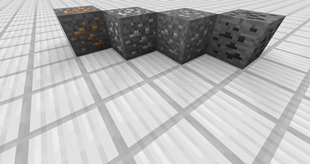
Also, keep a look out for rubber trees in the world; They're characterized by their thick leaves.
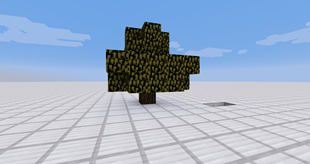
After you've come back from your expedition, craft up some steel real quick.

Steel is an alloy used in the production of various machines and scientific equipment.
A few more things you might want are the Circuit Design Table

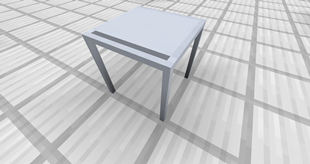

The Circuit Maker



The Enricher



Some Power Cables

And a Power Furnace to start


For further information, check out our online wiki, available above! Also be sure to check out the pages tab!
If you love the mod, be sure to support me on Patreon!
Modpacks:
Yes! You may use this mod in any and all modpacks, as long as you link back here, and tell me you have! :)
MC1.10+ requires McMultipart 1.3.0+
Planned:
-Educational Version
-More computer functionality
-Standalone computer emulator.
-Chemistry
-Robotics
-Quantum Physics
-Whiteboard
-Chalkboard
-Supercomputer
-Suggest in the comments!
AD
Become Premium to remove Ads!
What means Verified?
-
Compatibility: The mod should be compatible with the latest version of Minecraft and be clearly labeled with its supported versions.
-
Functionality: The mod should work as advertised and not cause any game-breaking bugs or crashes.
-
Security: The mod should not contain any malicious code or attempts to steal personal information.
-
Performance: The mod should not cause a significant decrease in the game's performance, such as by causing lag or reducing frame rates.
-
Originality: The mod should be original and not a copy of someone else's work.
-
Up-to-date: The mod should be regularly updated to fix bugs, improve performance, and maintain compatibility with the latest version of Minecraft.
-
Support: The mod should have an active developer who provides support and troubleshooting assistance to users.
-
License: The mod should be released under a clear and open source license that allows others to use, modify, and redistribute the code.
-
Documentation: The mod should come with clear and detailed documentation on how to install and use it.
AD
Become Premium to remove Ads!
How to Install
Download Forge & Java
Download Forge from the offical Site or here. If you dont have Java installed then install it now from here. After Downloading Forge you can run the file with Java.
Prepare
Lounch Minecraft and select your Forge istallation as Version this will create a Folder called Mods.
Add Mods
Type Win+R and type %appdata% and open the .minecraft Folder. There will you find your Folder called Mods. Place all Mods you want to play in this Folder
Enjoy
You are now Ready. Re-start your Game and start Playing.