Description

About
So.... what is this mod actually about? Well, it was not even supposed to be mod on its own in the first place. It was supposed to be an easter egg in my another mod. However, I have decided after the release of PewDiePie's congratulations that I might release it standalone. You have most likely already figured out what it is about from this text, the name or the logo. Yes, it is about our king PewDiePie.
So.... what does it add?

Ultra rare Clutch Chairz Throttle Series"Pewdiepie" Edition!
This mod also adds...
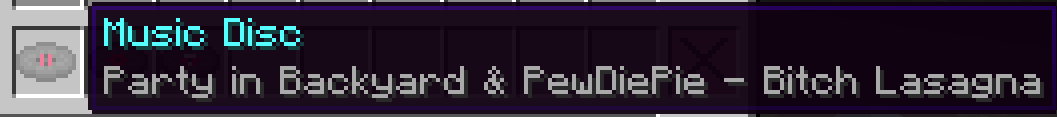
..3...

...NEW...
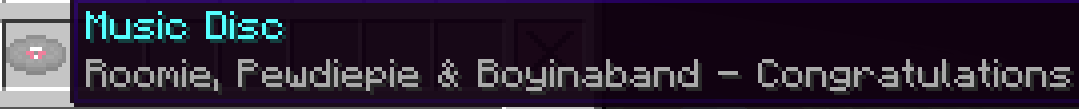
...MUSIC DISCS!
The only way to obtain any of these is finding them in a desert pyramid.
The last thing this mod offers is a new main menu. If you do not wish to use it, you can turn it off in the config file of the mod.
The music used in the menu is from YouTube video PewDiePie T-Series Diss Track (Minecraft Note Block Instrumental Cover) by grande1899.

For Legal Reasons...
Obviously, this mod was created just as a little fan project. However, if you are an author of something that is used in the mod and you do not wish to be used there, please contact me using a private message.
Dependencies
This mod uses YouTube Data API v3 and its dependencies to be able to gather data from YouTube. These libraries are packaged in the mod .jar file and should be automatically exported to your mods folder on launch.
Known Issues
My subscriber counter doesn't show the subscribers count...
This mod uses for collecting data from YouTube YouTube Data API v3 (which even uses sites like SocialBlade). If your counter shows 0, or shows a message like "PewDiePie has so many subscribers that this counter can't handle it..." it is most likely because of fulfilling the daily quota either of the project (which is at least in terms of thousands of requests per day) or your IP quota (which is around several hundred requests per day). The later one can be usually fixed by just waiting a while. I will try to fix this issue by optimizing the code so it uses fewer requests, increasing the quota or finding a different way of getting the actual subscriber count.
Coming Next!
AD
Become Premium to remove Ads!
What means Verified?
-
Compatibility: The mod should be compatible with the latest version of Minecraft and be clearly labeled with its supported versions.
-
Functionality: The mod should work as advertised and not cause any game-breaking bugs or crashes.
-
Security: The mod should not contain any malicious code or attempts to steal personal information.
-
Performance: The mod should not cause a significant decrease in the game's performance, such as by causing lag or reducing frame rates.
-
Originality: The mod should be original and not a copy of someone else's work.
-
Up-to-date: The mod should be regularly updated to fix bugs, improve performance, and maintain compatibility with the latest version of Minecraft.
-
Support: The mod should have an active developer who provides support and troubleshooting assistance to users.
-
License: The mod should be released under a clear and open source license that allows others to use, modify, and redistribute the code.
-
Documentation: The mod should come with clear and detailed documentation on how to install and use it.
AD
Become Premium to remove Ads!
How to Install
Download Forge & Java
Download Forge from the offical Site or here. If you dont have Java installed then install it now from here. After Downloading Forge you can run the file with Java.
Prepare
Lounch Minecraft and select your Forge istallation as Version this will create a Folder called Mods.
Add Mods
Type Win+R and type %appdata% and open the .minecraft Folder. There will you find your Folder called Mods. Place all Mods you want to play in this Folder
Enjoy
You are now Ready. Re-start your Game and start Playing.