Description
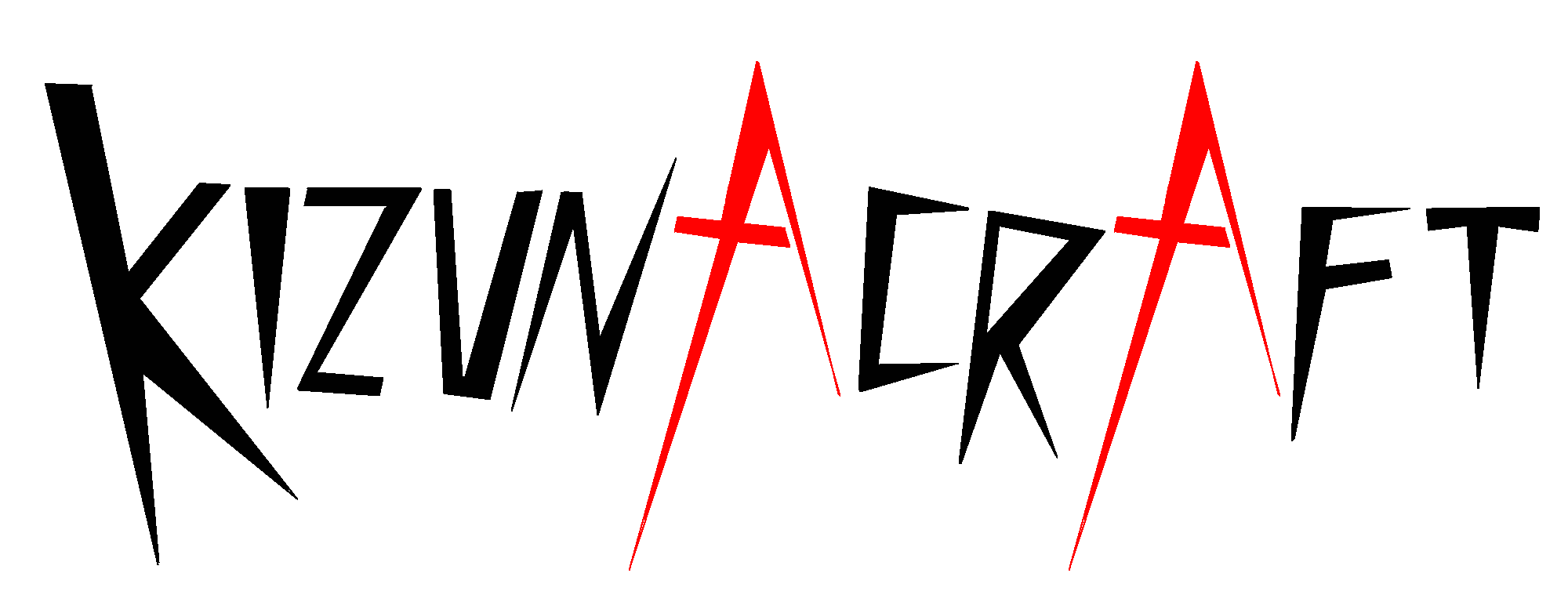
If it wasn't obvious by how there hasn't been an update for this mod in years, I have no plans to work on this mod again so I give full permission to anyone to update this mod
Introduction
Kizunacraft is a Minecraft mod that uses Minecraft Forge for Minecraft 1.10.2 created by Wehavecookies56. The mod is inspired by the Spring 2016 anime series "Kiznaiver" where the characters are "Bound by their wounds".
What it does
Kizunacraft allows you to split any damage taken between other players. So if you are playing with one other person something that would deal 10 hearts of damage to you would deal 5 hearts of damage to you and the other player. Players that are bound by their wounds are known as Kiznaivers.
Getting started
You'll need a Kizuna System Implant in order to become a Kiznaiver, crafting recipe shown below.
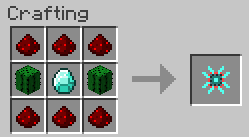
Once you have a Kizuna System Implant right click while holding it to install it, you have now become a Kiznaiver.
To connect your wounds with another player you must right click a player with an empty hand who is also a Kiznaiver. Once you have done this damage taken by either of you will be split between you.
To disconnect you must die, which will cause you to drop the implant and you will no longer be a Kiznaiver.
If you need to see who you are connected to you can use the "/kiznaivers" command, this will display a list of connected players in green and grey text. Green text means they are online and you will share damage, grey text means they are offline and you will not share damage.
Videos
Here's a demonstration of v1.0 I made
Installation
Simply install the latest version of Minecraft Forge and place Kizunacraft-X.X.jar in the mods folder.
Future plans
- Allow for your bonds to strengthen over time allowing for further benefits to the Kizuna System.
- Allow for entities that aren't players
- Make it useful in singleplayer.
- Proper localization support
Other information
Report any bugs/issues here, please check if your issues has already been created before creating your own.
I am also the creator of the mod "Kingdom Keys Re:Coded" formerly known as just "Kingdom Keys" which can be found here.
AD
Become Premium to remove Ads!
What means Verified?
-
Compatibility: The mod should be compatible with the latest version of Minecraft and be clearly labeled with its supported versions.
-
Functionality: The mod should work as advertised and not cause any game-breaking bugs or crashes.
-
Security: The mod should not contain any malicious code or attempts to steal personal information.
-
Performance: The mod should not cause a significant decrease in the game's performance, such as by causing lag or reducing frame rates.
-
Originality: The mod should be original and not a copy of someone else's work.
-
Up-to-date: The mod should be regularly updated to fix bugs, improve performance, and maintain compatibility with the latest version of Minecraft.
-
Support: The mod should have an active developer who provides support and troubleshooting assistance to users.
-
License: The mod should be released under a clear and open source license that allows others to use, modify, and redistribute the code.
-
Documentation: The mod should come with clear and detailed documentation on how to install and use it.
AD
Become Premium to remove Ads!
How to Install
Download Forge & Java
Download Forge from the offical Site or here. If you dont have Java installed then install it now from here. After Downloading Forge you can run the file with Java.
Prepare
Lounch Minecraft and select your Forge istallation as Version this will create a Folder called Mods.
Add Mods
Type Win+R and type %appdata% and open the .minecraft Folder. There will you find your Folder called Mods. Place all Mods you want to play in this Folder
Enjoy
You are now Ready. Re-start your Game and start Playing.