Description
So animals, villagers and player are now pooping (doing kaka)
And this kaka can be used as bone meal (bone meal cropping can be disabled in config)
You can make potions. Kaka block and even build and fight with Kaka Demon (currently in very WIP)
JOIN DISCORD
Checkout my other mods!

Currently implemented 6 kinds of kaka (you can disable certain kaka in config):
1. Cow kaka

2. Sheep kaka

3. Horse kaka

4. Pig kaka

5. Villager kaka

6. Player kaka

Player pooping in 2 cases: if loosing hunger (tweakable in config) and when under kaka effect.
You can craft block of kaka:
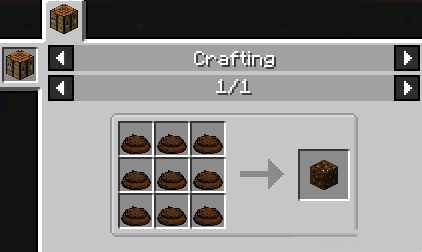
Stinky, slicky block. Acts like honey block. Slows down walk speed. Can deal damage when step on (Tweakable in config)
Brew Kaka Potions:

Deals harmful damage: (poison, blindness, slowdown)
Roadmap:
More kaka implemented in future. - done
Potion recipes with kaka. - done
New fertilized recipes.
Kaka demon - in progress
Integration with other mods. Like biomass generator use kaka to generate power.
Kaka Demon development state:
Just reminder, Kaka Demon is in very WIP. And many things can be changed
You can build and summon Kaka Demon by the following pattern.
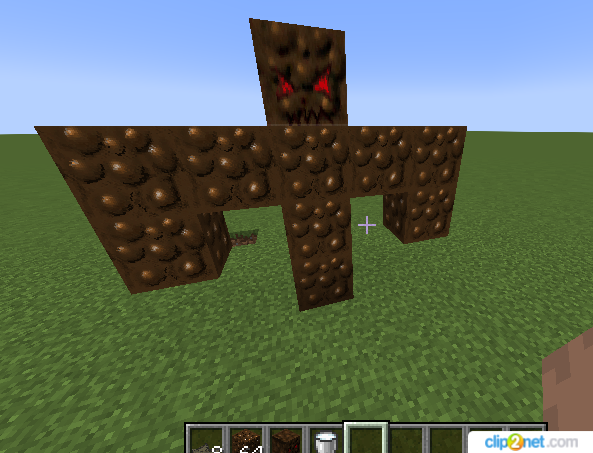
Currently Kaka Demon is dirty version of iron golem. This will be changed definitely,

He will have 4 attack types
1. Melee
2. Throwing kaka blocks with splash damage
3. Summoning falling kaka blocks from the sky
4. 360 dash attack
Support me on patreon: https://www.patreon.com/igentuman
AD
Become Premium to remove Ads!
What means Verified?
-
Compatibility: The mod should be compatible with the latest version of Minecraft and be clearly labeled with its supported versions.
-
Functionality: The mod should work as advertised and not cause any game-breaking bugs or crashes.
-
Security: The mod should not contain any malicious code or attempts to steal personal information.
-
Performance: The mod should not cause a significant decrease in the game's performance, such as by causing lag or reducing frame rates.
-
Originality: The mod should be original and not a copy of someone else's work.
-
Up-to-date: The mod should be regularly updated to fix bugs, improve performance, and maintain compatibility with the latest version of Minecraft.
-
Support: The mod should have an active developer who provides support and troubleshooting assistance to users.
-
License: The mod should be released under a clear and open source license that allows others to use, modify, and redistribute the code.
-
Documentation: The mod should come with clear and detailed documentation on how to install and use it.
AD
Become Premium to remove Ads!
How to Install
Download Forge & Java
Download Forge from the offical Site or here. If you dont have Java installed then install it now from here. After Downloading Forge you can run the file with Java.
Prepare
Lounch Minecraft and select your Forge istallation as Version this will create a Folder called Mods.
Add Mods
Type Win+R and type %appdata% and open the .minecraft Folder. There will you find your Folder called Mods. Place all Mods you want to play in this Folder
Enjoy
You are now Ready. Re-start your Game and start Playing.