Description
Just A Battery
Support:
| Version |
Modloader |
Support-Status |
| 1.21.4 |
NeoForge |
✅ |
| 1.21.1 |
NeoForge |
✅ |
| 1.21 |
NeoForge |
❌ |
| 1.20.6 |
NeoForge |
✅ |
| 1.20.4 |
NeoForge |
❌ |
| 1.20.2 |
NeoForge |
❌ |
| 1.20.1 |
Forge |
❌ |
| 1.20 |
Forge |
❌ |
| 1.19.x |
Forge |
❌ |
| 1.18.x |
Forge |
❌ |
| 1.17.x |
Forge |
❌ |
| 1.16.x |
Forge |
❌ |
Since 1.20.2, NeoForge is the supported modloader.
About
Just a Battery is another "Mini-Mod" and adds just a battery to the game.
This was suggested by markygnlg.
There is only one item added, the battery:

but it comes in a lot of varieties!
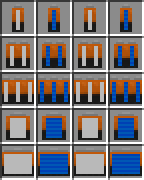
Usage
A battery can have one of 4 modes. These define how the battery behaves:
0. The Battery does nothing. This mode is the default one. The battery only accepts energy, but it won't push it to other items.
- First found first gets. Here the battery searches every tick for an item, which can accept its stored energy and tries to fill it.
- All. The battery gets a list of all energy items within the players inventory and tries to fill all at once (the energy is split between all, that can accept energy).
- Random. The battery gets one random item of the inventory, which gets the energy.
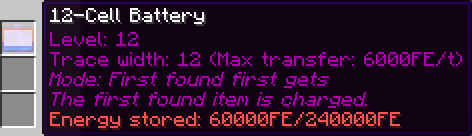
To change modes, just crouch/sneak (default "shift" key) + right-click, with the battery in your hand, on any block.
It cycles through the modes from 0 to 3 and back to 0.
Crafting
Crafting one battery is simple:

(Use iron ingots instead of copper ingots for the 1.16.5 version)
But one battery mostly doesn't help a lot.
You need more capacity and faster transfer to progress, well there is a simple way of increasing those values.
Capacity Increase
You simply craft multiple batteries together:
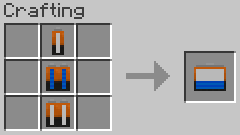
You can really craft them like you want, there is no restriction.
You can for example put batteries in every crafting slot, and you would get a combined battery (If there don't exceed the combined limit).
Transfer Speed Increase
Like most energy-related items, the battery has a maximum transfer speed, but you can increase it with plain gold nuggets!

Again you decide how much and where to put the batteries and nuggets.
Mix-it-like-you-want
Well like already said, there are no rules on how to upgrade them.
You can mix the ingredients as you like, as long as it stays within the predefined bounds (Default: Level & Trace-width of 100).
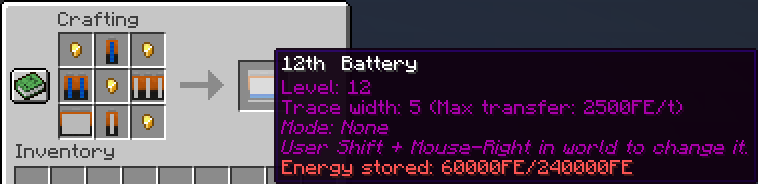
Load-By-Lightning
Yes like it says, you can charge up the battery with lightning bolts.
Just be hit as a player, or the lightning strikes the battery on the ground directly, to gain a lot of energy.
I have tested it and it seems to be around 500k FE per lightning bolt.
Extracting from blocks
It is possible to extract energy from all blocks, that can store energy and also can transfer that energy to others.
These are mostly capacitor blocks or accumulators and things like machines (powered furnace) won't work.
The only thing you have to do is to right-click with a battery in your hand on the block.
Keep in mind that sometimes the clicked side does matter!
For example on an Immersive Engineering Accumulator, you have to click on a side, configured as output!
The amount of transferred energy depends on the "trace width" attribute of the battery as well as the maximum transfer rate of the block.
The lower value is chosen.
This behaviour can be disabled inside the JustABattery configuration ("allow_block_discharge").
Creeper charging
Be carefully when attacking a creeper.
If you have your battery in hand and it is charged up enough, you could end up powering the creeper.
This behaviour can be disabled inside the JustABattery configuration ("chargeup_creeper_energy_required").
AD
Become Premium to remove Ads!
What means Verified?
-
Compatibility: The mod should be compatible with the latest version of Minecraft and be clearly labeled with its supported versions.
-
Functionality: The mod should work as advertised and not cause any game-breaking bugs or crashes.
-
Security: The mod should not contain any malicious code or attempts to steal personal information.
-
Performance: The mod should not cause a significant decrease in the game's performance, such as by causing lag or reducing frame rates.
-
Originality: The mod should be original and not a copy of someone else's work.
-
Up-to-date: The mod should be regularly updated to fix bugs, improve performance, and maintain compatibility with the latest version of Minecraft.
-
Support: The mod should have an active developer who provides support and troubleshooting assistance to users.
-
License: The mod should be released under a clear and open source license that allows others to use, modify, and redistribute the code.
-
Documentation: The mod should come with clear and detailed documentation on how to install and use it.
AD
Become Premium to remove Ads!
How to Install
Download Forge & Java
Download Forge from the offical Site or here. If you dont have Java installed then install it now from here. After Downloading Forge you can run the file with Java.
Prepare
Lounch Minecraft and select your Forge istallation as Version this will create a Folder called Mods.
Add Mods
Type Win+R and type %appdata% and open the .minecraft Folder. There will you find your Folder called Mods. Place all Mods you want to play in this Folder
Enjoy
You are now Ready. Re-start your Game and start Playing.