Description

This is an addon for Jade that adds support for MineColonies and Domum Ornamentum. Note that you don't need both of these; it will adapt to whichever you have installed.
Even when installed, you can use Jade's plugin config menu to turn on or off each of these features as needed.
For multiplayer, most of these will work when JadeColonies is only installed on the client, but there are a few features that will only work if also installed on the server.
Domum Ornamentum
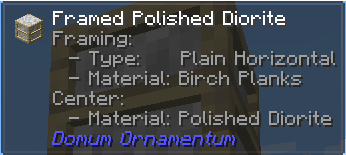
Materials
When enabled, this will display the variant type and materials used by DO blocks when looking at them in-world, as they would appear on the item tooltip -- this helps you make more of something that you like (or alter part of it as you go), especially if you don't have access to "pick block" in creative mode.
MineColonies
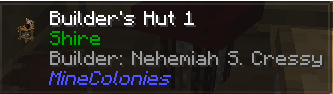
Building Name (Server-Side)
The building name and level are shown instead of the regular block name, when looking at the hut block. If you've given the building a custom name, that will appear first, with the default name just below.
When looking at a Decoration Controller block, it will display the blueprint path.
Building Pack (Server-Side)
The style pack that the building belongs to will be shown when you're looking at the hut block.
List Citizens
The citizens assigned to a building are listed when looking at the hut block. This includes both residents and workers.
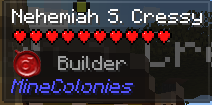
Colonist Info
When looking at a colonist, their gender and job are shown.

Visitor Recruit Cost
When looking at a visitor, it will show the items they will demand if you try to recruit them.
AD
Become Premium to remove Ads!
What means Verified?
-
Compatibility: The mod should be compatible with the latest version of Minecraft and be clearly labeled with its supported versions.
-
Functionality: The mod should work as advertised and not cause any game-breaking bugs or crashes.
-
Security: The mod should not contain any malicious code or attempts to steal personal information.
-
Performance: The mod should not cause a significant decrease in the game's performance, such as by causing lag or reducing frame rates.
-
Originality: The mod should be original and not a copy of someone else's work.
-
Up-to-date: The mod should be regularly updated to fix bugs, improve performance, and maintain compatibility with the latest version of Minecraft.
-
Support: The mod should have an active developer who provides support and troubleshooting assistance to users.
-
License: The mod should be released under a clear and open source license that allows others to use, modify, and redistribute the code.
-
Documentation: The mod should come with clear and detailed documentation on how to install and use it.
AD
Become Premium to remove Ads!
How to Install
Download Forge & Java
Download Forge from the offical Site or here. If you dont have Java installed then install it now from here. After Downloading Forge you can run the file with Java.
Prepare
Lounch Minecraft and select your Forge istallation as Version this will create a Folder called Mods.
Add Mods
Type Win+R and type %appdata% and open the .minecraft Folder. There will you find your Folder called Mods. Place all Mods you want to play in this Folder
Enjoy
You are now Ready. Re-start your Game and start Playing.