Description
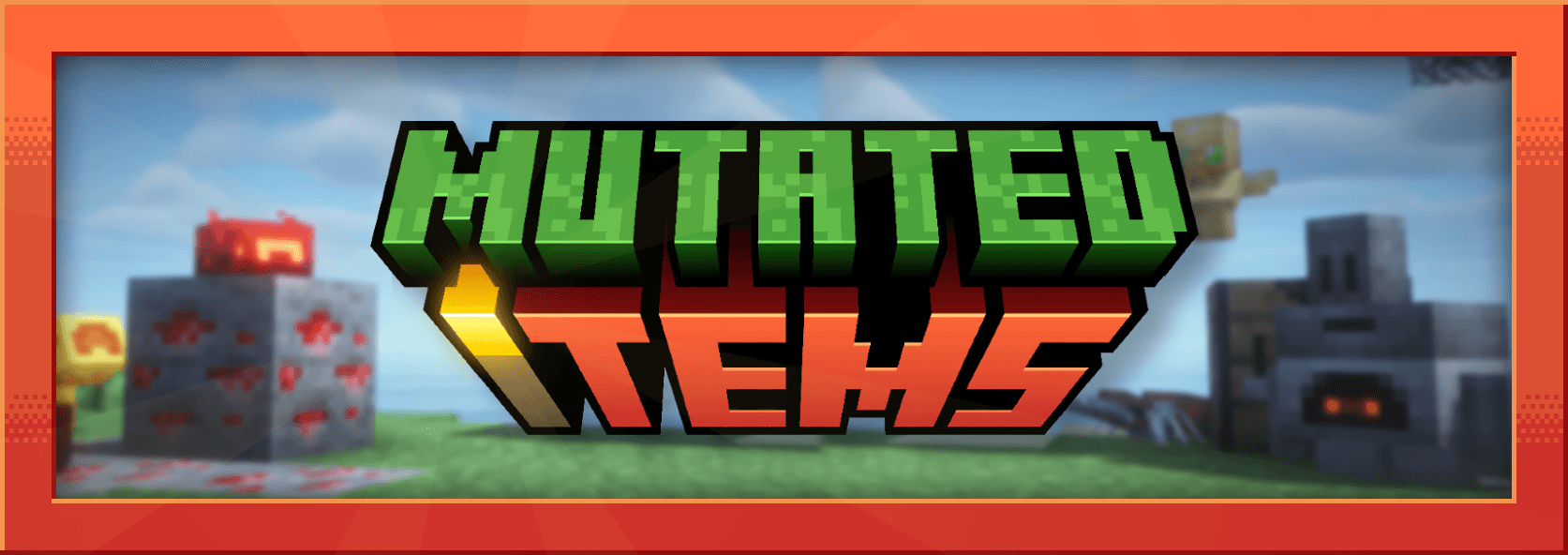
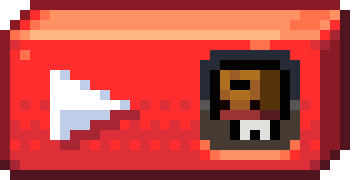
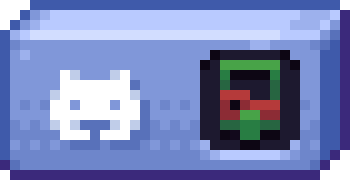

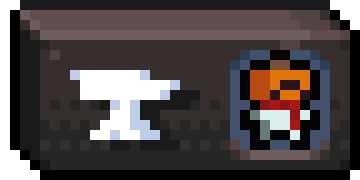
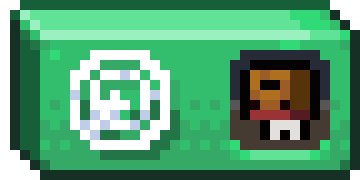
I'm exited to introduce you to a brand new mod called "Mutated Items". This mod is all about taking some of the most iconic items from Minecraft and turning them into new creatures called Mutated Items. To create one, you need to throw an item into a Nether portal. As the item passes through, there is a 10% chance that it will mutate into a new creature. Whether you're looking for a new challenge to face or just want to explore the world in a fresh and exciting way, this mod has got you covered. This mod was initially designed for a video of a French youtuber "FuzeIII" which consisted in a duel between him and me (and I won).
I'm French and this mod was done with Mcreator (Sorry if I make mistakes in English 😅)

Torchy is a small companion who will grow fond of you as soon as you place him down. It’s quite fragile but determined to light up your world. It doesn’t have much regard for his own life and will transform into a torch as soon as it enters a dark area.
Torchy will set zombies and other attacking creatures on fire, despite its low health.

This cage can be obtained by placing a Jack’o Lantern on a Dungeon Spawner, granting it arms and legs. It behaves just like a regular spawner, with one key difference. It has a taste for Zombie Flesh, Blaze Rods, Magma Cream, Bones, and Gunpowder.
Once digested, the Spawning Hutch will absorb the mob into its core and then spawn it every 30 seconds.

This repressed ninja is a perfect training dummy and will show you the strength of your strikes. However, be careful not to hit it too hard with swords or axes, as you might get them stuck in the hay.
It’s rather indiscreet and will attract the attention of all hostile creatures around you. Beware of blazes, as they can set it on fire and deal extra damage.

This jelly bear may not taste great at first, but in its bear form, it becomes more and more appetizing. If it feels too bland, you can infuse it with a potion to change its color and flavor accordingly.
You can regenerate any parts you’ve removed by filling the gaps with Slimeballs.

This demon, exiled from the underworld for his thirst for power, will tear pages from the book he came from to transform them into energy blades when attacking. When these blades turn red, they may carry a curse that clings to your armor and deals massive damage.
Legend says that one of these creatures was powerful enough to defeat a Wither.

These endermites, trapped within their pearl, harbor great instability. If you strike their shell, the Ender Hull will swap its position with yours. They have a chance to appear when an Enderman dies.
They make many Enderman farms obsolete. If your structure isn’t equipped with a filter for these creatures, you may find yourself face-to-face with the Endermen you intended to exterminate.
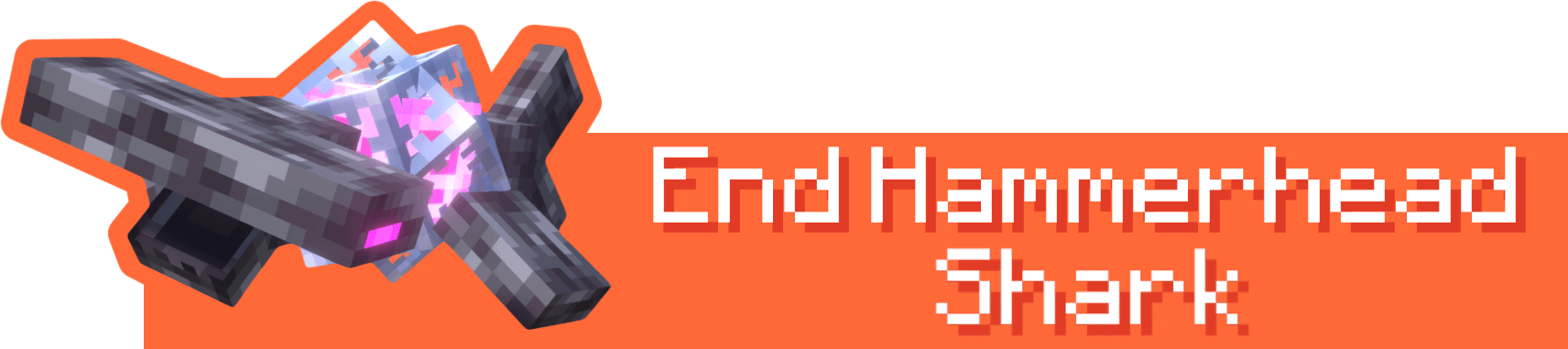
This hammerhead shark roams between the central island of the End and the End Cities. Its bedrock skin makes it impervious to physical attacks, but its heart, made of End Crystal, is vulnerable. The crystal is responsible for synchronizing its monstrously heavy limbs.
If you manage to target its heart, it will explode. It’s recommended to use a ranged weapon, as the explosions are deadly.
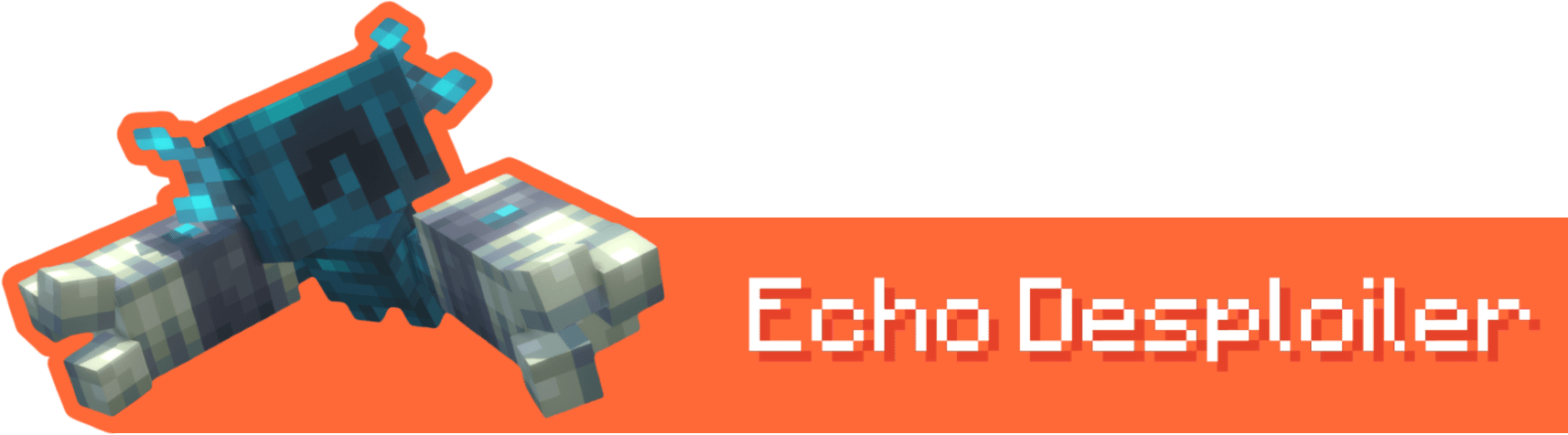
This sculk goblin has skin that stores experience. Its gloves allow it to steal XP levels from players. However, you can recover all your lost levels by defeating this creature.
Unlike its counterpart from the Deep Dark, it has health comparable to a player’s and can be easily defeated with an iron sword.

You can summon a Furnace Golem by placing a Carved Pumpkin on a Furnace. By default, it will be unlit, and you will need to light it with fuel (coal, lava, etc.). The stronger the fuel, the longer the golem will stay lit.
You can put an item in its main hand for it to hold. If the item can be smelted, the Furnace Golem will smelt it faster than a regular furnace but will reduce the time the Golem lit time. Once all its fuel is exhausted, it will go to sleep (and you can manually extinguish it with a water bucket).

This small marbled crustacean is quite harmless, but it will be very useful for gaining experience quickly. The quartz you mine in the Nether to make experience is not very useful to you. Luckily for you, the Nether Crab loves it.
If you give it Quartz (blocks, items... tagged with #mutated_items:quartz_crushable), it can crush it with its large claws to release experience. It's not very greedy and will leave some xp for you to gain a few levels.

These ants are not commonly found, and they are mostly used by Villagers to shear their sheep. Shear Ants are very aggressive, so it's best not to get too close to them. However, they love to climb on sheep and shear their wool automatically.
They can shear the wool from sheep one after another, but they don't care about the wool and will just leave it lying on the ground. It’s best not to let it go to waste and to come and collect it often (to craft some beds or banners)

You might come face to face with it if you often mine Redstone. Like a silverfish, it hides in Redstone ore and waits for an unlucky player to disturb it during its nap.
It loves Redstone circuits; if it comes across one, it will devour your entire line of Redstone dust to gorge itself on energy (it becomes increasingly bright). Once its appetite is satisfied, it can produce a signal of 10. However, avoid letting it wander through your mechanisms, as it may disrupt everything.

It hides in the chests of Illager mansions. It is passive and loves to follow players. It is not very resilient, so try to avoid hitting it with a sword.
If it stays near you for long enough, it might do a little pirouette and give you a Regeneration effect to heal you after a fight. You should definitly keep one in your base to have a walking beacon.

If an Enderman gets hit by the Ender Dragon, it will transform into a dissolved version of itself. It is both aggressive and extremely corrosive. Its attacks will bypass your armor and directly harm your skin.
If you are in a group, hiding behind your friends won't help because it attacks in an area, similar to the Dragon Breath of the Ender Dragon.

This cauldron seems so deep that it could hold dozens of sources of liquid. Indeed, it can store up to 32 buckets. It can hold any liquid, even from another mod. It is very useful if you want to transfer a large quantity of liquid over a long distance.
To make transportation easier, you can go inside the cauldron to guide the creature and carrying your liquid. However, the Cauldron Bud has a rather bad reputation among Villagers; Golems associate them with Witches who use the same type of cauldron to brew their poison potions they use during the Raids

This little fox made of blaze rods is neutral, so try not to anger it. You can make it an ally by giving it Coal. It will behave like a dog but will attack from a long distance by shooting three fireballs (like a real Blaze). Unlike its distant cousin, it is not afraid of water.
If it gets in your way, you can make it sit and even move it by sneaking and right-clicking on it.
Wallpapers :
You can put Mutated Items in your modpack
You can also take a look to my other mods :





















-
AD
Become Premium to remove Ads!
What means Verified?
-
Compatibility: The mod should be compatible with the latest version of Minecraft and be clearly labeled with its supported versions.
-
Functionality: The mod should work as advertised and not cause any game-breaking bugs or crashes.
-
Security: The mod should not contain any malicious code or attempts to steal personal information.
-
Performance: The mod should not cause a significant decrease in the game's performance, such as by causing lag or reducing frame rates.
-
Originality: The mod should be original and not a copy of someone else's work.
-
Up-to-date: The mod should be regularly updated to fix bugs, improve performance, and maintain compatibility with the latest version of Minecraft.
-
Support: The mod should have an active developer who provides support and troubleshooting assistance to users.
-
License: The mod should be released under a clear and open source license that allows others to use, modify, and redistribute the code.
-
Documentation: The mod should come with clear and detailed documentation on how to install and use it.
AD
Become Premium to remove Ads!
How to Install
Download Forge & Java
Download Forge from the offical Site or here. If you dont have Java installed then install it now from here. After Downloading Forge you can run the file with Java.
Prepare
Lounch Minecraft and select your Forge istallation as Version this will create a Folder called Mods.
Add Mods
Type Win+R and type %appdata% and open the .minecraft Folder. There will you find your Folder called Mods. Place all Mods you want to play in this Folder
Enjoy
You are now Ready. Re-start your Game and start Playing.