Description
I-Recycle ♻
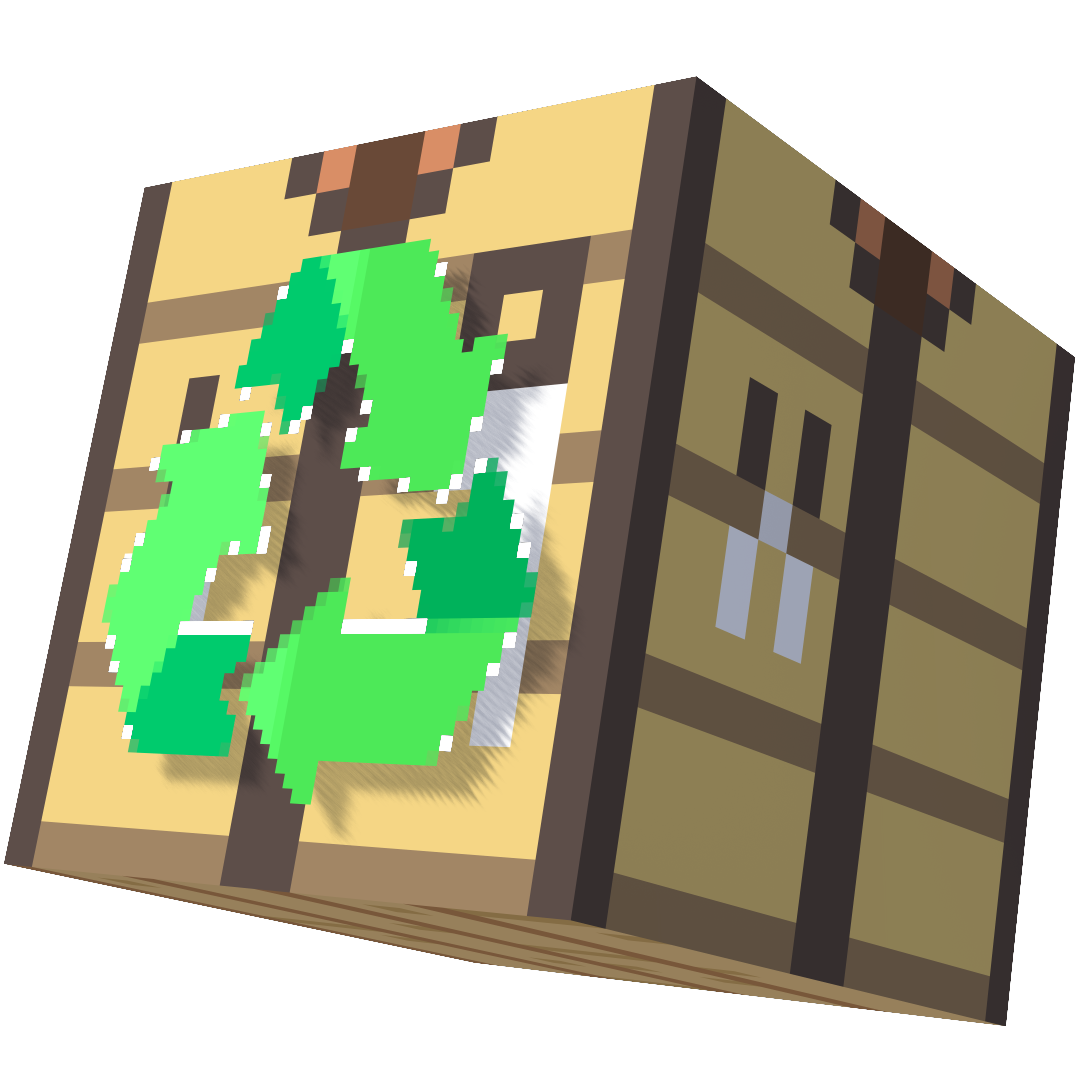
Description:
IRecycle is a versatile and resourceful Minecraft mod that empowers players to recycle crafted items, converting them back into their base materials. Whether you're looking to recover precious resources or simply wish to reduce waste, IRecycle offers an ingenious solution for every Minecraft adventurer.
Features:
Item Recycling: With IRecycle, you can reverse the crafting process, transforming crafted items into their original components. For example, you can convert iron armor back into iron ingots, or gold shovels into gold bars, among many other possibilities.
Supported Materials:
IRecycle supports recycling for a wide range of materials, including but not limited to:
*Only the main material can be extracted.
Iron
Diamond
Gold
Emerald
Wood
Stone
And more...
Easy Crafting:
The mod seamlessly integrates into your crafting experience, making recycling a straightforward and intuitive process.
Video Tutorial:
For a comprehensive guide on how to make the most of IRecycle, check out the video tutorial created by Crosoft. Learn the ins and outs of item recycling and discover creative ways to maximize your resources.
Powered by MCreator:
IRecycle is developed using the MCreator modding tool, ensuring a user-friendly and accessible experience for all players.
Contribute to a greener and more resource-efficient Minecraft world with IRecycle. Download the mod today and start recycling your items to build, craft, and survive like never before!
AD
Become Premium to remove Ads!
What means Verified?
-
Compatibility: The mod should be compatible with the latest version of Minecraft and be clearly labeled with its supported versions.
-
Functionality: The mod should work as advertised and not cause any game-breaking bugs or crashes.
-
Security: The mod should not contain any malicious code or attempts to steal personal information.
-
Performance: The mod should not cause a significant decrease in the game's performance, such as by causing lag or reducing frame rates.
-
Originality: The mod should be original and not a copy of someone else's work.
-
Up-to-date: The mod should be regularly updated to fix bugs, improve performance, and maintain compatibility with the latest version of Minecraft.
-
Support: The mod should have an active developer who provides support and troubleshooting assistance to users.
-
License: The mod should be released under a clear and open source license that allows others to use, modify, and redistribute the code.
-
Documentation: The mod should come with clear and detailed documentation on how to install and use it.
AD
Become Premium to remove Ads!
How to Install
Download Forge & Java
Download Forge from the offical Site or here. If you dont have Java installed then install it now from here. After Downloading Forge you can run the file with Java.
Prepare
Lounch Minecraft and select your Forge istallation as Version this will create a Folder called Mods.
Add Mods
Type Win+R and type %appdata% and open the .minecraft Folder. There will you find your Folder called Mods. Place all Mods you want to play in this Folder
Enjoy
You are now Ready. Re-start your Game and start Playing.