Description
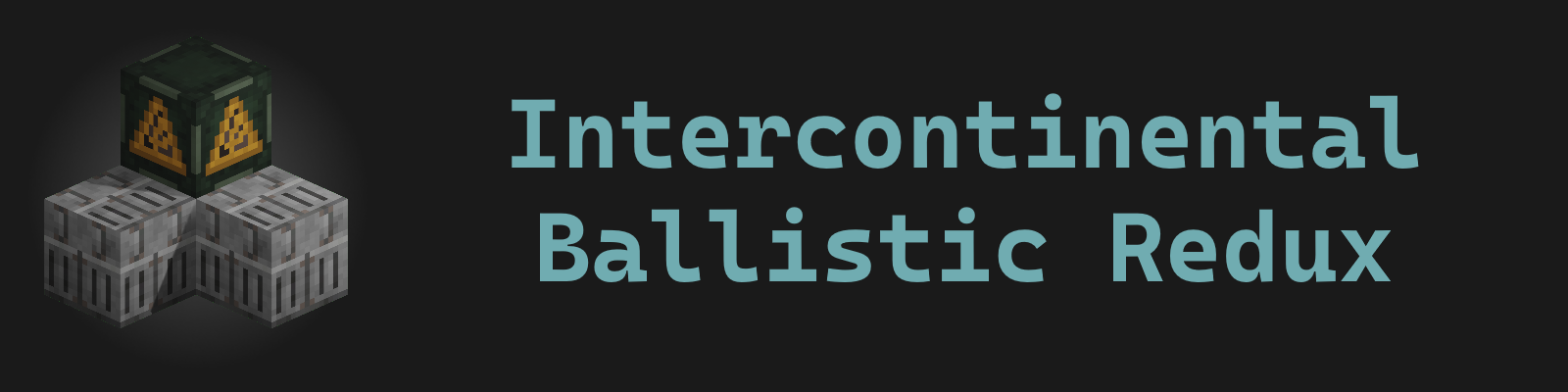
This mod is still in the early stages of development, expect missing features and potentially gamebreaking updates!
What does this add to the game?
The mod adds over twenty custom explosives, each of which are also available as missiles, minecarts, and sometimes even grenades. Some of the explosions have some pretty exotic effects, including nuclear fallout, contagious virus deployment, and all-consuming black holes! Combined with a few added features like poisonous spikes and player tracking, the mod creates an utterly unique experience that strikes the perfect balance of pushing boundaries without losing the spirit of the vanilla game.
How is this related to the classic "ICBM" mod?
The original ICBM was a mod created by Calclavia in 2012 and developed continuously until mid-2014 by Calclavia, DarkGuardsman, and others as part of the Universal Electricity team. It is well known for having been featured in the popular "Voltz" modpack. The mod was later ported to Minecraft 1.7 and 1.12 by DarkGuardsman and the BuiltBrokenModding team, and released under the MIT License as ICBM Classic. This mod (Intercontinental Ballistic Redux) is a ground-up rewrite aimed at faithfully recreating all of the original experience in modern versions of the game (MC 1.16+) while improving overall polish and stability.
Can I use this in my modpack, make my own version of the mod, etc.?
Yes! Just like its predecessor, this mod is available under the MIT License. All of the source code is available on GitHub.
I loved the original Voltz and would love to play something similar based on this mod. Wherever shall I go?!
To my Discord server, of course! I regularly create war modpacks and host them on a public server, and one of my primary reasons for developing this port is to be able to bring modern features of the game into those packs. Join the Discord for More Info! https://discord.gg/7wZzJTC
Developers of Original Versions (sorted by number of commits to the GitHub repository):
- DarkGuardsman (AKA QueenOfMissiles) (Author ICBM Classic)
- Calcalvia (Author ICBM)
- tgame14
- bl4ckscor3
- GHXX
- dmodoomsirius
- AFlyingCar
- clienthax
- kmecpp
- Quant1um
- suoliangao
- CraftalotReloaded
- michasrutek
- gravityfox
- Vexatos
- Nowp
- Hennamann
- Bogdan2003
AD
Become Premium to remove Ads!
What means Verified?
-
Compatibility: The mod should be compatible with the latest version of Minecraft and be clearly labeled with its supported versions.
-
Functionality: The mod should work as advertised and not cause any game-breaking bugs or crashes.
-
Security: The mod should not contain any malicious code or attempts to steal personal information.
-
Performance: The mod should not cause a significant decrease in the game's performance, such as by causing lag or reducing frame rates.
-
Originality: The mod should be original and not a copy of someone else's work.
-
Up-to-date: The mod should be regularly updated to fix bugs, improve performance, and maintain compatibility with the latest version of Minecraft.
-
Support: The mod should have an active developer who provides support and troubleshooting assistance to users.
-
License: The mod should be released under a clear and open source license that allows others to use, modify, and redistribute the code.
-
Documentation: The mod should come with clear and detailed documentation on how to install and use it.
AD
Become Premium to remove Ads!
How to Install
Download Forge & Java
Download Forge from the offical Site or here. If you dont have Java installed then install it now from here. After Downloading Forge you can run the file with Java.
Prepare
Lounch Minecraft and select your Forge istallation as Version this will create a Folder called Mods.
Add Mods
Type Win+R and type %appdata% and open the .minecraft Folder. There will you find your Folder called Mods. Place all Mods you want to play in this Folder
Enjoy
You are now Ready. Re-start your Game and start Playing.