Description

This requires the Cyclops Core library and Integrated Dynamics!
Come talk to us in #integratedmods on the Cyclops Discord server!
Transfer items, fluids and energy over your Integrated Dynamics networks.
You can use ID logic to configure filters, which can be as complex as you desire. "I want to send 3 enchantable pickaxes with a damage value less than 10 to this chest every tick" or "I want to fill this tank until it has 1000mB of oil, but only when my machine is working and if I have less than 10 iron ingots in this chest" No problem! Integrated Tunnels can do that for you, and it will do it efficiently as well!
Enable autocrafting in your network with the Integrated Crafting addon!
(this makes it possible to use the "craft" setting on exporters)
Overview and control your network using Integrated Terminals!
Spotlight by Direwolf20:
This mod provides in-game documentation and tutorials through the 'On the Dynamics of Integration' book from Integrated Dynamics.
This mod adds 3 part types for the different transport types, namely Importers, Exporters and Interfaces.
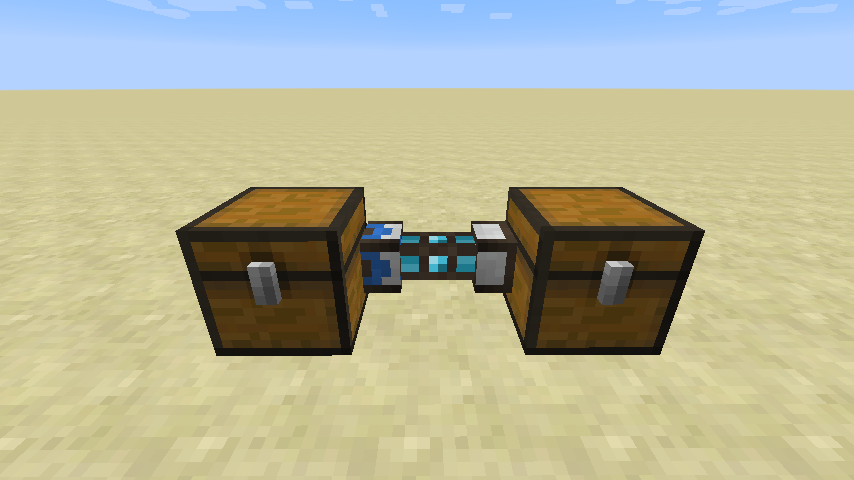
Importers (blue) always try to pull from a target, to Interfaces (white) in the same network.
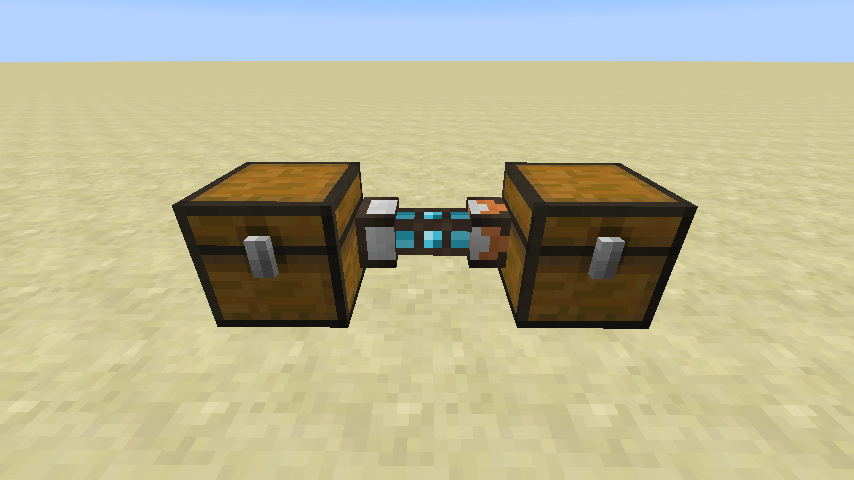
Exporters (orange) always try to push to a target, from Interfaces (white) in the same network.
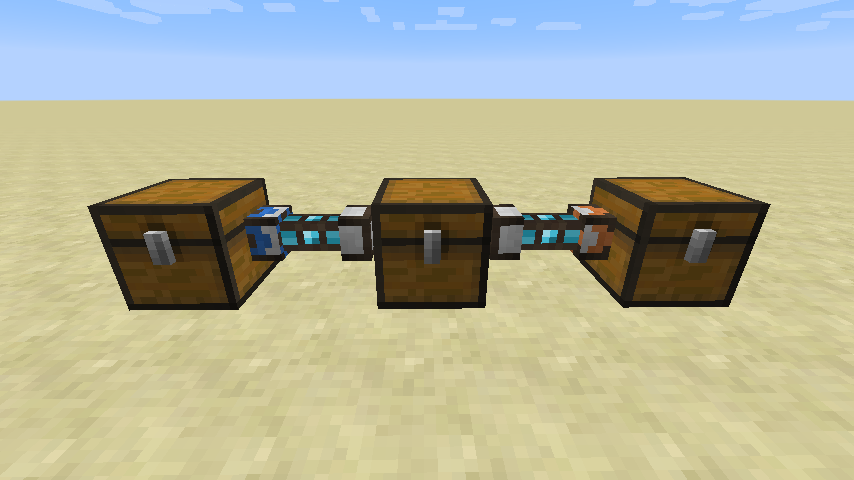
Items in this case will always transfer from left to right.
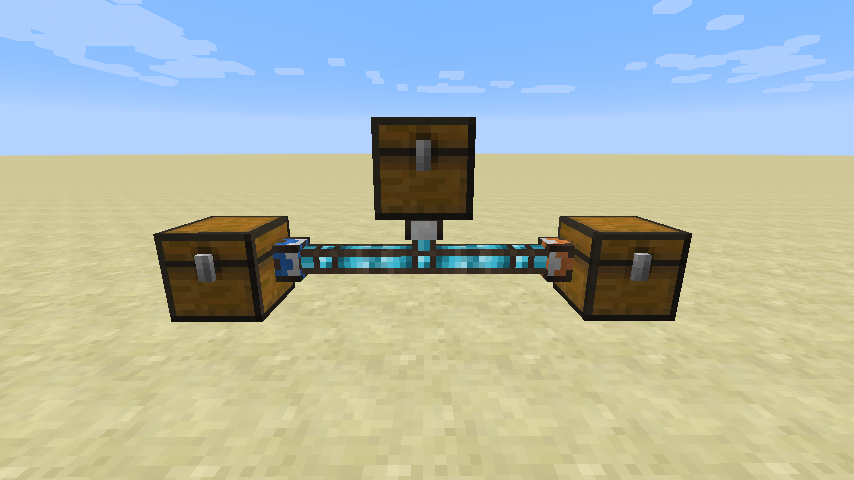
This is an equivalent way to transfer items in a single network. The Importer moves everything from the left chest to the center chest, and the Exporter takes everything from the center chest and outputs it to the right chest.
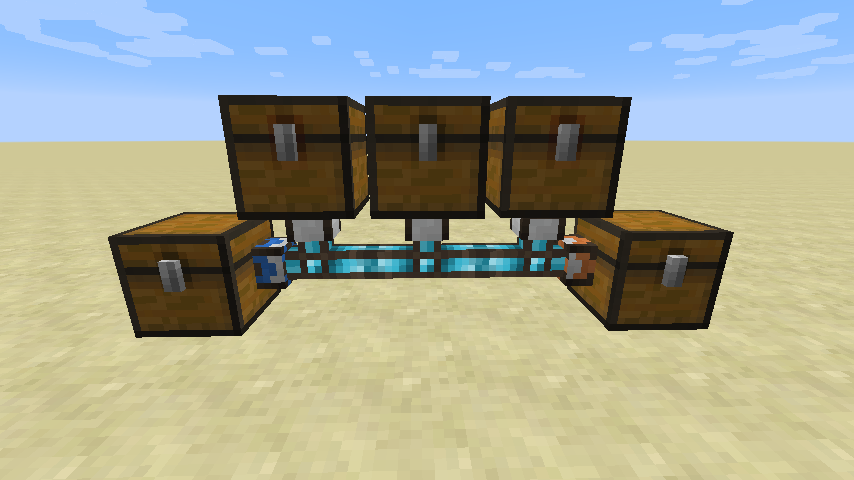
You could add multiple interfaces to your network, and assign priorities to specify which should be filled/emptied first.
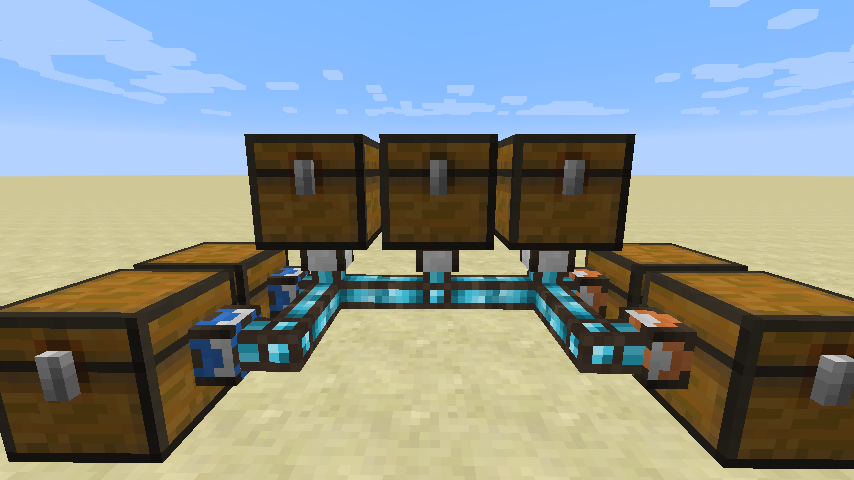
Furthermore, you can also add multiple Importers and Exporter, again with relative priorities.

Using Integrated Dynamics variables, you have to specify what items should be moved. If you want to keep it simple, and just move everything, simply use a blank Variable Card.
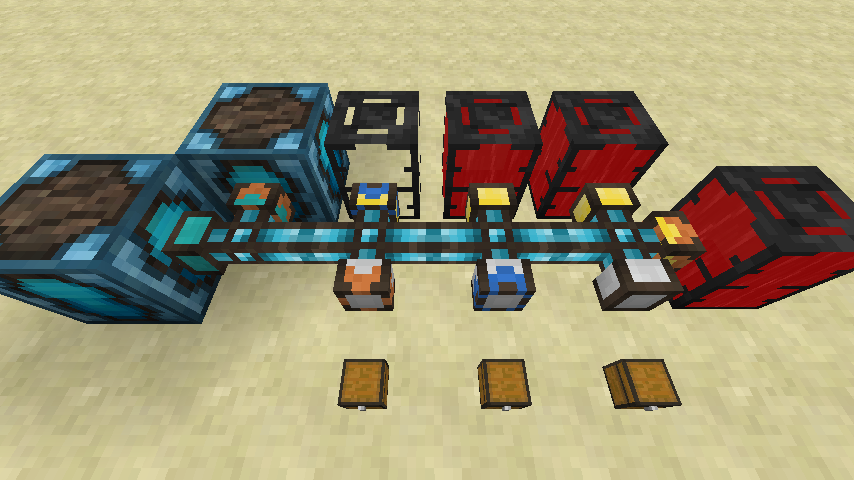
This system does not only work for items, but also for fluids and energy. As a bonus, they can even exist within the same (Integrated Dynamics) network!
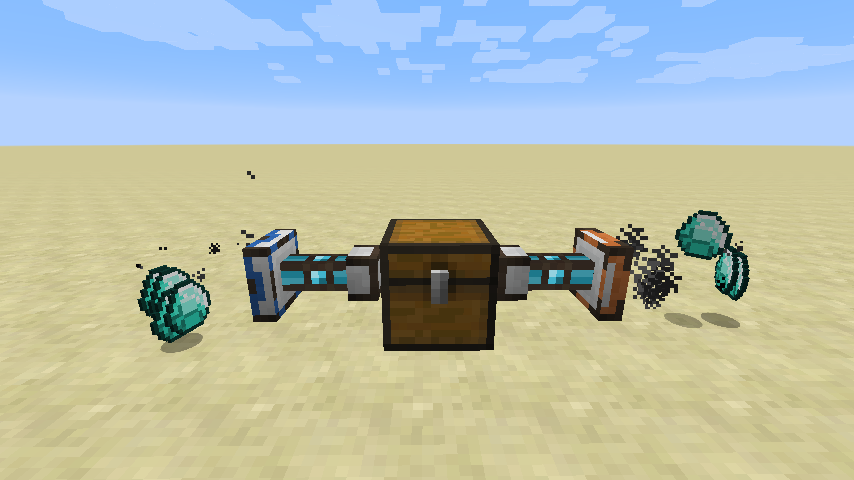
Pickup items/fluids or place them in the world, with various configurable properties such as velocity and angles.
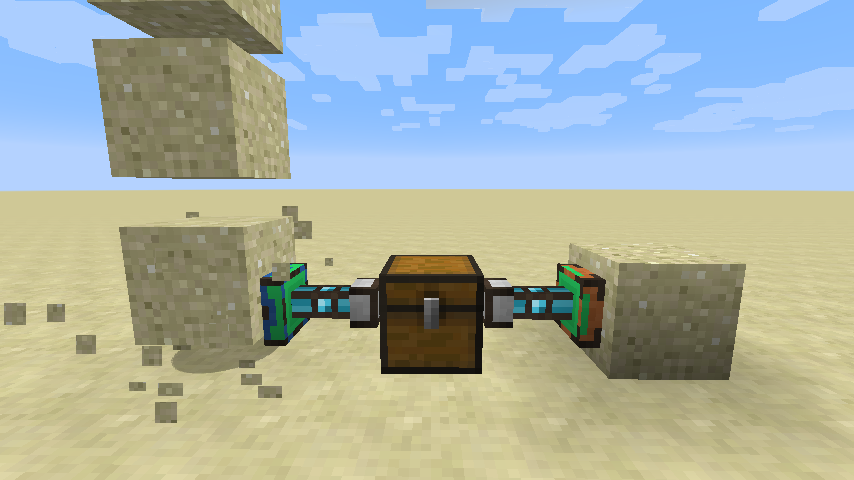
Break blocks and place them in the world, with a lot of configuration options such as silk touching.
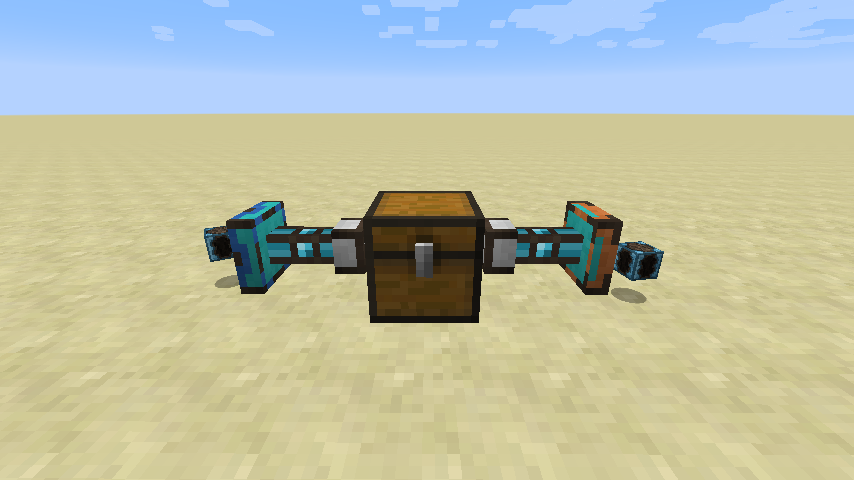
Interact with dropped items or items in item frames, for extracting or ingesting energy, items or fluids.

Highly configurable player simulation, for left/right clicking, with or without specific items in any hand.
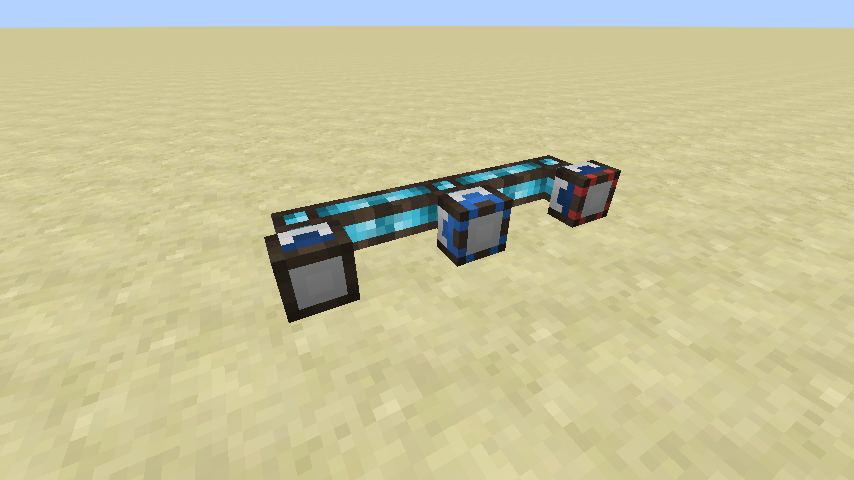
Parts always indicate their current state. From left to right: inactive, active, errored.
Like Integrated Dynamics, this mod is fully compatible with MCMultiPart.
Regarding energy, it can transfer Forge Energy, Tesla and RF.
This mod collects anonymized startup data, this can be disabled in the config file and adheres to Minecraft's snooper settings.

Support us via the referral code cyclops when renting a server at Bisect Hosting, and get 25% off your first month!

If you like this mod, consider supporting me on Patreon!
AD
Become Premium to remove Ads!
What means Verified?
-
Compatibility: The mod should be compatible with the latest version of Minecraft and be clearly labeled with its supported versions.
-
Functionality: The mod should work as advertised and not cause any game-breaking bugs or crashes.
-
Security: The mod should not contain any malicious code or attempts to steal personal information.
-
Performance: The mod should not cause a significant decrease in the game's performance, such as by causing lag or reducing frame rates.
-
Originality: The mod should be original and not a copy of someone else's work.
-
Up-to-date: The mod should be regularly updated to fix bugs, improve performance, and maintain compatibility with the latest version of Minecraft.
-
Support: The mod should have an active developer who provides support and troubleshooting assistance to users.
-
License: The mod should be released under a clear and open source license that allows others to use, modify, and redistribute the code.
-
Documentation: The mod should come with clear and detailed documentation on how to install and use it.
AD
Become Premium to remove Ads!
How to Install
Download Forge & Java
Download Forge from the offical Site or here. If you dont have Java installed then install it now from here. After Downloading Forge you can run the file with Java.
Prepare
Lounch Minecraft and select your Forge istallation as Version this will create a Folder called Mods.
Add Mods
Type Win+R and type %appdata% and open the .minecraft Folder. There will you find your Folder called Mods. Place all Mods you want to play in this Folder
Enjoy
You are now Ready. Re-start your Game and start Playing.