Description
An industrial style mod that aims to make the aesthetic part of your industry much more real.
This is a port of Industrial Renewal 1.12.2 mod by CassioKF.
Features includes:
Decorative blocks such as, pillars, columns, braces, stairs, ladders, hatches, catwalks, handrails, platforms, fences, gates, and barbwires
Functional multiblocks such as, steam boiler, steam generator, wind turbine, dam turbine, dam generator, industrial battery bank, fluid tanks, storage racks, lath machine, and miner
Other blocks including conveyor belts, cargo loader, fluid loader, solar panel, pump, and portable generator.
Since this mod has no native ways of producing steel. It is best you install mods that fulfills the production of steel.
Additionally, this mod does have support for Patchouli as non-mandatory dependency. You will only see the guide book if you have Patchouli installed
Disclaimer:
If you Installed Alpha or Beta versions of the mod. I will not be responsible for any damages done to your worlds. Side effects can include but not limited to corrupted world, lag, invisible blocks, item duplication and item deletion. Use Alpha and Beta with caution, they are only meant for testing / early access.
Known Issues:
- After save and exit then re-enter, sometimes trains might derail or drift (Visual bug)
- Locomotives appears to be flipping on corner turns (Visual bug)
Showcase:
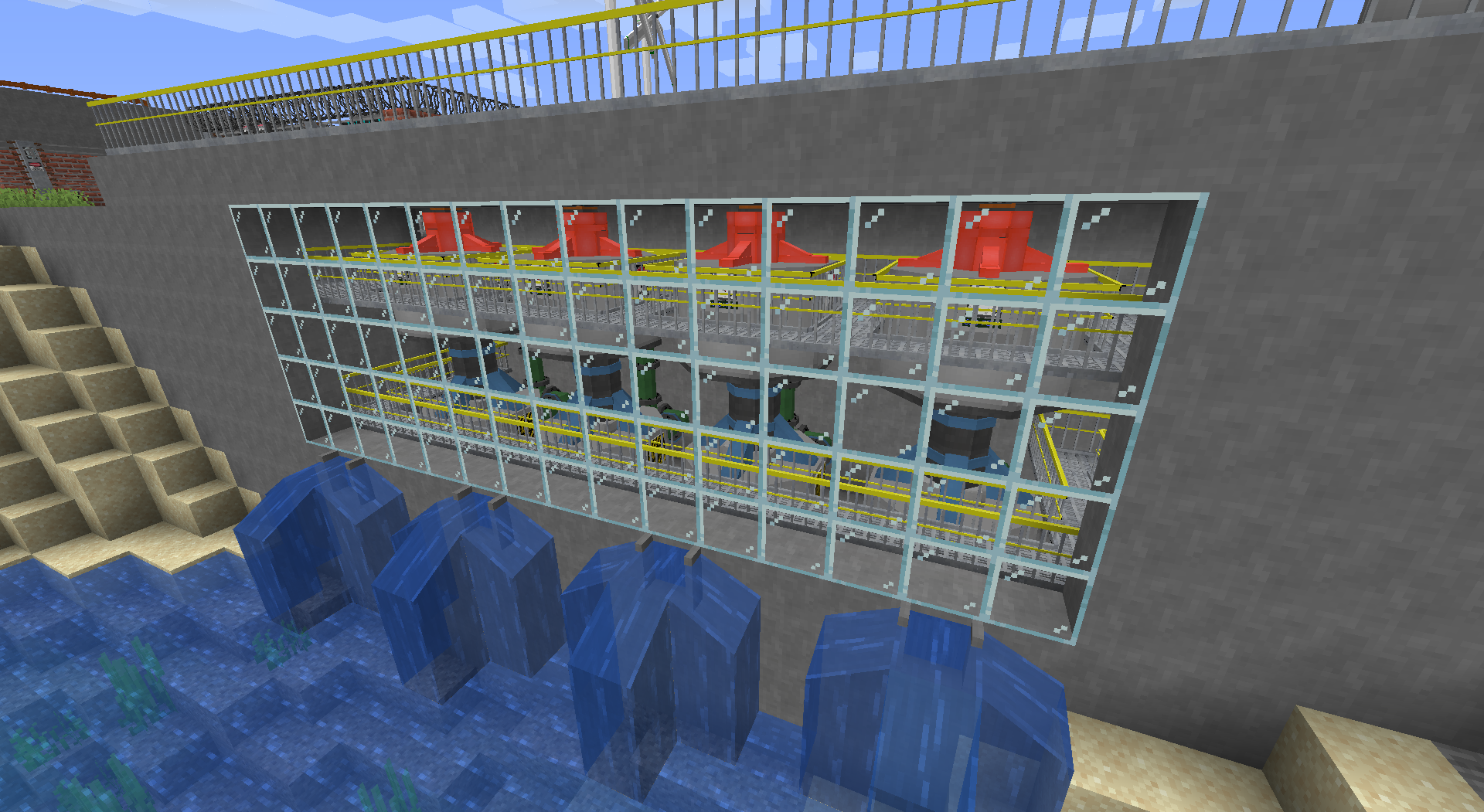
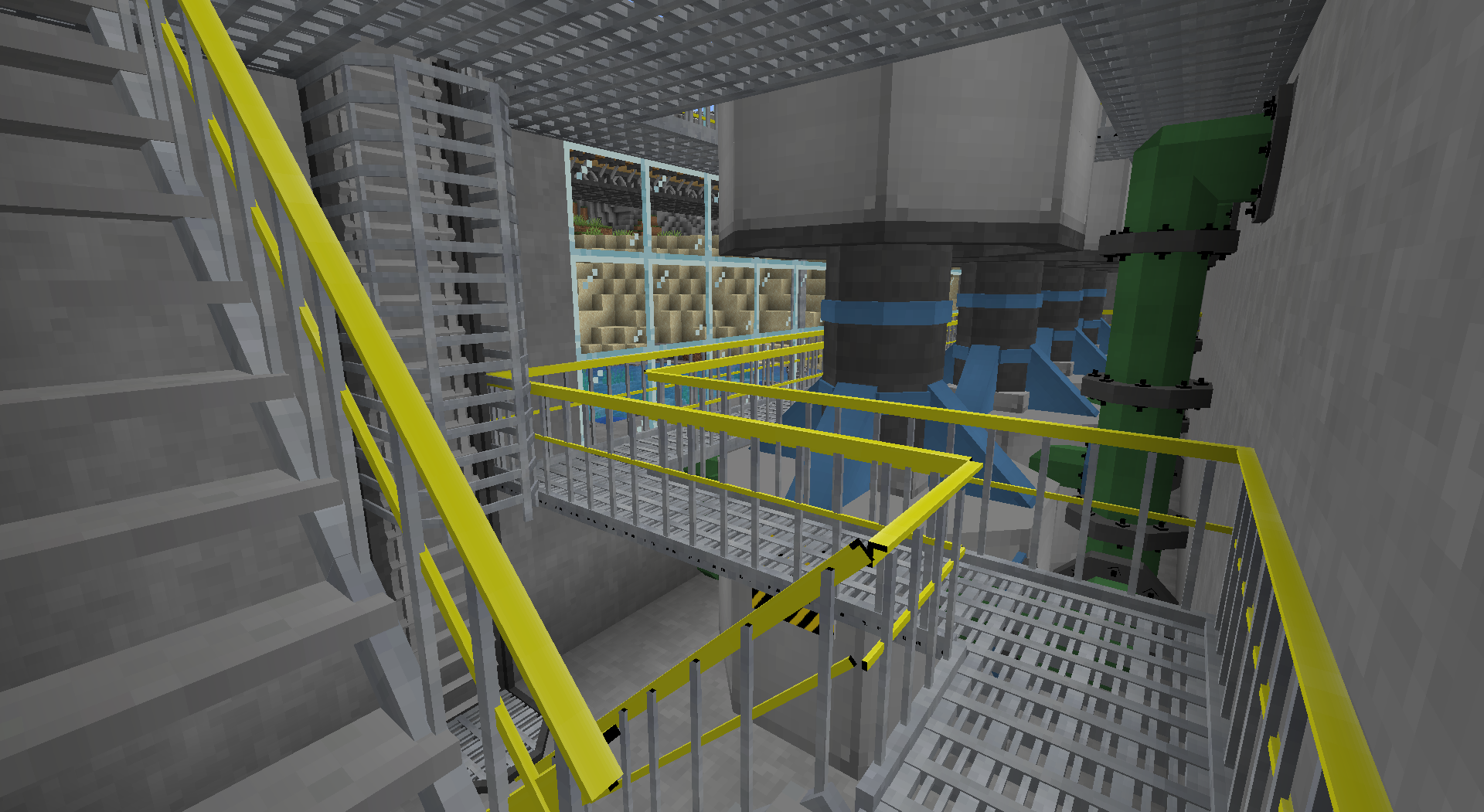
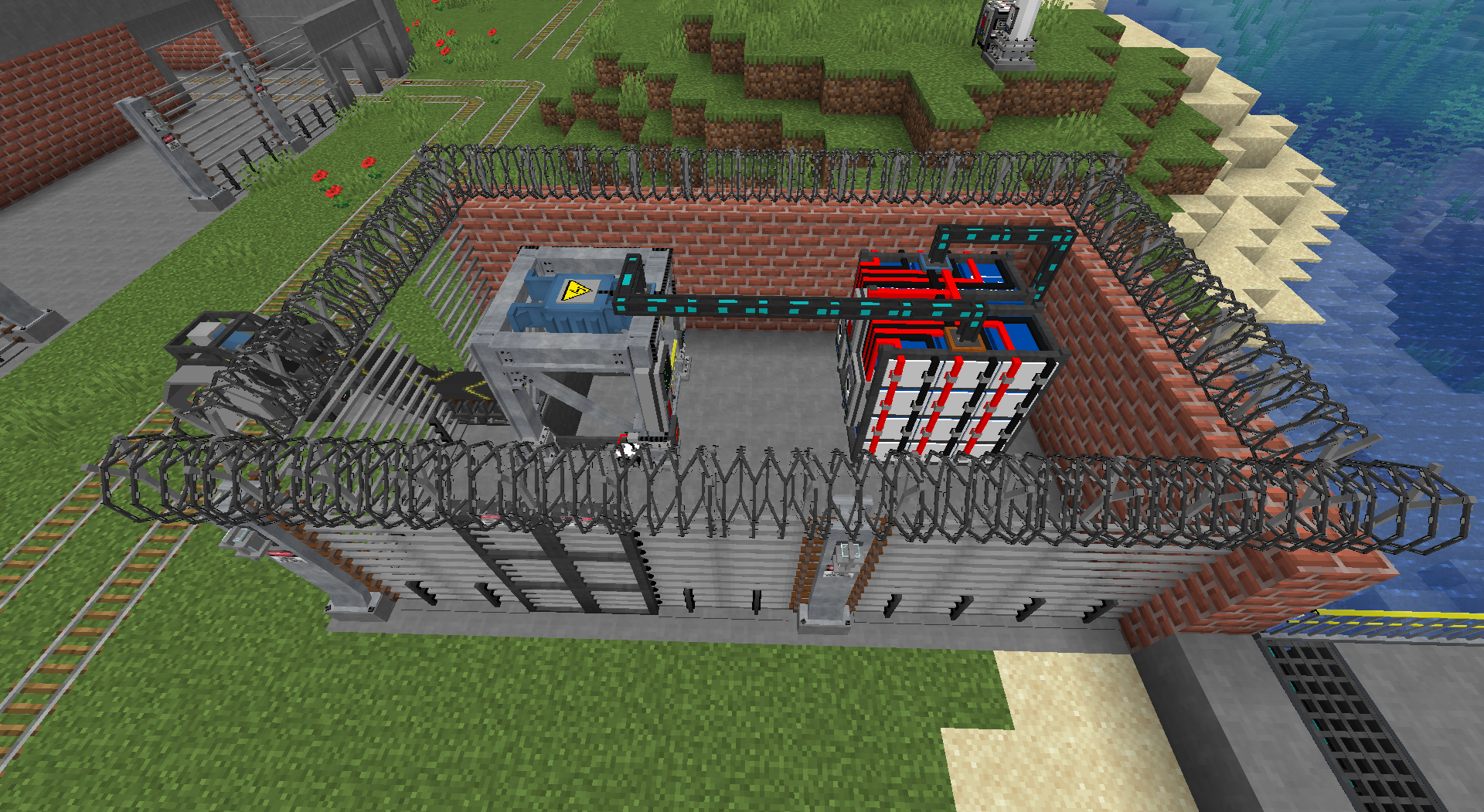
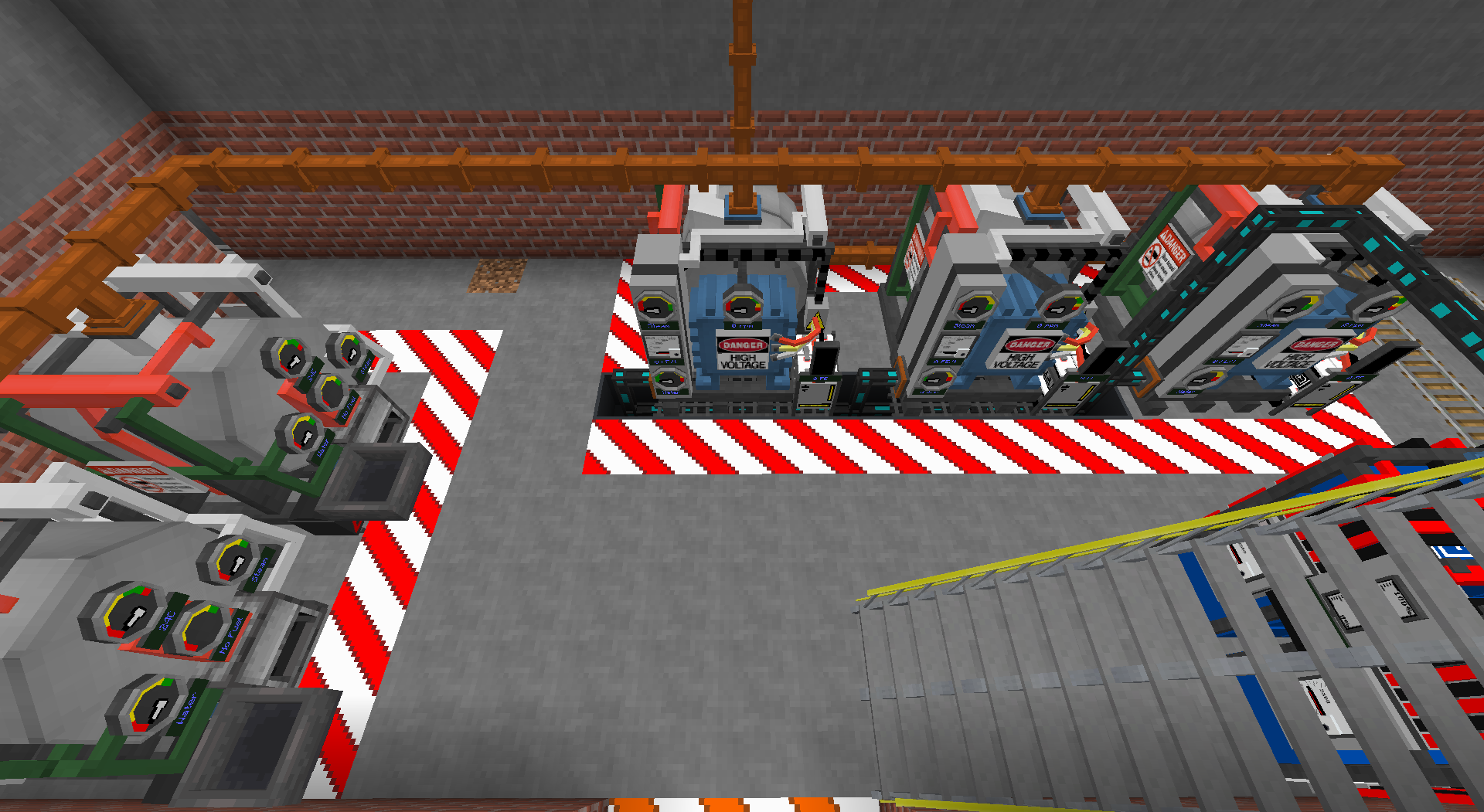
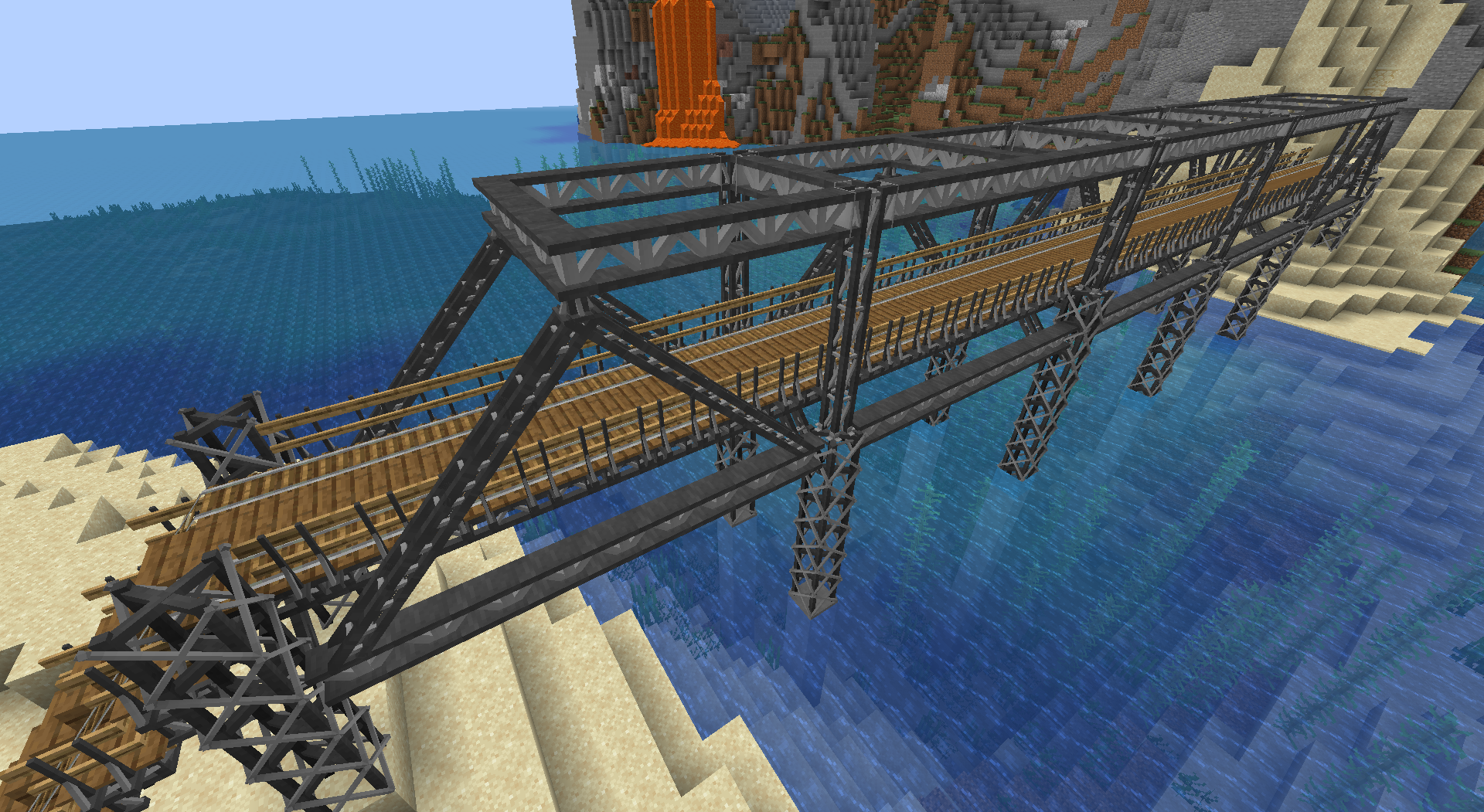
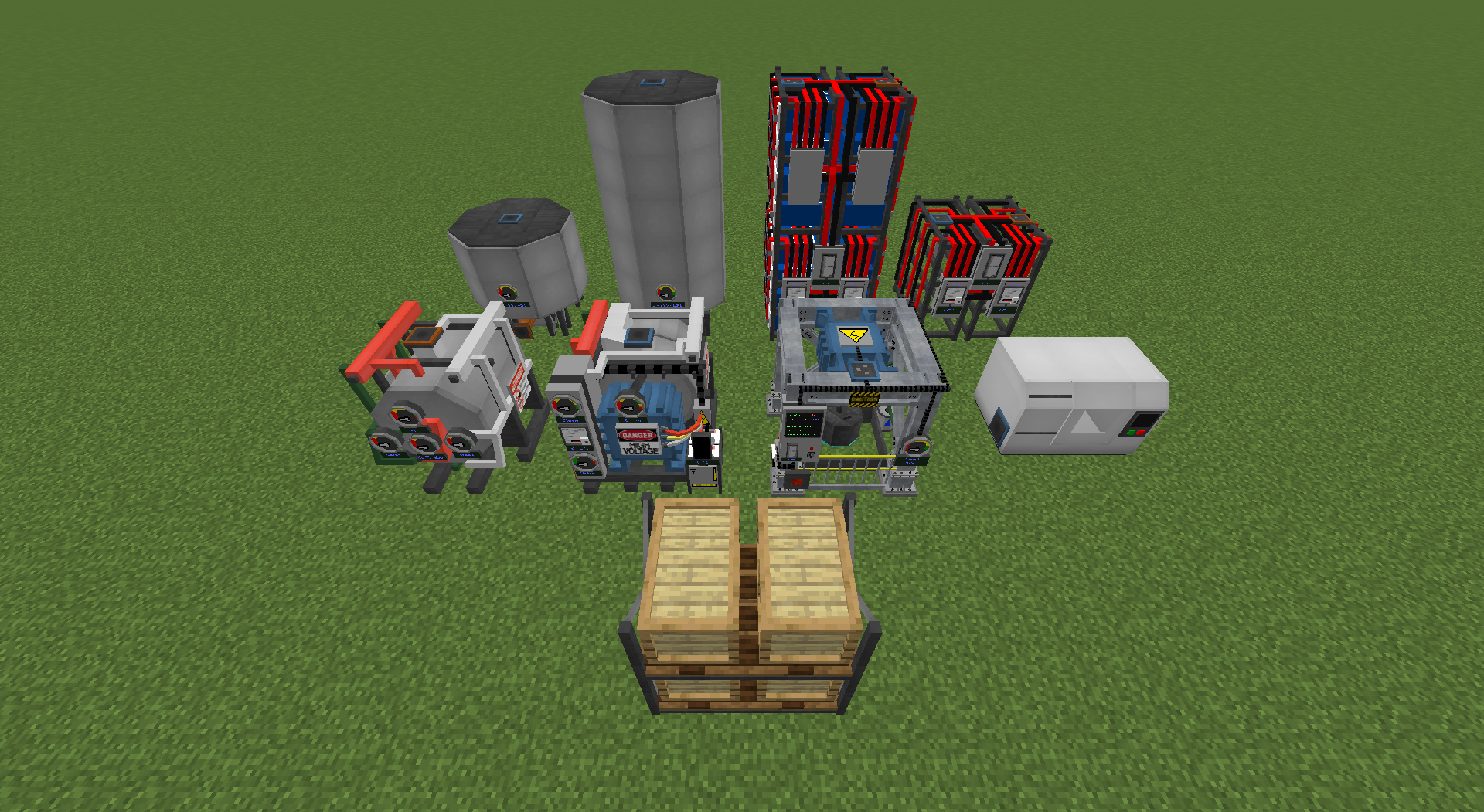
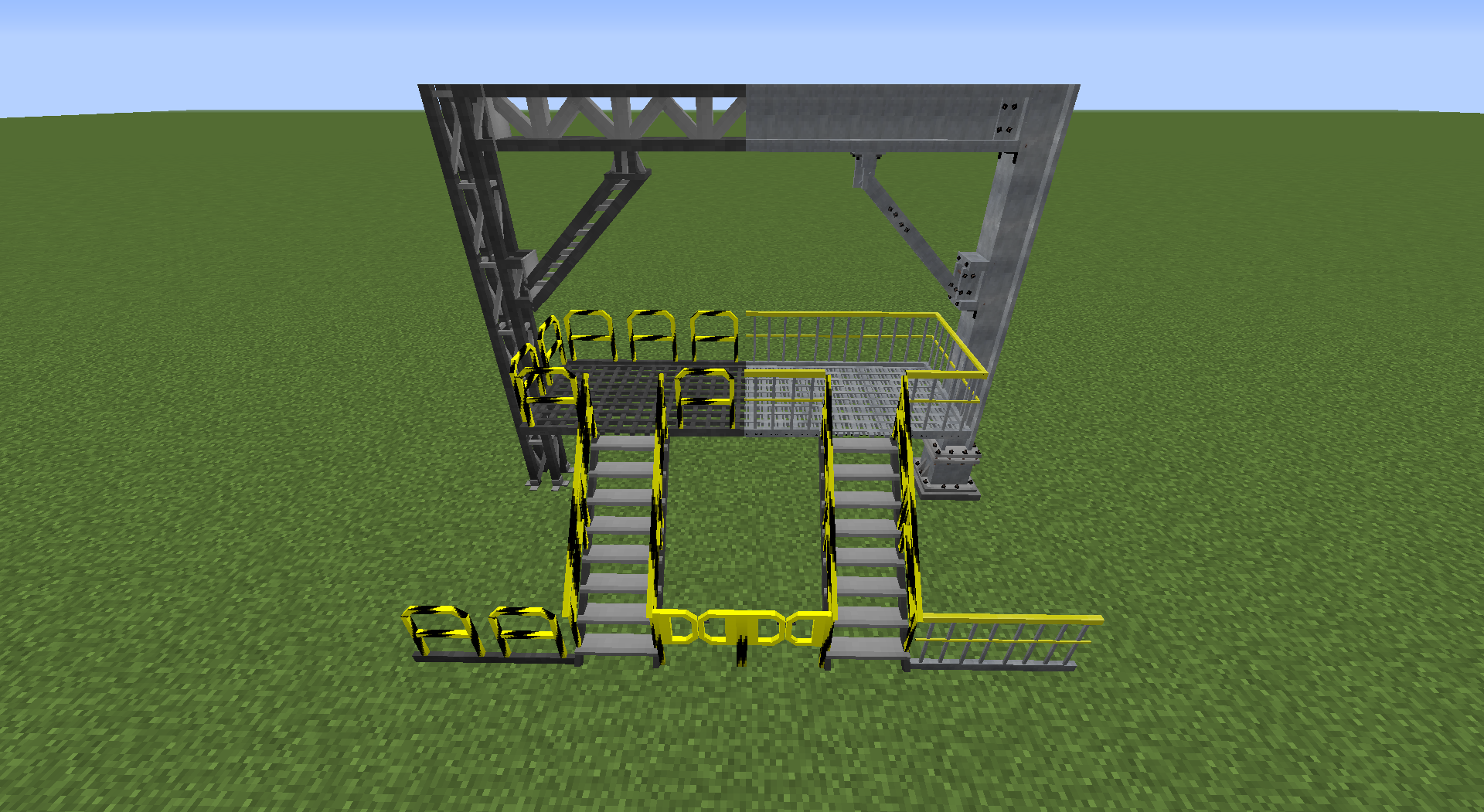
Original 1.12.2 Mod: https://www.curseforge.com/minecraft/mc-mods/industrial-renewal
Legacy Discord: https://discord.gg/cX69j77
New Discord: https://discord.gg/3qva6ph9bq
Bug Report: https://github.com/StarsPath/IndustrialRenewal_1.16.5-Port/issues
AD
Become Premium to remove Ads!
What means Verified?
-
Compatibility: The mod should be compatible with the latest version of Minecraft and be clearly labeled with its supported versions.
-
Functionality: The mod should work as advertised and not cause any game-breaking bugs or crashes.
-
Security: The mod should not contain any malicious code or attempts to steal personal information.
-
Performance: The mod should not cause a significant decrease in the game's performance, such as by causing lag or reducing frame rates.
-
Originality: The mod should be original and not a copy of someone else's work.
-
Up-to-date: The mod should be regularly updated to fix bugs, improve performance, and maintain compatibility with the latest version of Minecraft.
-
Support: The mod should have an active developer who provides support and troubleshooting assistance to users.
-
License: The mod should be released under a clear and open source license that allows others to use, modify, and redistribute the code.
-
Documentation: The mod should come with clear and detailed documentation on how to install and use it.
AD
Become Premium to remove Ads!
How to Install
Download Forge & Java
Download Forge from the offical Site or here. If you dont have Java installed then install it now from here. After Downloading Forge you can run the file with Java.
Prepare
Lounch Minecraft and select your Forge istallation as Version this will create a Folder called Mods.
Add Mods
Type Win+R and type %appdata% and open the .minecraft Folder. There will you find your Folder called Mods. Place all Mods you want to play in this Folder
Enjoy
You are now Ready. Re-start your Game and start Playing.