Description
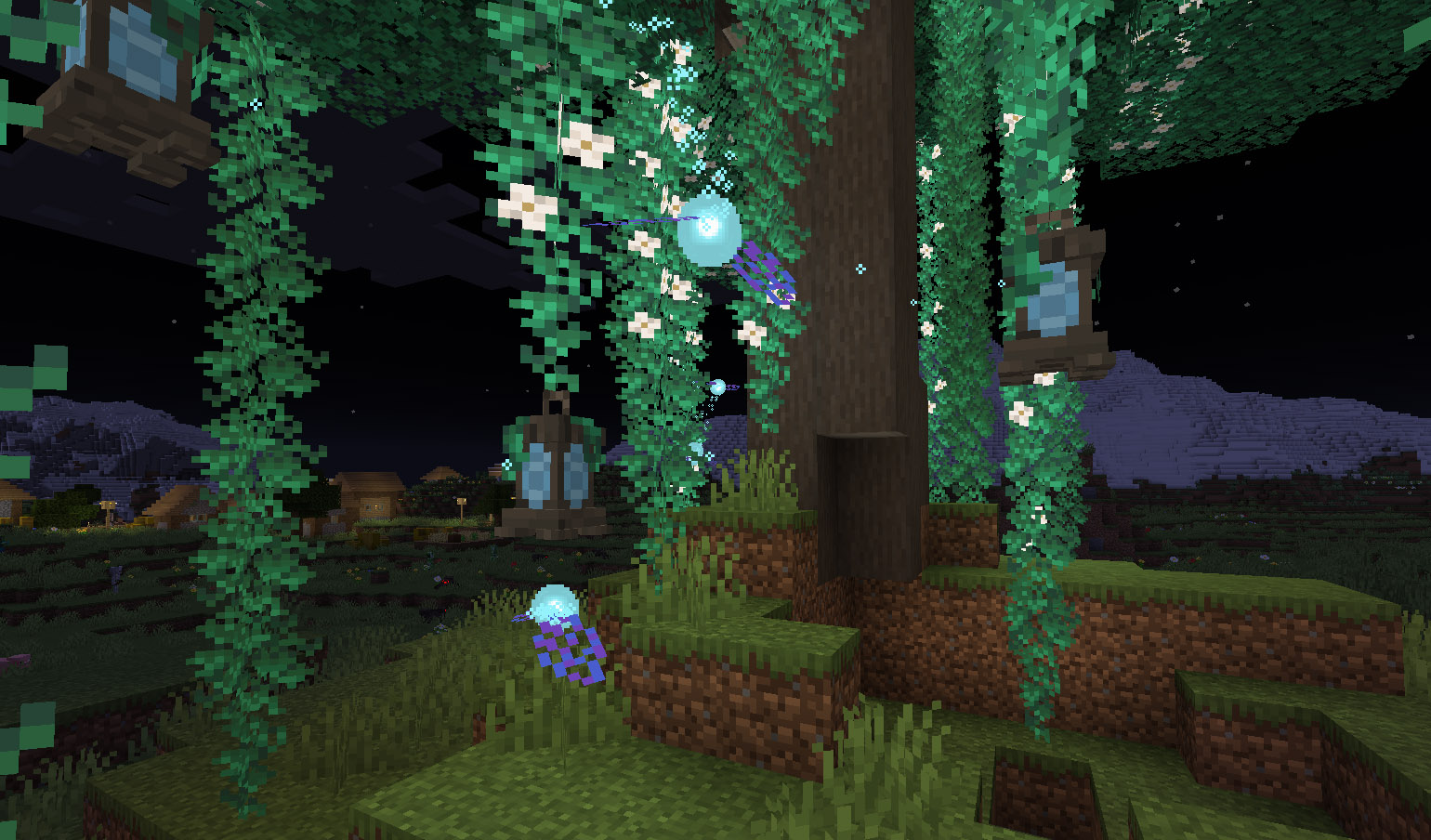
Tired of toiling away in the fields? Rather spend your time building a castle or exploring the caves? Well toil no more!
Helpful faeries are here to… you know, help!
This mod adds a rare, glowing tree to the game, which spawns in open fields. Discovering it is your first step to unlocking your helpful faeries!
The Keptris Tree comes with its own unique wood type, with a dark gray-ish bark & stark white wood beneath. It matches very well with stone to make it a welcomed addition for builders!
The vines of the Keptris Tree work just like glowberies, and the aqua colored leaves can be gathered & placed like normal. The difference comes in acquiring a sapling. The Keptris Tree is far more magical than your average tree, & requires a SPELL to propagate. (See spoilers below for explanation)
Do not forget to give our helpful faeries a home to return to! Use the Keptris Logs, sticks, & glass to craft them a faerie lantern to live in, & place it nearby. To summon a Faerie you will need to use the mystical Altar of Kyrii and form a Faerie Oblation.
Faeries live to serve you in the fields (or anywhere, really!). Simply leave a chest somewhere near their lantern & place an item frame displaying what you’d like them to collect on it, then right click on the fairy with that item in your hand & they’ll go fetch it for you & place it in the chest! Including harvesting ripe crops!
If you tell a faerie to fetch something but have no chest available to store it, the faerie might just take it for herself!
Summon more faeries for even better results!
Up to 3 fae can occupy the same lantern.
They also love the smell of Keptris flowers. Holding one in your hand is a sure way to get them to follow you.
Nature's Blessings!
How to Craft a Altar of Kyrii
To craft an Altar of Kyrii use three Deepslate and a Diamond like so:

To grow an Ancient Keptris tree in your world you will need to use the altar of Kyrii.
You can infuse any sapling into a Keptris sapling with Lapis Lazuli.

Once you have the sapling, it must be planted ontop of the Altar to grow. You can shift crouch and place the sapling ontop of the altar. A tree must feed from the altar to form.

In order to summon a Faerie you must use a Faerie Oblation as an offering.
To make an offering, use the final slot on the right of the alter. Wait some time, and eventually your offering will spring forth a new Faerie. In the final stage, you must right click on the base of the Faerie Woodling to release the Faerie, be careful to not hit and break it! (Right click only!)

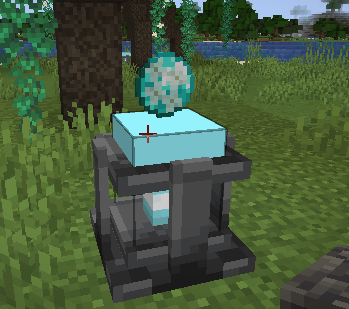
Offering fully ready to release a Faerie!

How to Craft a Faerie Oblation
The method for crafting a Faerie Oblation has changed, you now need to create an Altar of Kyrii and infuse Lapis Lazuli into a diamond.

How to Craft a Faerie Lantern
The method for crafting a Faerie Lantern

AD
Become Premium to remove Ads!
What means Verified?
-
Compatibility: The mod should be compatible with the latest version of Minecraft and be clearly labeled with its supported versions.
-
Functionality: The mod should work as advertised and not cause any game-breaking bugs or crashes.
-
Security: The mod should not contain any malicious code or attempts to steal personal information.
-
Performance: The mod should not cause a significant decrease in the game's performance, such as by causing lag or reducing frame rates.
-
Originality: The mod should be original and not a copy of someone else's work.
-
Up-to-date: The mod should be regularly updated to fix bugs, improve performance, and maintain compatibility with the latest version of Minecraft.
-
Support: The mod should have an active developer who provides support and troubleshooting assistance to users.
-
License: The mod should be released under a clear and open source license that allows others to use, modify, and redistribute the code.
-
Documentation: The mod should come with clear and detailed documentation on how to install and use it.
AD
Become Premium to remove Ads!
How to Install
Download Forge & Java
Download Forge from the offical Site or here. If you dont have Java installed then install it now from here. After Downloading Forge you can run the file with Java.
Prepare
Lounch Minecraft and select your Forge istallation as Version this will create a Folder called Mods.
Add Mods
Type Win+R and type %appdata% and open the .minecraft Folder. There will you find your Folder called Mods. Place all Mods you want to play in this Folder
Enjoy
You are now Ready. Re-start your Game and start Playing.