Description
"About hanew village Mod"
hanew village mod is a mod about little dragon, hanews and their village!
As of now, we require and support 1.20.4 version of Neo Forge and Minecraft.
The support for fabric mode loader is not planned.(I'm so sorry...!)
I don't know why but Experimental mod warning will appear,
just ignore it, this mod is safe.
also, please get most recent file if you can.
---
"About hanew"
hanew are little dragon which can be found at a village in Another Dimension.
they are civilized species, so they can't be taim.
however, by opening GUI, you can chat or trade with them any time.
also they'll give you ride if you ask for.

---
"About Another Dimension"
Another Dimension(right, the Dimension name is Another) is home of hanews.
you have to go Another Dimension for find them and there village.
by Bunch of flowers and Pledge for Another, you can make and open portal in the same way as nether portal.
it can be a peaceful Dimension but Be careful not to get lost.
there is only single biome and you will be need to seek for a village in somewhere.
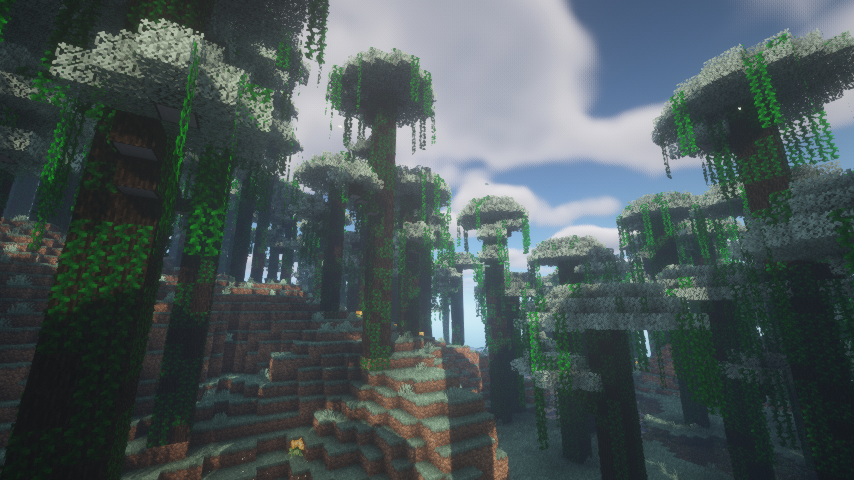
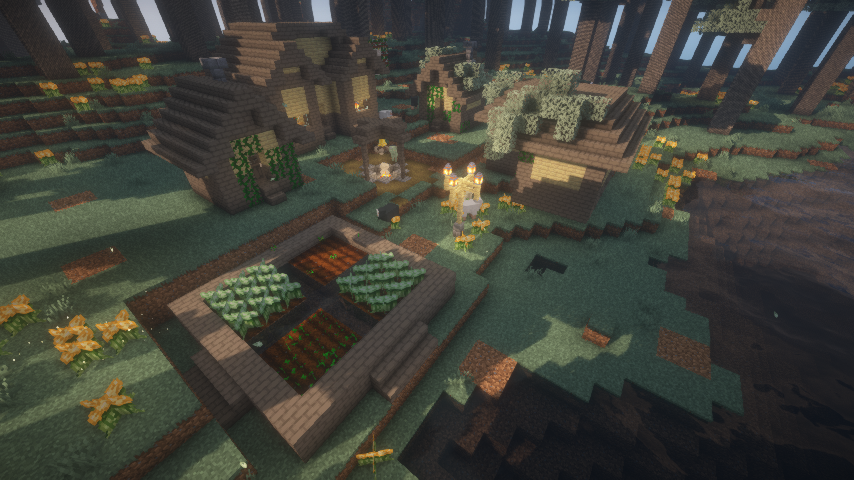
---
"all recipe"
from now, you don't have to check image page!
click spoiler under here:3

bunch of flowers (any kind of planks and flower will fine)

Pledge for Another
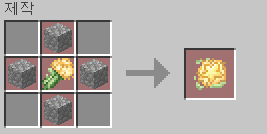
starberry (you will need to farming star berry seed first)

starberry cake

white starberry decoration pot

Gray starberry decoration pot

black starberry decoration pot

---
"FAQ"
Q. Can I report questions, suggestions, and bugs in the comments?
A. As long as we respect each other, I will always welcome and gratefully open!
Instead, please avoid mentioning articles that are not related to the mod.
Q. Although it's our first time meeting, can I get mod file?
A. Of course, you can receive it, and the producer is happy if you do it!
Q. Can I redistribute the mode file to other sites, etc.?
A. I'm planning to upload files on the other site.
but I don't want anyone to redistribute my file.(Crying)
However, I think it's natural to exchange files between individuals.
You can do that In that case.
Q. When is the next update?
A. I will update this mod 200% freely:3
Q. why do this mod migrate to 'Neo forge'?
and why this mod do not support previous minecraft version?
A. as you know, this mod made with 'Mcreator'.
but Mcreator DO NOT support previous version of minecraft.
they also decide to stop support forge mod loader after 2023.1 version of mcreator.
I had no choice, and hope you all can understand.
---
"more mods by this modder!"






AD
Become Premium to remove Ads!
What means Verified?
-
Compatibility: The mod should be compatible with the latest version of Minecraft and be clearly labeled with its supported versions.
-
Functionality: The mod should work as advertised and not cause any game-breaking bugs or crashes.
-
Security: The mod should not contain any malicious code or attempts to steal personal information.
-
Performance: The mod should not cause a significant decrease in the game's performance, such as by causing lag or reducing frame rates.
-
Originality: The mod should be original and not a copy of someone else's work.
-
Up-to-date: The mod should be regularly updated to fix bugs, improve performance, and maintain compatibility with the latest version of Minecraft.
-
Support: The mod should have an active developer who provides support and troubleshooting assistance to users.
-
License: The mod should be released under a clear and open source license that allows others to use, modify, and redistribute the code.
-
Documentation: The mod should come with clear and detailed documentation on how to install and use it.
AD
Become Premium to remove Ads!
How to Install
Download Forge & Java
Download Forge from the offical Site or here. If you dont have Java installed then install it now from here. After Downloading Forge you can run the file with Java.
Prepare
Lounch Minecraft and select your Forge istallation as Version this will create a Folder called Mods.
Add Mods
Type Win+R and type %appdata% and open the .minecraft Folder. There will you find your Folder called Mods. Place all Mods you want to play in this Folder
Enjoy
You are now Ready. Re-start your Game and start Playing.