Description
* support for this mod has ended, this mod is no longer maintained or updated, newer/older versions and bug fixes will not be coming *

sponsorship banners:


Hals Enhanced Biomes is a mod which adds many new structures to upgrade the vanilla biomes, such as adding leaf carpets and new trees
The goal is to make it looks like it was built by a builder, not by world gen, thus some block choices being off for world gen
i do not plan to update this mod anymore as i do not have the time to do so, and the state of the mods workspace is cluttered and un-optimised, i would be better off making a new mod, which i am, its called fantastical biomes and will release sometime in 2024
📖 Features:
-plains, new trees, ground variation, bushes, structures

-forest(flower forest, forest hills included) new trees, ground variation, leaf carpet, ambient particles, more foliage, giant mushrooms

-birch forest, new trees, ground variation, leaf carpet, ambient particles, much more foliage and giant mushrooms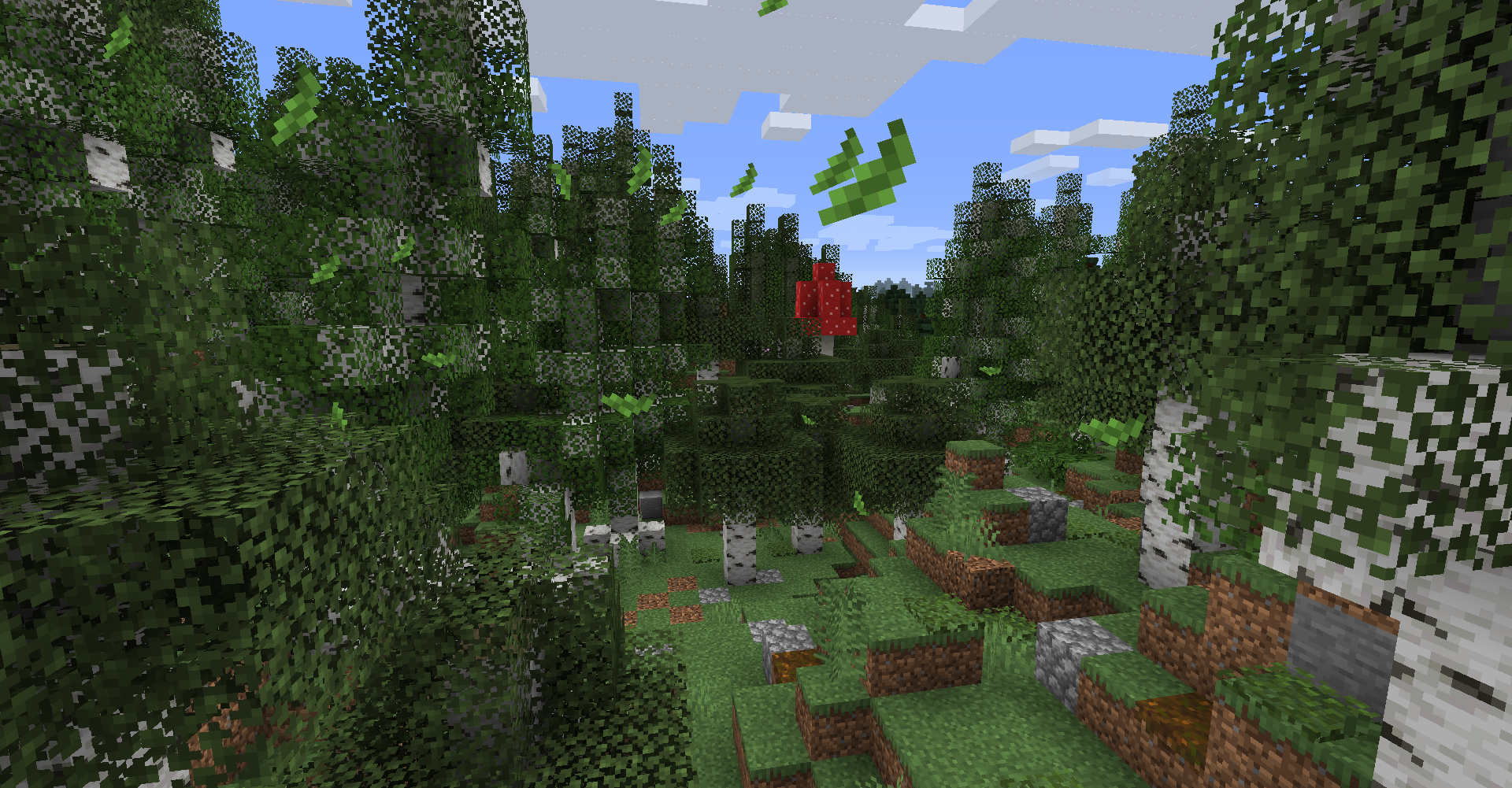
-taiga, giant new trees, way more foliage, mushrooms, leaf carpet, ground variation

-desert, new giant cacti, ground variation, dead trees

-mesa, new trees, new structures, ground variation

-mountains, new trees,ground variation
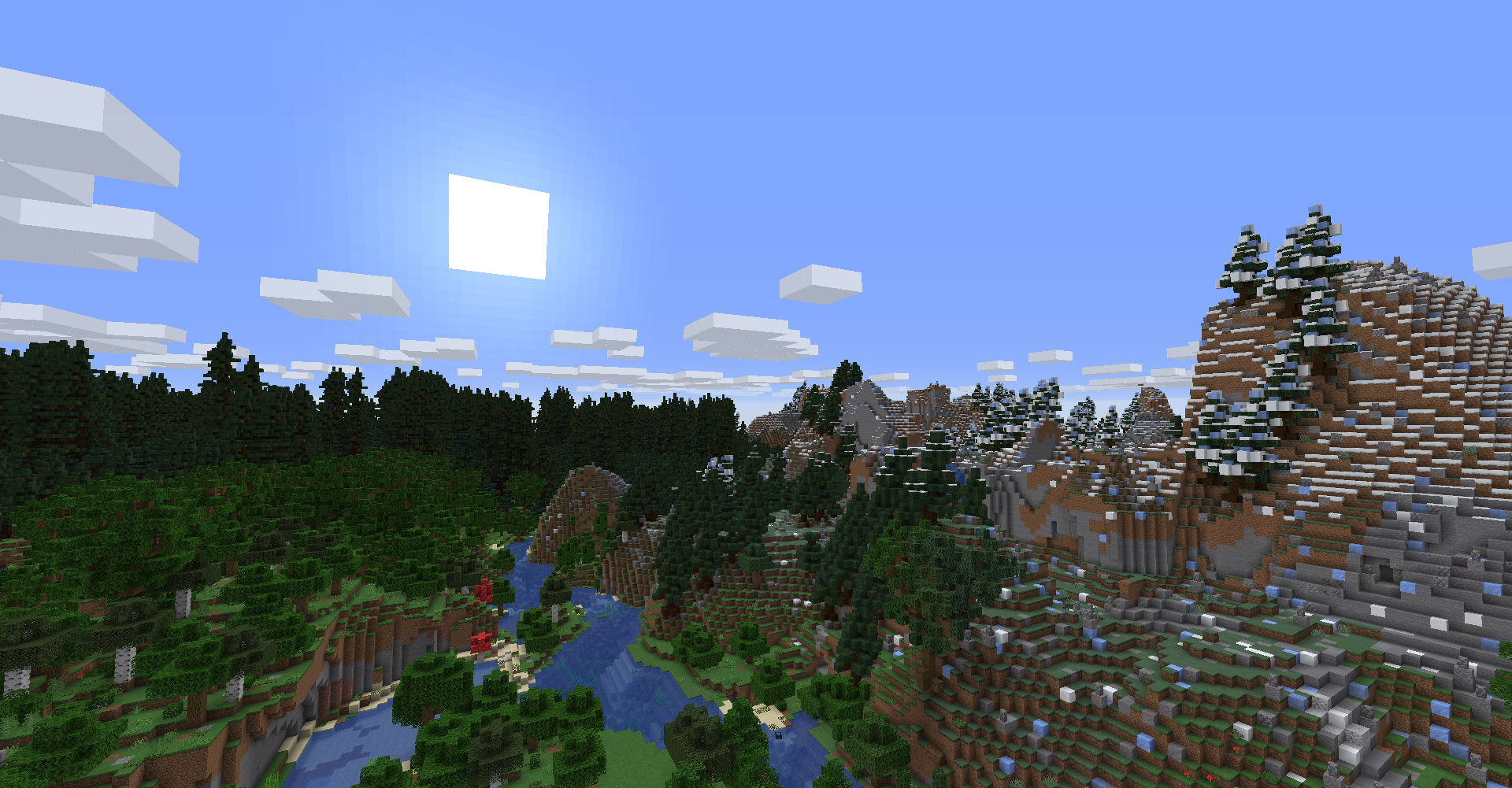
-mushroom fields, complete overhaul, new trees, mushrooms, ground variation, plant structures, 2 new mushroom blocks

-Roofed forest, new trees, mushrooms, ground variation

-Swamp, new everything, new trees, new mushrooms, new ground variation, new underwater areas, roots go under the ground

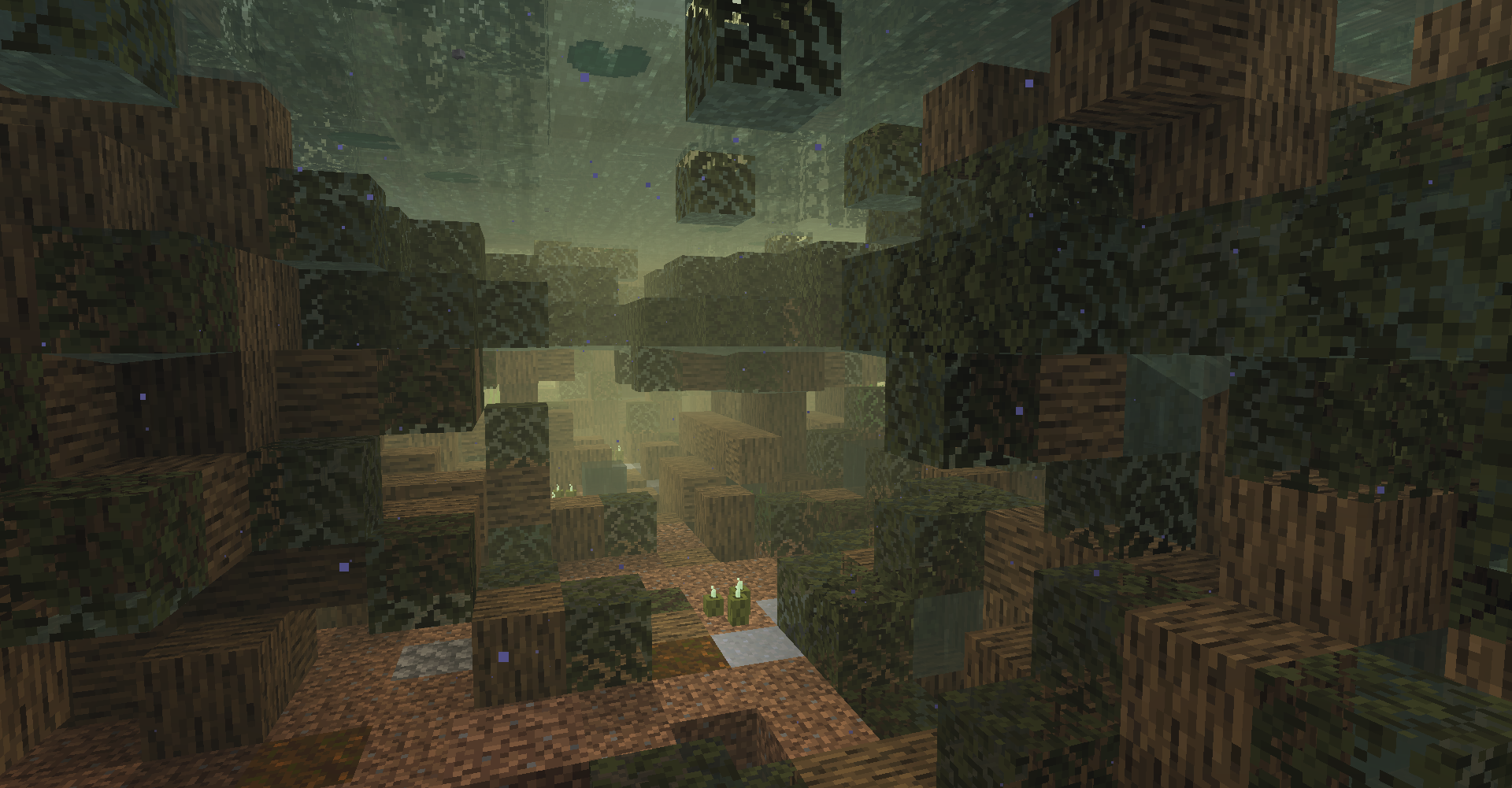
-The Savanna, added shrub and custom small trees to enhanced the "shrublands" feel it has
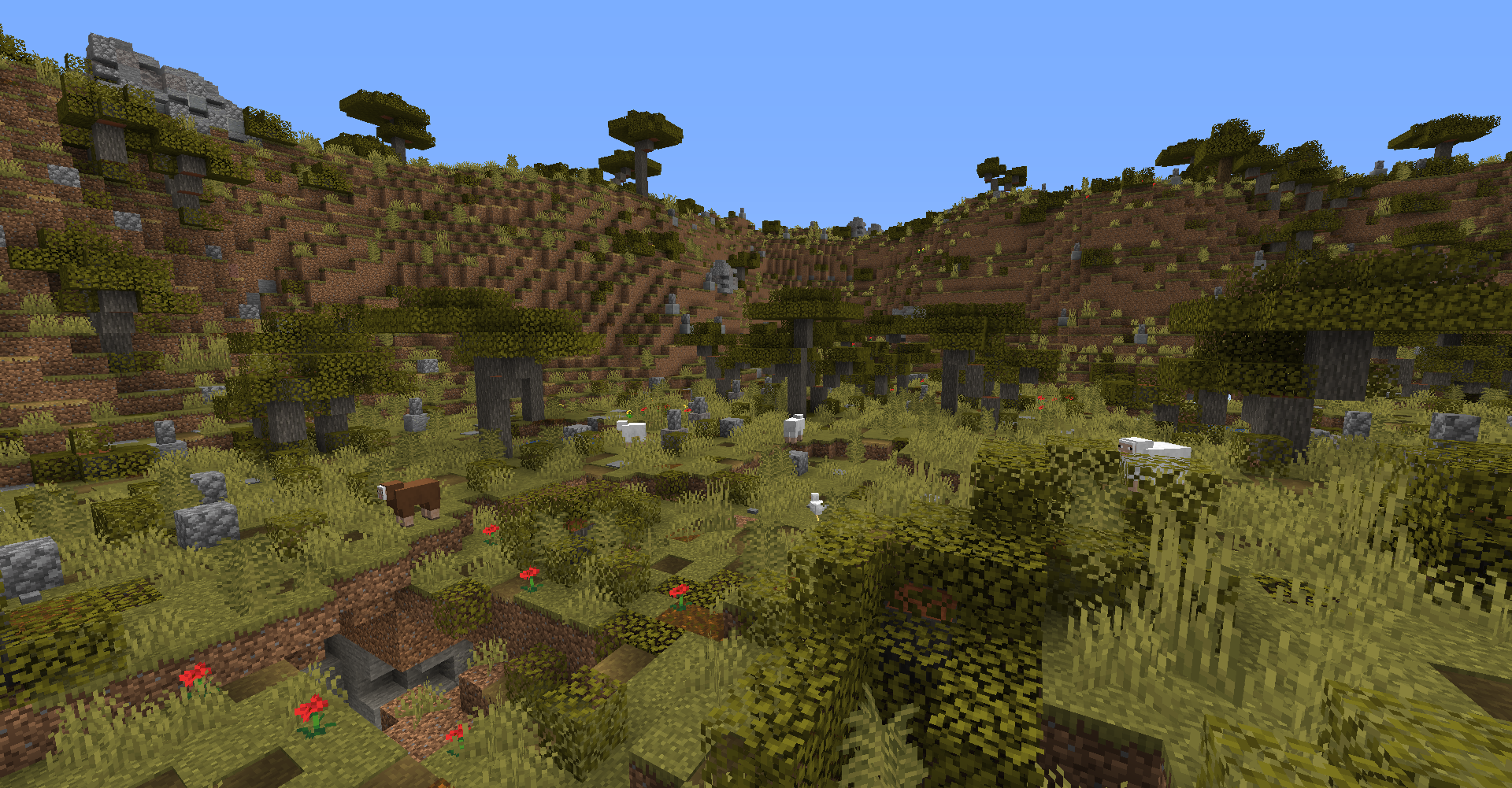
-The end, 3 biomes remade completely, midlands is now the forest, highlands is now the mushroom biome and small islands is now the crystalized islands biome

👾 Discord:
**Join my Discord server to keep up with the mod's development: https://discord.gg/UqtarNpnQJ**
🏞 Mod Showcase Videos:
Q&A
Q:will you update to older versions?
A:no
undefined
Q:will you update to newer versions?
A:yes
undefined
Q:why dont you add many modded blocks?
A:because the goal of this mod is to be as vanilla friendly as possible while making it look custom built
undefined
Q:why is the ground full of different blocks?
A:its to texture the ground, sometimes i find it very boring, and its difficult to texture some grounds(IE: mycelium) so it may look a bit off, but still an improvement
undefined
Q:can i use it in modpacks?
A:go ahead, credit is not specifically needed, but id like some
undefined
hope this helps clear some stuff up!
COMMUNITY VIDEOS:
AD
Become Premium to remove Ads!
What means Verified?
-
Compatibility: The mod should be compatible with the latest version of Minecraft and be clearly labeled with its supported versions.
-
Functionality: The mod should work as advertised and not cause any game-breaking bugs or crashes.
-
Security: The mod should not contain any malicious code or attempts to steal personal information.
-
Performance: The mod should not cause a significant decrease in the game's performance, such as by causing lag or reducing frame rates.
-
Originality: The mod should be original and not a copy of someone else's work.
-
Up-to-date: The mod should be regularly updated to fix bugs, improve performance, and maintain compatibility with the latest version of Minecraft.
-
Support: The mod should have an active developer who provides support and troubleshooting assistance to users.
-
License: The mod should be released under a clear and open source license that allows others to use, modify, and redistribute the code.
-
Documentation: The mod should come with clear and detailed documentation on how to install and use it.
AD
Become Premium to remove Ads!
How to Install
Download Forge & Java
Download Forge from the offical Site or here. If you dont have Java installed then install it now from here. After Downloading Forge you can run the file with Java.
Prepare
Lounch Minecraft and select your Forge istallation as Version this will create a Folder called Mods.
Add Mods
Type Win+R and type %appdata% and open the .minecraft Folder. There will you find your Folder called Mods. Place all Mods you want to play in this Folder
Enjoy
You are now Ready. Re-start your Game and start Playing.