Description
GregTech CE: Unofficial (GTCEu) is a 1.12.2 mod which aims to improve upon GTCE to provide the ultimate 1.12.2 GT experience.
A (very, VERY) brief list of some new features:
- Greatly improved performance and optimization from GTCE. Most users should enjoy improved RAM usage, FPS and TPS
- Fixed many GTCE bugs (invisible blocks, infinite amps)
- Improved player experience and QoL. Example: Different stone types of ores don't clog player inventories
- Completely reworked and improved fluid pipes and energy cables
- New item pipe system with huge throughputs and configurable logistics
- World generation improvements. Better performance, rebalanced ores. New virtual fluid veins for harvesting
- New content integrated from Shadows of Greg, Gregicality, GT5 Unofficial, TecTech, Nomifactory, GT New Horizons, GT IMPACT and more
- Fancy rendering effects including emissive textures and bloom
- Content added at every single tier of the game. No stone left unturned, this is a completely different GregTech experience from GTCE
And many, many, many more things...
Join our Discord here!
Check out the Changelog for a full list of changes in version 2.0
GregTech CE: Unofficial requires CodeChickenLib.
2.7 release spotlight:
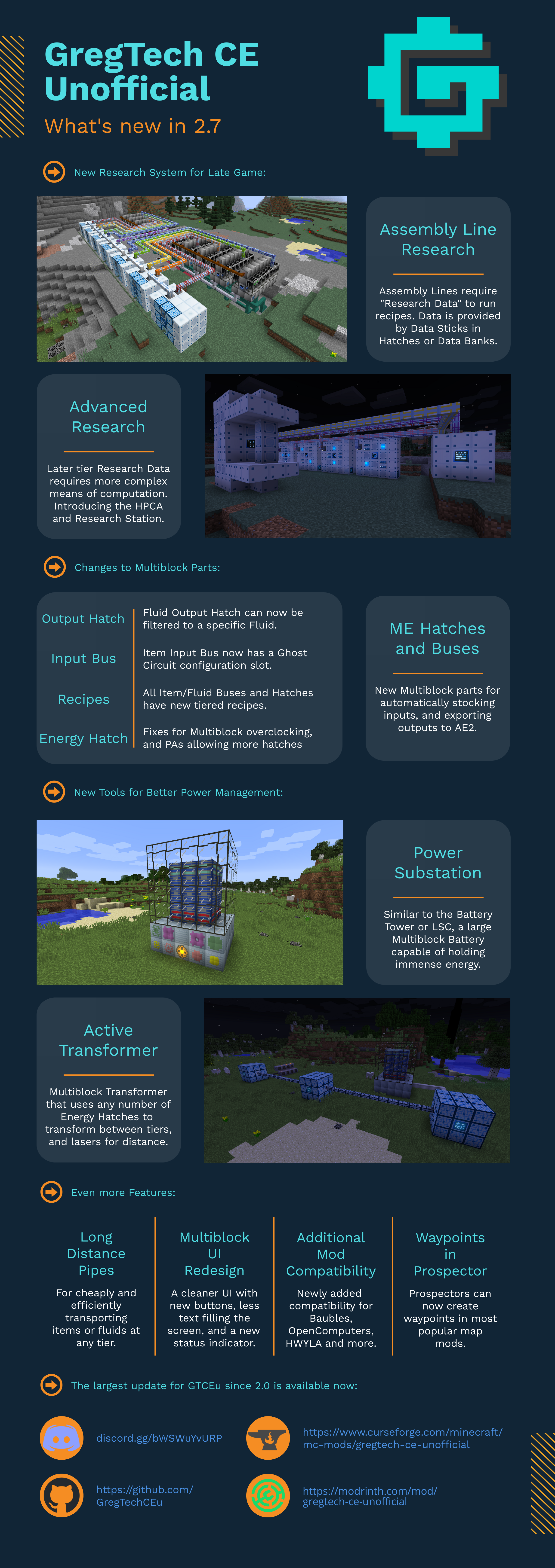


GTCEu is not created by, nor maintained by GregoriusT
Permission to use Textures
Permission to use the GregTech name
More Permission to use the GregTech name
Permission to use the GTCE codebase as a starting point
AD
Become Premium to remove Ads!
What means Verified?
-
Compatibility: The mod should be compatible with the latest version of Minecraft and be clearly labeled with its supported versions.
-
Functionality: The mod should work as advertised and not cause any game-breaking bugs or crashes.
-
Security: The mod should not contain any malicious code or attempts to steal personal information.
-
Performance: The mod should not cause a significant decrease in the game's performance, such as by causing lag or reducing frame rates.
-
Originality: The mod should be original and not a copy of someone else's work.
-
Up-to-date: The mod should be regularly updated to fix bugs, improve performance, and maintain compatibility with the latest version of Minecraft.
-
Support: The mod should have an active developer who provides support and troubleshooting assistance to users.
-
License: The mod should be released under a clear and open source license that allows others to use, modify, and redistribute the code.
-
Documentation: The mod should come with clear and detailed documentation on how to install and use it.
AD
Become Premium to remove Ads!
How to Install
Download Forge & Java
Download Forge from the offical Site or here. If you dont have Java installed then install it now from here. After Downloading Forge you can run the file with Java.
Prepare
Lounch Minecraft and select your Forge istallation as Version this will create a Folder called Mods.
Add Mods
Type Win+R and type %appdata% and open the .minecraft Folder. There will you find your Folder called Mods. Place all Mods you want to play in this Folder
Enjoy
You are now Ready. Re-start your Game and start Playing.