Description
A Mod that adds 8 New Ore.
Youtaynite,Prodon,Sonyat,Synbapple,Gr33nit,Sparkaline,Tuckutite,and Crayton(names may change i am not sure if i want to keep them)
there is a new block Gr33nstone it acts like a obsidian and is the base for the new portal. then there are the new Weapons a ranged staff and a sword.
there are 3 blocks for the gems so far(Sonyat,Gr33nit,and Youtunite all have block counterparts)
There are 3 new types of wood,log,and leaves.(2 of them are for creative only right now as i have yet to learn to code saplings and they wont spawn in the world on there own)
the wood variants are Dusk,Sun, and ghost(ghost is the only one you can get in survival right now)
There are also new stones found only in the Gr33nlands Dimension Pinkstone and its Cobble version And That's about it I plan to update the mod in the future when i fix some things and figure out how to make saplings. :P
And Plz Ask Before using my mod (all tho i will most likely say yes i want to know if its used on YT or anything like that)And Do not Post my mod on other sites without my permission if i say yes i want you to link back to here and my curse forge as well as my YouTube account Yes the mod is free but i don't want anyone to profit off it i put a lot of hard work in to just learning the progrming format as i am used to html web based programing tho it wasn't hard to pick up.just figuring out how to make it not glitch was a challenge(thank god for YouTube am i right XD)
P.S. there was a Glitch I am making an official feature. If you run the mod with forge it makes buckets of spirits a thing place one under water and you have an invisible light source
P.P.S. i would also like a notification or comment of some kind if your going to use my mods for any thing like re uploading in another language or mod packs.
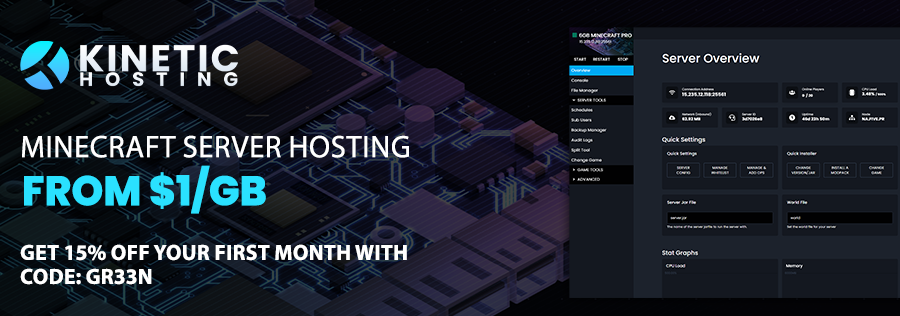
AD
Become Premium to remove Ads!
What means Verified?
-
Compatibility: The mod should be compatible with the latest version of Minecraft and be clearly labeled with its supported versions.
-
Functionality: The mod should work as advertised and not cause any game-breaking bugs or crashes.
-
Security: The mod should not contain any malicious code or attempts to steal personal information.
-
Performance: The mod should not cause a significant decrease in the game's performance, such as by causing lag or reducing frame rates.
-
Originality: The mod should be original and not a copy of someone else's work.
-
Up-to-date: The mod should be regularly updated to fix bugs, improve performance, and maintain compatibility with the latest version of Minecraft.
-
Support: The mod should have an active developer who provides support and troubleshooting assistance to users.
-
License: The mod should be released under a clear and open source license that allows others to use, modify, and redistribute the code.
-
Documentation: The mod should come with clear and detailed documentation on how to install and use it.
AD
Become Premium to remove Ads!
How to Install
Download Forge & Java
Download Forge from the offical Site or here. If you dont have Java installed then install it now from here. After Downloading Forge you can run the file with Java.
Prepare
Lounch Minecraft and select your Forge istallation as Version this will create a Folder called Mods.
Add Mods
Type Win+R and type %appdata% and open the .minecraft Folder. There will you find your Folder called Mods. Place all Mods you want to play in this Folder
Enjoy
You are now Ready. Re-start your Game and start Playing.