Description
Gilded Ingot is a simple mod that allows you to smelt Gilded blackstone into gilded ingots, which you can use to create an armor and tool set slightly better than iron!
It also adds several other minor features such as Warped wart, a new food source which is famed on warped soul soil which regenerates lower amounts of hunger but has big saturation values upon consumption.
Other features include Lapis-Lazuli Basalt ore and Gilded Blackstone generating in Basalt Deltas and shroom fruit dropping from shroomlights.
Features
- turn Gilded Blackstone into Gilded Ingots
- use gilded ingots to craft Armor and Tools (slightly better than iron)
- wearing gilded armor keeps Piglins from attacking the player
- new food source Warped Warts (needs Lava close by to grow)
- use gilded ingots as the base for a beacon (and as beacon payment)
- use gilded ingots for bartering with Piglins
- new building blocks added

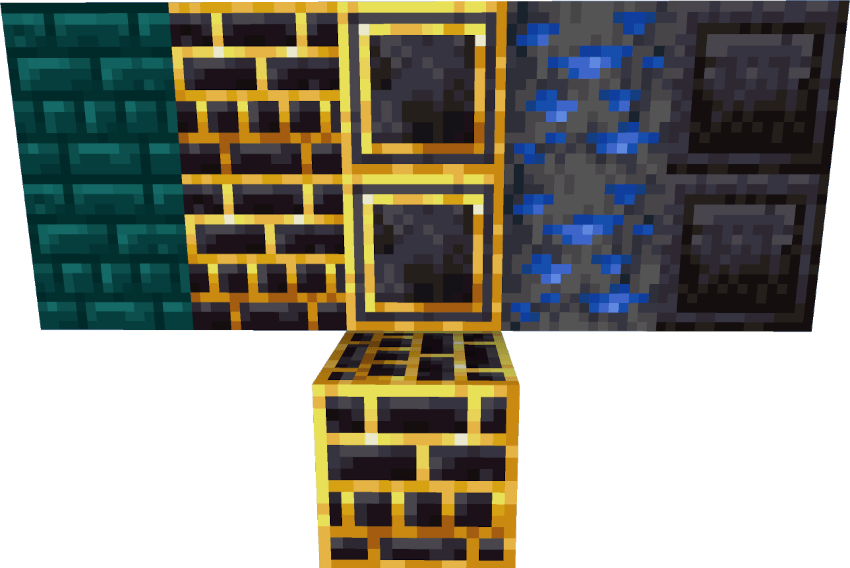
Warped Wart need lava close by to grow:

Feel free to use this in your modpack!
For suggestions, questions or recommendations join my discord server: https://discord.gg/fKJS3BH
If you find yourself dissatisfied with the current textures of the mod, the artist hosts a texture pack with his latest modifications to the mod's textures on google drive, here's the link to the latest version. Because the dev doesnt always have the time to replace the mod's textures.
The mod is in its early stages in development, and the developer only works on his spare time, so updates will be slow and steady and fixes may take days, so be patient!
AD
Become Premium to remove Ads!
What means Verified?
-
Compatibility: The mod should be compatible with the latest version of Minecraft and be clearly labeled with its supported versions.
-
Functionality: The mod should work as advertised and not cause any game-breaking bugs or crashes.
-
Security: The mod should not contain any malicious code or attempts to steal personal information.
-
Performance: The mod should not cause a significant decrease in the game's performance, such as by causing lag or reducing frame rates.
-
Originality: The mod should be original and not a copy of someone else's work.
-
Up-to-date: The mod should be regularly updated to fix bugs, improve performance, and maintain compatibility with the latest version of Minecraft.
-
Support: The mod should have an active developer who provides support and troubleshooting assistance to users.
-
License: The mod should be released under a clear and open source license that allows others to use, modify, and redistribute the code.
-
Documentation: The mod should come with clear and detailed documentation on how to install and use it.
AD
Become Premium to remove Ads!
How to Install
Download Forge & Java
Download Forge from the offical Site or here. If you dont have Java installed then install it now from here. After Downloading Forge you can run the file with Java.
Prepare
Lounch Minecraft and select your Forge istallation as Version this will create a Folder called Mods.
Add Mods
Type Win+R and type %appdata% and open the .minecraft Folder. There will you find your Folder called Mods. Place all Mods you want to play in this Folder
Enjoy
You are now Ready. Re-start your Game and start Playing.