Description
FusionPixelmon





Add a little extra to your Pixelmon experience
Dependencies
Features
PokeDesigner
An interactive PokeDesigner with 12 shops for modifying your Pokemon.
Inspired by the pokemon designer on PokeCentral.org

ArcPlates
An interactive management UI for storing Arceus Plates and quickly switching between them.

Shrine Pickup
Allows the "breaking" and picking up of Pixelmon's unbreakable Shrines, Timespace Altars, and Chalices.
Clicking one of these structures in survival mode while holding the appropriate diamond tool will drop this item in your inventory, if there are available slots.
In the multiplayer versions, shrines can also be locked to prevent other players from picking them up.
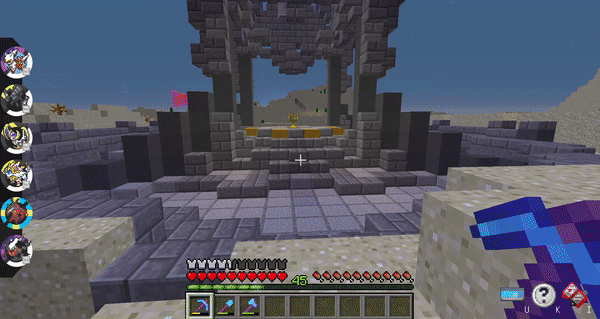

Modifier Tokens
Token items which can be used to modify specific aspects of your Pokemon.
Admins could add modifier tokens to chest loot or prizes for players, if original item data is preserved.

Craftable Master Balls
Adds the Master Ball crafting recipe back into the game.

Anti-Fall Damage
After winning a battle while flying on a pokemon, the player will fall to the ground as they will no longer be in flight.
There is an issue on some servers that when the player falls, they'll take fall damage.
This plugin prevents taking fall damage by giving a 5 second grace period after defeating a pokemon.
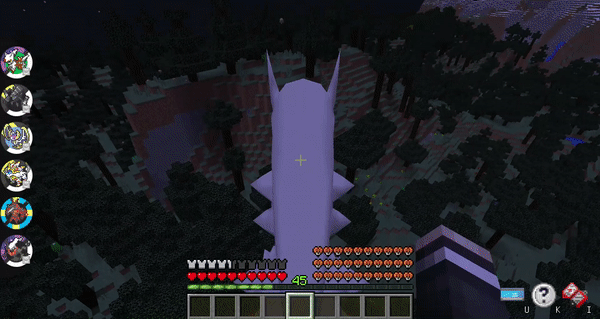
Links
AD
Become Premium to remove Ads!
What means Verified?
-
Compatibility: The mod should be compatible with the latest version of Minecraft and be clearly labeled with its supported versions.
-
Functionality: The mod should work as advertised and not cause any game-breaking bugs or crashes.
-
Security: The mod should not contain any malicious code or attempts to steal personal information.
-
Performance: The mod should not cause a significant decrease in the game's performance, such as by causing lag or reducing frame rates.
-
Originality: The mod should be original and not a copy of someone else's work.
-
Up-to-date: The mod should be regularly updated to fix bugs, improve performance, and maintain compatibility with the latest version of Minecraft.
-
Support: The mod should have an active developer who provides support and troubleshooting assistance to users.
-
License: The mod should be released under a clear and open source license that allows others to use, modify, and redistribute the code.
-
Documentation: The mod should come with clear and detailed documentation on how to install and use it.
AD
Become Premium to remove Ads!
How to Install
Download Forge & Java
Download Forge from the offical Site or here. If you dont have Java installed then install it now from here. After Downloading Forge you can run the file with Java.
Prepare
Lounch Minecraft and select your Forge istallation as Version this will create a Folder called Mods.
Add Mods
Type Win+R and type %appdata% and open the .minecraft Folder. There will you find your Folder called Mods. Place all Mods you want to play in this Folder
Enjoy
You are now Ready. Re-start your Game and start Playing.