Description

The Basics
Get ready for a ribbiting adventure like no other with Frogvasion - the ultimate fabric mod that will take your Minecraft experience to the next level!
This incredible mod adds a whole new level of excitement to the game, with a variety of hostile frogs that will challenge even the most seasoned players. With 8 unique custom frogs, each with their own special abilities and drops, you'll have to be on your toes to keep up with these slippery foes.
But that's not all - Frogvasion also introduces exciting new worldgen and game mechanics, including custom structures and the elusive Frogvasium ore. With this rare material, you can craft a wide range of fun and useful items and blocks that will help you on your journey.
And if you're feeling adventurous, why not try taming some of these feisty frogs and taking them into battle against minibosses and other monsters? With Frogvasion, the possibilities are endless!
So what are you waiting for? Join Frogvasion and experience Minecraft like never before!
For Frogvasion version 2.1, this mod requires Geckolib 4.2, any version
higher does not require Geckolib.
For versions for Minecraft 1.19.3, this mod requires Geckolib 4.0.3
For 1.19.2, this mod requires Geckolib 3.1.37
Introduction to the Frogs (for more info, view the 'wiki' tab)
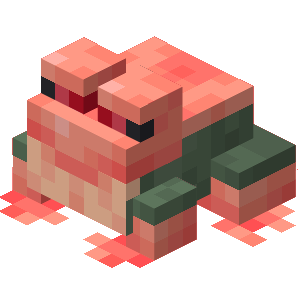
This is the Soldier Frog, the most common frog of them all.
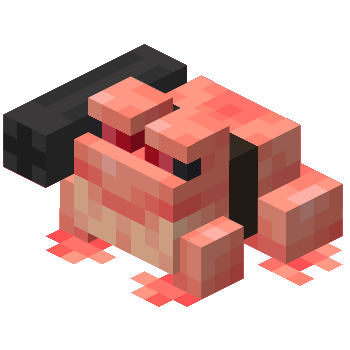
This is the Armed Frog, he can shoot Tadpole Rockets out of his mounted cannon.
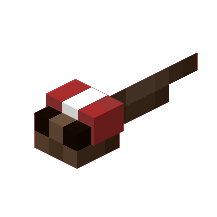
A Tadpole Rocket is tiny and anoying, but weak and fragile.
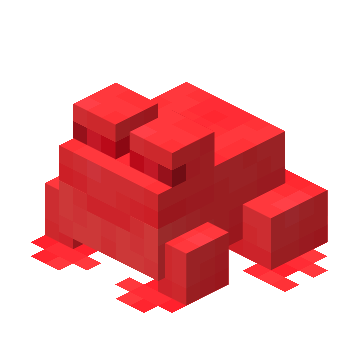
General Frog is a miniboss who can kill you easily if you aren't carefull.
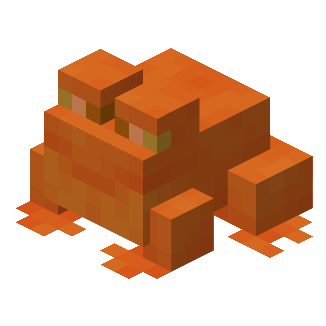
Meet the Grappling Frog. With its tongue of 8 blocks, it pierces trough everything in its path.
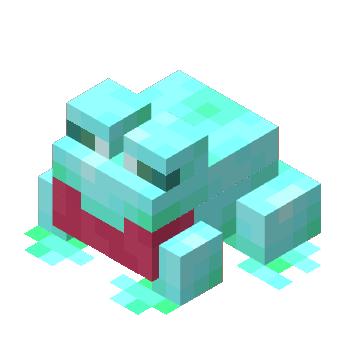
The Growing Frog is no easy challenge, the more he eats, the stronger and bigger he gets.
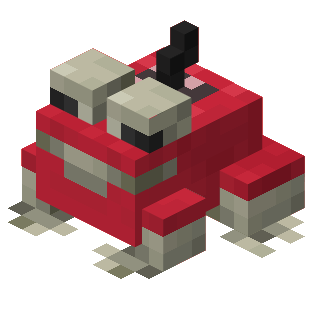
The ability of the Explosive Frog is quite logical as its name gives it away. It comes close and explodes.
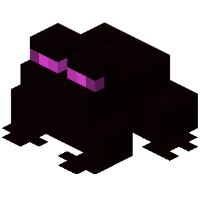
The Ender Frog teleports while attacking, his weakness is water.
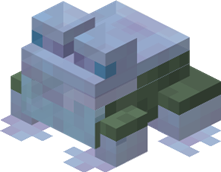
This is the Ice Frog, a dangerous Ice Spike-throwing enemy. Upon touching it you will recieve a freezing cold.
AD
Become Premium to remove Ads!
What means Verified?
-
Compatibility: The mod should be compatible with the latest version of Minecraft and be clearly labeled with its supported versions.
-
Functionality: The mod should work as advertised and not cause any game-breaking bugs or crashes.
-
Security: The mod should not contain any malicious code or attempts to steal personal information.
-
Performance: The mod should not cause a significant decrease in the game's performance, such as by causing lag or reducing frame rates.
-
Originality: The mod should be original and not a copy of someone else's work.
-
Up-to-date: The mod should be regularly updated to fix bugs, improve performance, and maintain compatibility with the latest version of Minecraft.
-
Support: The mod should have an active developer who provides support and troubleshooting assistance to users.
-
License: The mod should be released under a clear and open source license that allows others to use, modify, and redistribute the code.
-
Documentation: The mod should come with clear and detailed documentation on how to install and use it.
AD
Become Premium to remove Ads!
How to Install
Download Forge & Java
Download Forge from the offical Site or here. If you dont have Java installed then install it now from here. After Downloading Forge you can run the file with Java.
Prepare
Lounch Minecraft and select your Forge istallation as Version this will create a Folder called Mods.
Add Mods
Type Win+R and type %appdata% and open the .minecraft Folder. There will you find your Folder called Mods. Place all Mods you want to play in this Folder
Enjoy
You are now Ready. Re-start your Game and start Playing.