Description


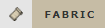

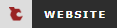
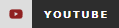

📙 About:
Framework is a library designed to aid in the development of multi-platform mods, containing systems for registration, network messages, and more. In addition, Framework contains additional features to further unlock the potential of modding, which can be read below.
🚀 Open Model Format
Open Model Format is an extension to Vanilla's JSON Block Model format. It removes the arbitrary restrictions placed on designing block models, this means you can now rotate an element to any angle instead of 22.5 increments. It also allows elements to be positioned and sized larger than the maximum bounds [-16,-16, -16] to [32, 32, 32]. Below is an example of a helicopter model used in a vehicle mod.

🔑 Synced Data Keys
Synced Data Keys are an improvement of Minecraft's entity data accessor system. It allows you to attach additonal data to any entity without the need of writing a complex capability. The benefit of using Framework's Synced Data Keys is the powerful features it provides. As mentioned by in the name, the data can be automatically synced to clients; this means you don't have to deal with packets. The data can be saved to the entity so it's remembered across world reloads or server restarts. Unlike Minecraft's system, Framework adds an option to allow your data to persist across deaths instead of being reset back to it's default value. Not convinced yet? Check out the example below to see how simple but powerful this system is.
An example of keeping track of how many times a chicken has been hit by players.
// Creating a synced data key
private static final SyncedDataKey<Chicken, Boolean> HIT_COUNT = SyncedDataKey.builder(SyncedClassKey.CHICKEN, Serializers.INTEGER)
.id(new ResourceLocation("your_mod_id", "hit_count"))
.defaultValueSupplier(() -> 0)
.saveToFile()
.syncMode(SyncMode.TRACKING_ONLY)
.build();
// Call this in your common setup
FrameworkAPI.registerSyncedDataKey(HIT_COUNT);
// Forge event for when a player attacks an entity
void onHitEntity(AttackEntityEvent event) {
if(event.getTarget() instanceof Chicken chicken) {
int newCount = HIT_COUNT.getValue(chicken) + 1;
HIT_COUNT.setValue(chicken, newCount);
}
}
📦 Easy Login Packets
Forge has the ability to allow developers to create login packets, however implementing it requires a significant amount of code. Framework condenses the required code into a simple registration method and will handle sending your data to clients.
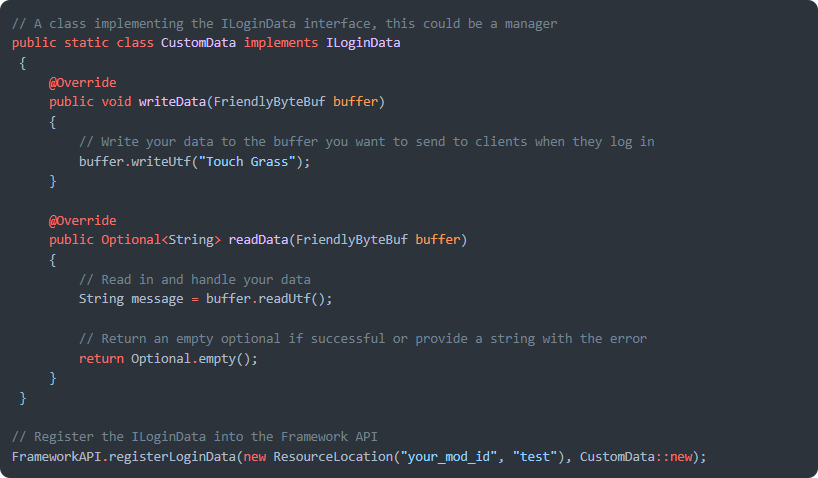
📔 Developers:
Discover how Framework can be beneficial to your development by reading about it's features here.
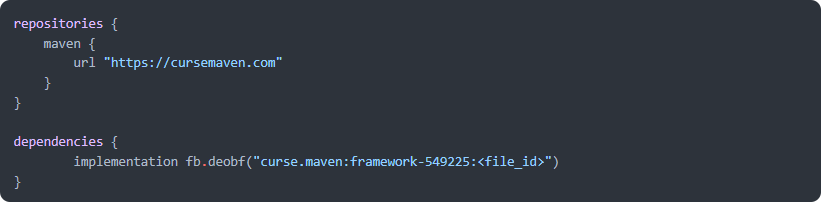
🙋♀️ Need Support? Join the Official Discord Server:
The comment section isn't great for support, join the official discord server. You can get help installing and configuring mods, resolving crashes and more! Plus you'll also get access to news about mod updates and development (before anywhere else).

AD
Become Premium to remove Ads!
What means Verified?
-
Compatibility: The mod should be compatible with the latest version of Minecraft and be clearly labeled with its supported versions.
-
Functionality: The mod should work as advertised and not cause any game-breaking bugs or crashes.
-
Security: The mod should not contain any malicious code or attempts to steal personal information.
-
Performance: The mod should not cause a significant decrease in the game's performance, such as by causing lag or reducing frame rates.
-
Originality: The mod should be original and not a copy of someone else's work.
-
Up-to-date: The mod should be regularly updated to fix bugs, improve performance, and maintain compatibility with the latest version of Minecraft.
-
Support: The mod should have an active developer who provides support and troubleshooting assistance to users.
-
License: The mod should be released under a clear and open source license that allows others to use, modify, and redistribute the code.
-
Documentation: The mod should come with clear and detailed documentation on how to install and use it.
AD
Become Premium to remove Ads!
How to Install
Download Forge & Java
Download Forge from the offical Site or here. If you dont have Java installed then install it now from here. After Downloading Forge you can run the file with Java.
Prepare
Lounch Minecraft and select your Forge istallation as Version this will create a Folder called Mods.
Add Mods
Type Win+R and type %appdata% and open the .minecraft Folder. There will you find your Folder called Mods. Place all Mods you want to play in this Folder
Enjoy
You are now Ready. Re-start your Game and start Playing.