Description
The mod will allow a total of 25 different flowers to be grown in the farmland, including 13 default flowers and 12 new ones.
The 12 new types are Tulips, and will be able to produce 16 different Dyes from Tulips alone.
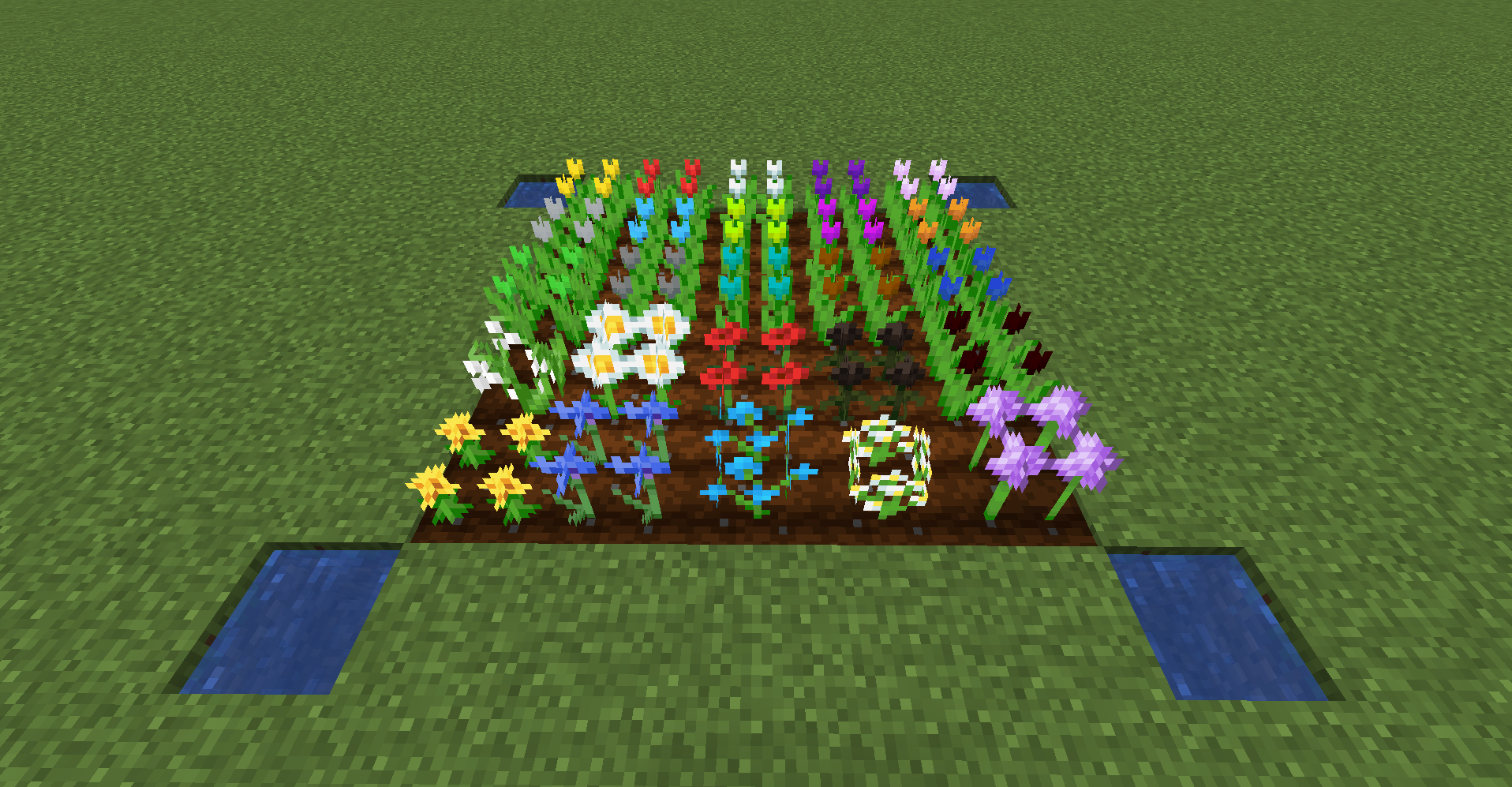
The 12 additional flowers will be generated in the Flower Forest biome.
Unique Dye mass production recipe
We implement our own Dye mass production recipe.
1. Separate flowers into Petals and Stems with Shears.
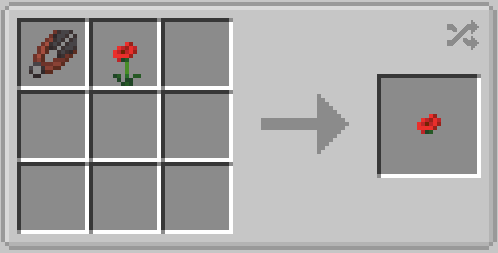
2. Unique Dye using petals and Stone Mill.
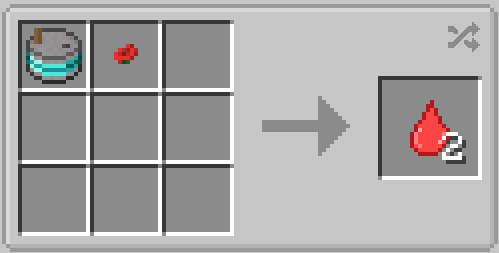
This doubles the number of Dyes produced.
3. Pigment with unique Dyes and Clay.

This will quadruple the number of Dyes produced.
4. Pigmented with unique Dyes, Clay Ball and Purified Water.
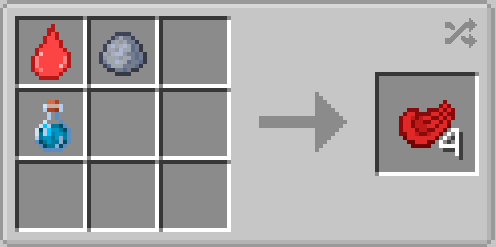
This will increase the number of Dyes produced by a factor of four.
5. Coal and Water Bottle to Purified Water at Brewing Stand.
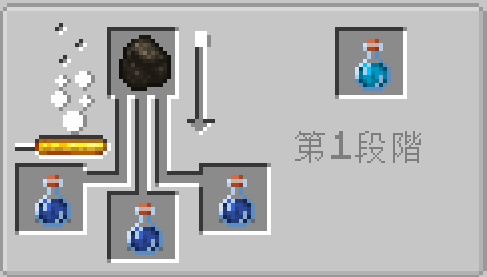
Additional Tools
1. Stone Mill recipe
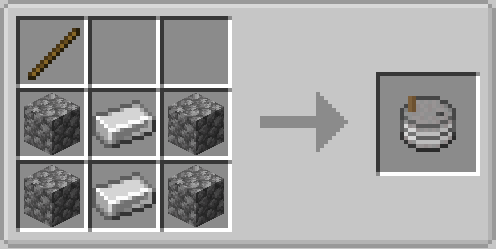
Stone Mills made of Iron, Gold, Diamonds, and Netherite can be created.
The Stone Mill can produce Clay Ball by matching the materials in the table.
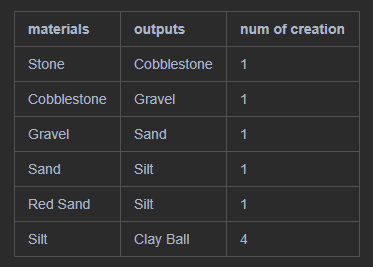
2. Shears recipe

Shears made of Gold, Diamond, and Netherite can be created.
mod collaboration
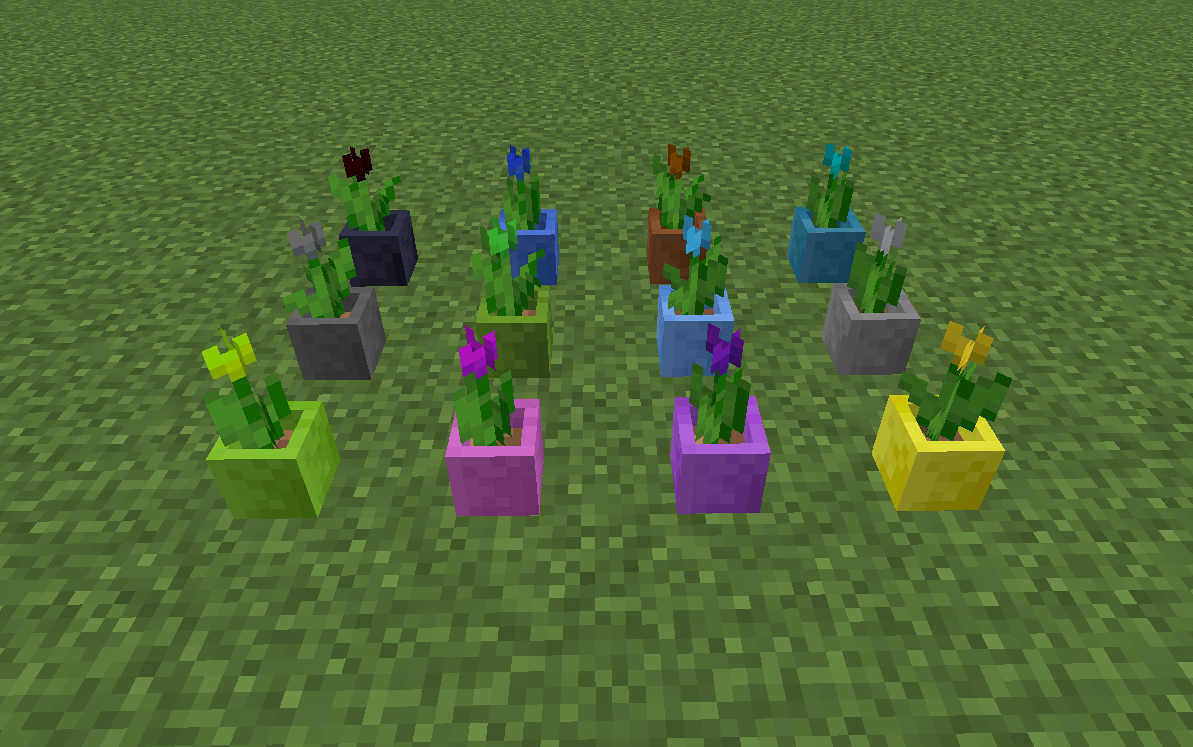
1. The 12 colors of Tulips added in this mod can be planted in ColorBricks16 Flowerpots.
2. As well as the default Dyes, the unique Dyes and Pigments added in this mod can be used to create colored Clay Balls.
1. flowers can be separated into Petals and Stems using Create's Mechanical Saw.
2. using Create's Millstone or Crushing Wheel, flowers can be processed into the default Dye.
3. you can use Create's Millstone or Crushing Wheel to process Petals, Stems, and Roots into unique Dyes.
4. you can use Create's Millstone or Crushing Wheel to process Create's Limesand and this mod's Silt into Clay Balls.

AD
Become Premium to remove Ads!
What means Verified?
-
Compatibility: The mod should be compatible with the latest version of Minecraft and be clearly labeled with its supported versions.
-
Functionality: The mod should work as advertised and not cause any game-breaking bugs or crashes.
-
Security: The mod should not contain any malicious code or attempts to steal personal information.
-
Performance: The mod should not cause a significant decrease in the game's performance, such as by causing lag or reducing frame rates.
-
Originality: The mod should be original and not a copy of someone else's work.
-
Up-to-date: The mod should be regularly updated to fix bugs, improve performance, and maintain compatibility with the latest version of Minecraft.
-
Support: The mod should have an active developer who provides support and troubleshooting assistance to users.
-
License: The mod should be released under a clear and open source license that allows others to use, modify, and redistribute the code.
-
Documentation: The mod should come with clear and detailed documentation on how to install and use it.
AD
Become Premium to remove Ads!
How to Install
Download Forge & Java
Download Forge from the offical Site or here. If you dont have Java installed then install it now from here. After Downloading Forge you can run the file with Java.
Prepare
Lounch Minecraft and select your Forge istallation as Version this will create a Folder called Mods.
Add Mods
Type Win+R and type %appdata% and open the .minecraft Folder. There will you find your Folder called Mods. Place all Mods you want to play in this Folder
Enjoy
You are now Ready. Re-start your Game and start Playing.