Description
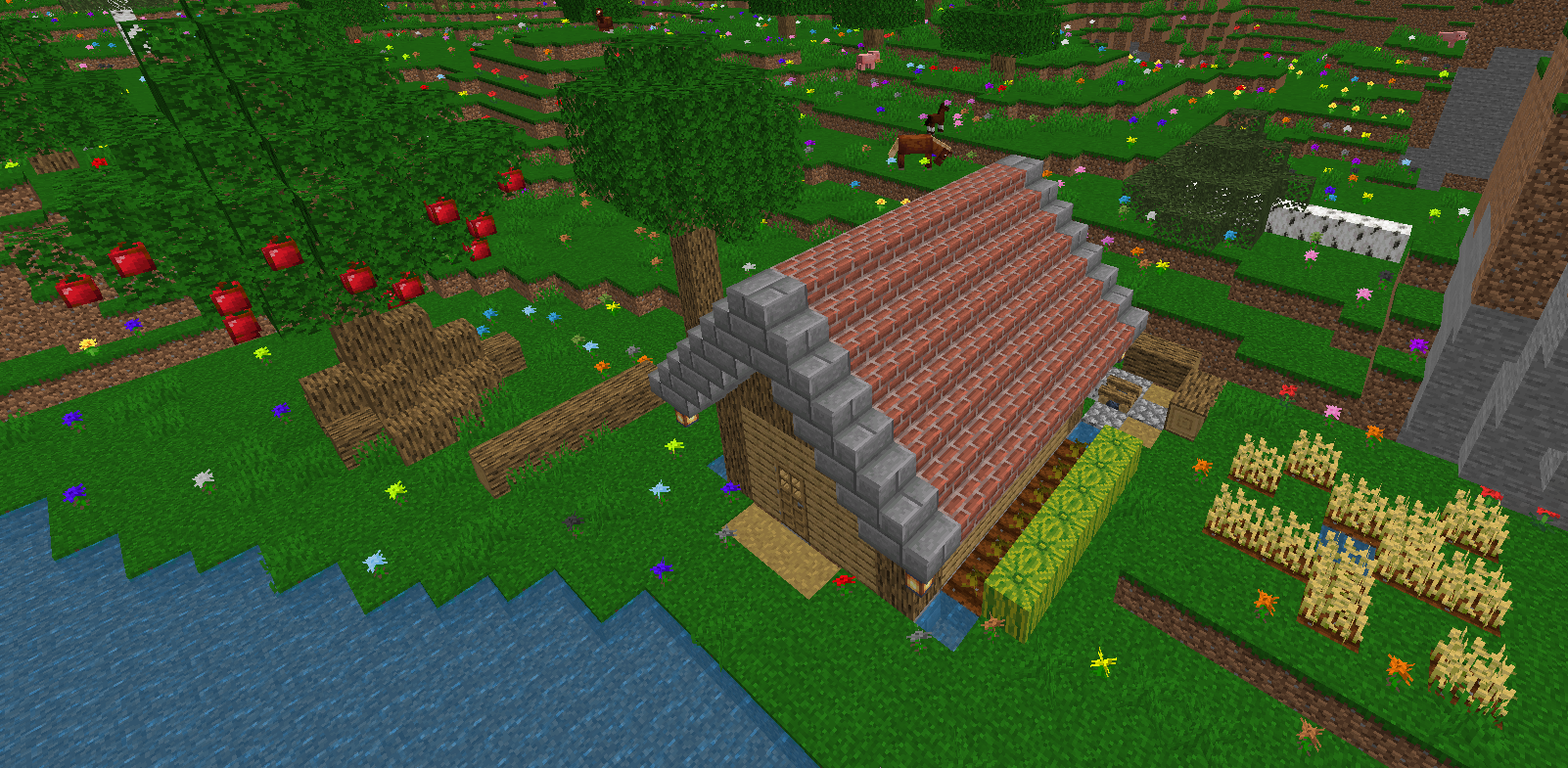
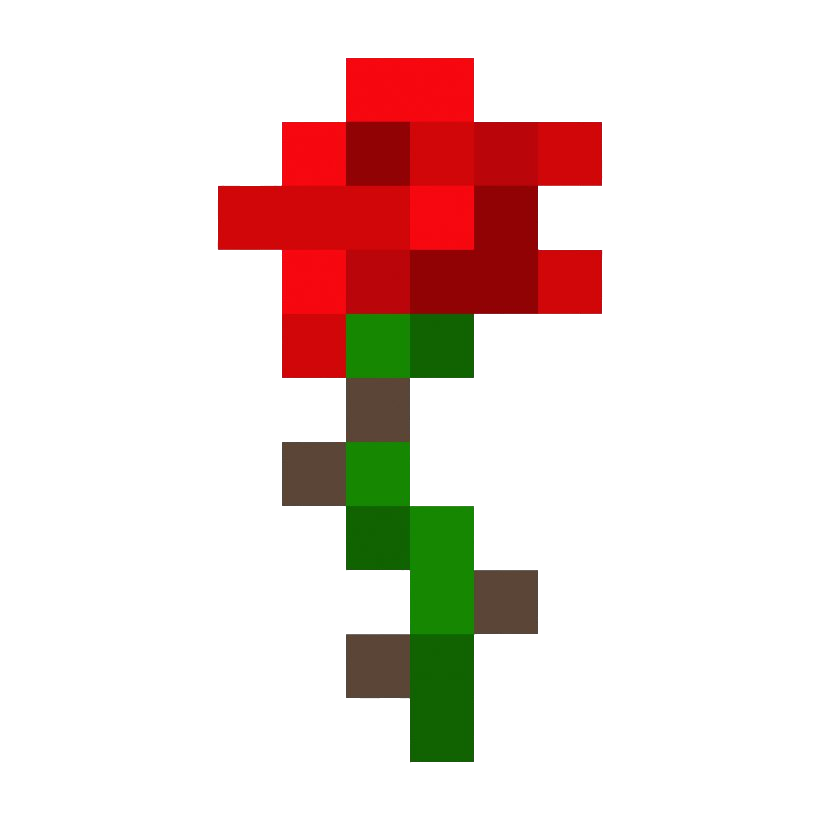
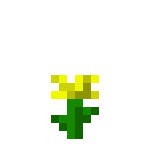
Flower craft Mod english language
Flower craft Mod
With this mod, you bring back the old minecraft flowers and more
New Items:
-the old minecraft flowers
-added 15 colored roses
New Biom:
-Flowerland
New Structures:
-apple trees
-falling trees
-wheat field
New Lootchest
-Special loot chest in Flower house
Planned future:
-New items and other things you can to do with flowers.
Bugs:
-Wrong Sound, if you plant the apple tree sapling
-Apple tree destroy blocks, if they grow up
-Apple tree can't place on dirt
-The light of the apple in creative inventory are too dark
-The apple tree sapling can only craft in a specific way
Crafting Table:
000
121
000
0: Nothing
1: Apple
2: Sapling of your choice
Do you have a Wish?
do you have a wish, a idea or have find a bug, tell my this pls
Flower craft Mod deutsche Sprache
Blumenhandwerk Mod
Mit diesem Mod bringst du die alten Minecraft-Blumen zurück und mehr
Neue Gegenstände:
-Die alten Minecraft-Blumen
-15 farbige Rosen hinzugefügt
Neues Biom:
-Blumenland
Neue Strukturen:
-Apfelbäume
-umstürzende Bäume
-Weizenfeld
Neue Beutekiste
-Spezielle Beutetruhe im Blumenhaus
Geplante Zukunft:
-Neue Gegenstände und weitere Sachen, die man mit Blumen machen kann.
Spielfehler:
-Falscher Sound, wenn Sie den Apfelbaumsetzling pflanzen
-Apfelbaum zerstört Blöcke, wenn sie erwachsen werden
-Apfelbaum kann nicht auf Erde Platziert werden
-Das Licht des Apfels im Kreativinventar ist zu dunkel
-Der Apfelbaumsetzling kann nur auf eine bestimmte Weise hergestellt werden
Werkbank:
000
121
000
0: Nichts
1: Apfel
2: Setzling nach Wahl
Du hast einen Wunsch?
Wenn du einen Wunsch hast, eine Idee oder einen bug gefunden hast, lass es mich bitte wissen
AD
Become Premium to remove Ads!
What means Verified?
-
Compatibility: The mod should be compatible with the latest version of Minecraft and be clearly labeled with its supported versions.
-
Functionality: The mod should work as advertised and not cause any game-breaking bugs or crashes.
-
Security: The mod should not contain any malicious code or attempts to steal personal information.
-
Performance: The mod should not cause a significant decrease in the game's performance, such as by causing lag or reducing frame rates.
-
Originality: The mod should be original and not a copy of someone else's work.
-
Up-to-date: The mod should be regularly updated to fix bugs, improve performance, and maintain compatibility with the latest version of Minecraft.
-
Support: The mod should have an active developer who provides support and troubleshooting assistance to users.
-
License: The mod should be released under a clear and open source license that allows others to use, modify, and redistribute the code.
-
Documentation: The mod should come with clear and detailed documentation on how to install and use it.
AD
Become Premium to remove Ads!
How to Install
Download Forge & Java
Download Forge from the offical Site or here. If you dont have Java installed then install it now from here. After Downloading Forge you can run the file with Java.
Prepare
Lounch Minecraft and select your Forge istallation as Version this will create a Folder called Mods.
Add Mods
Type Win+R and type %appdata% and open the .minecraft Folder. There will you find your Folder called Mods. Place all Mods you want to play in this Folder
Enjoy
You are now Ready. Re-start your Game and start Playing.