Description
Flat Colored Blocks
A mod that generates a selection of simple colored blocks, transparent blocks, and glowing blocks ( all configurable ) for use in building and creative projects. Highly configurable with settings to adjust number of hues, values, and saturation, as well as min/max ranges.
Makes a great companion to one of my other mods Chisels & Bits:
http://minecraft.curseforge.com/projects/chisels-bits ( requires 1.5.1 or better ) which allows you to use the colored blocks as bits.
MCF Discussion Thread.
Requries: Forge
Frequently Asked Questions
- Can I use this in my mod pack?
- The texture on the blocks isn't completely flat, can that be changed?
- I choose to make use a slightly textured option as the default since I think it fits better with MC. However, there a several options you can use the mod configuration screen, such as flawless ( no defects ), stone, or hardened clay. If the options available do not suit your tastes you can also change the textures using a resource pack.
- Why can't I see any blocks in the crafting tool?
- Make sure you have dyes and cobblestone/glass/glowstone in your inventory, if you are missing either then nothing will be craft-able. Any dyes registered with the ore dictionary should be usable. ( if you can't find anything, check your configs, its possible to change the crafting ingredient. )
- Can I change which blocks are used to craft them? or how many blocks I get per craft?
- Absolutely, check the mod config gui, in the crafting tab you can change how many per craft, and which block is used to craft the item.
- Why does this mod use so many block ids?
- This mod uses block states to generate mod compatible blocks, this means that other mods can detect and use these blocks for advanced features, such as chisels & bits, micro-blocks, or other features. They are also much more lightweight than a tile entity based implementation. Effort was made to ensure that the minimum required block ids were used for the generated shades.
- Can I increase or decreases the shades, or what if I only want brighter variations?
- You can use the configuration screen to change the minimum, and maximum range for Hue, Value, and Saturation ( HSV Color space. ), as well as the number of variations for each color dimension. It is recommended to test your settings in a creative test world before accepting your choice.
- Important Note: You should not change your settings in a world that is already using the mod, doing so will change the colors of the blocks already in the world.
Crafting Tool Recipe:
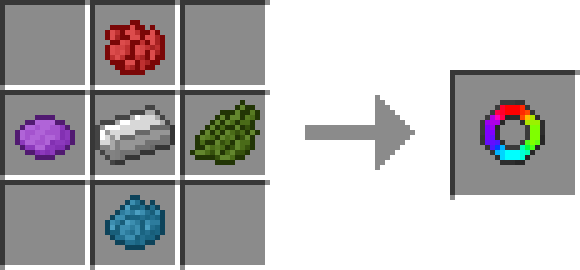
Using the item crafted you just need to have dyes and cobblestone/glass/glowstone in your inventory to craft items after opening the items gui. Some blocks require a few dyes to craft so try different dyes to see all the options.
Crafting Table Helper Recipe(s) - Version 4.3+
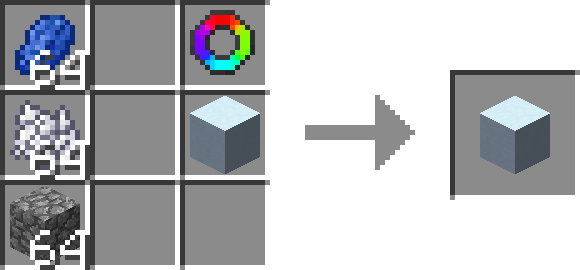
Recpie is Shapeless, Flat Colored Block You want to make more of + Colored Block Crafter, and any required ingredients, only the ingredients are consumed by crafting.
Technical Notes:
This mod can use a large number of block ids if configured wrongly or if you want to have a large range of shades, just be aware.
No tile entities are used and all rendering is done using a single model + texture, this is done to ensure mod compatibility.
AD
Become Premium to remove Ads!
What means Verified?
-
Compatibility: The mod should be compatible with the latest version of Minecraft and be clearly labeled with its supported versions.
-
Functionality: The mod should work as advertised and not cause any game-breaking bugs or crashes.
-
Security: The mod should not contain any malicious code or attempts to steal personal information.
-
Performance: The mod should not cause a significant decrease in the game's performance, such as by causing lag or reducing frame rates.
-
Originality: The mod should be original and not a copy of someone else's work.
-
Up-to-date: The mod should be regularly updated to fix bugs, improve performance, and maintain compatibility with the latest version of Minecraft.
-
Support: The mod should have an active developer who provides support and troubleshooting assistance to users.
-
License: The mod should be released under a clear and open source license that allows others to use, modify, and redistribute the code.
-
Documentation: The mod should come with clear and detailed documentation on how to install and use it.
AD
Become Premium to remove Ads!
How to Install
Download Forge & Java
Download Forge from the offical Site or here. If you dont have Java installed then install it now from here. After Downloading Forge you can run the file with Java.
Prepare
Lounch Minecraft and select your Forge istallation as Version this will create a Folder called Mods.
Add Mods
Type Win+R and type %appdata% and open the .minecraft Folder. There will you find your Folder called Mods. Place all Mods you want to play in this Folder
Enjoy
You are now Ready. Re-start your Game and start Playing.